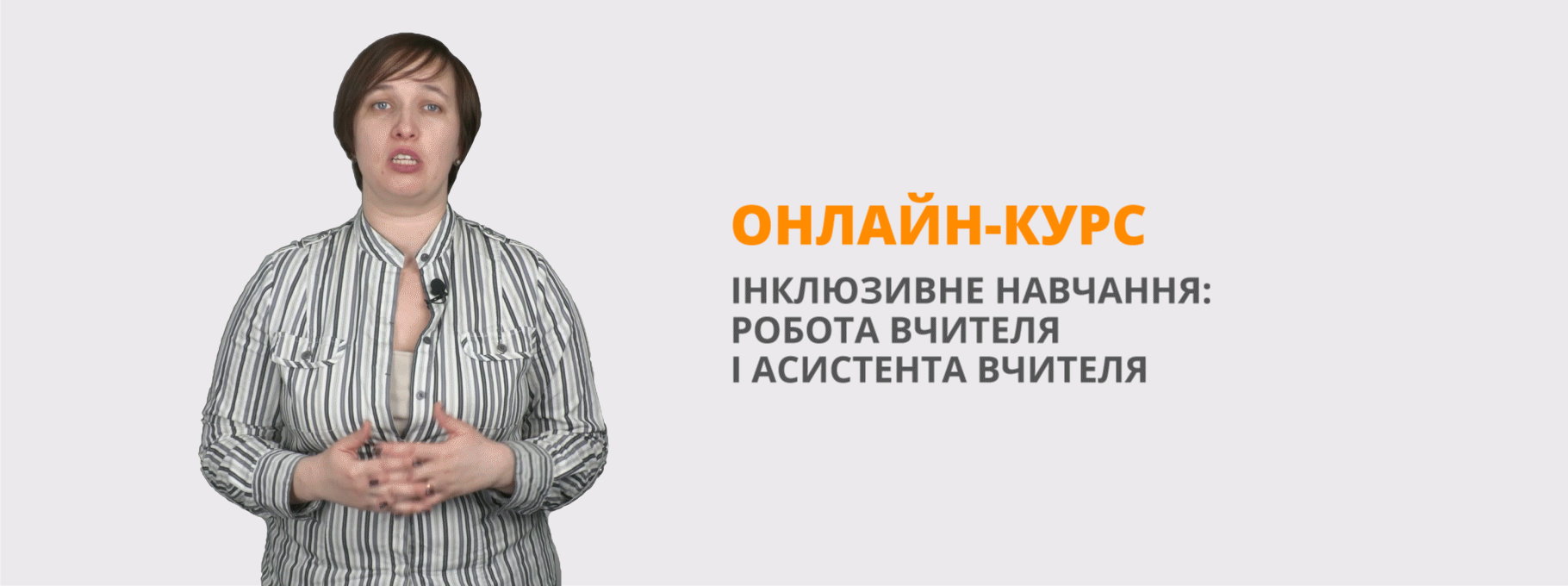Урок за темою: "Safety in the Internet"
SAFETY IN THE INTERNET
Date __________ Class _________
Expecting result:
- Students can talk about what they like or dislike.
- Students will be able to identify specific information in the text through the listening.
- Students will be able to use learning vocabulary structures, grammar constructions through a pairwork activities and group work in an appropriate way.
- Students will improve their skills of using lexical units, listening, speaking and reading skills.
Equipment and materials: New Destinations Students Book, cards, audio recording, video films
Plan of the lesson
- Greetings
- Warm -Up
Draw Ss' attention to the title Information Technology and explain it to them through the video (the science and activity of using computers and other electronic gadgets to store and send information).
Do you use a computer?
How do you use a computer?
Why do you surf the Net?
A GAME “AGREE OR DON’T AGREE”
Is the internet good for pupils?
- Introducing the topic and the expecting results of the lesson.
-Do you receive e-mails from your friends?
-Do you receive e-mails not only from your friends?
-Today we are going to speak about spamming and phishing in the internet.
Pay attention to the words
Spam – Spamming
Fisherman – Fishing.
Where can people usually do fishing? ( in the river, in the lake). But we can come into fishing in the Net.
Phisher- Phishing
Here some pictures and words –match them with the definitions.
|
SPAMMING |
is sending unwanted e-mails like advertising material over the Internet |
|
SPAM |
bad or junk e-mails |
|
PHISHING
|
a type of Internet crime, the purpose of to get personal information - logins and passwords, bank or credit card numbers |
|
FISHING |
the sport or job of catching fish |
|
PHISHER |
a strange man who wants to get your personal information (bank or credit card numbers) |
|
FISHERMAN |
a man who catches fish as a job or a sport |
- Listening and Reading.
Draw Ss’ attention to the title of the text and explain what it means.
Listen to the text and fill in the missing words. Choose them from the box.
|
Internet, e-mails, phishing, mobile, like, people, personal, real, problem, SMS, buy, information, phishing, mobile, spam, phishers. |
The 1 ____________ is part of our everyday lives. It helps us a lot: we find 2 _____________, we send 3 ________, we buy things, etc. and it's easy to use. But be careful! There are lots of dangers, 4 ________ spamming and phishing.
5_____________is sending unwanted e-mails like advertising material over the Internet to a large number of 6___________. You can get lots of 7 _______ even on your fax machine or on your 8 ________ phone as 9 ______! Junk e-mail is a type of spam. These e-mails try to make you 10 ________ things.
11 ________ is a very big 12 ________, because the '13 _______' want to get your personal 14 _________, like your bank or credit card 15 ________ so they can use them. Phishers make a fake website that looks exactly like a 16 _______website and send it to people. People see it and think that it's from a bank, for example, and fill in their 17 _________ information. Phishing is common on social networking websites, like MySpace or Facebook.
So, be 18 ________!
The Internet is part of our everyday lives. It helps us a lot: we find information, we send e-mails, we buy things, etc. and it's easy to use. But be careful! There are lots of dangers, like spamming and phishing.
Spamming is sending unwanted e-mails like advertising material over the Internet to a large number of people. You can get lots of spam even on your fax machine or on your mobile phone as SMS! Junk e-mail is a type of spam. These e-mails try to make you buy things.
Phishing is a very big problem, because the 'phishers' want to get your personal information, like your bank or credit card numbers so they can use them. Phishers make a fake website that looks exactly like a real website and send it to people. People see it and think that it's from a bank, for example, and fill in their personal information. Phishing is common on social networking websites, like MySpace or Facebook.
So, be careful!
Listen again and check your answers.
Open your student book, p.34. read the text and finish the sentences.
- You can get lots of spam as SMS.
- Phishing is a very big problem.
- Phishing is common on social networking websites.
- The Internet is part of our everyday lives.
- There are lots of dangers, like spamming and phishing.
- Spamming is sending unwanted e-mails.
- Phishers make a fake website and send it to people.
- The Internet helps us a lot and it's easy to use.
- The 'phishers' want to get your personal information.
- Junk e-mail is a type of spam.
- Junk e-mails try to make you buy things.
Look through the text once more and answer the questions.
- What does the Internet help us do? It helps us find formation, send e-mails, buy things, etc.
- What is spamming? Sending unwanted e-mails like advertising material over the Internet to a large number of people.
- Is junk e-mail a type of spam? Yes, it is.
- How do phishers work? They make a fake website that looks exactly like a real website and send it to people to get their personal information.
- Where can you get spam? Over the Internet, on your fax machine or on your mobile phone as SMS.
- What does junk e-mail want people to do? To buy things.
- What do phishers try to get? They try to get your personal information, like your bank or credit card numbers.
- What kind of websites do phishers use? Social networking websites like MySpace or Facebook.
A GAME “SNOWBALL”. Let’s make a snowball with good points of using the net. Let’s make a snowball with bad points of using internet.
Watching video films
So, when you surf the Net - first think then click, not the other way around.
- Summarizing
Our lesson comes to the end. I hoped you liked our lesson today. Thank you for your hard work. Your home task is to write good and bad sides of the Internet and to make six sentences with them.
Achieved results:
- Students have talked about what they like or dislike.
- Students have identified specific information in the text through the listening.
- Students have used learning vocabulary structures, grammar constructions through a pairwork activities and group work in an appropriate way.
- Students have improved their skills of using lexical units, listening, speaking and reading skills.
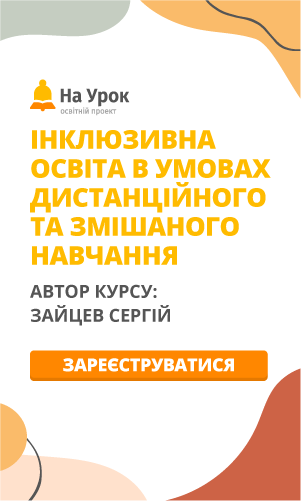

про публікацію авторської розробки
Додати розробку