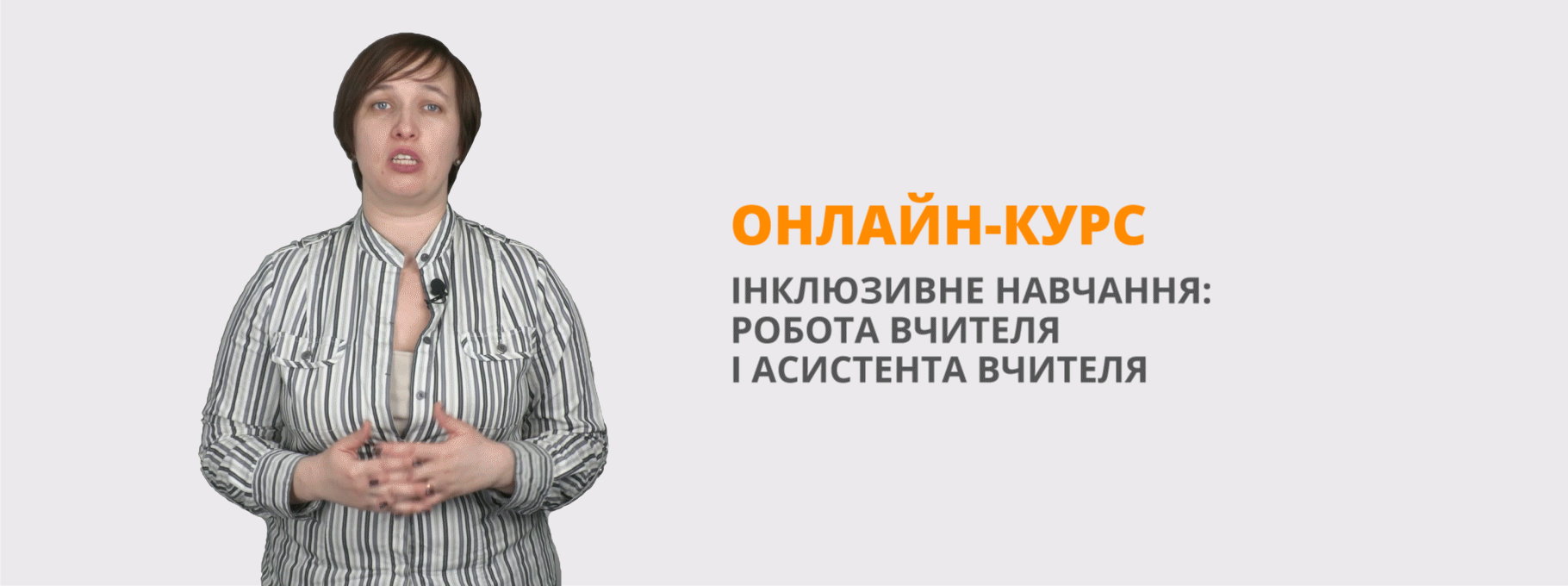Відкритий урок з англійської мови "Інтернет-кафе" 10 клас
Урок розроблений на основі матеріалів теми до підручника О.Карпюк. Може бути використаний як підсумковий урок з теми. В ході уроку задіяні всі 4 види мовленнєвої діяльності.
ІНТЕРНЕТ КАФЕ

План-конспект відкритого уроку з
англійської мови у 10 класі
Мета: практична: організувати роботу з оперування лексико-граматичним матеріалом з теми на рівні монологічного висловлювання; організувати роботу з читання й перевірити вміння учнів одержувати інформацію з тексту, перевірити ступінь сформованості перцептивних здібностей учнів; тренувати учнів в умінні логічно й послідовно викладати свої думки ;
розвивальна: розвивати оперативну і довгострокову пам'ять, уміння планувати свій мовленнєвий учинок на рівні міні-монологу, міні-діалогу (реакція на запитання); розвивати техніку читання; розвивати креативне мислення, творчий підхід до виконання завдань; розвивати культуру мови;
виховна: формувати соціолінгвістичну компетенцію, виховувати свідоме й відповідальне ставлення до користування Інтернетом.
Обладнання уроку: роздруківки текстів, картки із завданнями, медіапрезентація
ХІД УРОКУ
І. Підготовка до сприйняття іншомовного мовлення
1. Уведення в іншомовну атмосферу
Т. Good morning, dear boys and girls. I am glad to see you. Sit down, please.
2. Бесіда з учнями
- Повідомлення теми та мети уроку
Today we are going to continue to discuss the topic: "Internet cafe". Of course, you have already learnt some facts and details but I think that during our lesson you will know some new information about it.
III. Основна частина уроку
1. Warm-up
Do the Internet quiz
1) HTML is used to
- Plot complicated graphs
- Solve equations
- Author webpages (слайд )
- Translate one language into another
2) The "http" you type at the beginning of any site's address stands for
- Hyper Text Transfer Protocol
- HTML Transfer Technology Process
- Hyperspace Techniques and Technology Progress
- Hyperspace Terms and Technology Protocol (слайд)
3) Google (www.google.conm) is a
- Search Engine
- Number in Math
- Chat service on the web
- Directory of images (слайд)
4) Internet Explorer is a
- News Reader
- Graphing Package
- Any person browsing the net
- Web Browser (слайд)
5) Yahoo (www.yahoo.com) is a
- Super Computer
- Organization that allocates web addresses
- Portal
- Website for Consumers (слайд)
6) A computer on the Internet that hosts data that can be accessed by web
browsers using HTTP is known as:
- Web Rack
- Web Server
- Web Space
- Web Computer (слайд)
7) Linux is
- A Web Browser
- A Web Server
- An Operating System
- A non profit organization (слайд)
Key: 1 c; 2 a; 3 a; 4 d; 5 c; 6 b; 7 c.
2. Speaking

(слайд)
3. Reading
a) Read the definitions of the phrases in bold. Complete each sentence (1-3) with the appropriate phrase by changing the form of the verb in it.
- download a file — to take a file from another location, e.g. a web server,
and save it on a computer
- upload a file — to transfer a file from
a computer to another location, e.g.
a web server
- post a message — to place a message
on a bulletin board, or send it to a
newsgroup
b) Match phrasal verbs with their
1 You can publish your web
pages by ... them to the web
server.
2 If you want to find out more
about phrasal verbs, you
should ... to the alt.usage.
English newsgroup.
3 You can ... the software from
our website.
(слайд)
definitions
- switch/turn on something
- switch/turn off something
- plug in something
- turn up something
- charge something up
a connect to an electricity supply
b make louder or stronger
c touch a switch to make a
machine or electrical device
start working
d put electricity into a piece of
equipment
e touch a switch to make an
electrical device stop working
(слайд)
c) Complete the sentences with the correct tense forms of the appropriate phrasal verbs from (a).
- My mobile phone isn't working — I need to ... it... .
- Would the last person to leave the room, please, ... the lights.
- When I tried to ... my computer in the morning, nothing happened.
- Can you ... the TV? I can hardly hear what the actors are saying. .
- The computer isn't working because you haven't... it...!
(слайд)
d) Match to make word combinations. Use them to compose your own sentences.
- current -screen
- World Wide - the net
- email - events
- surfing - information
- download - sites
- web - Web
- computer - message (слайд)


6. Reading
Read a piece of information from an Internet page about the internet cafe history and answer the questions:
- When and where did these cafes started?
- How did they evolve in that time?
An Internet cafe or cybercafe is a place which provides internet access to the public, usually for a fee. These businesses usually provide snacks and drinks, hence the cafe in the name. The fee for using a computer is usually charged as a time-based rate.
The online cafe phenomenon was started in July 1991 by Wayne Gregori in San Francisco when he began SFnet Coffeehouse Network. Gregori designed, built and installed 25 coin operated computer terminals in coffeehouses throughout the San Francisco Bay Area. The cafe terminals dialed into a 32 line Bulletin Board System that offered an array of electronic services including FIDOnet mail and, in 1992, Internet mail.
The concept of a cafe with full Internet access (and the name Cybercafe) was invented in early 1994 by Ivan Pope. Commissioned to develop an Internet event for an arts weekend at the Institute of Contemporary Arts (ICA) in London, and inspired by the SFnet terminal based cafes, Pope wrote a proposal outlining the concept of a cafe with Internet access from the tables. The event was run over the weekend of 12-13 March 1994 during the 'Towards the Aesthetics of the Future' event.
In June 1994, The Binary Cafe, Canada's first Internet cafe, opened in Toronto, Ontario.
After an initial appearance at the conference site of the 5th International Symposium on Electronic Art, ISEA, in August 1994, an establishment called CompuCafe was established in Helsinki, Finland, featuring both Internet access and a robotic beer seller.
Inspired partly by the ICA event, a commercial establishment of this type, called Cyberia, opened on September 1, 1994 in London, England.
The first public, commercial American Internet cafe was conceived and opened by Jeff Anderson in August 1994, at Infomart in Dallas, Texas and was called The High Tech Cafe.
Next, in the USA, three Internet cafes opened in the East Village neighborhood of New York City: Internet Cafetm, opened by Arthur Perley, the @ Cafe, and the Heroic Sandwich.
A variation of Internet cafe called PC bang (similar to LAN gaming center) became extremely popular in South Korea when StarCraft was released in 1997. Although computer and broadband penetration per capita were very high, young people went to PC bangs to play multiplayer games.
IV. Заключна частина уроку
Підбиття підсумків
- Have you ever been to an Internet cafe? Was everything convenient there?
- Did you like the service?
(слайд)
Оцінювання
- Домашнє завдання
Write down 5 sentences about Internet café.
(слайд)
-
Дякую за розробку уроку, дуже добре підібраний матеріал.
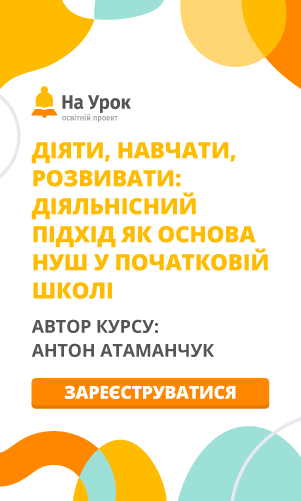

про публікацію авторської розробки
Додати розробку