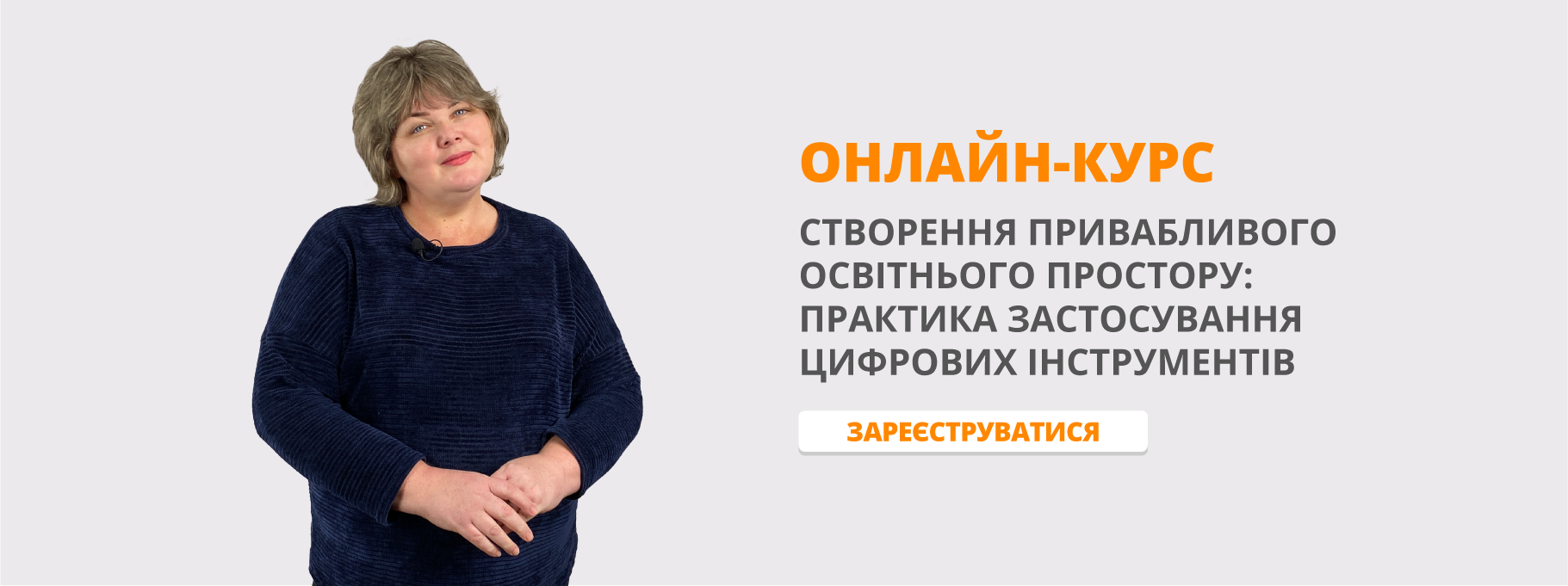Рекоменації"Розвиток цифрових компетентностей сучасних школярів – необхідна складова уроку англійської мови"
Н.М.Суворова
Розвиток
цифрових компетентностей
сучасних школярів –
необхідна складова уроку
англійської мови
В роботі представлені сучасні науково-методичні погляди на проблему розвитку цифровох компетентностей, які дають учням можливість самостійно орієнтуватися в світі сучасних технологій та підвищують мотивацію у вивченні іноземної мови, результатом чого є покращення знань. Схарактеризовано різноманітні технології, інтерактивні методи й візуальні засоби навчання, розглянуто їхню роль у розвитку ключових компетентностей. Подані дидактичні матеріали стануть у пригоді вчителю- на різних етапах уроку.
Адресовано вчителям англійської мови.
Зміст
|
3 |
|
29 |
|
33 |
|
33 |
|
33 |
|
51 |
|
5.2. Фрагмент уроку з використанням он-лайн словника……. |
65 |
|
5.3. Фрагмент уроку DICTIONARY LESSON……………………. |
66 |
|
5.4. Вправи для вивчення слів зі схожим значенням…………… |
69 |
|
5.5. Підбірка ресурсів для вивчення мови онлайн……………… |
78 |
|
5.6. Ресурси, що використовуються для складання вправ…….. |
80 |
|
5.7. Список онлайн-ресурсів для учнів…………………………… |
81 |
|
5.8. NetSpeak………………………………………………………….. |
84 |
|
5. 9. Dictionary skills. Word unscramble……………………………. |
86 |
|
5. 10. Why Use The Internet At the Lessons? ……………………….. |
87 |
|
5. 11. No, Wikipedia is not an Academic Source…………………….. |
93 |
|
5. 12. Top 10 Teacher Software Programs You Should Be Using On a Daily Basis………………………………………………………………. |
97 |
|
6.13. Вправи онлайн………………………………………………….. |
100 |
ОПИС ДОСВІДУ З ТЕМИ:
Розвиток
цифрових компетентностей
сучасних школярів –
необхідна складова
уроку англійської мови
Розвиток цифрових компетентностей сучасних школярів – необхідна складова уроку англійської мови
Кожна дитина – неповторна, наділена від природи унікальними здібностями, талантами та можливостями. Дитині недостатньо дати лише знання. Ще важливо навчити користуватися ними. Місія нової української школи – допомогти їх розкрити та розвинути.
Знання та вміння, взаємопов’язані з ціннісними орієнтирами учня, формують його життєві компетентності, потрібні для успішної самореалізації у житті, навчанні та праці.
У проекті нового базового Закону «Про освіту» визначено 10 груп компетентностей. Компетентність – динамічна комбінація знань, способів базового мислення, поглядів, цінностей, навичок, умінь, інших особистих якостей, що визначає здатність особи успішно провадити професійну та/або подальшу навчальну діяльність.
1. Спілкування державною (і рідною у разі відмінності) мовами. Це вміння усно і письмово висловлювати й тлумачити поняття, думки, почуття, факти та погляди (через слухання, говоріння, читання, письмо, застосування мультимедійних засобів). Здатність реагувати мовними засобами на повний спектр соціальних і культурних явищ – у навчанні, на роботі, вдома, у вільний час. Усвідомлення ролі ефективного спілкування.
2. Спілкування іноземними мовами. Уміння належно розуміти висловлене іноземною мовою, усно і письмово висловлювати і тлумачити поняття, думки, почуття, факти та погляди (через слухання, говоріння, читання і письмо) у широкому діапазоні соціальних і культурних контекстів. Уміння посередницької діяльності та міжкультурного спілкування.
3. Математична грамотність. Уміння застосовувати математичні (числові та геометричні) методи для вирішення прикладних завдань у різних сферах діяльності. Здатність до розуміння і використання простих математичних моделей. Уміння будувати такі моделі для вирішення проблем.
4. Компетентності в природничих науках і технологіях. Наукове розуміння природи і сучасних технологій, а також здатність застосовувати його в практичній діяльності. Уміння застосовувати науковий метод, спостерігати, аналізувати, формулювати гіпотези, збирати дані, проводити експерименти, аналізувати результати.
5. Інформаційно-цифрова компетентність передбачає впевнене, а водночас критичне застосування інформаційно-комунікаційних технологій (ІКТ) для створення, пошуку, обробки, обміну інформацією на роботі, в публічному просторі та приватному спілкуванні. Інформаційна й медіа-грамотність, основи програмування, алгоритмічне мислення, роботи з базами даних, навички безпеки в Інтернеті та кібербезпеці. Розуміння етики роботи з інформацією (авторське право, інтелектуальна власність тощо).
6. Уміння навчатися впродовж життя. Здатність до пошуку та засвоєння нових знань, набуття нових вмінь і навичок, організації навчального процесу (власного і колективного), зокрема через ефективне керування ресурсами та інформаційними потоками, вміння визначати навчальні цілі та способи їх досягнення, вибудовувати свою навчальну траєкторію, оцінювати власні результати навчання, навчатися впродовж життя.
7. Соціальні і громадянські компетентності. Усі форми поведінки, які потрібні для ефективної та конструктивної участі у громадському житті, на роботі. Уміння працювати з іншими на результат, попереджати і розв’язувати конфлікти, досягати компромісів.
8. Підприємливість. Уміння генерувати нові ідеї й ініціативи та втілювати їх у життя з метою підвищення як власного соціального статусу та добробуту, так і розвитку суспільства і держави. Здатність до підприємницького ризику.
9. Загальнокультурна грамотність. Здатність розуміти твори мистецтва, формувати власні мистецькі смаки, самостійно виражати ідеї, досвід та почуття за допомогою мистецтва. Ця компетентність передбачає глибоке розуміння власної національної ідентичності як підґрунтя відкритого ставлення та поваги до розмаїття культурного вираження інших.
10. Екологічна грамотність і здорове життя. Уміння розумно та раціонально користуватися природними ресурсами в рамках сталого розвитку, усвідомлення ролі навколишнього середовища для життя і здоров’я людини, здатність і бажання дотримуватися здорового способу життя.
Спільними для всіх компетентностей є такі вміння:
• уміння читати і розуміти прочитане
• уміння висловлювати думку усно і письмово
• критичне мислення
• здатність логічно обґрунтовувати позицію
• виявляти ініціативу
• творити
• уміння вирішувати проблеми, оцінювати ризики та приймати рішення
• уміння конструктивно керувати емоціями
• застосовувати емоційний інтелект
• здатність співпрацювати в команді.

Усі перелічені компетентності однаково важливі й взаємопов’язані. Кожну з них діти набувають під час вивчення різних предметів на всіх етапах освіти.
Кожен день на підлітків обрушується потік інформації, яку потрібно глибоко осмислити, проаналізувати і зробити правильні висновки. Але задача вчителя полягає у тому, щоб навчити кожного самостійно виявляти проблему, знаходити способи її рішення, творчо підходити до її розв’язання.
 Суспільство «епохи інформації» вимагає від випускника володіння навичками XXI ст.:
Суспільство «епохи інформації» вимагає від випускника володіння навичками XXI ст.:
- критичного мислення і вміння вирішувати проблеми (гнучко адаптуватися у змінних життєвих ситуаціях, самостійно набуваючи необхідних знань);
- комунікативних навичок та навичок співробітництва;
- інформаційної грамотності (вміння швидко та ефективно шукати інформацію, критично та компетентно оцінювати та осмислювати інформацію, вміння творчо та креативно використовувати її);
- інформаційно-комунікаційної грамотності (використання комп’ютерних технологій як інструменту для спілкування, досліджень, організації, оцінювання інформації, володіння базовим розумінням етичних та правових питань, пов’язаних з доступом та використанням інформації).
Інформаційна компетентність – це уміння за допомогою технічних засобів та інформаційних технологій самостійно шукати, аналізувати та добирати необхідну інформацію, обробляти її, зберігати та передавати.

Ця компетенція забезпечує навички роботи учнів з інформацією, що міститься в навчальних предметах і освітніх галузях, а також в навколишньому світі. Завдяки розвитку мережі Інтернет відбувається все більша індивідуалізація процесу споживання інформації: зменшене використання «готових», заздалегідь організованих знань (наприклад, підручників та курсів, представлених на CD-дисках). Замість цього, збільшується кількість звернень до Мережі та самостійного знаходження ресурсів для втамування інформаційного «голоду». (Додаток 5.7.). Поступово відбувається витіснення терміну «інформаційно-комунікаційні технології (ІКТ)» більш сучасним терміном «цифрові технології».
Цифрова компетентність – це здатність вміти використовувати цифрові медіа й ІКТ, розуміти і критично оцінювати різні аспекти цифрових медіа і медіа контенту, а також уміти ефективно комунікувати у різноманітних контекстах.
Компоненти цифрової компетентності це:
- Інформаційна і медіа грамотність (пошук, опрацювання, зберігання інформації, створення матеріалів з використанням цифрових ресурсів)
- Комунікативний (онлайн-комунікації в різноманітних формах: електронна пошта, чати, блоги, соціальні мережі та ін.) (Додаток 5.8)
- Технічний (ефективне і безпечне використання комп'ютера і програмного забезпечення для вирішення різноманітних задач)
- Споживацький (вирішення повсякденних задач, які задовольняють різноманітні потреби)
Інформаційно-комунікаційні технології – це сукупність методів, засобів та прийомів пошуку, зберігання, опрацювання, подання та передавання графічних, текстових, цифрових, аудіо та відеоданих на базі персональних комп`ютерів, комп`ютерних мереж та засобів зв`язку.
ІКТ на уроках це:
- Використання електронних підручників, лабораторій, конструкторів уроку тощо. (Додатки 5.5-7).
- Використання прикладне програмне забезпечення загального призначення (пакет программ MS Office).
- Проведення інтегрованих уроків (з інформатикою).
- Робота над створенням проектів.
- Проведення комп’ютерного тестування.
Основною метою навчання іноземної мови є формування мовної особистості, яка готова до реального, продуктивного спілкування з представниками інших культур на різних рівнях і в різних сферах життя. На перший план виступає необхідність вербального забезпечення міжкультурної комунікації (встановлення особистих контактів, ведення телефонних розмов, обмін кореспонденцією, проведення презентацій, нарад і зборів, переговорів, участь у конференціях тощо).
З'являються все досконаліші технічні засоби, що володіють значним лінгводидактичним потенціалом. Сьогодні, в практиці навчання іноземних мов використовується широкий спектр технічних засобів, як стаціонарних (комп'ютер, інтерактивна дошка), так і мобільних (планшети, смартфони), які об'єднані поняттям «цифрові технології». Поява цих технічних засобів також вплинула на способи подання інформації, яка сьогодні найчастіше подається в мультимедійному форматі, тобто в декількох формах одночасно: текстовій, графічній, відео, аудиальній, інтерактивній.
Такий підхід до сприйняття комп'ютерних технологій дає учням можливість самостійно орієнтуватися в світі сучасних технологій. (Додаток 5.7).
Змін також зазнає і формат подання інформації. Сьогодні все більший відсоток інформації представляється в мультимедійному форматі: текст майже завжди супроводжується зображенням, аудіо- або відеозаписом, інфографікою, анімацією. Поширення цифрових технологій розширило доступ до автентичних матеріалів на мові, що вивчається. Працючи в мережі Інтернет, учні можуть звертатися до бібліотек електронних текстів, музейних та архівних джерел, електронних версій газет і журналів, використовувати мережеві навчальні програми і словники; брати участь в дискусіях і відеоконференціях, обмінюватися інформацією за допомогою електронної пошти. (Додаток 5.11).
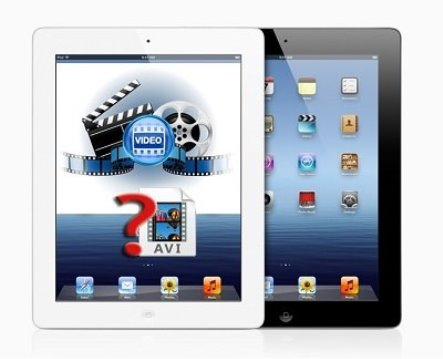
Необхідність інтенсифікації процесу навчання за рахунок використання мультимедійних та цифрових технологій обумовлена також віковими особливостями учнів.
Стійкий інтерес до предмету «іноземна мова» дозволяє ефективно використовувати особливості даного віку (активний пізнавальний інтерес, самостійність) для стимулювання комунікативної діяльності іноземною мовою. (Додаток 5.12). Для цього навчальний процес має бути цікавим, містити новизну і нові форми навчання, розширювати інтереси учнів, задовольняти їх потребу в спілкуванні з однолітками, а головне, бути пов'язаним з реаліями навколишнього світу, так, щоб підліток усвідомлював «корисність» цього предмету. Впровадження мультимедійних і цифрових технологій в процес навчання допомагає здійснити цю мету.
У сучасних підлітків, які активно використовують пошукові системи мережі Інтернет, змінилися способи функціонування пам'яті: тепер вона спрямована не на утримання якогось «змісту», а на запам'ятовування джерела інформації, місця в Мережі, де вона зберігається. Інформація стало легкодоступною, і, отже, немає необхідності її запам'ятовувати. (Додаток 5.11).
Сучасним школярам, в силу їх багатозадачності, важко довго фокусувати увагу на чомусь одному, їм потрібно часта зміна діяльності.
Онлайн-ресурси, електронні книги, аудіо-, відео-сховища, онлайн-перекладачі... Так багато корисних ресурсів можна знайти у сучасному віртуальному світі. Потрібно тільки бажання ними скористатись. (Додаток 5.7). Сьогодні багато дослідників вважають, що розвиток цифрових компетенцій має стати такою ж природною частиною навчання дітей, як і традиційна грамотність (що розуміється як навички та вміння читання і письма), підкреслюючи, що за комп'ютерами ми проводимо набагато більше часу, ніж за книгами. Однак, на думку авторів «Digital Literacies», цифрова грамотність невіддільна від традиційної, тобто від уміння читати і писати рідною або іноземною мовою. Більш того, за допомогою цифрових медіа вивчення мови відкриває більше можливостей, ніж будь-коли раніше, і учителям слід використовувати їх в процесі навчання(Додаток 5.8), щоб не обмежувати учнів в задоволенні їх актуальних та майбутніх потреб.
Інтернет як особливе середовище спiлкування привертає дедалi бiльшу увагу науковцiв, зокрема фiлологiв, надаючи дослiдникам ресурс мовного масиву, який стрiмко розвивається й починає впливати на мову поза власними межами. (Додаток 5.10.) Проблематику мови iнтернет-спiлкування вважається нинi надзвичайно важливою для освiтян, бо ж чимало дiтей, пiдлiткiв зависає в соцiальних мережах, на форумах, у чатах, надаючи їм перевагу перед реальним спiлкуванням. Багато хто з них має свою iнтернет-сторiнку, користується програмами швидкого обмiну повiдомленнями, як, наприклад, скайп, ася, агент та iн., розмовляє з однолiтками (i не лише з ними), або просто стежить за цiкавими для себе темами. Саме тому мережа становить iнтерес для вчителiв, адже знання мовного середовища, у якому нинi формується свiдомiсть школярiв, умiння орiєнтуватися в особливостях iнтернет-взаємодiї дають змогу зрозумiти внутрiшнiй свiт учнiв, їхнi iнтереси, поведiнковi моделi, а також, виявляючи зацiкавлення дiтей, знайти новi способи заохотити їх до навчання. Не виключення у особливостях вживання лексики та скорочень англійської мови, які вчитель має широко застосовувати та навчати дітей правильному їх вживанню. (Додаток 5.8.).
До складу цифрової компетентності включаються такі компетенції:
1) інформаційна та медіа компетенції - як здатність пошуку, розуміння і організації цифрової інформації і її критичного осмислення, а також створення інформаційних об'єктів за допомогою цифрових інструментів;
2) комунікативна компетенція - як здатність здійснювати різні форми електронної комунікації (чати, блоги, електронна пошта та ін.);
3) технічна компетенція - як здатність ефективно і безпечно користуватися технічними та програмними засобами для вирішення різних завдань;
4) споживча компетенція - як уміння вирішувати різні повсякденні завдання (пов'язані з конкретними життєвими ситуаціями) за допомогою цифрових інструментів, в т.ч. Інтернету.
До цифрових і мультимедійних ресурсів, які використовуються сьогодні в лінгводидактиці прийнято відносити:
1) електронні словники, в т.ч. навчальні (тлумачні, перекладні, термінологічні, довідкові, ілюстровані, інтерактивні);
2) автентичні матеріали на мові, що вивчається (в текстовому, графічному, відео, аудіо, ігровому форматах);
3) спеціальні навчальні ресурси для навчання іноземних мов (електронні підручники і надруковані завдання, створені за допомогою комп'ютера, програми-оболонки; інтерактивні навчальні матеріали);
4) прикладні програми (MS Word, MS PowerPoint, веб-браузери) (Додаток 5.12);
5) засоби електронногої синхронної (чати, месенджери, відео-конференції) та асинхронної (електронна пошта, форуми, навчальні групи в соц. мережах) комунікації;
6) навчальні Інтернет-ресурси (хотліст, мультимедіа скрепбук, Трежа хант, сабджект семпли, вебквест).
До складу цифрової компетенції входять такі вміння:
1) вміння ефективного використання онлайн-словників і корпусу англійської мови;
2) вміння формулювати грамотний запит в пошукових системах англійською мовою, а також бути обізнаним про особливості роботи цих систем;
3) вміння критично аналізувати веб-сайти;
4) розуміння проблеми дотримання авторського права і вміння знаходити інформацію, що не порушує його;
5) вміння знаходити релевантні графічні зображення;
6) вміння знаходити релевантні відео;
7) вміння створювати мультимедійні презентації англійською мовою в програмі MS PowerPoint.

Практичний розвиток умінь досягається певними вправами. Учні більше зацікавлені у завданнях, які можна виконати використовуючи власний телефон. Існує широкий вибір готових завдань та можливість скомпонувати завдання в залежності від необхідного для закріплення матеріалу. (Додаток 5.13). З приходом цифрової ери традиційні паперові словники практично втратили свою актуальність. Існуючі сьогодні онлайн-словники надають швидкий і зручний доступ до величезної кількості довідкових матеріалів, проте учні повинні навчитися користуватися такими ресурсами. Завдання учителя – показати учням найбільш ефективні ресурси і як ними користуватися.
Для розвитку вмінь використання онлайн-словників, слід звернути увагу учнів на такі словники Translate.Meta., Word Central, Learner's Dictionary, Reverso Context, а також на Британський Національний Корпус, які відповідають вимогам основ сучасного перекладу та дозволяють найбільш ефективно формувати лексичні навички та розширювати словниковий запас учнів без шкоди для формування вторинної мовної системи. (Додаток 5.2.).
Для розвитку навичок користування цими ресурсами використовуються певні форми роботи.
Семантизація нової лексики за допомогою онлайн словника
У кожному сучасному підручнику англійської мови на початку кожного уроку дається нова лексика для вивчення. Вчитель може попросити учнів піти на один із зазначених вище сайтів і самостійно знайти переклад слів. Щоб акцентувати увагу учнів на те, що при зверненні до словника слід брати до уваги не тільки перше значення слова (найпопулярніше), але і наступні за ним, можна попросити учнів виписати по три значення для кожного слова. Потім слід обговорити, як відрізняються ці значення один від одного.

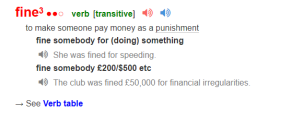
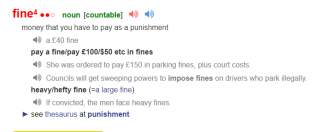
На більш високих рівнях володіння учнями англійською мовою, вчителю слід пропонувати їм використовувати для семантизації словники Word Central (орієнтований на дітей), Meriam Webster або його спрощену версію Learner's Dictionary (орієнтовані на дорослих), які є тлумачними словниками англійської мови і не дають перекладу на українську мову. Переклад слів здійснюється за рахунок тлумачення їх англійською мовою. (Додаток 5.6).
Для стимуляції діяльності учнів, даний тип вправи може бути виконаний у форматі змагання. (Додаток 5.3).
Вкрай важливо пояснити учням, що часто слово не має повного еквівалента в рідній мові, а також використання і вибір слів можуть істотно відрізнятися. Тому необхідно показати учням, як знайти довідкову інформацію про те, як слово вживається в контексті.
Проблема правильного слововживання є однією з найважливіших у навчанні іноземних мов. Так, слово «красивий» має кілька аналогів в англійській мові, найпопулярніший з яких «beautiful». Однак, при перекладі словосполучення «красивий чоловік» на англійську мову, краще вибрати варіант «handsome man». Учитель може запропонувати учням три альтернативи перекладу такого словосполучення (наприклад, «красивий чоловік» - beautiful, handsome, pretty man) і дати завдання за допомогою словника встановити найбільш підходящий варіант.
Для тренування навички використання онлайн-словників, учитель може попросити учнів зайти на зазначені вище англомовні онлайн-словники і знайти тлумачення для трьох слів за вибором (наприклад, по темі «екологія»). Учень записує тлумачення слова на картку, яку кладе в загальний кошик. Кожен з учнів робить внесок у створення матеріалу для гри. Потім кожен учень витягує картку, читає визначення і пробує вгадати слово.
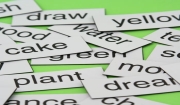
Англійська мова є сьогодні мовою міжнародного спілкування, а значить вміння користуватися пошуковими системами англійською мовою суттєво розширить межі інформаційного поля учнів. (Додаток 5.9.).
Перш ніж переходити до використання пошукових систем, вчитель повинен ознайомити учнів з тим, як працює механізм пошуку.
Для цього можна використати поради, які дає компанія Google в цій короткій інструкції англійською мовою. Викладач може адаптувати цей оригінальний текст і використовувати традиційний алгоритм дій (дотекстовому етап, текстовий, післятекстові). Це сприятиме додатковому розвитку в учнів умінь читання англійською мовою.

Після прочитання тексту учитель пропонує учням відвідати сторінку, яка містить приклади пошукових запитів на різні тематики, проаналізувати дані зразки та скласти власні запити за зразком.
Учитель може влаштувати в класі змагання з веб-пошуку. Наприклад, можна скласти список питань з розмовної теми (наприклад, «Places to visit in London»): «When does the London Eye open / close?», «What is the British Parliament's address?», «How much does the ticket to Madame Tussaud's cost? », «What is the biggest shopping street in London?»і так далі. Учні мають самостійно знайти відповідь на ці питання.
Учителю також варто звернути увагу учнів, що інформацію вони мають шукати на офіційних сайтах, і розповісти, як визначити, чи є сайт офіційним. Наприклад, при запиті «parliament London opening hours» пошукова система видає безліч сайтів, серед них: www.parliament.uk, www.visitlondon.com, www.tourist-information-uk.com/parliament. Слід запропонувати учням визначити, який із цих сайтів є офіційним і обгрунтувати свою думку.
Для тренування умінь веб-пошуку, а також умінь в говорінні, вчитель може також провести вправу Information gap. Для прикладу візьмемо ту ж тему «Places to visit in London». Учні розбиваються на групи, кожній з яких видається певна пам'ятка (Big Ben, London Eye, Madame Tussaud's і т.д.). При цьому кожному учню видається окреме завдання. Наприклад, один учень шукає години роботи музею, інший - вартість квитків, третій - адресу та спосіб дістатися до об'єкта. Потім вони діляться один з одним знайденою інформацією, збирають її воєдино і презентують перед класом. Так, кожна група підготує невелику презентацію на основі інформації, знайденої в мережі.
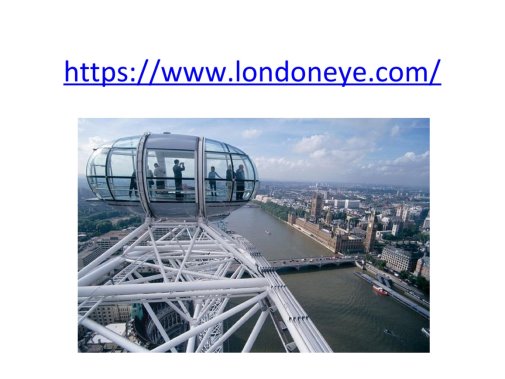
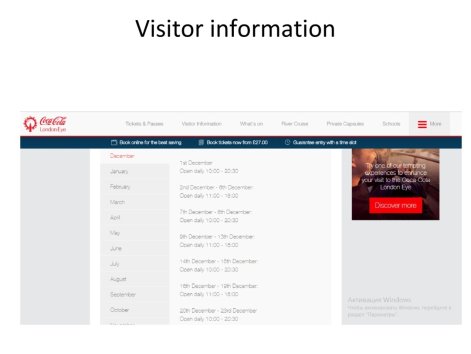
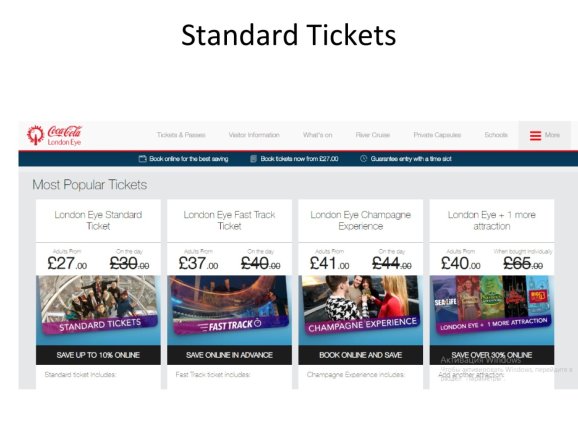
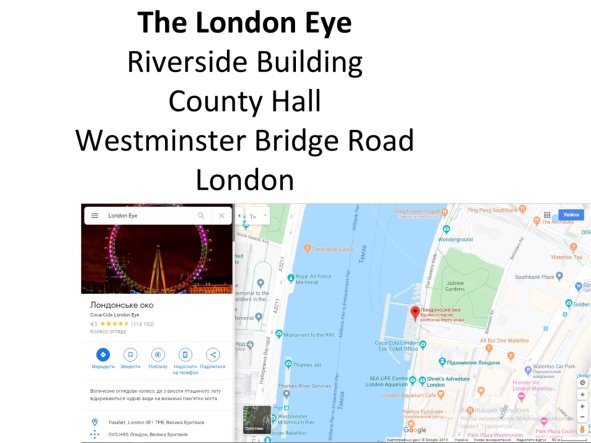
Таким чином інструмент веб-пошуку може застосовуватися в рамках практично будь-якої комунікативної теми.
Уміння критично оцінювати інформацію, знайдену в мережі – наступний крок у розвитку цифрової мультимедійної компетенції після освоєння основ роботи з пошуковими системами. (Додаток 5.11).
Важливо, щоб учні могли формувати основи мультимедійної компетенції в безпечних умовах. Починаючи працювати з ресурсами мережі Інтернет, учитель повинен направляти учнів тільки на заздалегідь складений перелік сайтів, що стосується конкретного завдання. (Додаток 5.5).
Список може бути виданий кожному учню для використання, в т.ч. в позаурочний час. Поступово варто надавати учням все більшу свободу дій, так як в майбутньому їм доведеться самостійно орієнтуватися в інтенсивному інформаційному потоці і боротися з онлайн-ризиками.
Сьогодні ілюстрація – це «обличчя» повідомлення, як обкладинка для книги. Грамотно підібрана ілюстрація має відображати суть текстового повідомлення, а також бути високої якості і не порушувати авторське право.
Вкрай важливо закласти в учнів основи вміння знаходити, аналізувати і відбирати зображення для різних цілей. Основи роботи з пошуком зображень в мережі варто починати з пошукової системи Google, як найпопулярнішою пошукової системи, з якою учні, ймовірно, вже знайомі. Вчителю слід для початку ознайомити учнів з алгоритмом пошуку зображень на ресурсі Google Images та увагу учнів на кнопку «Tools», що дозволяє конкретизувати запит: вибрати розмір і тип зображення, колірну гамму, а також право доступу. Пояснити учням, що в своїх роботах (наприклад, доповідях, презентаціях) вони можуть використовувати тільки зображення, не захищені авторським правом. Для цього у вкладці «Tools», вони повинні натиснути кнопку «Usage Rights» і вибрати «free to use or share».
Учням даються конкретні завдання для пошуку зображень в Мережі (наприклад, «find a picture of Eiffel Tower at night», «find three pictures of Paris 'sights» і т.д.). Таке завдання може бути одним з кроків в більшому комунікативному завданні, наприклад, підготовці презентації англійською мовою, написання листівки тощо.
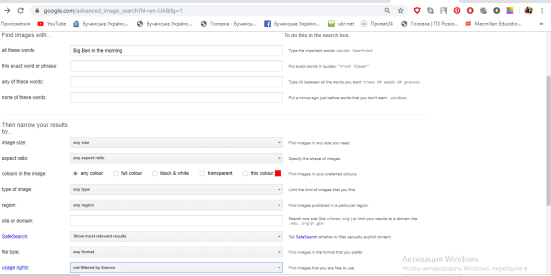
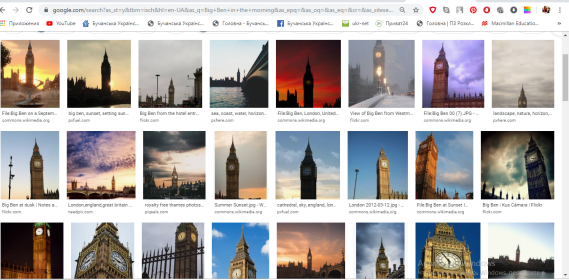
Завдяки активному розвитку мережі Інтернет, сьогодні користувачі Мережі мають доступ до величезного числа відеозаписів на різні тематики на всіх мовах світу. Тому вміння знаходити релевантні відео є однією зі складових цифровий мультимедійної компетенції.
Однак, на ступені 5-6-х класів учні, як правило, не володіють достатнім рівнем володіння англійською мовою, щоб дивитися неадаптовані відеоролики англійською мовіою. Мета перегляду навчальних відео – повторення і закріплення мовного матеріалу, вивченого на уроці. Наприклад, якщо учень хоче отримати додаткові відомості з теми «Past Continuous Tense», він може знайти відповідний відеоролик на відео-хостингу YouTube. Такі ролики часто містять елементи мультиплікації і відрізняються високою наочністю.
Навчання пошуку релевантних відео англійською мовою на ранній щаблі середньої школи передбачається тільки для інформування учнів про можливості використання таких ресурсів в освітніх цілях в позаурочний час.
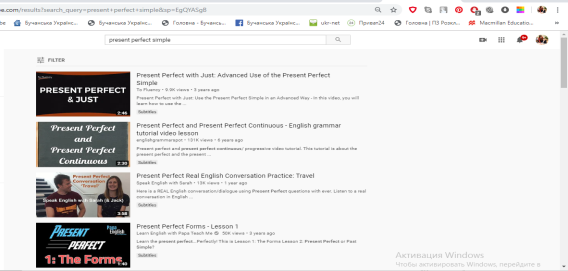
Учням старших класів варто пропонувати до перегляду повнометражні фільми з субтитрами, або без. Дуже багато готових завдань до популярних фільмів є на https://busyteacher.org/. Наприклад:
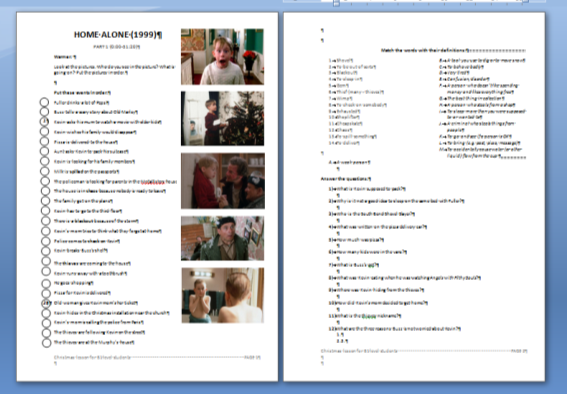
Сьогодні вміння створювати інформативні та барвисті презентації є однією з найважливіших складових як навчальної, так і професійної компетенцій.
Уміння створювати мультимедійні презентації в програмі MS PowerPoint базується на зазначених вище уміннях (ефективного пошуку інформації, її критичного аналізу, пошуку релевантних зображень і відео з дотриманням авторського права), і є чудовою платформою для їх комплексного розвитку.
Створення мультимедійних презентацій англійською мовою допоможе учням розвинути цілий комплекс різноманітних умінь: вміння усного монологічного мовлення англійською мовою, вміння здійснювати пошук і відбір необхідної інформації і медіафайлів, вміння виділяти важливу інформацію, вміння публічних виступів та інші. Однією з переваг даної технології є її гнучкість – використовувати мультимедійні презентації можна практично до будь-якої комунікативної теми.
Використання програми MS PowerPoint для створення мультимедійних презентацій на англійській мові може відбуватися в двох форматах:
1) під час занять в класі в якості проекту, що виконується в групах;
2) в якості домашнього завдання, що виконується індивідуально або в групах з подальшою презентацією в класі;
3) в якості домашнього завдання, що виконується індивідуально або в групах з наступним завантаженням презентації в мережу Інтернет (в такому випадку слайди повинні бути озвучені).
Найбільш раціональним, як показує досвід, є другий варіант організації роботи з презентаціями. У першому випадку робота над презентацією може зайняти занадто багато часу від уроку, оскільки учні ще не володіють технічними навичками створення презентацій досить впевнено. Третій варіант є досить трудомістким і вимагає досить упевненого володіння як самою програмою MS PowerPoint, так і сервісами мережі Інтернет. Таким чином, доречність даного способу залежить від особливостей групи учнів і визначається вчителем.
У будь-якому випадку, роботу з презентаціями на уроках англійської мови варто починати з демонстрації зразка, тобто презентації, складеної вчителем. Наприклад, в рамках теми «My favourite town» в 6-му класі учитель може розповісти про своє улюблене місце в місті в форматі презентації. Вона повинна бути виконана за всіма правилами, тобто містити мультимедіа файли (картинки, відео, карти), невелику кількість тексту, акуратно розміщеного на сторінці, грамотне колірне оформлення (не надто яскраві кольори, добре читабельний текст). Після презентації вчитель може попросити учнів задати йому питання, що забезпечить додаткове відпрацювання лексики з теми, а також тренування граматичних навичок формулювання питань.
Далі вчитель просить учнів працювати в парах і дізнатися один у одного про улюблене місце в місті (на базі вивчених раніше лексичних одиниць і граматичних конструкцій). Учителю слід вдатися до додаткової опори і виписати список питань на дошку:
- What is your favorite place in town?
- Why do you like it?
- What do you do there?
- Where is this place?
- How can I get there?
Відповіді на ці питання будуть зразковим планом презентації. Потім учитель може попросити учнів підготувати невелику презентацію про своє улюблене місце в місті, де кожен із зазначених вище питань буде заголовком слайду. Варто ще раз звернути увагу учнів на особливості пошуку інформації та зображень, а також дотримання авторського права. На розсуд учителя дане завдання може бути виконано на уроці або вдома. Потім кожен учень виступає з своєю невеликою презентацією. Вчителю слід заохочувати учнів задавати один одному питання в кінці презентації.
What is your favorite place in town?

Why do you like it?

Where is this place?

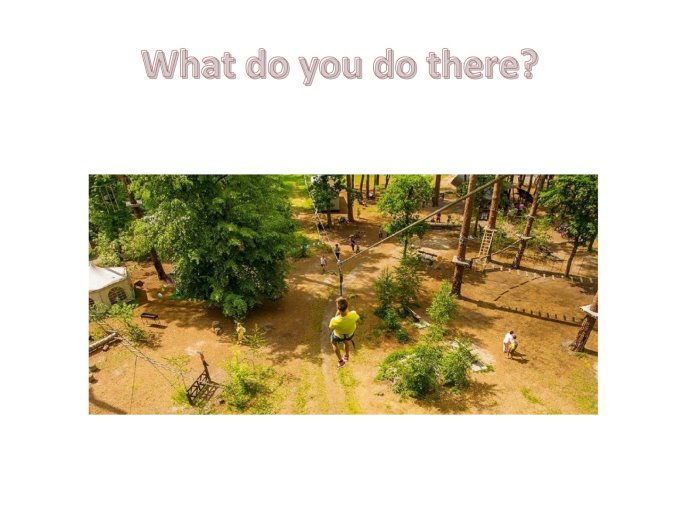
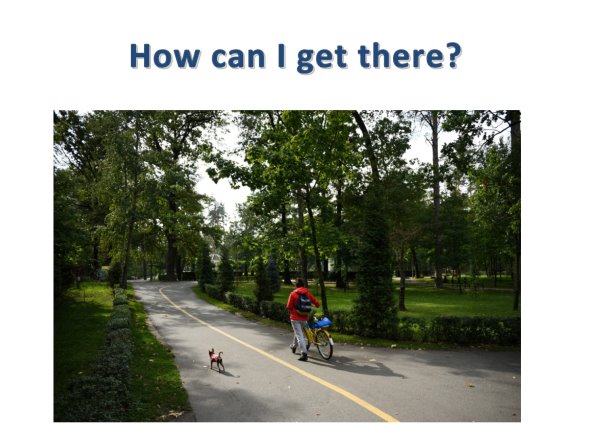
Варто зазначити, що сьогодні можливості цифрових і мультимедійних технологій в навчанні практично не обмежені і не можуть бути повністю описані в рамках однієї роботи. Кожен урок має бути особистісно зорієнтований, і саме цифрові технології дають можливість кожному учню розкритися та удосконалити набуті знання саме у тій сфері, яка є цікава для нього. Описані формироботи допоможуть закласти в учнів основи цифрової компетентності англійською мовою вже на ранній щаблі середньої школи а в старшій школі, цифровий інструментарій викладача іноземних мов та учнів буде набагато багатшим, в силу віку дітей і їх рівня володіння іноземною мовою. Кожен учитель у змозі і повинен знаходити такі шляхи, форми і прийоми, які б забезпечили інтерес учнів до вивчення предмета, бажання працювати як на уроці, так і вдома.
Упровадження методичних підходів має позитивні наслідки. Якість виконання завдань із застосуванням інформаційних технологій значно вища традиційних вправ.
Зріз знань традиційних вправ:
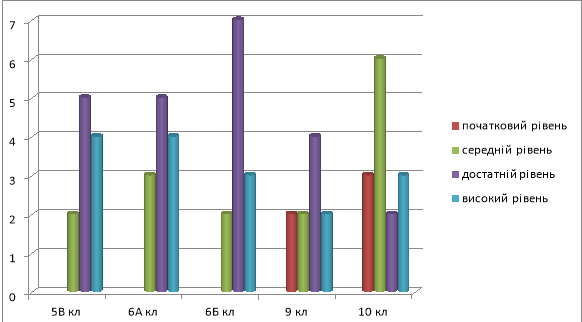
Зріз знань он-лайн тесту:
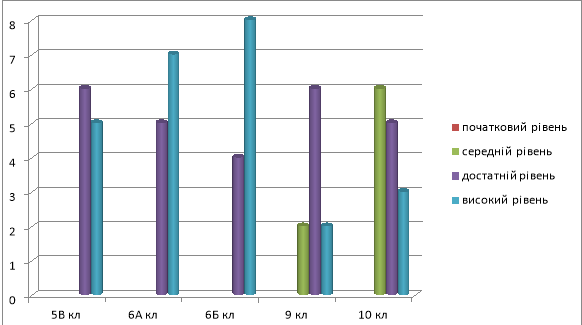
Елементи досвіду представлено на відкритих уроках під час проведення декади педагогічної майстерності в Бучанській Українській гімназії, у виступах на засіданнях методичної комісії учителів іноземних мов закладу, семінарах, педчитаннях.
Використані джерела
- Дубов Д. В. Інформаційне суспільство в Україні: глобальні виклики та національні можливості: аналіт. доп. / Дубов Д. В., Ожеван М. А., Гнатюк С. Л. – К. : НІСД. – 2010. – 64 с
- Вембер В.П. Інформатизація освіти та проблеми впровадження педагогічних програмних засобів в навчальний процес // Інформаційні технології і засоби навчання. – 2007. – Вип. 3. – Способ доступа URL: http://www.nbuv.gov.ua/e-journals/ITZN/em3/emg.html
- Гуревич Р. С. Інформаційно-телекомунікаційні технології в освіті / Р. С. Гуревич // Енциклопедія освіти / [Акад. пед. наук України ; гол. ред. В. Г. Кремень]. – К. : Юрінком Інтер, 2008. – С. 364-365.
- . Карташова Л.А. Соціально-економічні та педагогічні вимоги до інформаційно-технологічного забезпечення сучасного вчителя загальноосвітнього навчального закладу [Текст] / Л.А.Карташова // Вища освіта України. – 2009. – №3 (додаток 1). – Тематичний випуск "Педагогіка вищої школи: методологія, теорія, технології" – К.: Генезис. – 2009. – С.534-539.
- Основи стандартизації інформаційно_комунікаційних компетентностей в системі освіти України: метод. рекомендації / [В.Ю.Биков, О.В. Білоус, Ю.М.Богачков та ін.]; за заг. ред. В.Ю.Бикова, О.М.Спіріна, О.В.Овчарук. — К.: Атіка, 2010. – 88 с.
- Aviram A., Eshet-Alkalai Y. Towards a theory of digital literacy: Three scenarios for the next steps [Электронный ресурс]. European Journal of Open, Distance and E-Learning. (2006). URL: http://www.eurodl.org/index.php?p=archives&year=2006&halfyear=1&abstract=223
- Boyd D. It's Complicated: The Social Lives of Networked Teens. New Haven, Connecticut: Yale University Press, 2014. 296 p.
- Boyd D. Streams of content, limited attention: the flow of information though the social media [Электронный ресурс]. EDUCAUSE Review, 45(5), 26-36. URL: https://er.educause.edu/~/media/files/article-downloads/erm1051.pdf
- Crystal D. Internet Linguistics: A student guide. London: Routledge, 2011.- 179 p.
- Curran J. Implementing the Digital Technologies Curriculum [Электронный ресурс]. URL: https://www.digitaltechnologieshub.edu.au/teachers/australian-curriculum/ict-vs-digital-technologies
- Dudeney, G., N. Hockly, & M. Pegrum (2013): Digital Literacies. Harlow: Pearson, 2013. - 387 p.
- Hobbs R., Martens H. «How media literacy supports civic engagement in a digital age». //Atlantic Journal Of Communication. -2015. -№23 (2): 120–137.
- Kemp N. Mobile technology and literacy: Effects across cultures, abilities and the lifespan. //Journal of Coputer Assisted Learning. -2011. -№27(1), pp. 1-3
- Livingstone S. Online risk, harm and vulnerability: Reflections on the evidence base for child Internet safety policy / S. Livingstone // ZER: Journal of Communication Studies. – 2013d. – Volume 18. – № 35. – pp. 13–28.
- Rheingold H. Net Smart: How to thrive online. Cambridge, MA: MIT Press, 2012. 336 p.
- Shirky C. Does the Internet Make You Smarter? [Электронный ресурс]. Wall Street Journal URL: https://www.wsj.com/articles/SB1000142405274870402530457528497347269433
- Teaching with Digital Technologies [Электронный ресурс]. State Government of Victoria, Australia, 2017 URL: http://www.education.vic.gov.au/school/teachers/support/Pages/elearningcurriculum.aspx
Додаток 5.1.1
План конспект
з англійської мови
у 6 класі
Anti-bullying
Topic: Anti-bullying
Form: 6 (A2-level)
Aims :
• To raise students’ awareness of the role of bystanders
• To develop students’ spoken fluency and improve reading skills
• To develop higher-level critical thinking skills by encouraging students to question their beliefs
Outcomes:
Students will increase their vocabulary on the topic and improve their listening skills; at the end of the lesson students will be able to talk about bullying using new words and phrases; they will be informed how to behave in a case of bullying, they will practice to look for a video on YouTube according to the rules of safety online.
Materials
Beliefs questionnaire appendix 1
Student A worksheet appendix 2A
Student B worksheet appendix 2B
Video and video exercises appendix 3
Worksheet for homework appendix 4
Flashcards for fast finishers appendix 5
Introduction
In this lesson, students will learn about the problem of bullies and how to behave if you are a bystander. Note that there is no emphasis on victims of bullying, because you may have victims in your own class and it is important to be sensitive about this. The aim is not to point the finger at anyone, but instead to discuss and question our beliefs about what bullying is and how it can be dealt with. Students begin the lesson by discussing their own attitudes towards bullies, bullying and the role of bystanders. Next, they read two texts about bullies and bystanders. Finally, the students return to their original attitudes. They discuss to what extent our attitudes promote or prevent bullying. As a further optional activity, students prepare a poster for an anti-bullying campaign.
Procedure
|
Time |
Activity |
Notes |
|
Before the lesson |
Make copies. Questionnaire: one copy per pair. Worksheets A and B: half of the students receives a copy of Worksheet A and the other half receives a copy of B. |
|
|
1. Warmer (5 mins) |
Write the following words on the board: hurt, tease, call names, kick, hit, victim, bystander. • Explain that these words are all related to today’s lesson theme. Ask students to guess the theme. If necessary, help students with unknown vocabulary (but don’t say the words ‘bully’ or ‘bullying’!). • Students make suggestions about the theme of the lesson. The theme is bullying. Elicit or explain the meaning of bullying (bullying = something mean or hurtful that people do on purpose, again and again, by someone who uses power unfairly). |
|
|
2. Questionnaire (15 mins) |
Give each pair or small group of students a copy of the questionnaire. (appendix 1) Read the instructions aloud and point out (a) the expressions on giving opinions/ agreeing and disagreeing at the top of the page, and (b) the vocabulary they may need the explanation. Students use their e-dictionaries to explain the meaning of the new word. Model the first one as an example with the class, but don’t comment on their opinions. Accept all views. • Explain that while students discuss their beliefs about bullying and bullies, they should write honest answers: yes/no. (Remind students there is no right/wrong answer at this stage!) Set a time limit. • Monitor the class. Encourage students to disagree with each other when appropriate and to explain why they believe something. • Optional: After the activity, invite individual students to tell the class their response to a sentence and their reasons for agreeing or disagreeing. |
Useful vocabulary spread rumours – tell false stories about someone to other people behind someone’s back – when the person is not there tease – laugh at someone because you want to make them sad pick on (someone) – identify a person to bully bystander – someone who sees bullying and does nothing about it ignore – pay no attention to someone
|
|
3. Reading (10 mins) |
Divide learners into pairs (A and B) and give each learner the appropriate worksheet appendix 2A/B(Bullying worksheet A or Bullying worksheet B). Explain that they have different texts. They read their text and answer the questions at the top of the page. They can work with another person who has the same worksheet. Explain that they need to understand it well, because after reading they will share their information with another person. Set a time limit. • Tell students to break into groups of four (each group should contain a mix of Student A and Student B students). Tell groups to explain the key points of their text to each other. If helpful, write on the board: ‘What did you learn about bullies/bystanders? Share the main information you learned.’ |
|
|
4. video presentation (10 mins) |
Explain that this is a test activity to get a mark Video I’ve experienced bullying Do the pre-wathing activity Let them watch for the first time. Give two mins to look through the ex. to catch the main idea Do the rest of exercises Take papers for checking and putting marks Transcript for I’ve experienced bullying Teen 1: I’ve experienced bullying! Teen 2: I’ve experienced bullying! Teen 3: I’ve experienced bullying! Teen 4: I’ve experienced bullying! Teen 5: I’ve experienced bullying! Teen 2: In school I was bullied because I looked different. Teen 3: I was made fun of because I couldn’t run as fast as the other kids. Teen 4: The people who bullied me were my friends. Teen 5: But I was pushed and called names. Teen 1: A girl in my class turned all my friends against me. Teen 3: Being bullied made me feel kind of insignificant. Teen 4: Horrible and sad and lonely. Teen 2: Bad, like being myself was wrong. Teen 1: It made me feel like no one liked me. Teen 3: And it also made me feel really upset. Teen 5: And made me question: why was it happening to me? Teen 4: Are they saying this as a joke or are they saying this cos they really don’t like me? Do they really hate me? Teen 3: And I felt like there was no way out. Teen 1: And that I was completely alone, which wasn’t true. Teen 4: In the end I told a teacher and I stopped hanging out with them. Teen 5: I spoke to my parents. Teen 3: Distancing myself from the bullies was probably the best decision that I’ve made. Teen 4: Because I didn’t want their negative energy to affect me any more. Teen 2: If you’re experiencing bullying ... Teen 3: … or you know someone who is ... Teen 1: … speak up. Teen 4: Get support. Teen 5: Don’t let it get locked up in here. Teen 3: Surround yourself with friends and family. Teen 2: People care about you. Teen 1: Talk to a parent, teacher or trusted adult about how you are feeling. Teen 5: And you’ll find once you tell, it’ll start to get better. Teen 3: There’s loads more information about tackling bullying on the CBBC website. Teen 1: What do we think about bullying, Cotton? Not much! |
Answers for I’ve experienced bullying – exercises Preparation 1.e 2. a 3. h 4. f 5. g 6. b 7. c 8. d 1. Check your understanding: reordering 1. In school I was bullied because I looked different. 2. I was made fun of because I couldn’t run as fast as the other kids. 3. The people who bullied me were my friends. 4. I was pushed and called names. 5. A girl in my class turned all my friends against me. 2. Check your understanding: gap fill 1. Speak 2. Get 3. tell 4. Don’t 5. Surround 6. care 7. Talk 8. information |
|
5. conclusion |
Students discuss the aims of the lesson. Name new words. Get homework. Appendix 4 |
Choose scenario and write advice into a copy book Try to find a suitable video to present in class at the next lesson |
|
Extra activity for fast finishers |
Fast-finishers get extra discussion card and speak on the topic without preparation Appendix 5 |
|

Appendix 1
Questionnaire:
Beliefs about bullying
Read the sentences 1–6 below.
Decide if you agree or disagree with each one. In the space before each sentence write A if you agree or D if you disagree.
Share your opinions with a partner.
Use the expressions in the box below to help you.
|
Give an opinion |
Agree |
Disagree |
|
I think … In my opinion … To be honest, I think … I believe that … |
I agree. I totally agree. Exactly! You’re right. |
Sorry, I don’t agree. No way! That’s true, but … On the other hand, … |
1. ____ People often spread rumours about each other or say mean things behind each other’s back. It’s normal. It’s part of growing up.
2. ____ Calling someone names or teasing them is not bullying. It’s just a bit of fun.
3. ____ One day the bully will get bored and stop bullying.
4. ____ People bully because they were born that way.
5. ____ It’s best to stay friends with bullies so that they don’t pick on you.
6. ____ Bullies are scary people. Bystanders should ignore them and stay safe. .
Useful vocabulary
spread rumours – tell false stories about someone to other people
behind someone’s back – when the person is not there
tease – laugh at someone because you want to make them sad
pick on (someone) – identify a person to bully
bystander – someone who sees bullying and does nothing about it
ignore – pay no attention to someone
Appendix 2A
Bullying worksheet A
Read the article and answer the questions.
What are the three kinds of bullying?
Why do people bully?
What did you learn from the text that was interesting?
Bullies
A bully is someone who hurts others. Bullies usually hurt the same person, again and again, on purpose. There is no typical bully. Bullies can be boys, girls or adults. There are three kinds of bullying. Young bullies usually use words (verbal bullying). They call people ugly names and tease their victims. Older bullies often use physical bulling – they hit, push, kick and so on. Teenagers often use the third kind, called emotional bullying. This means that bullies don’t touch the other person but they play with people’s feelings. For example, bullies spread false rumours about someone in class. They ignore people or laugh at them behind their back to make the victims feel like they don’t belong to the group. Or they may use cyberbullying, which is becoming more and more common. For example, they post photos on the internet. Let’s be clear about three things: (1) bullying is not ‘normal’ – it’s not a part of growing up; (2) one type of bullying is not better than another – bullying is bullying; and (3) all bullying is wrong.
Here are some reasons why people bully:
• They don’t feel very important. Bullying makes them feel more important.
• They have no friends and feel lonely. Many bullies don’t know how to make friends because no one taught them how.
• They feel bad about themselves. They want to make other people feel bad too.
• They are victims of bullying at home or outside school. Many bullies are bullied.
• They need attention. Sometimes they don’t get much attention at home – or people only pay attention to them when they are bad.
Appendix 2B
Bullying worksheet B
Read the article and answer the questions.
In what ways do bystanders help bullies?
What can bystanders do to stop the bullying?
The bystander
Bullies don’t bully in private. Someone always sees it or knows about it. These people are called bystanders. Bystanders can choose to join the bully, ignore the bullying or stop it. Bystanders who join the bully are as bad as the bully, because they help the bully. If bystanders ‘like’ the bully’s internet posts, the bully posts more. These people make the problem worse. Some bystanders do nothing. They are afraid that if they say something, the bully will hurt them too. This makes sense. But bystanders who do nothing are saying that ‘bullying is OK’. Bystanders need to stop helping bullies.
Here are some reasons why:
• They are not victims today, but they can become victims in the future!
• Bullying can get worse. Victims get ill, hurt and sometimes they even die.
• Other bullies copy. Young people think that bullying is cool.
• No one wins. With bullying, everyone in the group feels scared.
So how can bystanders help?
Bystanders can do small things. For example, they can tell their friends: ‘I’m not going to take part in bullying any more. I’m not going to spread rumours, ignore people or “like” Bystanders can also stop laughing at the bully. What else?
Bystanders can:
• say something. Tell the bully to stop.
• do something. Get help. Tell an adult (a parent or a teacher). Call the police if it looks dangerous. Help the victim.
Appendix 3
Video zone: I’ve experienced bullying – exercises
Bullying happens to different people in different places. If it’s happened to you, you’re not alone. In this video, teenagers who have faced and overcome bullying talk about their experience.
Do the preparation task first. Then watch the video and do the exercises.
Preparation
Match the vocabulary with the correct definition and write a–h next to the numbers 1–8.
1 to surround yourself with people a. to frighten, hurt or threaten a smaller or weaker person
2 to bully someone b. disgusting
3 to hang out c. unhappy because you are alone
4 a joke d. unimportant
5 negative energy e. to choose to have particular people near you
6 horrible f. a funny story or trick that is said to make people laugh
7 lonely g. bad or harmful energy
8 insignificant h. to spend time together
- Check your understanding: reordering
Write the words in the correct order to make sentences. (you are allowed to write just numbers above the words)
1. bullied because | In school | I was | I looked | different. ………………………………………………………………….…………………..
2. made fun of | I was | as fast | because | as | the other kids. | I couldn’t run ………………………………………………………………….…………………..
3. were | bullied me | who | my friends. | The people ……………………………………………………………….…………………..
4. and | names. | pushed | I was | called ………………………………………………………………….…………………..
5. in my class | A girl | all my friends | against me. | turned ………………………………………………………………….…………………..
- Check your understanding: gap fill
Complete the sentences with a word from the box.
|
Don’t Get care tell Talk information Speak Surround |
1. _______________ up!
2. _______________ support.
3. Once you _______________, it will start to get better.
4. _______________ let it get locked up in your head.
5. _______________ yourself with friends and family.
6. People _______________ about you.
7. _______________ to a parent, teacher or trusted adult about how you are feeling.
8. There’s loads more _______________ about tackling bullying on the CBBC website
Appendix 4
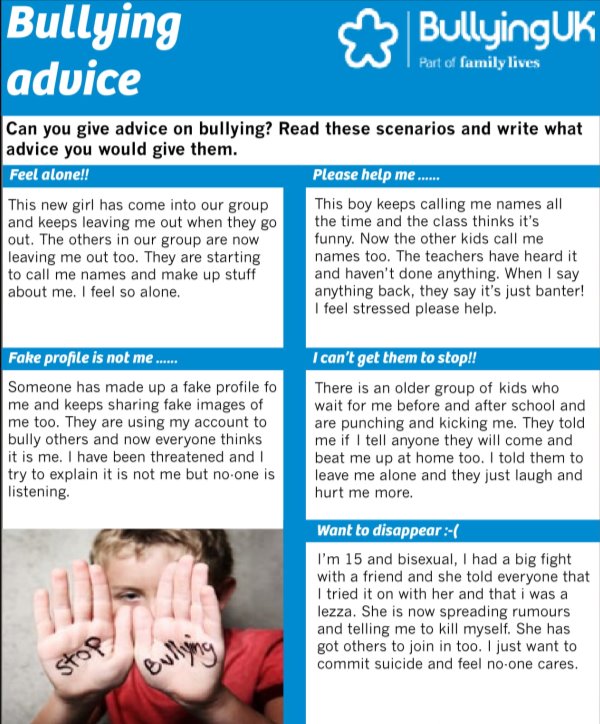
Appendix 5
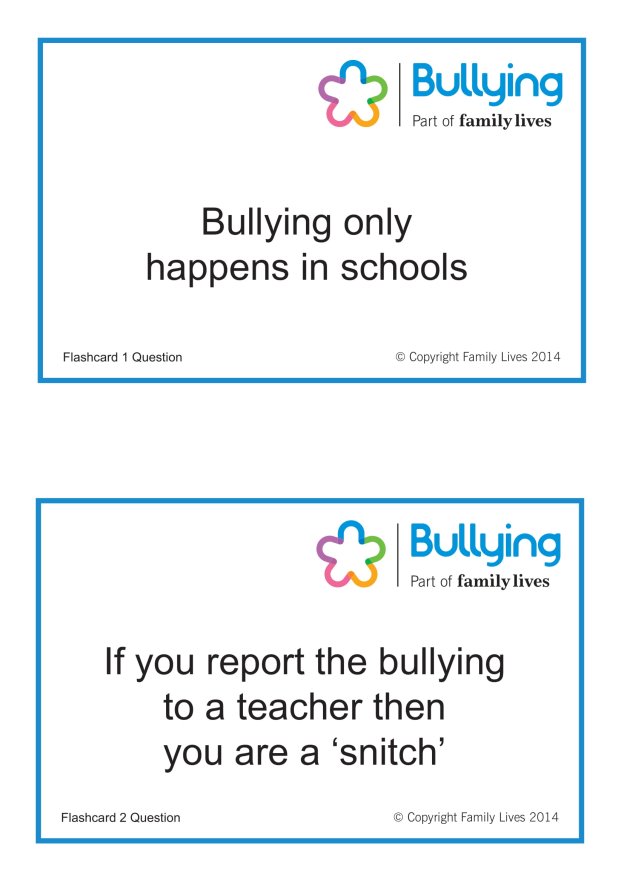
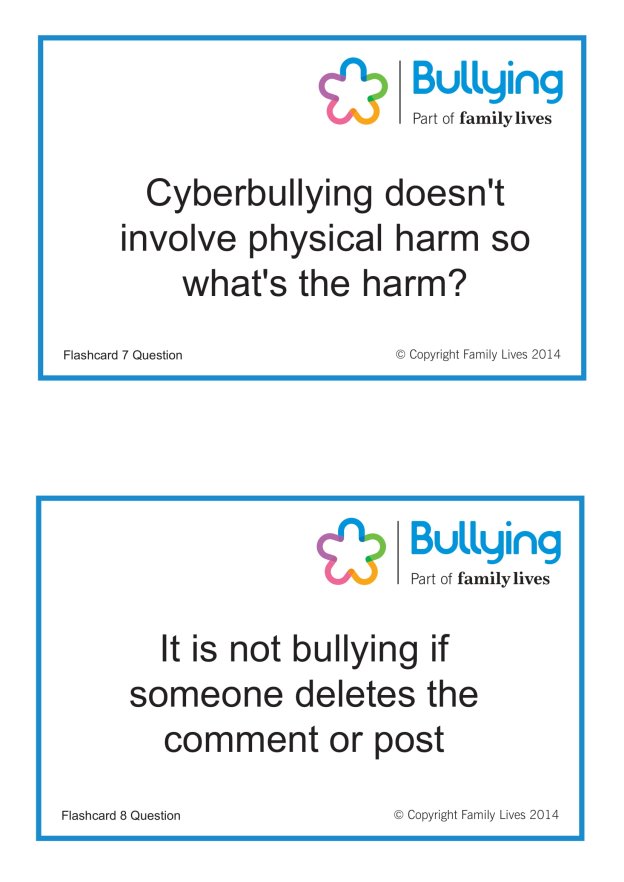
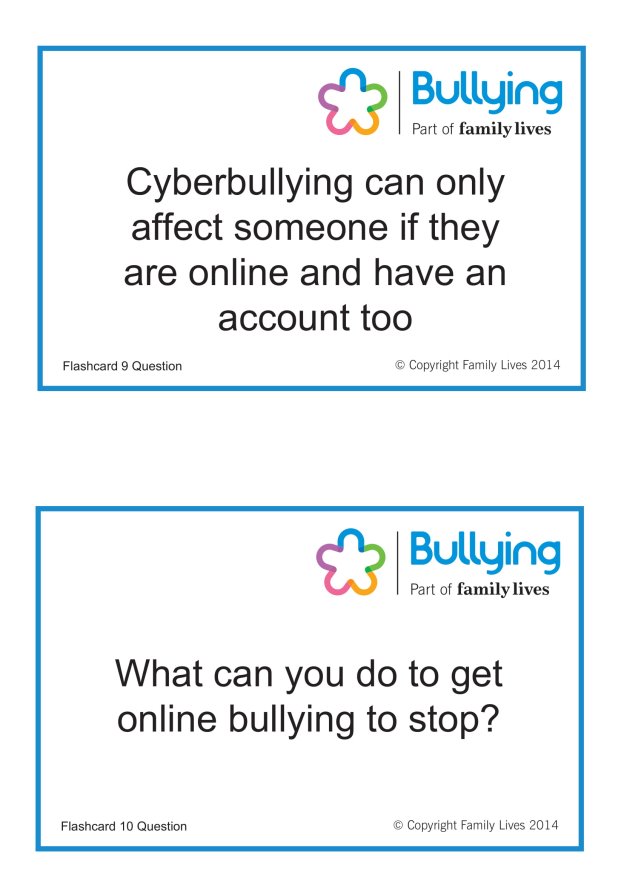
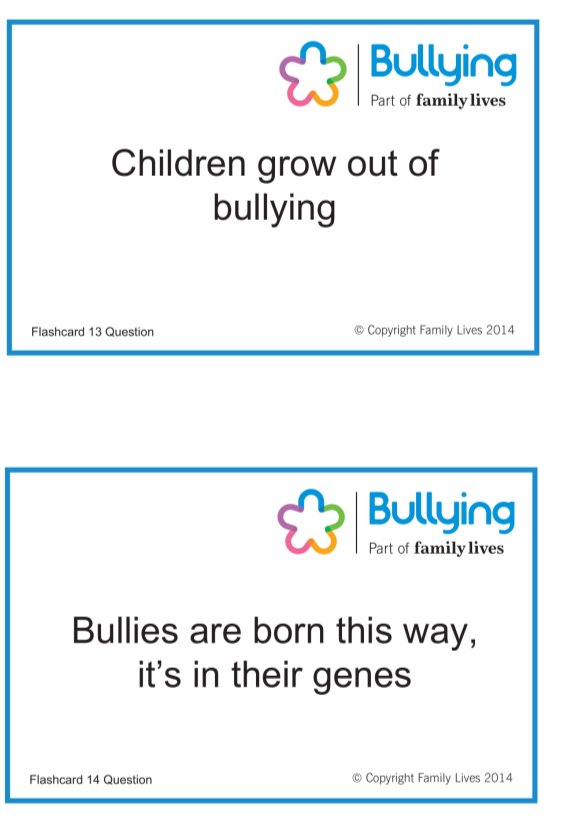
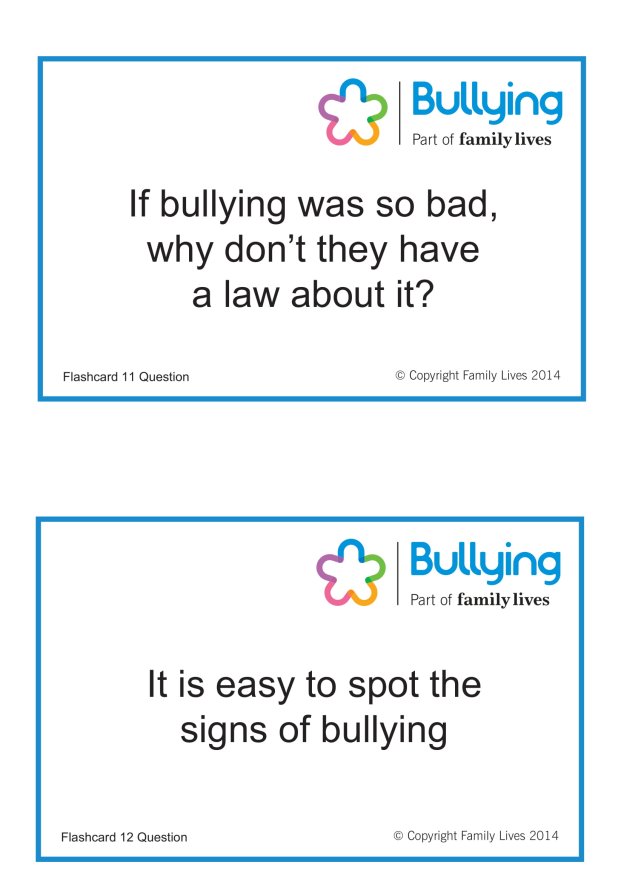
Додаток 5.1.2
План конспект
з англійської мови
у 6 класі
On-line Safety
Topic Online Safety
Form 6(A2 level)
Aims
• To develop students’ speaking skills
• To develop critical thinking skills through classification
• To encourage students to think about the importance of online safety
• To encourage teenagers to be safe online
Outcomes:
Students will increase their vocabulary on the topic and improve their listening skills; at the end of the lesson students will be able to talk about online safety using new words and phrases; they will be informed how to behave in a case of cyberbullying, they will practice their listening skills with a video on YouTube.
Materials:
Worksheets,
Video -song
Appendix 1-4
Introduction
It is important that online safety is discussed with teenagers who might not always be aware of dangers, especially in a world in which more and more young people are spending more and more time online. This lesson addresses the topic of online safety in a motivating way, allowing students to discuss issues, share their opinions and ideas and then do some online activities to finish the lesson or as a homework task. Students begin by writing some words the teacher dictates, then using them as prompts to guess the topic of the lesson. When the topic is established students read a poster about online safety they do a pre-reading vocabulary activity and two comprehensive activities. If you have access to a data projector in your classroom you can show a video about internet safety, where the tips from the poster are introduced. The lesson concludes with a role-play activity. Students are given role cards with key information and language support. There are several links to extra activities on the LearnEnglish Teens website, which provide further classroom practice or make an ideal homework task.
Procedure
|
Time |
Activity |
Notes |
|
Before the lesson |
Print the appendixes You will need one copy per student of the exercises, one teacher’s copy of answer key and the posters. |
|
|
1. Warmer (3 mins) |
Dictate the following words or write them on the board for students to copy. online share information personal privacy password Explain that these words are all related to today’s lesson theme. Students discuss their ideas in their groups and make suggestions about the theme of the lesson. |
|
|
2. (7 mins) |
Tell students that you are going to show them a poster about online safety. Before they see the poster they are going to do a preparation activity. Students do the preparation activity from the worksheet focusing on vocabulary from the poster. Students then look at the poster (on their worksheet) and do comprehension activities 1 and 2. Students can check their answers to exercise 1 and exercise 2 by looking back at the original poster. |
Appendix 1
|
|
3. (5 mins) |
Students work in pairs or small groups to classify the eight tips from the most useful to the least useful. Explain that they can include more than one tip in any position. Conduct feedback as a whole class. Elicit ideas for other tips for online safety. Encourage all pairs or groups to make at least one suggestion. |
|
|
4. (15 mins) |
A song https://www.youtube.com/watch?v=IHuU7LT1cKU&feature=emb_title Lyrics (in short)
Coz I like it |
Appendix 2
Preparation 1. j 2. d 3. g 4. h 5. a 6. i 7. b 8. f 9. c 10. e 1. 1. g 2. c 3. a 4. b 5. d 6. h 7. e 8. f 2.
|
|
5. (10 mins) |
Scanning reading Explain students thaythey don’t need to pay much attention to the unknown words Children should find out the necessary information to understand the main idea and to be able to do the activities. Discuss: How do you make sure you stay safe online? Everyone who uses the internet needs to know how to use it safely Give them some advice, when they read the same in the text, they will be encouraged to make their own tips.
Be nice! Treat people online as you do in real life. Don’t post anything online that you wouldn’t want people in real life to see. Check your privacy and security settings on social media sites and keep them as private as possible. Make sure you know exactly who can see your posts. Don’t ever post personal information like your home address, your email or your phone number. If you see something online that worries or upsets you, tell an adult about it straight away.
|
Preparation 1. f 2. d 3. e 4. b 5. a 6. c 7. h 8. g 1. Check your understanding: 1. True 2. False 3. True 4. True 5. True 6. True 7. False 8. True 2. Check your understanding: gap fill 1. Most 2. everyone 3. kind 4. privacy 5. information 6. report 7. help 8. young |
|
6. (5 mins) |
Summarizing and homework Read the text and do the exercises
|
Appendix 4
|

 Appendix 1
Appendix 1

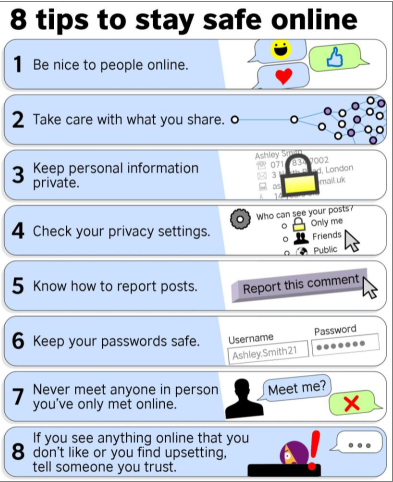
Appendix 2
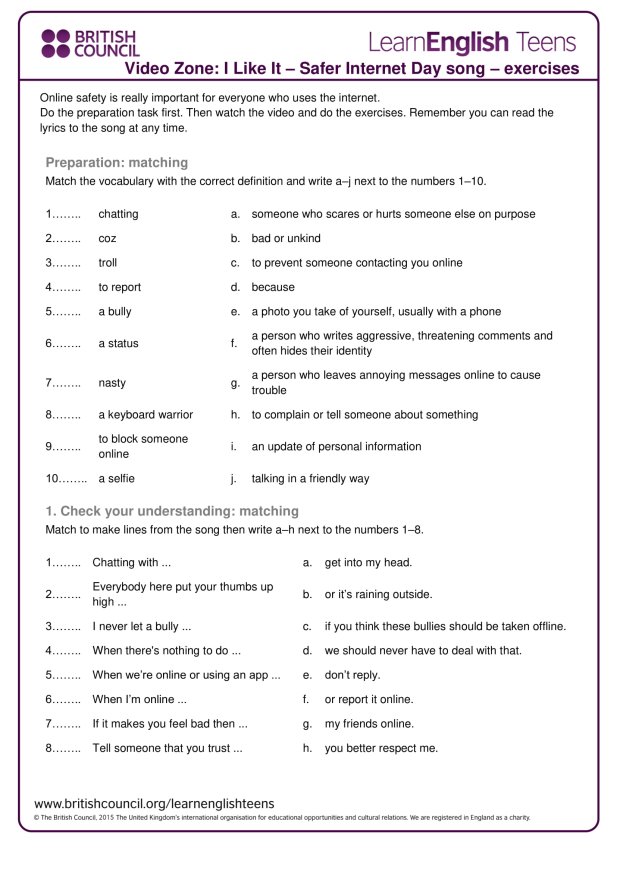
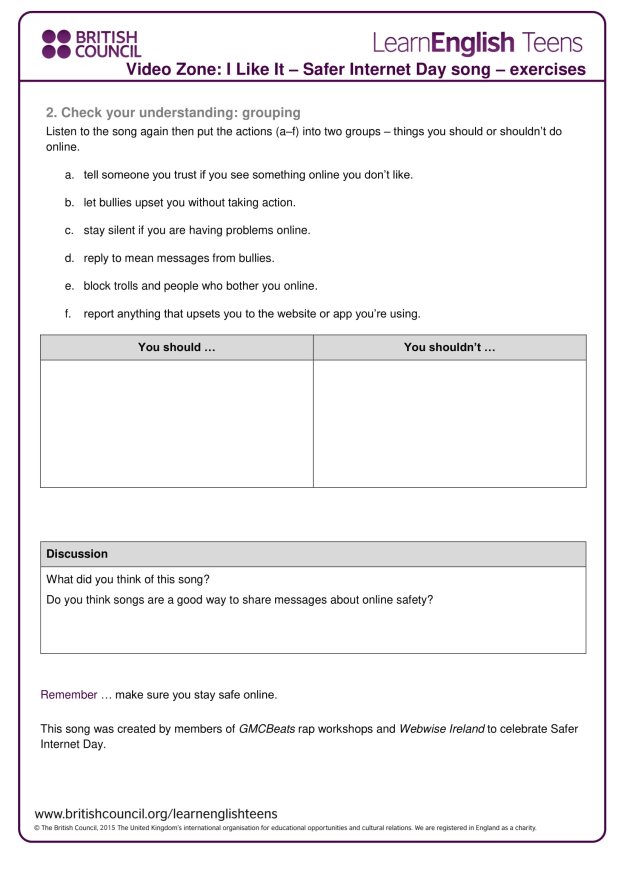
Appendix 3
How do you make sure you stay safe online? Everyone who uses the internet needs to know how to use it safely. Read about online safety in the UK.
In the UK 96 per cent of young people regularly use the internet to communicate, according to a survey of 24,000 British people aged from 9 to 11. A report shows that only 40 per cent of young people know that personal information shared online stays online forever. There are about 250 million tweets generated every day and around 800 million Facebook users – that means a lot of information is shared online. So are young people using the internet safely?
Private or public
Do you know how to change your privacy settings on social media? For example, you can click on the ‘flower’ icon or on ‘settings’ on Facebook to get to your privacy settings. Then you can decide who sees your posts and personal information: friends, friends of friends or everyone. Do you want everyone in the world to be able to see your email address or just friends?
The BBC Share Take Care campaign is all about helping everybody, from little kids to the over-55s, to make their online activity safer and protect themselves on the web. The campaign says adults and teenagers need to be more careful with personal information and images online. An online security expert from the BBC was given only the names and the home town of two pairs of mothers and daughters in the UK and then he searched online for information that they had shared in social media. One mother and daughter pair are keen Twitter users. They had frequent personal Twitter chats that they thought were private but were in fact public! Now they both know that Twitter has a private messaging function and their chats really are private. The other mother was very embarrassed when the security expert showed her a picture of her partner in his underpants! She had forgotten about posting the photograph and quickly removed it. The security expert also found lots of their personal details like dates of birth, addresses, maiden names, favourite football teams and popstars. Nothing embarrassing, but potentially useful information for a cyber criminal.
Be kind and stay safe
Everybody knows that we should be polite and kind to people in real life and online. Unfortunately sometimes this doesn’t always happen. Where can you report online abuse or unkind messages to yourself or your friends? Do you know how to report inappropriate content online? For example, if you see an inappropriate tweet on Twitter you can click on ‘more’ and then choose ‘Report tweet’. You can then block all further tweets from that user.
Even well-liked celebrities can be targeted by cyberbullies. Tom Daley, the British Olympic diver, was abused online. His father died during the 2012 Olympic Games and Tom received some very cruel tweets about this.
Here are our top five tips for staying safe online:
- Be nice! Treat people online as you do in real life.
- Don’t post anything online that you wouldn’t want people in real life to see.
- Check your privacy and security settings on social media sites and keep them as private as possible. Make sure you know exactly who can see your posts.
- Don’t ever post personal information like your home address, your email or your phone number.
- If you see something online that worries or upsets you, tell an adult about it straight away.
Appendix 3A
Match the vocabulary with the correct definition and write a–h next to the numbers 1–8.
1…….. social media a. to publish something online
2…….. to chat b. a person who does something illegal online
3…….. personal details c. to tell a person in authority about a problem
4…….. cyber criminal d. to exchange messages online with another person
5…….. to post e. information about you, such as your birthday, address or phone number
6…….. to report f. websites where people can create and share written messages and photographs
7…….. cyberbullying g. using sites or apps to interact online and find people with the same interests as you
8…….. social networking h. sending cruel and hurtful messages online
Check your understanding: true or false write True or False
- A BBC online security expert says that teenagers are more careful online than adults.
- A mother and her daughter wanted to have public chats on social media.
- The security expert found an embarrassing photo posted by an adult.
- It’s a very good idea to keep your privacy settings on maximum.
- You should tell an adult immediately if you see something bad online.
- People sent unkind messages to Tom Daley.
- SID is organised only in Britain.
- Children in the UK can learn about SID at school.
Appendix 4
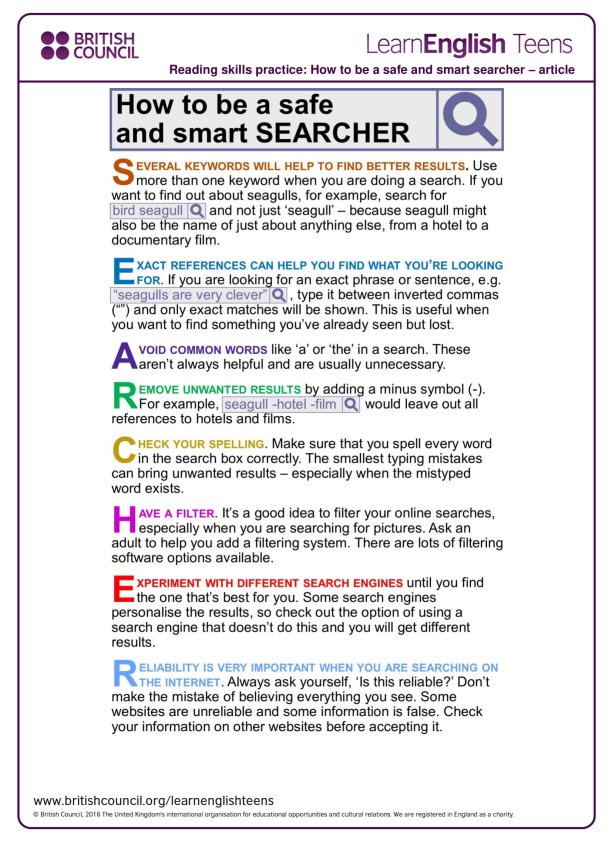
Appendix 4A
Match the vocabulary with the correct definition and write a–h next to the numbers 1–8.
1. to narrow a.a word that is important for or ‘key’ to the topic you are searching
2. keyword b. to make a mistake when writing something on a keyboard
3. several c. not to be trusted or believed
4. a search engine d. to make more limited
5. to mis-type e. software for sorting and blocking unwanted online content
6. unreliable f. a computer program that is used to look for information on the internet
7. a filter g. punctuation marks that look like this: “”
8. inverted commas h. more than two or three but not many
Circle True or False for these sentences.
1. You should only use one keyword in a single search. True False
2. Inverted commas are a useful way to find something you’ve already seen. True False
3. Words like ‘an’ are unhelpful in a search. True False
4. If your keyword could refer to a lot of different things, you can’t avoid getting a long list of results. True False
5. Small spelling mistakes aren’t important. True False
6. Filter software is especially important for image searches. True False
7. Some search engines give different results to different people. True False
8. Some websites contain false information. True False
Додаток 5.2.
Фрагмент уроку з використанням он-лайн словника
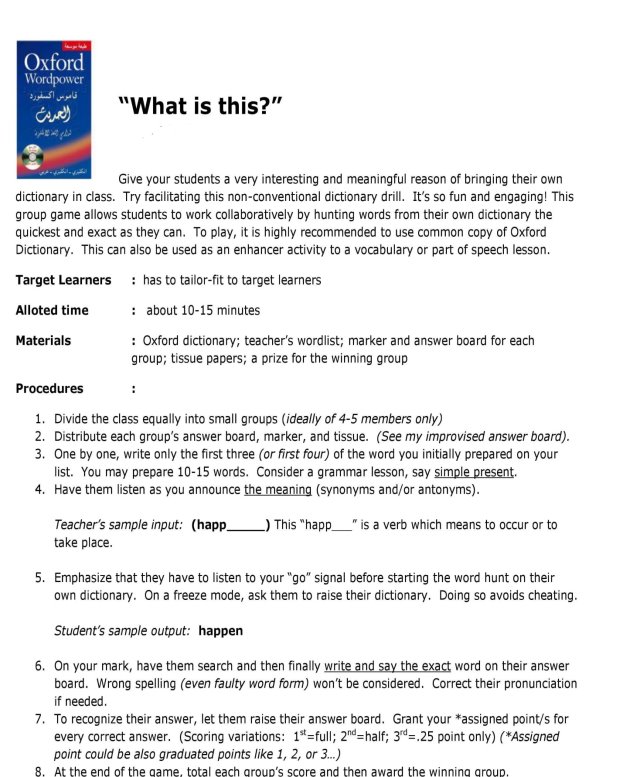
Додаток 5.3
Фрагмент уроку
DICTIONARY LESSON
How and why do we use dictionaries? - DICTIONARY LESSON
- What’s this? ( show dictionary) + questions : do you use it? Have you ever used it? How do you use it? How often do you use it?
- Choose one student: Could you check DODGY, please. What’s the definition?
- BBC PDF- pairs, fill in the gaps/ check together. http://downloads.bbc.co.uk/schools/teachers/ks2worksheets/bbc_teachers_ks2_english_worksheet_dictionary.pdf
- Some slips of papers with parts of speech (verb, noun, adjective etc + their abbreviations in the dictionary match together and give examples of particular words)
- Give your ss a slip of paper with information about most (“””) abbreviations in the dictionary. They need to learn parts of speech and need to recognize them. (HW)
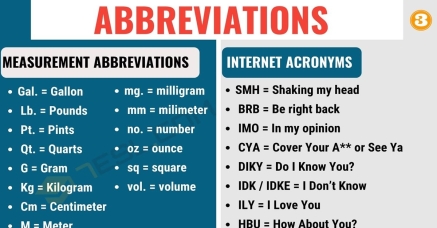
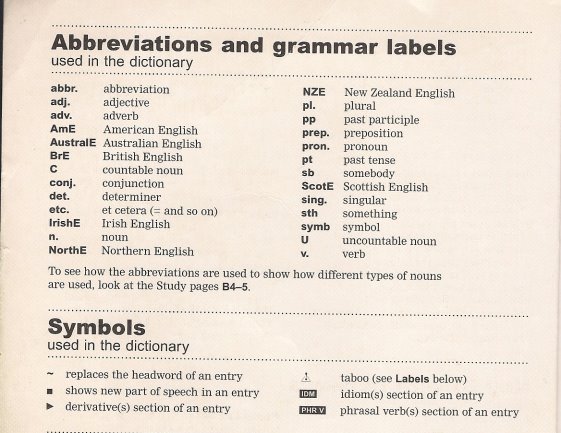
Oxford Advanced Learner’s
- A couple of prints from dictionaries – ask ss to explain the meaning of a word, abbreviations etc ( HW?)
- Write down some titles of good dictionaries
Oxford dictionaries, ENGLISH-ENGLISH dictionaries = MONOLINGUAL
Longman dictionaries
Collins dictionaries
Online dictionaries: eg: Merriam- Webster Learner’s
PWN-Oxford English Dictionary
- Other types of dictionaries:
Specialist dictionaries : Medical, Technical, Business….
Thesaurus : a lot of words but one similar meaning
Slang dictionary: www.Urban Dictionary.com
Supercalifragilisticexpialidocious Famous for being created for the Mary Poppins film and musical Coined http://www.youtube.com/watch?v=MwoXiIEh8O4
Pneumonoultramicroscopicsilicovolcanoconiosis - in dictionary
Taumatawhakatangihangakoauauotamateapokaiwhenuakitanatahu - a hill in New Zealand.
Chargoggagoggmanchauggagoggchaubunagungamaugg - a lake in Webster, Massachusetts. It means "Fishing Place at the Boundaries
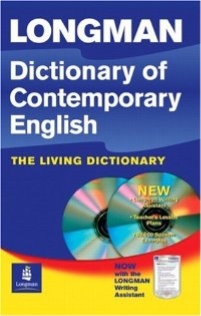
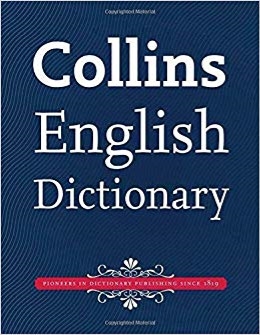
Додаток 5.4
Вправи для вивчення слів зі схожим значенням
Confusing words
Contents
1. ACTUAL / TOPICAL
2. ALL / EACH / EVERY
3. AMIABLE / AMICABEL
4. ANTIQUE / ANTIQUATED
5. AVOID / EVADE / PREVENT
6. BASIS / BASIC
7. BELIEF / BELIEVE
8. BUILDING / HOUSE
9. CARRY / LIFT
10. CEREMONIAL / CEREMONIOUS
11. CLEAN / CLEANSE
12. COMPLEMENT / COMPLIMENT
13. COST / EXPENSE
14. CUSTOM / HABIT
15. DEGREE / TITLE
16. DISCRIMINATE AGAINST/ DISCRIMINATE BETWEEN
17. ELECTRIC / ELECTRICAL / ELECTRONIC
18. EXCITED / EXITED
19. FANTASY / IMAGINATION
20. FIT / SUIT
21. GAME / MATCH / PLAY
22. HIGH / TALL
23. HUMAN / HUMANE
24. INGENIOUS / INGENUOUS
25. JOB / WORK
26. LESSEN / LESSON
27. MALE / MASCULINE
28. MEDAL / MEDDLE
29. NOISE / SOUND
30. ON / ONTO
31. PAIN / PANE
32. POOR / PORE / POUR
33. PRECEDE / PROCEED / PROCEEDS
34. RAISE / RAYS / RAZE
35. ROB / STEAL / BURGLE
36. SCEPTIC / SCEPTICAL
37. SIGNIFICANCE / SIGNIFICANT
38. TAKE CARE / TAKE CARE OF
39. WAR / WORE
40. WILL / WILFUL / WILFULLY
Choose the correct word from the following pairs:
ACTUAL / TOPICAL
- The exams are in July, but the __________ results don’t appear until September.
- The discussion focused on __________ issues in medicine.
- Can you write a more general version that excludes all relevant and __________ submissions?
- People think she is over thirty but her __________ age is twenty.
ALL / EACH / EVERY
- ________ bedroom has its own private bathroom.
- ________ seven astronauts were killed in the explosion.
- There are five leaflets - please take one of ________.
- There’s no cake left. They’ve eaten it ________.
- The United States, Russia, and Germany ________ won two gold medals.
- A wonderful experience! I enjoyed ________ moment of it.
AMIABLE / AMICABEL
- Two ___________ people might share an ___________ friendship.
- So ___________ was the mood of the meeting that a decision was soon reached.
- The dispute was finally settled in a very ___________ manner.
- He was ___________ and charming, and he possessed an ability to make people feel comfortable in his presence.
ANTIQUE / ANTIQUATED
- It will take many years to modernize these _____________ industries.
- You can’t give away Granny’s old bookcase - it’s a valuable _____________.
- Compared with modern satellite dishes, ordinary TV aerials look positively _____________.
- We thought these were _____________ chairs, but they turned out to be replicas.
AVOID / EVADE / PREVENT
- Mike swerved sharply to the left to ____________ crashing into the lorry.
- The rules are intended to ____________ accidents.
- She leaned forward to kiss him but he ____________ her by pretending to sneeze.
- We were ____________ from entering the site.
- It makes no sense to try to ____________ paying taxes. Sooner or later, the tax office will find out about it.
- Pregnant women should ____________ certain foods such as raw eggs.
BASIS / BASIC
- What was the ________ of his accusation?
- This document will form the ________ for our discussion.
- She earns a ________ salary of 800 pounds a month.
- The ________ problem is that they don’t talk to each other enough.
BELIEF / BELIEVE
- He’s upstairs doing his homework, ___________ it or not.
- Is a ___________ in Buddha different from a ___________ in God?
- All religious and political ___________ should be respected equally.
- He ___________ in saying what he thinks.
BUILDING / HOUSE
- See that large ____________ over there? Well, that’s where I work.
- I’m worried about leaving him alone in the ____________ all day.
- The once-empty site was now covered with ____________.
- She lives in a little ____________ in Cross Street.
CARRY / LIFT
- I ___________ the boy on to my shoulders so that he could see the parade pass.
- Finish your lunch and then help me ___________ the dishes into the kitchen.
- The bus that was involved in the accident was ___________ children to school.
- Could you ___________ your chair a little - I’ve got my coat caught under it.
CEREMONIAL / CEREMONIOUS
- ______________ clothes are to be worn at the reception in the Royal palace.
- Greg’s ______________ manner can be annoying at times. Must he always be so stiff?
- He represented the nation on ______________ occasions.
- Their ______________ greetings did not seem heartfelt.
CLEAN / CLEANSE
- ___________ the wound thoroughly before you bandage it.
- Make sure your hands are ___________ before you have your dinner.
- We had an arrangement that he would ___________ the house and I would cook.
- Roman Catholics go to confession to be ___________ of their sins.
COMPLEMENT / COMPLIMENT
- Strawberries and cream ______________ each other perfectly.
- I must ______________ you on your handling of a very difficult situation.
- The music ______________ her voice utterly.
- I take it as a ______________ when people say I look like my mother.
COST / EXPENSE
- Buying a bigger car has proved to be well worth the __________.
- Whether or not we go to Spain for our holiday depends on the __________.
- She rationalized the __________ by saying that the __________ly carpet she had bought would last longer than a cheaper one.
- My main concern about moving to London is the __________ of housing.
CUSTOM / HABIT
- In my country, it’s the _________ to get married in white.
- I’m trying not to get into the _________ of always having biscuits with my coffee.
- He left the house at nine exactly, as is his _________.
- I was taught to drive by my boyfriend and I’m afraid I’ve picked up some of his bad _________.
DEGREE / TITLE
- He is working on a science _________ in chemistry.
- To what _________ do you think we will be providing a better service?
- He will retain the honorary _________ of non-executive chairman.
- She has no rightful claim to the _________.
DISCRIMINATE AGAINST/ DISCRIMINATE BETWEEN
- You must discriminate __________ soldiers and civilians.
- In this neighbourhood, gay people feel discriminated __________.
- Police dogs can discriminate __________ the different smells.
- You mustn’t discriminate __________ anyone on the basis of their religion.
ELECTRIC / ELECTRICAL / ELECTRONIC
- My brother is studying to be an _____________ engineer.
- You can use the device to scan the image and reproduce it on-screen in an _____________ format.
- We can warm up the room quite quickly with this _____________ fire.
- Our _____________ bill for July was £165.
- There is a 20% discount on all _____________ goods until the end of the week.
- Even with a load of _____________ gadgetry, you still need some musical ability to write a successful song.
EXCITED / EXITED
- I __________ quickly before anyone could see me.
- A group of __________ teenagers climbed onto the train with all their luggage.
- I’m very __________ about the possibility of joining the team.
- He was very busy. He __________ the program and started another one immediately.
FANTASY / IMAGINATION
- There is a difference between ______________ and reality.
- My younger son has a very vivid ______________.
- Was she paying him a lot of attention or was it just my ______________?
- As a child, she frequently withdrew into her own ______________ world.
FIT / SUIT
- I don’t have anything that really _______ the occasion.
- Short skirts don’t really _______ me - I don’t have the legs for them.
- If you can’t _______ all the cases in your car, I can take a few in mine.
- I don’t suppose I have any books that would _______ your sophisticated tastes.
GAME / MATCH / PLAY
- Would you like a ________ of tennis?
- The students performed a ________ by Shakespeare and song some folk songs.
- The national anthems of the teams are played at the beginning of a big international football ________.
- Radio ________ are always much better than TV ________ - you can use your imagination more.
- The children invent some fantastic ________ to occupy themselves.
- England has to win tonight's qualifying ________ to go through to the next round of the competition.
HIGH / TALL
- Sally is very _______ and slim - she could get a job as a model.
- The light swift is too _______ for a child to use.
- The _______ trees by the river give welcome shade on hot days.
- There are some _______ mountains in the north of the country.
HUMAN / HUMANE
- Of course I make mistakes, I’m only _________.
- She felt it was more _________ to kill the injured animal quickly that to let it suffer.
- Every _________ being has the right to freedom from oppression.
- Their aim is for a more just and _________ society.
INGENIOUS / INGENUOUS
- I’m not so ____________ as to believe everything he says.
- John is so ____________ - he can make the most remarkable sculptures from the most ordinary materials.
- He was ____________ enough to overcome the limited budget.
- It has to be said it was rather ____________ of him to ask a complete stranger to take care of his luggage.
JOB / WORK
- He said that if we both had a _______ we could get a loan from a building society.
- What sort of _______ are you experienced in?
- It’s very difficult trying to bring up two children while doing a full-time _______.
- In common with many mothers, she feels torn between her family and her _______.
- The book is likely to appeal to someone doing _______ that demands the ability to write well.
LESSEN / LESSON
- A healthy diet can _________ the risk of heart disease.
- My parents made me pay back all the money and it was a _________ I never forgot.
- The attention she gives him will certainly _________ once the baby is born.
- In today’s _________ we’re going to look at punctuation.
MALE / MASCULINE
- His opinions are just too ____________ for me.
- The critics picked him out as the outstanding ____________ dancer of the decade.
- ‘He’ is the ____________ form of the third person singular.
- The ____________ parts of the flower are the stamens and the anthers.
- The chief suspect for the robbery is a Caucasian ____________.
MEDAL / MEDDLE
- The gold _________ slipped from his grasp in the last moments of the race.
- People shouldn’t _________ with things they don’t understand.
- We were the first Americans to _________.
- My parents always _________ in my affairs.
NOISE / SOUND
- Can you hear that strange clicking ________?
- They could hear the ________ of a bell tolling in the distance.
- ________ can travel over very large distances in water.
- His main dislikes about work are the ________ and dust in the factory.
ON / ONTO
- The men were standing _______ the roof.
- She emptied the suitcase full of clothes _______ the floor.
- The hotel is _______ the road opposite the beach.
- The path leads _______ the main road.
PAIN / PANE
- You should now see the audio tracks displayed on the right _______ of the software window.
- The parents are still in great _______ over the death of their child.
- The builder was in _______ after accidentally putting his hand through the window _______.
- That child is a real _______ in the neck.
POOR / PORE / POUR
- He __________ over the letter searching for clues about the writer (s.past)
- __________ the honey into the bowl and mix it thoroughly with the other ingredients.
- The __________ bird couldn’t fly because it had a broken wing.
- He spends every lunchtime __________ out his emotional problems to me and expects me to find a solution.
- Dad had been in __________ health for several years.
- Sweat passes through the __________ and cools the body down.
PRECEDE / PROCEED / PROCEEDS
- His lawyers have decided not to ____________ with the case.
- The ____________ of today's festival will go to several local charities.
- Verbs usually ____________ objects in English.
- She sat down and ____________ to tell me about her skiing holiday.
- I’m not sure of I fully understand the sentence which ____________ this one.
- It says on the back of the card "all ____________ to charity".
RAISE / RAYS / RAZE
- The town was ________ to the ground in the bombing raid - not a building was left standing.
- She chose to ________ the blinds so that her plant could soak up more of the sun’s ________.
- Would all those in favour please ________ their hands.
- A frenzy of hotel building ________ old neighbourhoods and transformed city centres.
- You’ll have to ________ your voice if you want to be heard in here.
- The alarm emits infra-red ________ which are used to detect any intruder.
ROB / STEAL / BURGLE
- The house was __________ while they were all sleeping.
- They were so poor they had to __________ in order to eat.
- Two thieves attacked him last night and __________ him of all his money.
- A thief broke into the building last night and __________ some valuable paintings.
- Art thieves have __________ homes by cutting through the walls with a chain saw.
- My wallet is gone! I’ve been __________!
SCEPTIC / SCEPTICAL
- I’m a bit ____________ about his chances of success.
- People say it can cure colds, but I’m a bit of a ____________.
- Tom thinks it will all work out but I remain ____________.
- The ____________ may argue that there are no grounds for such optimism.
SIGNIFICANCE / SIGNIFICANT
- She look at him across the table and gave him a _______________ smile.
- We should not overestimate the _______________ of his influence.
- Do you think that look he gave you had any _______________?
- Is there any _______________ difference in quality between these two items?
TAKE CARE / TAKE CARE OF
- "Bye, Melissa." "Goodbye Rozzie, take __________."
- All the neighbours take very good __________ their gardens.
- Can you take __________ this customer, please?
- “Have a nice trip! Goodbye! Take __________ not to fall in the pond.”
WAR / WORE
- The past few months have witnessed a price _______ between leading supermarkets.
- The politician _______ a confident smile throughout the interview.
- _______ broke out between the two countries after a border dispute.
- In medieval times, soldiers _______ chain mail armour when going to _______.
WILL / WILFUL / WILFULLY
- She developed into a ___________, difficult child.
- From an early age she had a very strong ___________.
- Some basic safety rules were ___________ ignored.
- Against their ___________, they were forced to hand over the money.
- The present crisis is the result of years of ___________ neglect by the council.
Key
|
|
1 |
2 |
3 |
4 |
5 |
6 |
|
1 |
actual |
topical |
topical |
actual |
|
|
|
2 |
Every |
All |
each |
all |
each |
every |
|
3 |
amiable, amicable |
amiable |
amicable |
amiable |
|
|
|
4 |
antiquated |
antique |
antiquated |
antique |
|
|
|
5 |
avoid |
prevent |
evaded |
prevented |
evade |
avoid |
|
6 |
basis |
basis |
basic |
basic |
|
|
|
7 |
believe |
belief, belief |
beliefs |
believes |
|
|
|
8 |
building |
house |
buildings |
house |
|
|
|
9 |
lifted |
carry |
carrying |
lift |
|
|
|
10 |
Ceremonial |
ceremonious |
ceremonial |
ceremonious |
|
|
|
11 |
Cleanse |
clean |
clean |
cleansed |
|
|
|
12 |
complement |
compliment |
complements |
compliment |
|
|
|
13 |
expense |
cost |
expense, cost |
cost |
|
|
|
14 |
custom |
habit |
custom |
habits |
|
|
|
15 |
degree |
degree |
title |
title |
|
|
|
16 |
between |
against |
between |
against |
|
|
|
17 |
electrical |
electronic |
electric |
electric |
electrical |
electronic |
|
18 |
exited |
excited |
excited |
exited |
|
|
|
19 |
fantasy |
imagination |
imagination |
fantasy |
|
|
|
20 |
fits |
suit |
fit |
suit |
|
|
|
21 |
game |
play |
match |
plays, plays |
games |
match |
|
22 |
tall |
high |
tall |
high |
|
|
|
23 |
human |
humane |
human |
humane |
|
|
|
24 |
ingenuous |
ingenious |
ingenious |
ingenuous |
|
|
|
25 |
job |
work |
job |
work |
work |
|
|
26 |
lessen |
lesson |
lessen |
lesson |
|
|
|
27 |
masculine |
male |
masculine |
male |
male |
|
|
28 |
medal |
meddle |
medal |
meddle |
|
|
|
29 |
noise |
sound |
Sound |
noise |
|
|
|
30 |
on |
onto |
on |
onto |
|
|
|
31 |
pane |
pain |
pain, pane |
pain |
|
|
|
32 |
pored |
Pour |
poor |
pouring |
poor |
pores |
|
33 |
proceed |
proceeds |
precede |
proceeded |
precedes |
proceeds |
|
34 |
razed |
raise, rays |
raise |
razed |
raise |
rays |
|
35 |
burgled |
steal |
robbed |
stole |
burgled |
robbed |
|
36 |
sceptical |
sceptic |
sceptical |
sceptic |
|
|
|
37 |
significant |
significance |
significance |
significant |
|
|
|
38 |
care |
care of |
care of |
care |
|
|
|
39 |
war |
wore |
War |
wore, war |
|
|
|
40 |
wilful |
will |
wilfully |
will |
wilful |
|
Додаток 5.5
Підбірка ресурсів для вивчення мови онлайн
BBC Learning English — масштабне відділення BBC, присвячене вивченню англійської мови. На сайті доступні навчальні курси для різних рівнів. Частина курсів поділяється за тематикою: англійська в університеті, на роботі, у новинах тощо.
British Council LearnEnglish — ресурс для вивчення англійської мови від Британських рад, департаменту уряду Великої Британії, що займається поширенням британської культури. На сайті можна вивчати граматику, лексику, покращувати навички з письма та вимови.
Duolingo — платформа для вивчення іноземних мов. Англійську можна вивчати як на сайті проекту, так і за допомогою мобільного додатку. Додаток зручний для початківців, які хочуть зрозуміти базові лексичну та граматичну структуру мови. Вправи для рівня Intermediate та Advanced також доступні.
Lingualeo — навчальний сайт, цілком присвячений вивченню англійської мови. Вивчення відбувається із використанням ігрової моделі з талісманом сайту левенятком Leo. На сайті є безкоштовні та платні навчальні курси.
engVId — сайт з відео-уроками для вивчення англійської, поділений за тематичним вивченням. Ті, хто хочуть здати міжнародний екзамен IELTS чи TOEFL, можуть скористатись спеціальними відео-лекціям для підготовки.
Memrise — оригінальна платформа для вивчення іноземних мов за допомогою системи карток. Контент також можуть створювати самі користувачі. У 2017 році додаток переміг у категорії “Найкраща програма року від” Google Play Awards.
TED — організація, присвячена мотиваційним пізнавальним лекціям англійською мовою. Чудово підійде для глядачів із уже наявними знаннями з англійської, які хочуть покращити свої навички сприймання мови на слух. На сайті доступні субтитри.
Loyal books — бібліотека безкоштовних електронних та аудіокниг різними мовами. Ефективний спосіб вдосконалити збільшення свого словникового запасу.
Курси англійської на Coursera — набір навчальних лекцій з англійської мови на одному з найбільших у світі ресурсів з онлайн-освіти Coursera. На сайті можна знайти найрізноманітніші відео для підготовки: від основних принципів мови до спеціалізованого курсу з написання електронних листів англійською.
Tandem — месенджер для вивчення іноземних мов. Додаток створений для ентузіастів, які хочуть вивчити мову завдяки спілкуванню з іншими людьми, а також поділись своїми знаннями рідної мови.
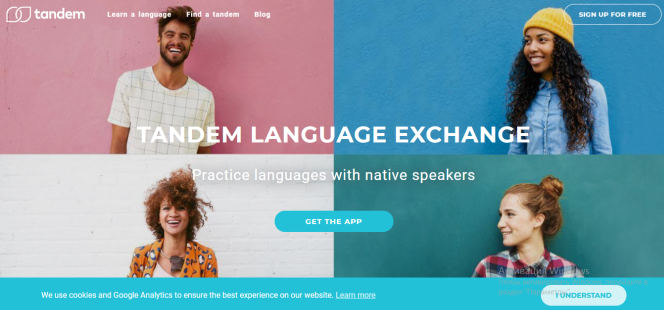
Додаток 5.6
Ресурси, що використовуються для складання вправ:
- https://busyteacher.org/
- http://englishwell.org/
- http://learnenglishteens.britishcouncil.org/study-break
- https://www.englishexercises.org/
- https://naurok.com.ua/journal
- https://www.kidsworldfun.com/shortstories.php
- http://englishleo.ru/exercises.php
- https://kahoot.com/?s=
- http://master-test.net/uk#m=Teacher_Tests
- https://www.studenthandouts.com/
- https://onlinetestpad.com/ru
- https://skyeng.ru/articles/sms-sokrashcheniya-4u-populyarnye-akronimy-ery-tekstovyh-soobshchenij-i-internet-chatov
- http://elenaruvel.com/anglijskij-sleng-v-internete-kak-napisat-soobshhenie-i-sms/
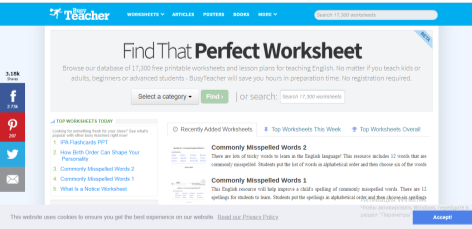
Список онлайн-ресурсів для учнів
Освітні відео- і фоторесурси:
http://lessonstream.org/browse-lessons/
http://www.education.gov.uk/schools/toolsandinitiatives/teacherstv/
https://learnenglish.britishcouncil.org/en/listen-and-watch
http://learnenglishteens.britishcouncil.org/study-break/video-zone
Подкасти:
https://learningenglish.voanews.com/
https://learnenglish.britishcouncil.org/en/elementary-podcasts
https://listen-to-english.com/
https://podcastsinenglish.com/index.shtml
https://eslpod.com/website/index_new.html
Аудіокниги:
https://writing.uoenn.edu/pennsound/
https://freeclassicaudiobooks.com/
https://audiobooksforfree.com/home
Онлайн-вправи:
http://learnenglishkids.britishcouncil.org/en/games
http://www.eslgamesplus.com/pirate-games/
https://www.bbc.co.uk/worldservice/learningenglish/
https://www.englishteachers.ru/testonline
https://www.englishexercises.net/
Програми-оболонки:
https://www.tefl.net/esl-lesson-plans/worksheet-generator/index.htm
https://www.esl-galaxy.com/worksheetmakers.htm
https://www.quickworksheets.net/
Онлайн-енциклопедії:
https://simple.wikipedia.org/wiki/Main_Page
Онлайн-словники:
https://www.merriam-webster.com/
http://www.learnersdictionary.com/
http://www.dictionary.cambridge.org/
http://www.thefreedictionary.com/
Мовний корпус:
http://www.corpus.byu.edu/bnc/
http://www.americannationalcorpus.org/
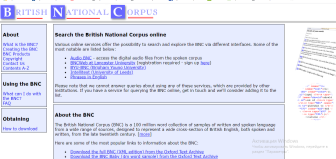
Додаток 5.8
NetSpeak
|
Базові звуки |
Слова |
Словосполучення |
|||
|
Netspeak |
General English |
Netspeak |
General English |
Netspeak |
General English |
|
r |
are |
l8er |
later |
afaik |
as far as I know |
|
C |
see |
121 |
one-to-one |
aka |
also known as |
|
b |
be |
gd |
good |
asap
|
as soon as possible |
|
n
|
and |
2u |
to you |
atm |
at the moment |
|
1 |
one |
< 3, luv |
love |
bff |
best friends forever |
|
8 |
[eit], ate |
pls (plz) |
please |
brb |
be right back |
|
U, Y |
you |
gimme |
give me |
btw |
by the way |
|
ur |
your |
2mrw, 2moro |
tomorrow |
cmb |
call me back |
|
4 |
four, for |
b4
|
before |
cu = cya
|
see you |
|
k |
ok |
l8r |
later |
DNO = IDK = dunno |
don’t know |
|
y |
why |
m8 |
mate, friend |
EZ |
easy |
|
|
msg |
message |
FB |
|
|
|
w/ |
with |
GB |
goodbye |
||
|
w/o |
without |
GL |
good luck |
||
|
w8 |
wait |
gonna |
going to |
||
|
u2 |
you too |
gotta |
I’ve got to |
||
|
wht
|
what |
HBD |
happy birthday |
||
|
b/c |
because |
hru
|
how are you |
||
|
bout |
about |
IC |
I see |
||
|
1t |
want |
xoxo |
kisses and hugs |
||
|
dey |
they |
IK – I know |
|
||
|
thx (thnx) |
thanks |
IMHO – in my hummblr opinion |
|
||
|
b/t |
between |
lol |
laughing out loud |
||
|
cnt |
can't |
np |
no problem |
||
|
bb |
bye bye |
ntmu |
nice to meet you |
||
|
gr8
|
great |
omg
|
oh my god |
||
|
|
rofl |
rolling on the floor laughing |
|||
|
tc |
take care |
||||
|
ttyl = ttul = t2ul |
talk to you later |
||||
|
uw |
you are welcome |
||||
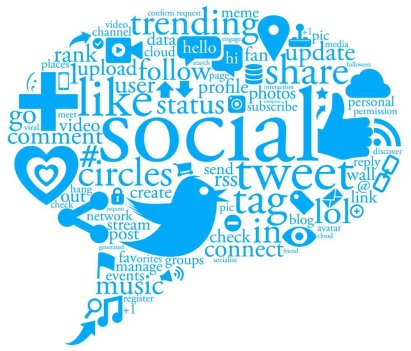
Додаток 5.9
Dictionary Skills. Word Unscrumble
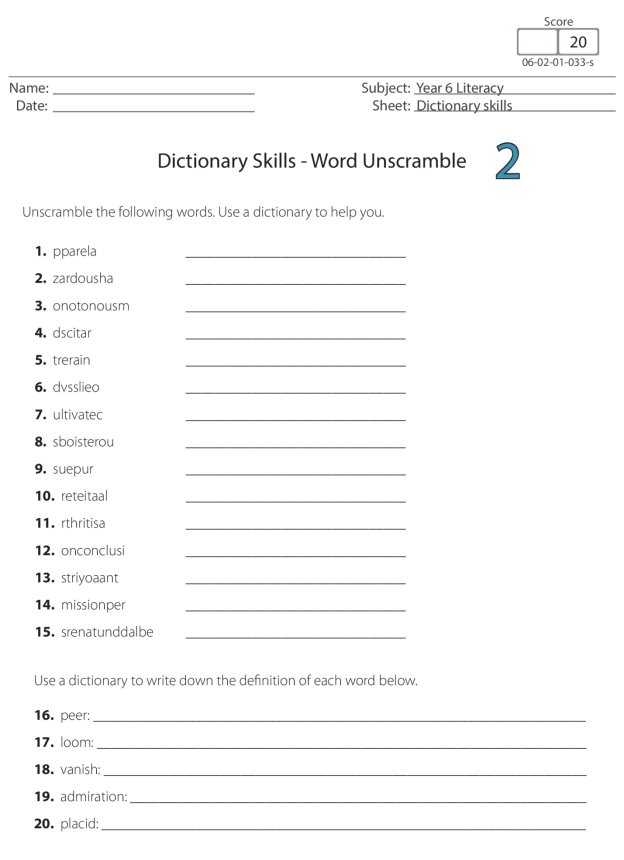
Додаток 5.10.
Why Use The Internet At the Lessons?
In the pre-Internet world most dialogue in the classroom was between the teacher and the student, but with the advent of the Net we now have a choice of writing and communicating to a wider audience. There is no one unified method of instruction, but some of the more popular choices are the World Wide Web, E-mail, language learning sites and virtual classrooms.
The Internet differs in fundamental aspects from traditional conversational speech and from writing as a medium of computer-mediated communication, as it has a lack of simultaneous feedback, which is so critical to successful conversation. However new innovative uses of screen capture software are making effective inroads into this deficiency.
Should Standard English be the approved medium when we have this exciting new possibility of truly creative language writing? Or should we let blogging run its interactive course, as it is indeed revolutionary in allowing publication of personal reactions, which would otherwise have no audience?
The Internet has no borders, but in the teaching process we must use it as an empowering tool, to methodically direct students to targets effectively according to students’ proficiency levels and language abilities.
The Internet – a 24/7 Resource
The Internet provides students with opportunities for exposure to natural and authentic language use, not only during but also outside the class. There is a wealth of information and unlimited resources that teachers can use in getting students to make worksheets for class, or in homework assignments. This makes learning English part of students’ daily lives providing functional communicative experiences and an ongoing process. However exposure is not enough to facilitate language acquisition and students need to be involved in meaningful tasks that integrate proper usage of computers and the Net e.g. WebQuests. The Internet has become a vital part of life and learning how to use it is an essential skill.
Through usage for learning English, students also develop basic information technology skills simultaneously e.g. word processing, Web-browsing, E-mail etc. and increase their competence in the highly competitive global marketplace. As the Internet offers a variety of topics it is appealing and can satisfy a diverse audience. The information available is current and frequently updated therefore providing a ‘living’ text. Using the Internet is fun as websites are full of animation, colors, sounds, pictures, interactive forms and digital video clips.
The Internet as a medium is highly motivating, thereby enhancing student autonomy and allowing them the opportunity to manage their own learning.
It is intrinsic, trendy and fascinating as realistically our technological society is still in its Internet infancy despite the apparent speed of advancement.
How Can This Resource Be Utilized From The ESL Perspective?
Many students are computer illiterate even in their own language and the ‘older generation’ especially display technophobia, or are genuinely frightened of ‘surfing’ in English. The teacher does not have to be an IT expert to employ modern technology, but should commence with identifying the different uses of computers by students; review the different parts of the computer and keyboard; familiarize them with some basic computer and word processing terms/definitions, netiquette and then proceed to the exploration and practice of some basic computer operations. This makes the tasks meaningful and not merely computer study in isolation.
The Internet is not always accessible in the educational setting due to the country or teaching institution’s financial situation. However the resourceful teacher can adapt lessons for the traditional classroom, if no computers are available and assign computer practice activities for homework, if appropriate.
It is important to remember that the primary goal is not to teach computers but a 4 skills course (reading, writing, listening and speaking) utilizing the Internet. Therefore pair work and group participation activities remain essential for collaboration, unlike the computer class where there is little or no interaction with classmates. By helping each other the students often duplicate this social skill in other learning activities.
We can begin with the online sources to do vocabulary and grammar exercises; then use the sites to complete tasks; then become creative and as student skills increase the teacher can design lessons accordingly.
The Internet gives students the opportunity to build knowledge together by expressing themselves in print and then assessing, evaluating, comparing and reflecting on their own views and those of others. They have the opportunity to talk with many people at the same time and not wait their turn, as in the conventional oral group classroom setting. Communication with native speakers allows learners to practice specific skills such as negotiating, persuading, clarifying meaning, requesting information, and engaging in true-life, authentic discussion.
By exchanging e-mails with other students from different parts of the world through ‘keypals’, there is meaningful communication with native speakers in real situations, improving writing skills, and allowing learners to participate in the culture of the target language, which additionally can enable them to learn how cultural background influences one’s own view of the world. It should be explained to students that having a keypal is their responsibility and they should answer/originate e-mail outside class, thus increasing autonomy.
Some further examples of using the Internet for ESL/TEFL/TESOL include:
- Business English – exploiting authentic materials; providing vocabulary practice; writing e-mails emphasizing tone, structures and layout; scanning practice; research resource for presentations using current and relevant information; commercial websites and Internet terminology.
- Youtube videos – improve listening skills and vocabulary.
- Distance learning courses – for students and teachers alike.
- E-mailing students pre-lesson with material/texts to be used in the classroom.
- Creating a publication together – newsletter, magazine etc.
- Checking designed ESL sites/authentic material.
- Teachers can find photocopiable worksheets, lesson plans, flashcards, games etc.
- Setting up self-access centres (SACs) depending on equipment and facilities, financing, student benefits.
- Customized learning programmes for vocabulary word lists, learning in chunks.
- Free Skype conversations.
What Are The Advantages?
- Internet use helps learners to gain input in the language learning process.
- This form of communication provides more equality of opportunity for self- expression and indeed more chances to interact in the written form. This increases confidence to experiment in the second language.
- It is the greatest source of information not in book form; can be used as an encyclopedia and can have real worth in promoting higher thinking skills. Students focus less on rote learning and basic understanding and employ logical skills for searching and then evaluate and judge the usefulness of gleaned information to put their work together.
- Some studies indicate that such ESL learners produce more written sentences when compared to the oral group situation in the classroom environment. It is also useful not only for the quantity but also the quality of language as learners have a greater variety of speech discourse and use more complex language.
- The Internet changes the interaction between learners and teachers as students can optimize their computer ‘talking’ time. Furthermore, it changes teacher and students' roles over content and discussion making learning more student-centered with the choice in topics raised and the student becoming involved in decision –making. The students construct their own knowledge and the teacher becomes a facilitator in the process.
- The Internet has unlimited supplemental language resources such as reading texts, pronunciation exercises etc. which students can access to improve technically in the language. Games with learning components are also fun activities, which the teacher can also create.
- Students can use authentic sites created by native speakers, rather than EFL learning type designed ones.
- The Internet is a platform for experiencing and presenting creative works such as essays, poetry and stories and for providing supplemental language activities in specific areas of language learning. Web pages and projects can be published or e-mailed to other students thus creating interest and motivation even outside the class.
What Are The Challenges/Disadvantages
- Communication with other non-native speakers may affect reading skills defectively and student control of input lacks the normal continuity and coherence normally modeled by the teacher. However this can be balanced by introducing native speakers into the tasks and effective teacher feedback.
- A multitude of materials can be accessed and integration of the materials into the second language may create difficulties, unless the teacher has specific goals for using the technology.
- There are delays and time wastages, which are inevitable due to training, familiarization, computer hardware/software problems etc. But the teacher must not neglect the communicative teaching approach, which must always be the priority in the lesson. For example the teacher can check student e-mails are error free before the correspondence is transmitted, thus incorporating listening and speaking skills into the exercises.
- Student monitoring/evaluation; plagiarism; inappropriate sites etc. need to have appropriate policies and planning in place to pre-empt foreseeable problems. The teacher must also be familiar with technological changes by undergoing CPD to ensure the Internet remains a fun and rewarding language experience, for all concerned.
Conclusion
The Internet is a highly versatile resource, provided it is used properly and with discretion. In the future human interaction will be enhanced as sound/video techniques such as voice recognition devices and webcams become more accessible and popular. Speaking is very different from writing, even if it is synchronous. On-line communication restructures class dynamics in a positive and effective manner, but it should be a teaching aid rather than a methodology. We can rest assured that we will always need great teachers.
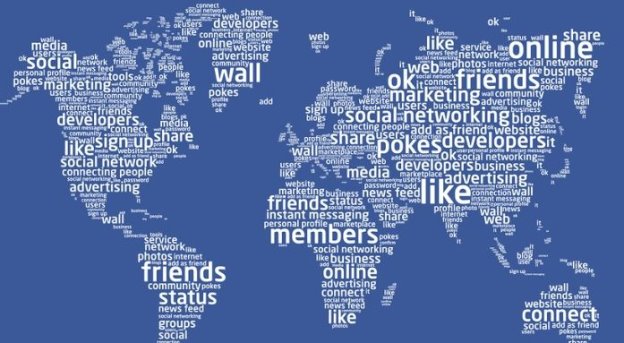
Додаток 5.11.
No, Wikipedia is not an Academic Source
Teaching Appropriate Research and Citation Methods
Almost every time I assign a research paper, I’ll get completed papers turned in that list Wikipedia as a source and sometimes even Webster’s Dictionary.
I have a required number of sources, so students apparently sometimes “pad” their numbers. But I think there is something else going on here. Students have the entire Internet at their disposal, after all, so certainly they can find more appropriate sources. But that may just be the problem: what’s an appropriate source? Students today are exposed to an unprecedented glut of information, and have no way to evaluate it. It becomes our job to teach them how, and this is teaching the research process itself.
Elements of the Research Process to Teach1
Selecting a Topic
Encourage students to choose their own topics (within reason): something they have an interest or even passion in. This passion will carry them through the research process, which can be challenging, in a way that researching something they don’t care about will not. And this is more authentic to the task, in any case. Why do professionals conduct research? Because they want to find out more about a topic. That should be students’ reason, as well.
Appropriate Sources and Where to Find Them
At the beginning of a research project, I always bring in a bag of print materials from home, everything from Time magazine to Applied Linguistics, and spread it out. Which sources are popular? Which are academic? Time is popular: it has no citations from experts, was written by staff writers, and has advertising. However, Applied Linguistics has no advertising but has citations and was written by contributing writers so is scholarly. Have students evaluate some material on their own and share their judgments with the class. See if they can agree that their papers should mostly cite scholarly work.
Also discuss places to locate scholarly articles: Google may not be the best way. An example I like to give is from my own experience doing some research on The Holocaust. If you Google “Holocaust,” perhaps millions of search results come up, many of them are the home pages of hate groups whose mission is Holocaust denial. However, if you use a more select search engine like Academic Search Premier, available through many universities, most of the hits you get, while smaller in number, will be the work of scholars writing in their area of expertise. It is much better to get a select group of articles you can actually use than a lot of material of dubious quality.
Components of the Research Paper
Often students are at a loss on how a research paper is put together. I like to tell them it is much like the essay format they have already learned, although this time they are supporting their theses with research rather than personal experience. So, if, for example, I’m supporting a thesis that learning to play a musical instrument has numerous positive effects on academic performance, I would not rely on my personal experience to support this thesis. I’ll need research from experts in music education.
I might, however, use an anecdote from my experience to open the essay, much as I would in a more usual essay, and in the conclusion I would still summarize my main points. The major difference in content is the addition of research.
Appropriate Language
Another major difference between research writing and other writing students have done is the language. The tone of a research paper is more formal. The focus is on the research and its process and is therefore more impersonal. The use of the “I” voice is discouraged. In addition, the passive voice is used a lot because of this focus on process over the personal. It is helpful, when working on a research paper, to review the various tenses of the passive voice with your class.5
Standard Format MLA/APA
It’s also good when teaching the research paper to spend a day or two on standard MLA or APA format. I’ll go over in-text citations, how to set up the bibliography, and let students pick which format they’d like to use, as long as they don’t mix them up. I tell students that I consider learning MLA/APA a developmental process, and I don’t count errors and subtract points but rather look for general correctness and whether a reader could locate students’ sources if she desired-- a major purpose of citing.
Methods to Teach the Research Paper1
Show a Completed Research Paper/Example
Many students have never really seen a completed research paper. Imagine constructing a dress with no idea or model of what the finished product is supposed to look like. I’d refuse to do it. So I like to start the research process by pulling out one of my old research papers, showing its different components, discussing the process I went through in writing it, and passing it around. Even if they don’t really understand the model paper’s topic, students now have a sense of the construction of the paper.
Use of Keywords
Teaching students effective use of keywords is important because, as in my “Holocaust” example, student will often do a broad search that yields too many sources to sift through: “more” is not “better.” Teaching students to narrow their topic with the use of “and”—for example, “Holocaust and the United States” will narrow the search to just those sources that mention both the Holocaust and the U.S., focusing then on the U.S. role. This gets students to focus their topics at the same time.
Library Trips
Many students have never been to a library—perhaps in their lives, having grown up in the digital age. Librarians can help students with not only locating sources but also on the research process itself, what the library’s databases are, and how to search them.
There’s a lot to cover when teaching research, from encouraging the original desire to the final editing of the bibliography.
But the value yielded in exciting students about the research process and drawing them into the academic world is worth the effort.
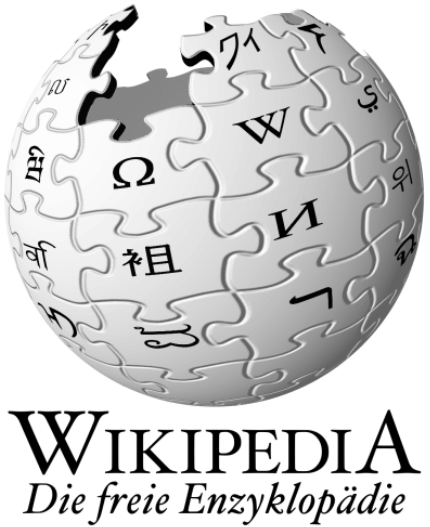
Додаток 5.12
Top 10 Teacher Software Programs You Should Be Using On a Daily Basis
Have you ever considered how much time and effort we put into all of the things we do for our ESL students outside the classroom?
It's safe to say we spend more time planning lessons, preparing for class, correcting and grading, than actually teaching. Of course, you put a lot of care into each worksheet you design, but if it’s taking you hours at this day and age when we have so many resources and tools at our fingertips, then you’re not using your time wisely. It’s true; there are some teachers out there who are still reluctant to go the technological route, but once you see how much easier your work is, how much time you save, you'll never go back to pen and paper again.
Here are our top 10 teacher software picks, all of which are guaranteed to make your job easier and which you should be using on a daily basis:
We all know how tedious it can be to keep track of scores, attendance, and all of the other information that is relevant to students' progress. If you've been thinking about investing in some assessment software, Gradekeeper will not disappoint you. This teaching software records grades and scores, keeps track of assignments, and even sends progress reports via email. With individual licenses available for $20, there's no reason not to try it.
This is a free teacher software that allows you to create a great variety of quizzes in HTML format, but no previous knowledge of HTML or javascript programming is necessary. It creates true or false, multiple choice, and matching quizzes, just to name a few, that you may publish on the Internet or send via email with just a few clicks.
This is one AWESOME vocabulary software for making printable worksheets! For a one-year membership fee of $22.99 you can make an astounding variety of printable worksheets and puzzles, like matching exercises, word search, fill in the blanks, crossword puzzles, or even bingo cards, among countless others.
Need some help organizing your thoughts and putting together a great lesson? MakeWorksheets.com has the answer for you. Besides their great teacher software for making all types of puzzles and worksheets, they also provide members (one-year membership for $29.99) with a handy little lesson plan maker that will help you plan a lesson from your own custom lesson plan format, but there are also several templates to choose from.
![]() What2Learn
What2Learn
Every ESL teacher knows kids love games. What if you need a series of short computer games to act as time fillers between activities, or to give your students a break from the more serious type of work? And what if you could give your students a game specially designed by you that they can play at home? Look no further than What2Learn! From their website you can make your own fun interactive game with vocabulary or questions chosen by you, which include options like hangman, word search or multiple choice questions. After you make the game, you obtain a code and a URL you can send to your students. All in a matter of minutes! All for free!
No matter how much technology we use, we still need to cling to our beloved books. Booksearch is a software that allows you to search and find all types of books, even if they are rare or out of print. A great way to save money, as this freeware lets you compare prices before you make your purchase.
What would we do without custom made bingo cards? With Bingo Card Printer, you can make your own Bingo cards and choose the size, font, color scheme, or what they say. No need to waste your time with glue and cardboard anymore. In minutes, you'll have the bingo cards you need ready to be printed. You can download a trial version of this great software for teachers for free.
Picasa is a free software developed by Google, an essential image editing tool that will allow you to edit the pictures you have stored in your PC so you may then use them on worksheets, coloring pages, games, flashcards, and all types of activities. You can also create albums to be shared with your students.
This teacher software is an invaluable tool for creating professional-looking online or printed tests. You can publish tests online, and they’re automatically graded, with the test results sent directly to you. Or create tests that you will administer on paper and print them out. Also, you can send your test database to others. AND it’s available for free download. Pretty amazing, huh?
This tool will make your Internet research so much easier as it highlights your keywords, thus allowing you to effectively and quickly scan a text for the information you need. It saves time and there’s no need to pore over a long text and make sure you’re not missing anything; the key information will be highlighted for you and in plain sight.
Are Microsoft Word and Excel driving you up the wall? Can't figure out how to make PDF files? Did you stay up late to finish that custom made board game? Fortunately, there are people out there, many who happen to be teachers, who have thought about your needs. Some of these teaching software solutions take the guesswork out of designing professional looking worksheets, quizzes or tests. Others simply make your work easier and less time-consuming.
So, what will you do with your newfound free time?
Pick up that book you bought but never got around to reading? Start an ESL blog? Catch up with old school friends on Facebook? Sip a cold margarita by the pool? Well, the choice is yours, but be prepared to enjoy all of these things and more with your extra free time.

Додаток 5.13.
Вправи он-лайн
https://www.englishexercises.org/
https://learnenglishteens.britishcouncil.org/study-break
http://learnenglishkids.britishcouncil.org/en/games
http://www.eslgamesplus.com/pirate-games/
https://www.bbc.co.uk/worldservice/learningenglish/
https://www.englishteachers.ru/testonline
https://www.englishexercises.net/
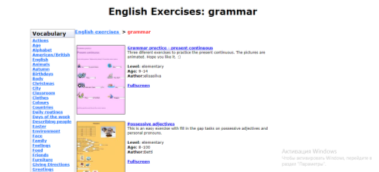

1
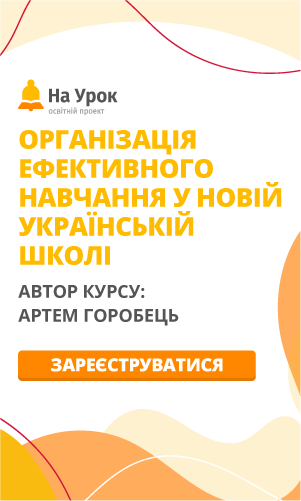

про публікацію авторської розробки
Додати розробку