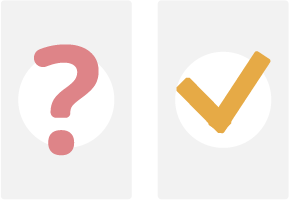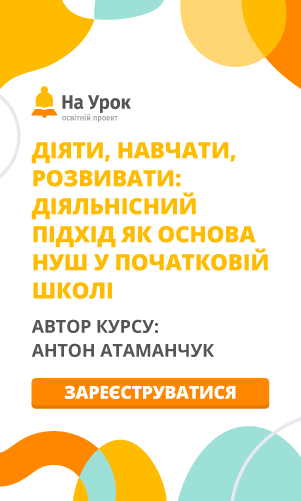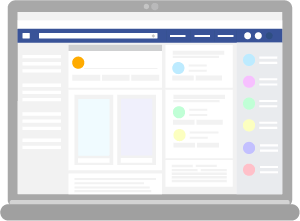Define the words.
A symbol that appears on display
screen that the user is able to move
to select objects and commands. It
usually appears on the screen as a
small white angled arrow ’.
These are small pictures that
represent commands, fi les or
windows. By moving a pointer to
them and pressing a mouse button,
the user can execute a command or
change it into a window.
Connect to the Internet and
access emails.
Put your name into a computer so
that you can start using it.
Make a copy of computer
information so that you do not
lose it.
Get into someone else’s computer
system without permission.
Touch a switch to make a
machine or electrical device
start working.
Connect to an electricity supply.
To take a
file from another location, e.g.
a web server, and save it on a
computer.
A network of computers all over the world,
joined by phone lines, satellite or cable.
Moving from one document or website to
another, to fi nd information.
Electronic messages sent to someone over
the Internet.
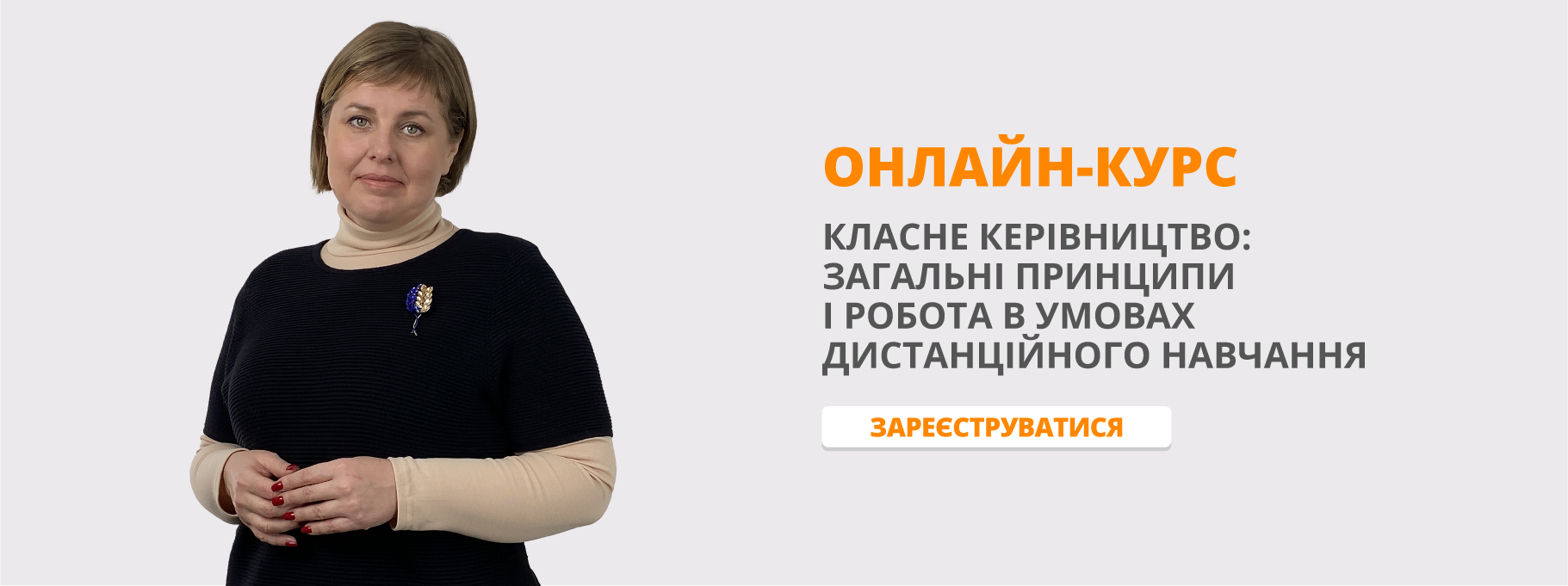
Створюйте онлайн-тести
для контролю знань і залучення учнів
до активної роботи у класі та вдома