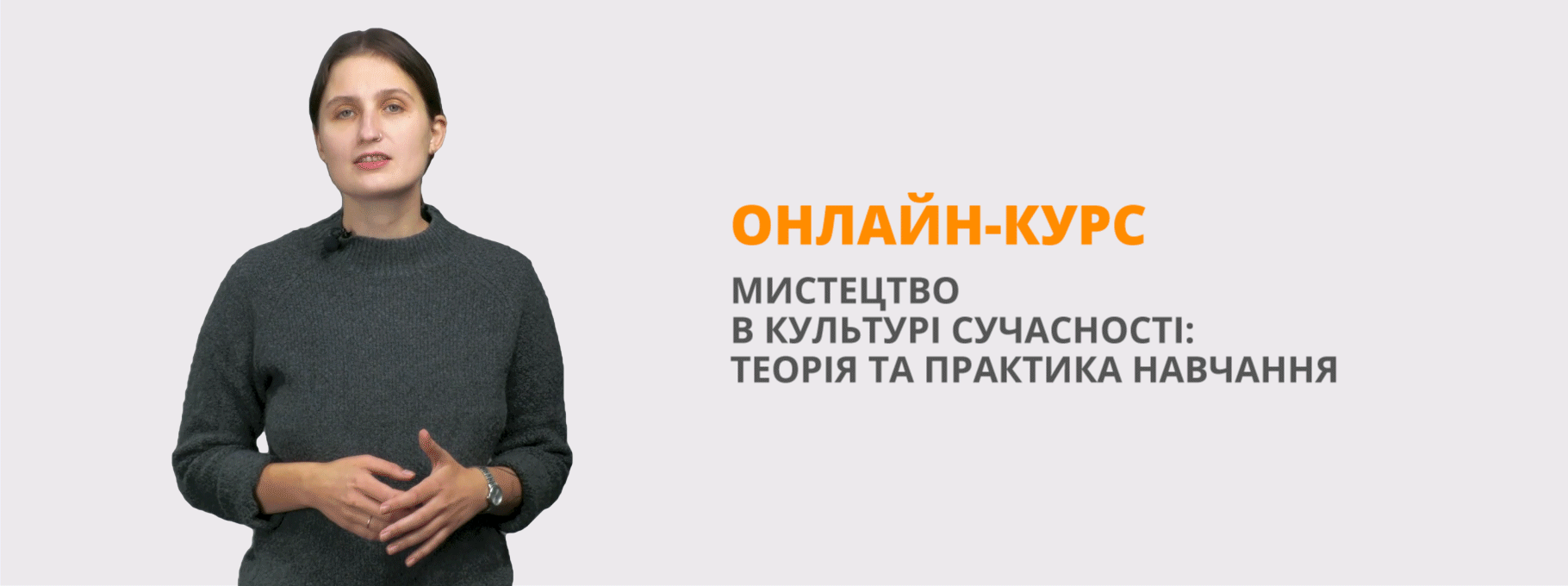Урок "Шкільне життя. Шкільні предмети. Поняття інформаційних технологій мовою оригіналу. Опрацювання текстових даних."
ОДЕСЬКА СПЕЦІАЛІЗОВАНА ШКОЛА № 117 І-ІІІ СТУПЕНІВ
ОДЕСЬКОЇ МІСЬКОЇ РАДИ ОДЕСЬКОЇ ОБЛАСТІ
Шкільне життя. Шкільні предмети.
Поняття інформаційних технологій мовою оригіналу. Опрацювання текстових даних.
(Розробка уроку англійської мови у 5 класі)
вчителя англійської мови
Лутченко Олени Микитівни
2020
м. Одеса
|
|
Тема: Шкільне життя. Шкільні предмети.
Поняття інформаційних технологій мовою оригіналу. Опрацювання текстових даних.
Цілі:
Практичні:
Повторити й активізувати лексику теми.
Удосконалювати техніку аудіювання, читання та говоріння.
Розвивати в учнів інтерес до предмету та підтримувати високий рівень мотивації до вивчення англійської мови.
Освітня: формувати творче мислення та естетичний смак; розширити кругозір учнів щодо можливостей комп`ютера .
Розвиваюча: розвивати репродуктивні граматичні навички, навички спілкування; тренувати пам’ять, увагу.
Виховна: виховувати почуття відповідальності.
Тип уроку: комбінований.
Обладнання: комп’ютер , інтерактивна дошка, презентація, роздатковий матеріал.
Хід уроку
Teacher: Good morning, my dear friends! I’m glad to see you. Sit down, please.
Let`s start our lesson with the song “Good Morning”!
How are you today? (T![]() P, P
P, P![]() P) What season is it now? What month is it now?
P) What season is it now? What month is it now?
What is the weather like today? Do you like to go to school? Do you like to study?
Do you enjoy working with a computer?
Today we will travel over the Kingdom of Сomputer Knowledge.
But the way will be very difficult and long. You have to do different tasks during the journey.
The students of the form 9 will help you.
Student 1: Hello! My name is Vika.
Student 2: Hello! My name is Dasha.
Student 1: We have got a competition lesson today and 3(2) teams ready to prove
they are the best.
Student 2: The first team is “Computer fans”. The second team is “Computer mice” The third team is “Computer bats”
Student 1: The jury will observe and evaluate the contestants.
Let`s meet our jury:
1.
2.
3.
Student 2: For the correct answers the teams will get points.
Student 1: Our first contest is to find the hidden words in the cryptogram
(Слайд 3)
The teams have got 3 minutes. (5 points).
The jury are checking the answers and giving the points.
(Слайд 4)
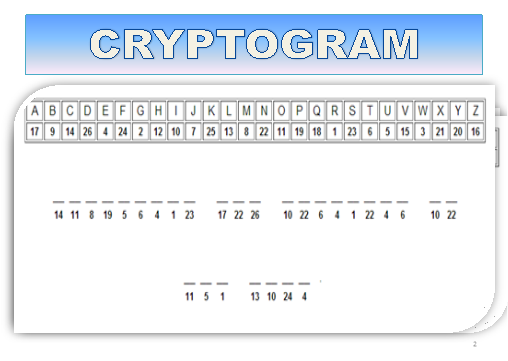
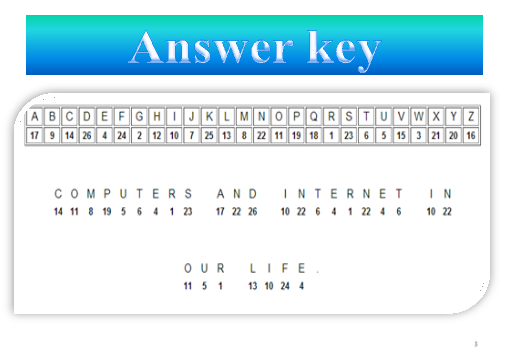
Student 2: Our second contest is “What can you do with a computer?”
The teams answer the question in turns. You will get one point for the correct answer. (Сдайд 6)
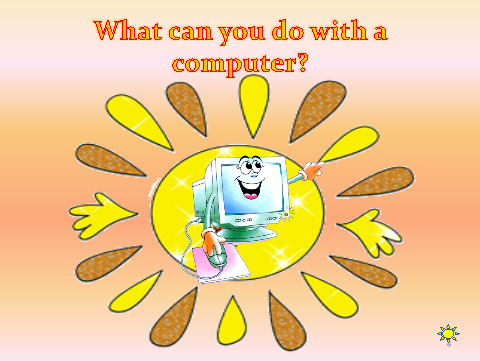

Student 2: To be good at computers you have to know the vocabulary connecting
to computer well. Let`s watch and repeat. (Слайди 8 - 20).
Student 1: The third contest is “Name the picture”.
The teams name the objects in turns. One point for the correct answer. (Слайд 21)

Student 2: To work on a computer you have to know computer commands. Every team will get a list of computer commands. (Слайд 22)
Study the commands and prepare for the next contest.
You have got one minute.
|
Page down |
На один екран вниз |
|
Page up |
На один екран вгору |
|
Home |
У початок рядка |
|
End |
У кінець рядка |
|
Ctrl + Page up |
На одну сторінку вниз |
|
Ctrl + Page down |
На одну сторінку вгору |
|
Ctrl + --> |
На одне слово вправо |
|
Ctrl + <-- |
На одне слово вліво |
|
Ctrl + Home |
У початок документа |
|
Ctrl + End |
У кінець документа |
|
Highlight the word |
Виділити слово |
|
Delete the word |
Видалити слово |
Now the fourth contest is “Match the word and its translating”.
One team is doing the task on the smart board and the other teams on their computers.
The team, which does the task the first, wins 2 points. (Слайд 22)
Student 1: We all often work with different texts on the computer so we have to know how to format the text.
Let`s watch the video about formatting the text. Be very attentive because your next contest will be to make the best Christmas card using formatting the text.
Students watch the video “Formatting text”. (Слайд 24)
Student 2: Have you any questions? If you have no questions, then your next contest is “Make the best Christmas card”. Decide the font, the font size and highlight the parts of the text. The card is on your computer. You have 3 minutes.
(Слайд 25)

The jury is choosing the best card. (3 points for the best card)
Student 1: Now it is time to evaluate how good you are at working on the computer and at English grammar. That`s our sixth contest.
Read the text on the computer and highlight the verbs in the Present Simple and with the green colour and the verbs in Present Continuous with the yellow colour.
You have 3 minutes.
The jury then counts the correct answers and gives one point for the correct answer. (Слайд 26)
Text
Hello, Tom! Where are you going?
I am hurrying to school.
When do your lessons start on Mondays? They usually start at nine o'clock.
Why are you running then? It is only eight o’clock.
I am running because I want to play soccer with my friends before the lessons.
Are you friends playing now? No, they are not.
They are not playing now.
We usually play soccer at eight fifteen in the morning.
The jury then counts the correct answers and gives one point for the correct
answer. (Слайд 27)
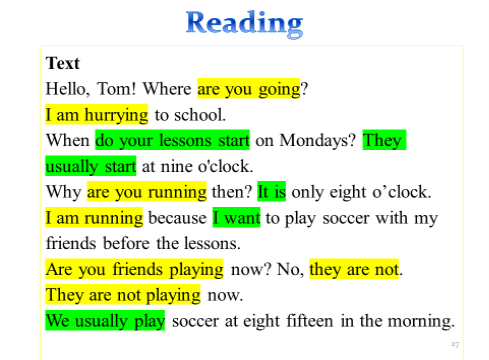
(Present Simple – 5, Present Continuous – 7)
Student 2: One contest else for our teams. The seventh contest “Find the words in the grid”. 2 points. (Слайд 28)
Which team is the first?
One team can do the task on the smart board.
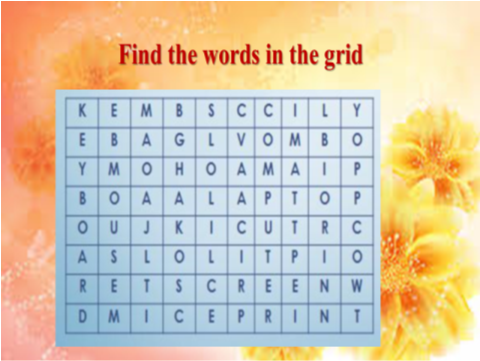
Let`s check the task. (Слайд 29)
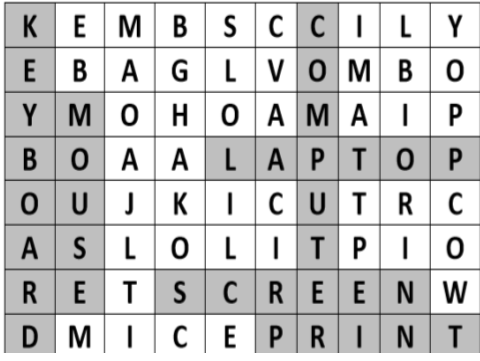
Student 1: Now, the teams, show how you can guess the riddles. It is the last contest. Every team has to guess a riddle. 1 point.
Student 2: I need electricity.
I have a screen.
I can send e-mails.
You can play games on me.
What am I?
(Answer: A computer)
Student 1: I am an animal, but can't make a sound. You can move me all around. I do not live, but I follow your commands. What am I?
(Answer:A mouse)
Student 2: I have many keys but usually only two or three locks. What am I?
(Answer: A Computer Keyboard)
Well, our competition is over. You have worked hard today.
Our jury is going to count the points and announce the winner.
All the teams were perfect today and will get prizes. These sweets are for you. Thank you.
Thank you very much for our student teachers and our jury.
What do you think about today’s lesson? Did you like it? Say your opinion, please.
Let’s finish the lesson with the song “Technology”. (Слайд 30)
Thank you for your work. I wish you good luck and all the best. Thank you! Good Bye!
1
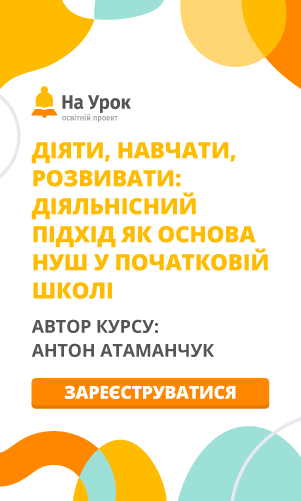

про публікацію авторської розробки
Додати розробку