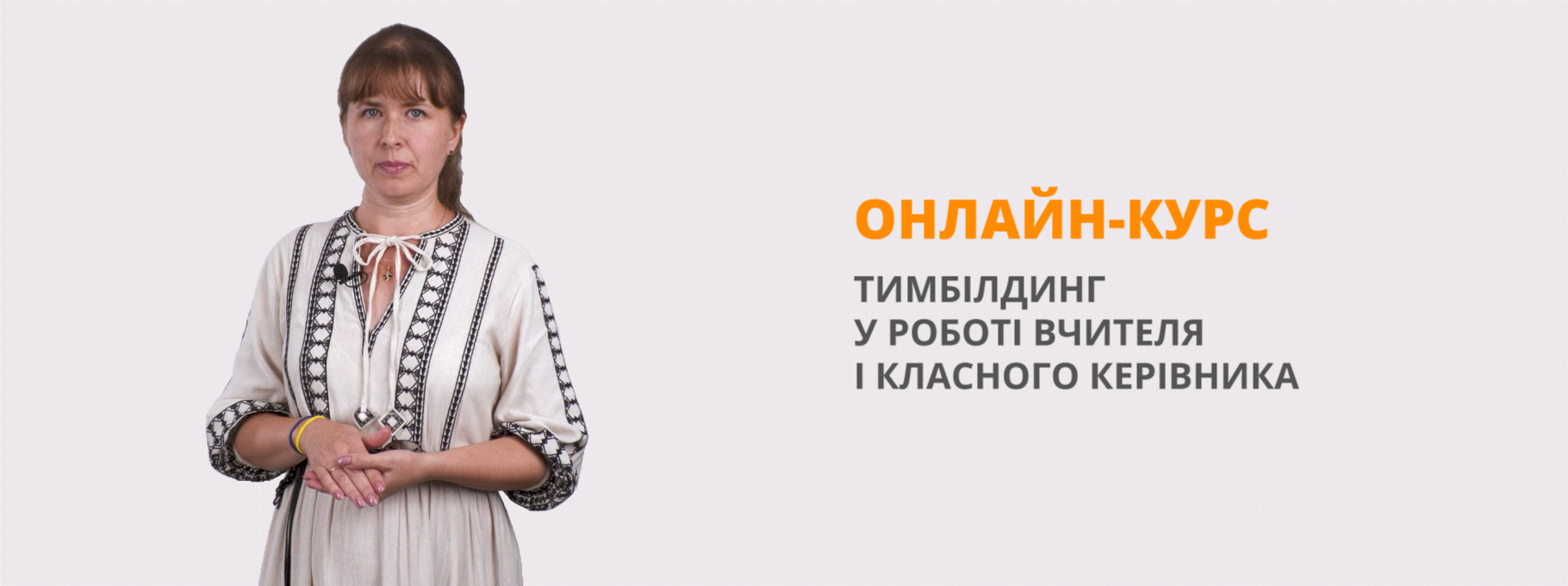Урок 9 клас How to stay safe online
Урок націлений на те щоб активізувати лексичний матеріал по темі Internet Safety;
удосконалити навички підготовленого та непідготовленого мовлення;
продовжити формувати навички аудіювання автентичних матеріалів;
розширювати об'єм активного та потенційного словника в результаті виконання вправ;
План-конспект уроку "''How to stay safe online''" для 9 класу
Цілі уроку
Практична:
активізувати лексичний матеріал по темі Internet Safety;
удосконалити навички підготовленого та непідготовленого мовлення;
продовжити формувати навички аудіювання автентичних матеріалів;
розширювати об’єм активного та потенційного словника в результаті виконання вправ;
Освітня:
вчити учнів осмислювати одержану на уроці інформацію та висловлювати свої ставлення до неї;
розширювати рівень володіння ІКТ-компетенцією учнів під час роботи з веб-квестом та виготовленню постерів.
Виховна:
виховувати активність, старанність та увагу в учнів за допомогою заохочувальних висловів;
виховувати уміння працювати в групі.
Розвиваюча:
розвивати пізнавальну діяльність учнів, сприяти активізації та розвитку мовних здібностей учнів;
розвивати фонематичний слух, розвивати творчі здібності учнів, сприяти удосконаленню комунікативної компетенції.
Обладнання уроку
1. Мультимедійна презентація;
2. Роздатковий матеріал;
3. Дошка.
4. Персональний комп'ютер з доступом до Інтернету.
Дидактичні та методичні матеріали
Стреліна В.О.,Яценко О.В. Технологія «Web-Quests» в навчальновиховному процесі. 2011. - 57с.
Бобровских О.Н. Использование веб-квестов в обучении (на примере английского языка): [электронный ресурс] http://www.eidos.ru/journal/2008/1216.htm
Информационные технологии в обучении языку. [Электронный ресурс]. – режим доступа: http://www.itlt.edu.nstu.ru/webquest.php#lit9
Перелік он-лайн сервісів, які використані на уроці
http://edu.glogster.com/ - створення інтерактивних постерів.
http://en.educaplay.com/ - створення інтерактивних вправ.
http://linoit.com/ - інтерактивна web- дошка
http://internetsafety-wq.blogspot.com/ - авторський веб-квест "Internet Safety"
Хід уроку
I. Підготовка до сприйняття іншомовного мовлення.
1.Початок уроку. Привітання.
Вчитель: Good morning, pupils! I’m so glad to see you all in a good temper. Take your seats. What date is today? Who is absent today? Nice! Let’s start our work.
2. Повідомлення теми та мети уроку:
Мета: Формування мети та постановка цілей
Вчитель: Hands up those of you who use any social networking site. What is your favourite social network? In Ukraine the most popular social networks are Facebook and Vkontakte, but I may assure you that there are hundreds of them. At the slideshow you can see only some of them that is far from the whole list. (Slide 1)
And now I suggest you looking at the words in the word cloud and guess the topic of the lesson. (Slide 2) How do you think what are we going to talk about? Why do you think so? What words help you to guess the topic?
Учні відповідають на питання та визначають тему та цілі уроку за допомогою word-cloud (облака тегів). Облако складається з слів, які стосуються теми безпечності Інтернету. Слова "Social networking","Internet", "Safety", "careful" позначені більш великим шрифтом, що дозволяє учням виділити тему уроку "Безпечність при користування Інтернетом"
Вчитель: Yes, you’re right. The topic our lesson is “Internet Safety”. First we’re going to revise advantages and disadvantages of using social networks and then we’ll watch your posters and listen to your reports. So at the end of our lesson you should be able to identify the main dangers of online social networking and know how to stay safe online.
3. Уведення в іншомовну атмосферу.
Мета: введення учнів у мовне середовище. Організація групової роботи з учнями.
Вчитель: As you can see, our class is divided into 3 groups. This is the same way you were divided when having worked on our Internet safety web-quest. What topics did you work on?
Учні розподілені на 3 групи згідно тем, над якими вони працювали на попередніх уроках під час роботи з веб-квестом: переваги соціальних мереж, недоліки соціальних мереж та правила безпеки в Інтернеті.
Вчитель: Now you have to work in groups. Look at the word cloud once more (див. Додаток 1).
Group #1 has to circle all the words related to advantages of social networks.
Group #2 has to circle the words related to disadvantages of social media.
Group #3 has to circle all the words related to different means of Internet Safety.
After that we’re going to discuss your choice. You’ve got 1 minute.
Учні працюють в групах з облаком тегів (Додаток 1), підкреслюючи необхідні слова.
Перевірка завдання першої групи.
Вчитель:Time is over and I’m ready to listen to your answers.Group #1, what words have you chosen?
Учні читають обрані слова за темою "Advantages of social networks". Після цього за допомогою виделених опорних слів, учні згадують переваги Інтернет мережі
Вчитель: So, let’s look at the chosen key words and revise advantages of social networks. (Slide 3)
Учні: This sites allows children to be incredibly creative online, keep in touch with their friends and express themselves using a whole range of different media, such as video, photos, music and message board.
Вчитель: Good, really, there are a lot of benefits of using social media. But, as Marcus Aurelius said, life is a place for good and evil, so now it’s time to listen to Group #2 that has circled all the key words related to Internet dangers.
Перевірка завдання другої групи. Учні читають обрані слова за темою "Disadvantages of social networks"
II. Основна частина уроку.
4. Активізація лексичного матеріалу.
Мета: Повторення лексики по темі Internet Dangers.
Вчитель: So, I hope you recognize that while social networking sites can be fun, there are some potential risks that can cause a great harm. You may find a list of the most potential risks we mentioned on the next slide (Slide 4)and on your worksheets (див. Додаток 2, Task 1). In the right column you may find their definition. Your task is to match the word and its definition. You can do this task in pairs and we’ll check it in 1 minute.
На презентації подані наступні слова:
Identity theft, sexting, cyberbulling, viruses/ malicious software, personal information abuse, grooming, internet addiction, extreme content, financial cheating. Учні з’єднують слово та його значення.
Вчитель: Are you ready with the task? Let’s check your answers.
Учні читають правильні відповіді. Фронтальна перевірка вправи, яка здійснюється за допомогою презентації. (Slides 5-14)
5. Перегляд відео. Розвиток навичок аудіювання.
Мета: Удосконалити навички аудіювання та говоріння за поданою темою.
a) pre-listening discussion: Вчитель: We mentioned a lot of Internet dangers and I want you to realize that they’re much closer than they seem to be. I want to tell you a real-life story. The story is about Julie, who was a lonely teenager and who didn’t have a great home life. She went online to find friends and met Tom. He was older than Julie, but he understood her so well. They would talk for hours every day and he made Julie very happy. They shared secrets and came to rely on each other. They finally met in person and spent three great weeks together. (Slide 15) That’s the whole story. So, how do you think: Were those days happy for Julie?
Is the story cute and romantic?
Do you feel scared for Julia or think ill of Tom?
Учні слухають версію історії зі слів вчителя і відповідають на питання.
Вчитель: Thank you for your answers. You know, you’ve just heard a fake version of a true story, and now you’re going to hear the real story from the real Julie. In your worksheets you’ll find quotes from Julie’s story and after watching the video you’ll have to put them into chronological order.
b) Watching the video.
Учні дивляться відео, на якому дівчина підліток розповідає історію знайомства з чоловіком в мережі Інтернет, а також про наслідки цього спілкування. Після перегляду відео, учням потрібно розставити цитати з відео в хронологічному порідку.
c) Video comprehension
Мета: перевірка розуміння учнями змісту відео. Обговорення.
Вчитель: So, now open your copybooks, write down date and classwork. Your task is to put quotes into chronological order as in an example. You’ve got 3 minutes for doing this task on your own.
Учні розставляють цитати з відео в хронологічному порядку (див. Додаток 2, Task 2).
Вчитель: Now we’re going to check your answers. For this aim you should exchange your copybooks with your partner and check up each other.
Look at the slideshow where you can find right answers and assessment scale (Slide 16). If the answer is the same you should put one point, if not – put zero. Then count the points and put the mark. You’ve got 1 minute.
Взаємоперевірка роботи учнями(правильні відповіді та шкала оцінювання подані на презентації).(Slide 17)
Обговорення відео. Бесіда. (Slide 18)
Вчитель: You may close your copybooks. And now answer my questions:
How different were your reactions to the story and the video?
How did your first impression of Tom change after watching the video?
What Internet danger did Julie face with?
Was her behavior right?
What could you advice Julie to prevent this situation?
6. Перевірка домашнього завдання. Представлення учнями доповіді та виготовленого постеру.
а) Установка:
Вчитель: I hope you agree with the fact that it’s very important to know how to stay safe online. It’s time for us to come back to word list of group #3. This group had to circle all the words related to Internet Safety. Read it please. Перевірка завдання третьої групи. Учні читають обрані слова за темою "Internet Safety"
b) Доповідь на тему "Internet Safety Rules":
Вчитель: Now we’re going to check your homework.Creative group #3 has done a mini-research about Internet Safety Rules in your class. Let's listen to their information. Be attentive, ‘cause after listening your reports, you should fill in the gaps in our own safety rules.
Учні слухають доклад.
c) Виконання вправи на комп’ютері (Step 6) для перевірки розуміння доповіді.Для цього учні відкривають веб-квест, обирають вкладку "Процес" та виконують завдання.
Вчитель: To check your knowledge on Internet Safety Rules, you should open our web-quest: http://internetsafety-wq.blogspot.com , choose the Tab "Process" and look at Step 6.
d) Виготовлення інтерактивного постеру.
Вчитель: Your task is to create a poster for children or teenagers on one aspect of s-safety. For this aim you will be divided into 4 expert groups of 3 people. Each group will have a different task:
1 What are at least three rules about sharing personal information on the Internet?
2 What are at least three rules for how you should handle email messages that you get from people you don’t know?
3 What are at least three rules about how you should you handle a cyberbully?
4 What are at least three rules about meeting in person, someone that you have met online?
Here you can find the following instructions:
1. Open Glogster and log in using user name and password that teacher gave you.
2. Create a poster. You should write at least 3 rules.
3. Log into your social network account and post your poster on the wall.
На веб-квесті учні також зможуть знайти подальші інструкції по створенню інтерактивного постера за допомогою ресурсу Glogster. Після цього вони можуть збрегти свій постер і викласти його в соціальній мережі.
III. Заключна частина уроку.
1. Summarizing.
Рефлексія. На презентації .відео інтервальної зйомки Землі
Вчитель: And now please, look at this picture. Just imagine that it is the Planet Internet. Does it seem to be beautiful and attracting? It consists of 2 parts. Are these parts the same? What is different? Yes, they are of different colour. What does the red and blue parts symbolize? The red colour is the colour of danger and caution. The blue colour symbolizes safety and sense of harmony. Does this planet look like planet Earth? They are very similar, and they can be both dangerous and safe. I want you to remember that in spite of the fact that the Internet is not real (virtual), it offers real opportunities and it’s only up to you how to use this opportunities. Now you know how to stay safe online, and I’m sure that nobody could harm you on the Internet.
You’ve got 2 sheets of paper in front of you: the red one and the green one. You should continue the sentence on each paper. One sentence starts like … “I will never” and the other “I will always”. After that we’re going to stick red sheets of paper to the red part of planet and green sheets of paper to the blue part.
На дошці зображення планети "Інтернет", яка умовно складається з 2 частин: рожевої та блакитною. Це символізує безпечність та небезпечність використання Інтернету. Кожен учень має 2 зірки рожевого та зеленого колььорів, на яких написано "I will never.." та "I will always.." Учні доповнюють речення згідно правил безпечного Інтернету, виходять до дошки та прикріплюють їх.
2) Подача домашнього завдання.
а) Установка: Our lesson is almost over. Thank you for taking an active part in it. It was a great pleasure to listen to you.
б) Запис у щоденники: Open your record-books and write down your home task for the next lesson. Look at the blackboard. Is everything clear?
в) Пояснення домашнього завдання. Учні повинні вдома залишити коментарій з приводу уроку за допомогою інтерактивної веб-дошки Lino.
3) Підведення підсумків уроку.
а) Оцінювання Many pupils have got excellent marks today.
б) Виставлення оцінок
в) прощання: The lesson is over. You may be free. See you soon.
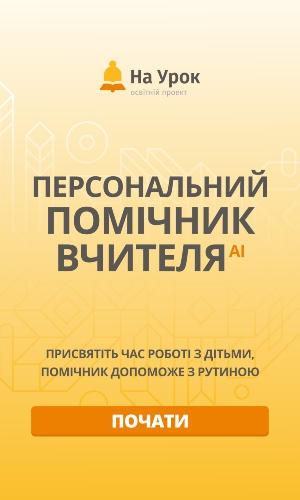

про публікацію авторської розробки
Додати розробку