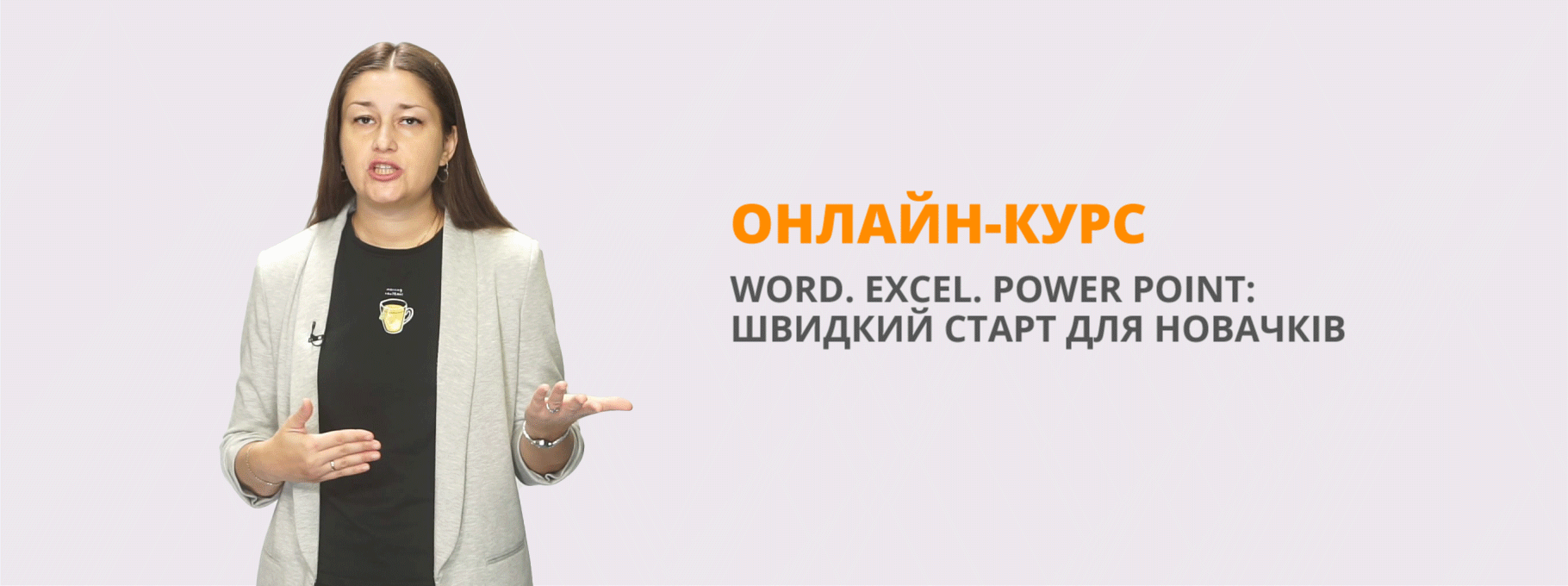Урок з англійської мови для 11 класу "Computing"
Урок з англійської мови для 11 класу "Computing" представляє різні види завдань по темі Компютери .Урок містить аудіювання, читання,говоріння і письмо. В уроці залучені парна та командна робота.
Theme : Computing ( based on Solutions Upper – Intermediate)
Level : Upper – Intermediate
Objectives :
- revise and practise vocabulary of the theme,
- develop listening and reading skills,
- foster speaking skills,
- practise pair work and team work, interact with peers,
- create a relax, non-frightening atmosphere in the classroom
Equipment :
Coloured paper ( three different colours ), handouts, photos, textbooks.
Procedure:
I Greetings 1 min
T: good morning, dear children, I hope, you are fine and will work hard to improve your knowledge and get some new information.
II. Warming –up activities ( a brainstorm) 3 min.
Teacher : look at the blackboard and guess the theme of our today’s lesson.
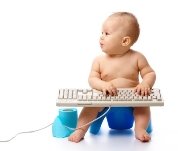
Right you are, we are going to speak about computers. Actually, what is a computer? Brainstorm ideas in pairs and present your own definitions ( e.g., a computer is an electronic machine that does a lot of functions at the same time \\ a machine that can store and find information \\ a device that controls other machines etc) Your ideas are great because a computer combines all mentioned functions
III. Computing 38 min
1.A guessing game
Teacher : look at pictures and guess types of computers ( a mainframe, a desktop, a tablet, a laptop, a PDA)
-
 2-
2- 
3- 4-
4- 
5-
2. Mind maps
Teacher : divide into three teams and complete three mind maps , then exchange sheets of paper and add more words ( children use paper of different colours)
1)Parts of a computer ( a screen, a system unit, a mouse, a keyboard, a webcam, a Cd\DVD drive, a USB port, a router etc.)
2) Computing : phrases( to edit your profile, post a comment, upload a photo, stream a video, download an app, log on your account, join a Wi-Fi network, update preferences, stream a song)
3) Problems with a computer ( to crash, freeze, hack, a bug, a virus, a worm, spam)
3. Definitions are fun
( the teacher puts three sheets of paper on the blackboard)
Teacher : good job! And now choose a word and create your own definition without naming a word; peers should guess the word themselves.
For example, a flat surface at the front of a computer on which you can see pictures or information ( a screen)
4. Listening comprehension ( SB49 ex 4).
a) pre-listening : read the words and discuss their meanings in pairs, then use of them to complete the sentences from the conversation:
|
Computing : useful verbs browse, cancel, click\ double-click, delete, enter, highlight, key, press ( a key), scan, scroll up\down, search, swipe, tap, zoom in\ out
|
1)Let’s…..and see what they’ve written underneath the video. (scroll down)
2)What were we going to …for ( search)
3) I don’t need to…..in my card details ( key)
4) ….on that button ( click)
5) …..so we can see him more clearly ( zoom in)
6) Just….from the left to the right, then….the red button with your finger ( swipe, tap)
7) Use the cursor to …the name of the film and then….the return key ( highlight, press)
8) We can’t wait that long. How do we…the download? ( cancel)
b) listen and check your answers;
c) post- listening : compose sentences with words which have not been used, for example, This command deletes files from the directory
5. Reading comprehension
Read the text below, choose from (A- H) the one which best fits each space (1-6). There are two choices you do not need to use
Fifty years ago people didn't even know about computers, and today we cannot imagine our life without them.
Computer technology is one of the fastest-growing industry in the world. The first computer was the size of a minibus and weighed a tone. Today, its job can be done 1) ………..And the development is still going on.
Very soon we'll have computers that we'll wear on our wrists or even on our spectacles and earrings.
The next generation of computers 2) ………and even think for themselves. They will contain electronic "neural networks". Of course, they 3)………….than human brains, but it will be a great step forward. Such computers will help to diagnose illnesses, find minerals, identify criminals and control spaceships.
Some people say that4)………., but I don't agree with them.
They save a lot of time, they seldom make mistakes, it's much faster and easier 5)………than to go to the library. On-line shopping makes it possible to find exactly what you want at the best price, saving both time and money. E-mail is a useful invention, too, it’s faster than 6)…….and cheaper than sending a telegram.
All in all, I strongly believe that computers are a helpful tool. They have changed our life forever. So why shouldn't we make them work to our advantage?
- computers are dangerous
- sending a letter
- will be able to talk
- delivering a parcel
- to surf the Internet
- by a chip the size of a pinhead
- will be really safe
- will be still a lot simpler
keys ; 1- F 2- C 3-H 4- A 5- E 6- B
Teacher : children, do you agree with the authors opinion? Share how you use computers in your everyday life or studying ( students’ own answers)
6.The history of the computers
Teacher: Look at the blackboard, you’ve got some words and facts about the history of computers, your task is to compose a story in teams
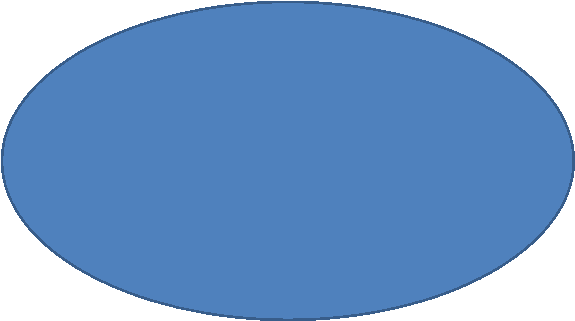
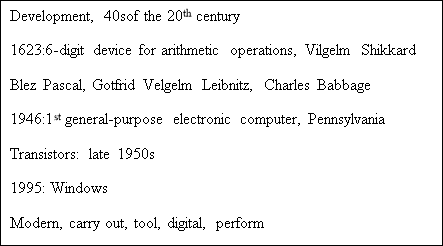
( in the end a leader of the team presents a story, students from other teams may ask questions)
Teacher: Thank you very much, all your stories have been really amazing.
IV. Conclusions. 1 min
V. Reflexion. 1 min
VI. Home assignment 1 min
WB p. 39 ex. 3-4
References:
T. Falla, P. Davis. Solutions Upper-Intermediate, 2nd edition.- Oxford University Press, 2016
Oxford Advanced Learner’s Dictionary, 9th edition.- Oxford University Press, 2015
https://pixabay.com/en/photos/computer/
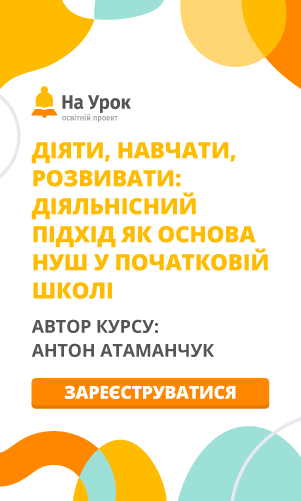

про публікацію авторської розробки
Додати розробку