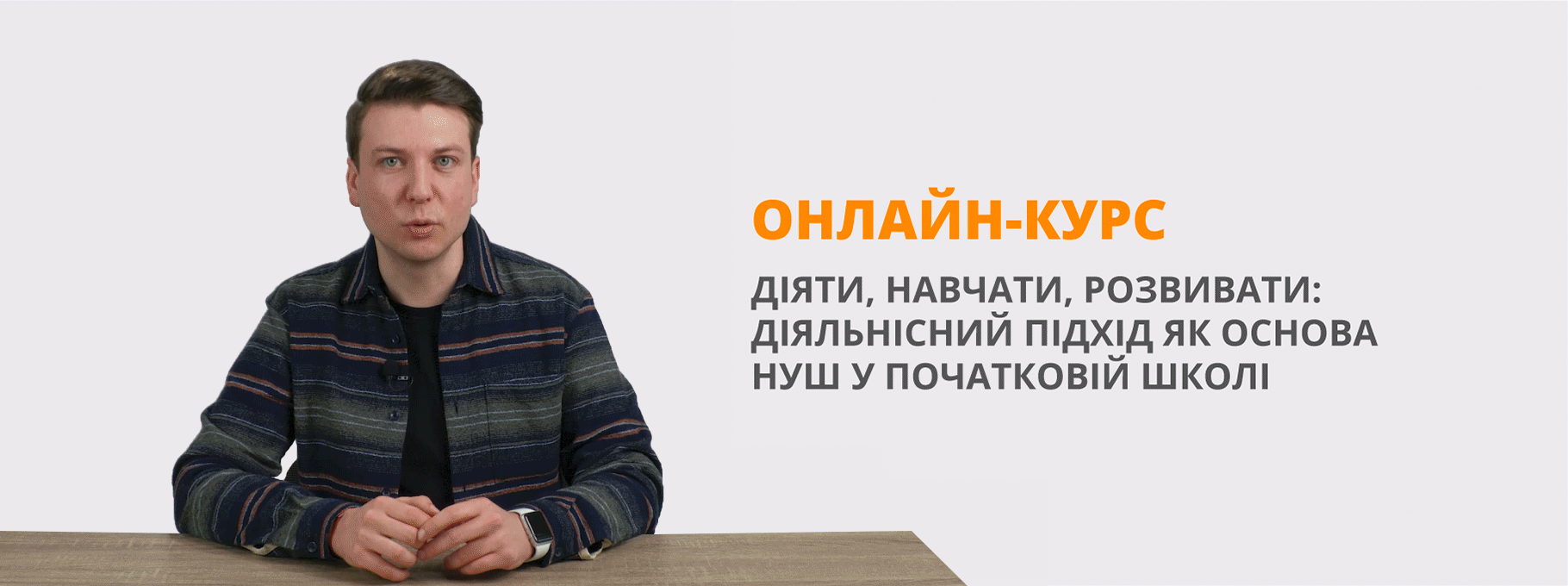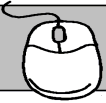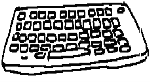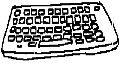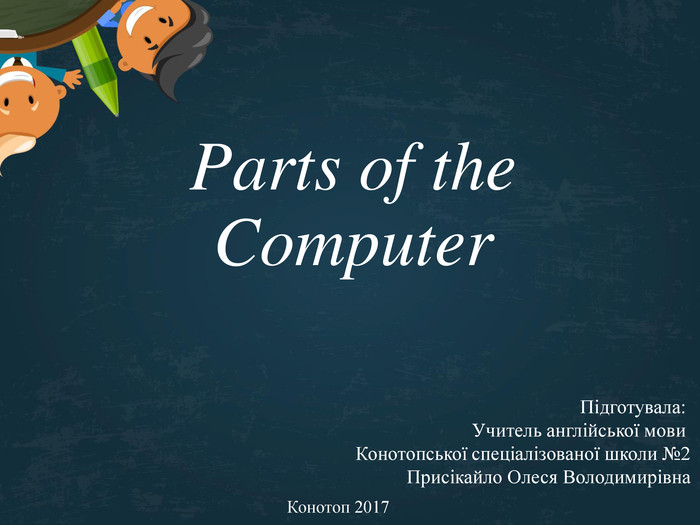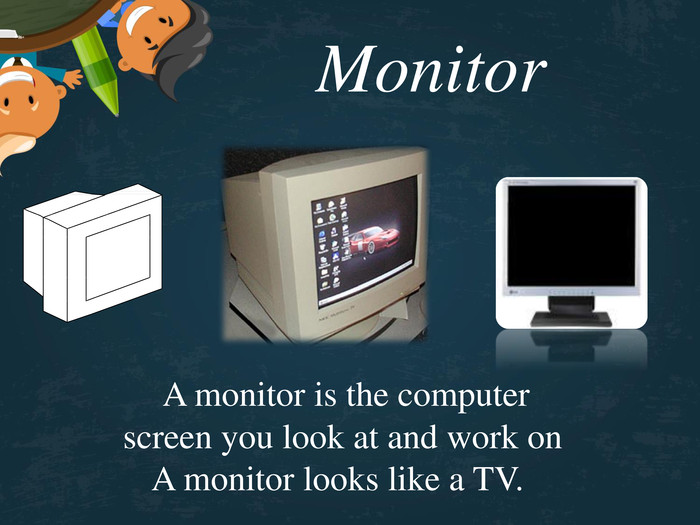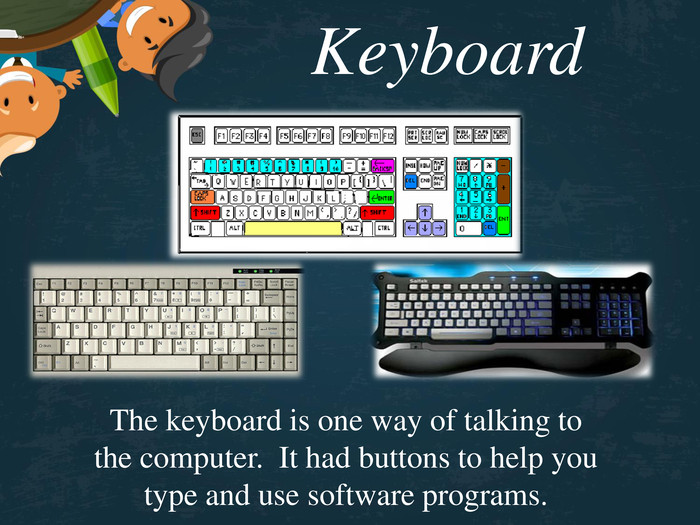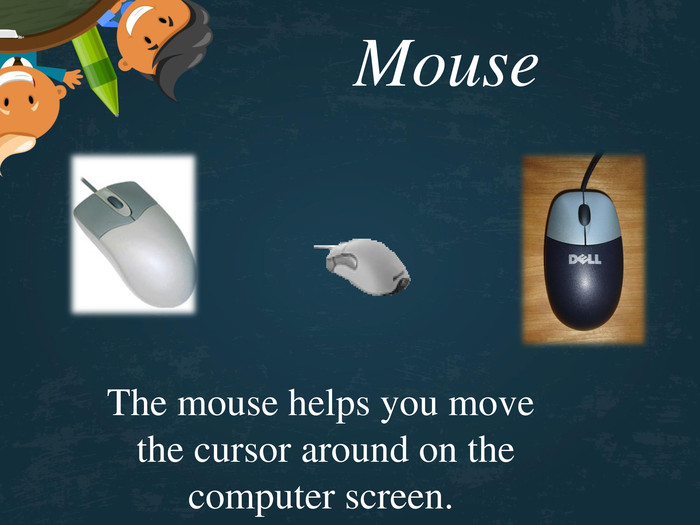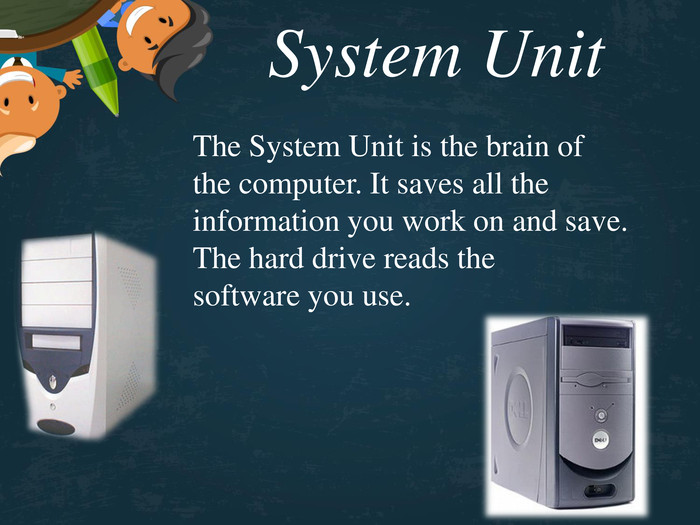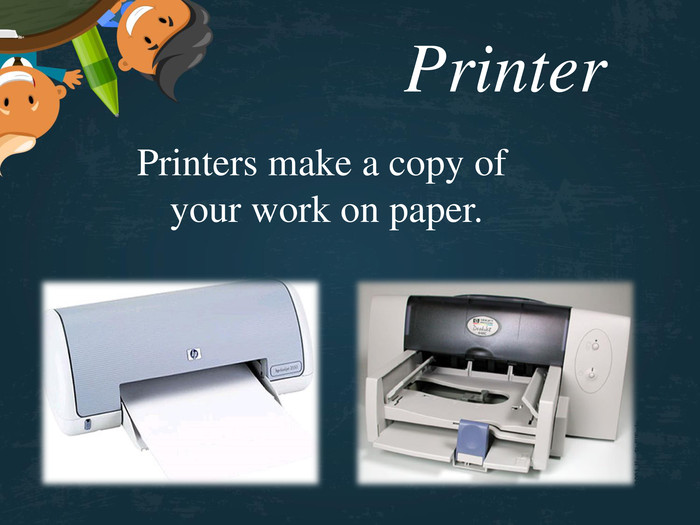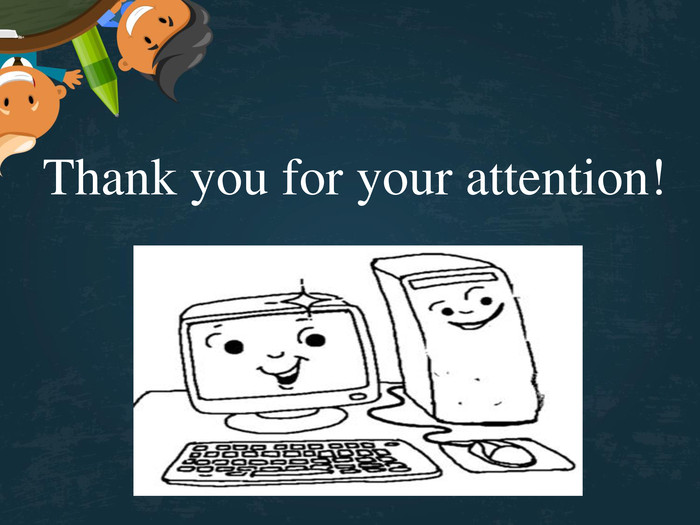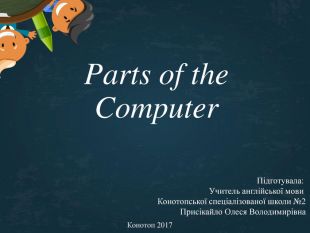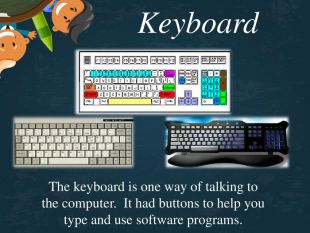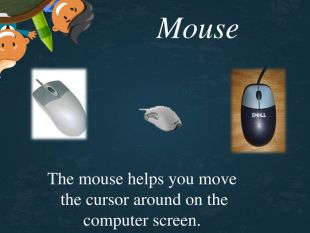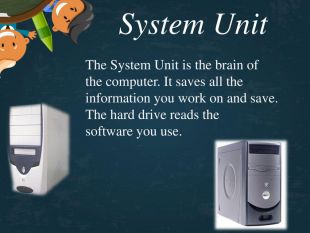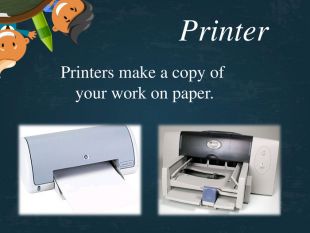Урок з інформатики англійською мовою
Викладаю в школі інформатику англійською мовою, тому пропоную Вам розробку уроку з інформатики англійською мовою, 5 клас. Тема "Parts of the computer". До архіву додаю конспект, додатки та презентацію.
- до 5го уроку docx
- 5 урок docx
- Doc1 docx
- Parts of the Computer ppt
Worksheet
Exercise 1. Color the parts of the computer
Monitor in Yellow, System Unit in Blue, Keyboard in Green and mouse in Red.
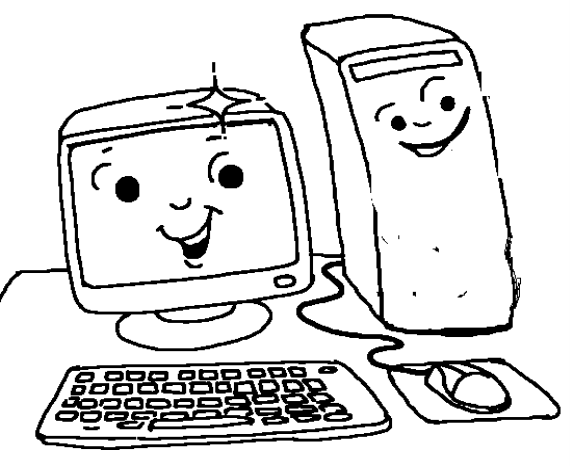
Exercise 2. Identify, which are the parts of the computer and circle it (обвести кружечком)
SY Key Rat Lipstick Board
Keyboard Mouse Blackboard Phone Speakers
Cat Printer Cupboard Cooker Pen
Exercise 3. Write the names of the following parts of computer



__________________ ____________________ _________________
Exercise 4. Match the following
|
|
Keyboard |
|
|
Speakers |
|
|
Mouse |
Homework. Fill in the blanks
a. ___________ is the brain of the computer (Keyboard/ CPU)
b. ____________ is like a television (Speakers/ Monitor)
c. ____________ is a pointing device (Keyboard/ Mouse)
d. __________ works like pencil of the computers (Printer/ Keyboard)
e. We hear sound produced by the computer through _______(Printers/ Speakers
f. __________ prints what you see on the monitor (Printer/ CPU)
g. _____________ and ____________ have power (on/ off) switch
(Keyboard/ CPU/ Mouse/ Monitor)
Конотопська загальноосвітня школа ІІ-ІІІ ступенів №2
План-конспект
Уроку інформатики (мова – англійська)
«Складові комп’ютера та їх призначення.
Components of the computer and their uses»
Підручник:
Н.В.Морзе, Інформатика 5 клас, 2013 рік.
Вчитель: Присікайло Олеся Володимирівна
Конотоп 2017
Мета: розглянути будову комп'ютера, його складові частини та їх взаємодію, пристрої введення-виведення даних, їх призначення та характеристики, розвивати мислення, увагу учнів, виховувати серйозне ставлення до вибору майбутньої професії; формувати вміння об'єктивно оцінювати себе та інших; виховувати інтерес до вивчення предмету.
Очікування: учні визначать різні види комп’ютера та знатимуть їх призначення.
Тип уроку: урок засвоєння нових знань.
Обладнання: комп'ютери, інструктивні картки, картки із завданнями, олівці та фломастери, презентація.
Хід уроку:
- Організаційний етап
- Актуалізація опорних знань, мотивація навчальної діяльності.
Учитель: Ви не вперше відвідуєте комп’ютерний кабінет і вже знаєте про призначення деяких пристроїв комп’ютера. А чи знаєте ви переклад їх назв англійською мовою? Let’s guess!
Вправа «Мозковий штурм»
— Now, class, all of you must name any component of the computer and try to translate its name from Ukrainian into English.
- Вивчення нового матеріалу.
Учитель: Just as there are different parts of our body, a computer has different parts. Let us learn what are these. Class, open your copybooks and write down all the names of the computer’s components.
Monitor – Монітор. That’s right! Let’s think how does a computer monitor work? (Діти спочатку говорять про роботу монітора українською, а потім вчитель допомагає перекласти все це англійською)
A monitor is like a television; it shows us what work the computer carries out. This has a power (on/off) switch. Turning the monitor off does not turn off the computer! The glass surface of the monitor is called the screen, whereas the monitor is the entire box with the screen, case, stand and buttons.
System Unit - Системний блок. Good!
A system unit (SU) is the brain of the computer. Just as our brain controls all the different parts of the body and makes them work together, the SU controls all other parts of the computer and makes them work together. All other parts of the computer are connected to SU. Just as our brain stores a lot of information, the SU is also the store - house of all the information in the computer.
Keyboard – Клавіатура. Good of you!
The keyboard is made of several small buttons called 'keys'. Each key corresponds to a number or a letter or some special function. Just as you use a pencil to write on a paper, the computer needs a keyboard to tell it what to do.
Mouse – Мишка. That’s right!
A mouse is a pointing device that controls the movement of a pointer on the screen. A mouse can have one to three buttons that can be clicked to perform actions on the computer. Depending on which side the clicked button of a mouse is, it may be called a right click or a left click.
Учитель: And there are some additional parts of computer. Let’s think what they are! (колонки та принтер)
How clever of you! Yes, there are speakers and a print as additional parts of computer.
Speakers – колонки. You are quite right!
Sounds produced by the computer or songs played on it are heard through the speakers.
Printer – принтер. Right you are!
It is a device that helps you to print what you see on monitor on a paper.
Учні закінчують записувати новий матеріал і ми переходимо до практичних завдань.
And now class, let’s practice our knowledge. Take these worksheets with exercises.
Exercise 1. Color the parts of the computer
Monitor in Yellow, System Unit in Blue, Keyboard in Green and mouse in Red
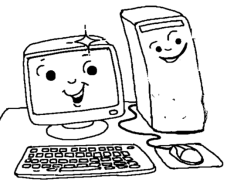
Exercise 2. Identify, which are the parts of the computer and circle it.
SY Key Rat Lipstick Board
Keyboard Mouse Blackboard Phone Speakers
Cat Printer Cupboard Cooker Pen
Exercise 3. Write the names of the following parts of computer

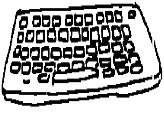

Exercise 4. Match the following
|
|
Keyboard |
|
|
Speakers |
|
|
Mouse |
- Заключна частина уроку
1.Підведення підсумків уроку. Рефлексія: Well, class, let’s revise what we have done today! Діти відповідають та по черзі називають нові слова, які були введені на уроці.
2.Повідомлення домашнього завдання
1. Вивчити нові слова.
2. Вправа на листочках. Вставити слова по темі в пропуски/
Homework. Fill in the blanks
a. ___________ is the brain of the computer (Keyboard/ CPU)
b. ____________ is like a television (Speakers/ Monitor)
c. ____________ is a pointing device (Keyboard/ Mouse)
d. __________ works like pencil of the computers (Printer/ Keyboard)
e. We hear sound produced by the computer through _______(Printers/ Speakers
f. __________ prints what you see on the monitor (Printer/ CPU)
g. _____________ and ____________ have power (on/ off) switch
(Keyboard/ CPU/ Mouse/ Monitor)
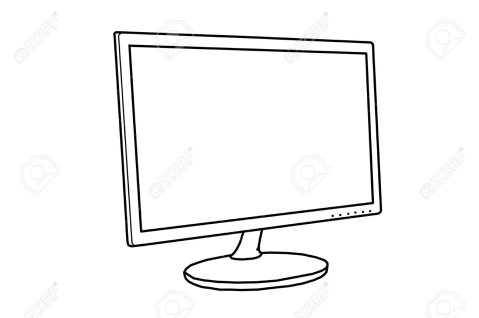

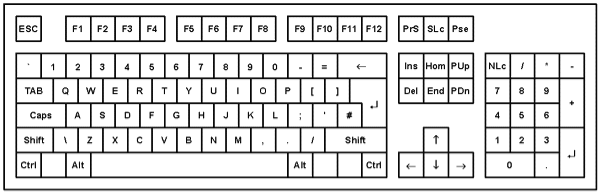
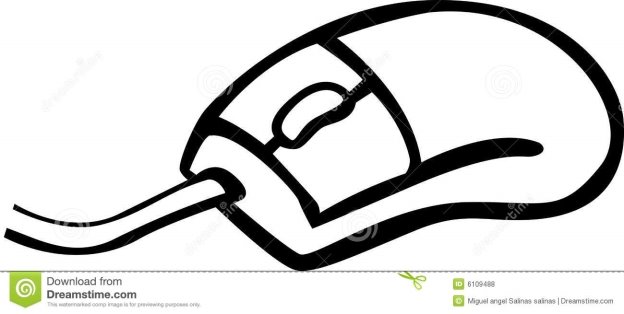
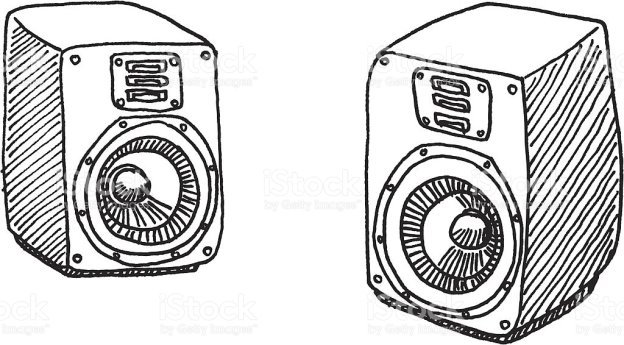
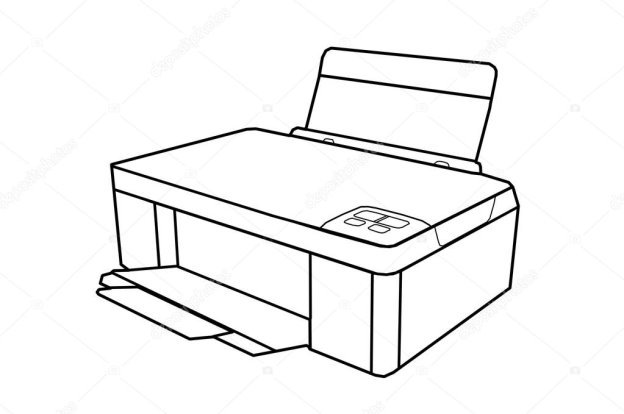
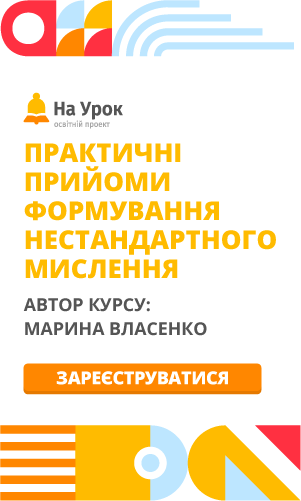

про публікацію авторської розробки
Додати розробку