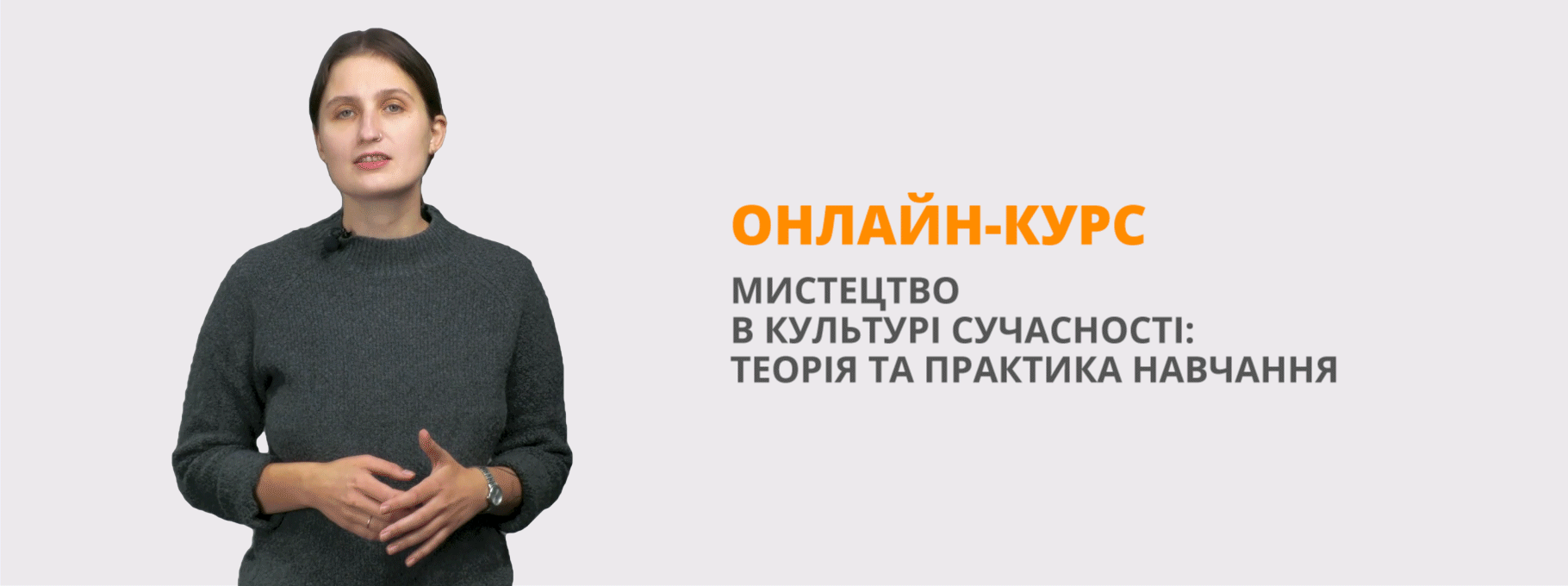Бінарний урок "Комп'ютери в нашому житті"
Тема: Комп’ютери в нашому житті.
Мета: Дидактична: розвиток усного мовлення, аудіювання, читання, письма, дати поняття, сформувати вміння користуватися комп’ютером, сформувати знання того, що можуть виконувати комп’ютери. Вивчити нову лексику на англійській мові, яка пов’язана з комп’ютерними термінами.
Виховна: допомогти учням прийти до висновку, що комп’ютери не можуть замінити людину, в той час найголовніше – людські взаємовідносини.
Навчальна: розвити види мовної діяльності: мовлення , читання, письма, аудіювання.
закріпити та проконтролювати ступінь засвоєння знань, умінь і навичок, сформованих на уроках; розвивати пізнавальний інтерес, пам'ять, увагу, мовленнєву здогадку; формувати інтерес до ПК, розвивати працездатність.
Наочний матеріал: епіграф, роздавальний матеріал, магнітофон, запис тексту
На дошці – цитата: "Man is still the most extraordinary thing of all" (John Kennedy); English and Russian equivalents of the terms: screen, екран, CD (Rom), диск, mouse, миша, keyboard, клавіатура, disk drive, дисковод, multitasking, floppy disk, гнучкий диск, mouse pad/ mat, килимок для миші, modem, модем, laptop, портативний комп'ютер, key, клавіша, desktop, робочий стіл.
Тип уроку: інтегрований.
Хід уроку.
- Організаційний момент (2 хвилини).
Good afternoon, everybody! Today we are going to have an unusual lesson. Together with your classmistress, Olga Nikolaevna, a teacher of computing, we shall try to help you to see what computers can do and what we can do with their help.So the topic of our lesson is: COMPUTERS IN OUR LIFE. We shall practice the lexics connecting with computers, revise model verbs CAN, BE ABLE TO. During the lesson use self-estimation card, marking the activity you take part in. Hope you’ ll enjoy your lesson.
O. N.
- Мовна зарядка.
(Плакат на дошці, вмикаємо ком’пютери)
First answer my questions please: Do you have a PC at home?
Can you use it?
What can you do?
Can you use the Internet?
What do you use the Internet for?
Do you like working with the computers? Why? Why not? Let’s discuss the pros and cons of computers.
Sample answers: As for pros:
Computers can do a lot of work for us. They help us at school. They keep useful information. Besides, they can even teach us English as well as other subjects.
On the other hand, they have some cons:
Viruses are a head ache for many users. You shouldn’t spend much time at your PC.
- Can they count?
Will you, count the following?
- 467* (255-134);
-

What is the answer, please?
- Can they translate?
Yes, they can. But some translations look really funny.
Please, translate
“traffic jam” (пробка на дорозі),
car-flavored marmalade (мармелад, який приправлений запахом автомобіля).
- Can they speak?
Yes, can speak, but limited.
- Can they play chess?
Yes, they can play chess.
- Can they see?
No, they can’t see.
- Can they do crosswords?
No, they can’t.
- Can they hear or smell?
- Can they print?
Yes.
Організаційний момент
Teacher: Hello, pupils. Today our topic is: Computers in our life. We shall see what computers can do and what you can do with their help. Do you have a PC at home? Can you use it? What can you do? Can you use the Internet? What do you use the Internet for? Do you like working with the computer? Why?
Актуалізація опорних знань.
Вчитель пропонує учням відповісти на питання: What are the pros and cons of computers?
Sample answers: Computers can do a lot of work for us. They help us at school. They keep useful information. Besides, they can even teach us English as well as other subjects. On the other hand, they have some cons. Viruses are a headache for many users. You shouldn't spend too much time at your PC. It's bad for your eyesight, for instance. Chatting in the Internet with your friend is not the same as a face-to-face talk.
Teacher: And now, please, switch on your computers.
Teacher: Answers and tasks:
1) Yes, they can count
Вчитель просить учнів вирішити ряд математичних прикладів на комп'ютері (програма "Калькулятор", середовище Windows)
Teacher: Will you, please, count the following?
For example:
467-(255-134);
744.
What is the answer, please?
2) Yes, they can translate. But some translations look really funny.
Коментар вчителя: Комп'ютерний переклад недосконалий. Наприклад, словосполучення traffic jam (учні відповідають, що це “пробка на дорозі”) комп'ютерна програма переклала на французьку мову і назад, як car-flavored marmalade ("мармелад, приправлений запахом автомобіля").
3) Yes, computers can speak English, but limited.
1. Yes, they can play chess.
2. No, they can't see. It's impossible.
3. No, computers can't do crosswords. Though some modern ones probably can.
4. Unfortunately compilers can't hear as well as smell.
5. Yes. Of course, they can print some documents.
Вчитель просить учнів написати за допомогою комп'ютера декілька речень про те, що вони уміють робити за допомогою комп'ютера (виконується в текстовому редакторі MS Word).
Teacher Will you, please, write a few sentences about what you can do with the help of your personal computer using MS Word.
Sample answer: I have a computer at home. I can use and operate it quite well. I can make my own pictures, t play games, for example, The Great Battle and Counterstrike, I write letters to my e-mail friend (his nick is Theo) and I can make some programs in Q Basic! I hope I will be able to do some other things in the future. Yes, they can check spellings.
Вчитель просить учнів перевірити орфографію написаного тексту.
Teacher. Will you, please, check spellings now?
Після цього пропонується роздрукувати на принтері набраний текст. (Один з учнів виконує цю роботу).
1. Yes, computers can forecast the weather.
2. Yes, they can make music. (But not like Mozart!).
3. No, computers can't have conversations.
4. No, they can't write books. Only the man can write them with their help.
5. No, they can't think.
6. Yea, computers can paint. (But not like Levitan!) They do it with our help.
Вчитель просить учнів зробити будь-яке зображення за допомогою програми Paint Brush.
Teacher: And now using Paint Brush, please, make a drawing of your own, for example, an animal or someone's portrait.
Далі вчитель задає ще декілька питань, наприклад:
And can computers eat? Drink? Fall in love?
Підсумовуючи вправу, вчитель питає:
Can computers replace people?
Sample answer: As we see, computers can do a lot of things, but not all of them, that's why they can't replace people. We are better in many ways. But we all use PCs to make our life easier.
Vocabulary work.
Вчитель роздає листочки.
Teacher: In the world of computers we use some special words and expressions. They all have two meanings: from the general English and from the sphere of computers. So, let's do exercise 1.
Учні читають визначення до запропонованих слів і вибирають той варіант, який відноситься до області комп'ютерів.
Ответ: Во всех пунктах задания правильный вариант b.
Дається переклад обох значень слів (здогадка по дефініції) і учні записують слова в зошиті.
VOCABULARY:
• a mouse-
1)мышь;
2) мишка (комп'ютерна)
• to surf -
1) займатися серфінгом;
2) бродити по Інтернету
• a flame-
1) полум'я;
2) непривітний (грубий) лист по електронній пошті
• to boot-
1)ударить ногою;
2) стартувати комп'ютер
• a bug -
1)жук;
2) помилка в комп'ютерній програмі
• a geek -
1) фокусник, ілюзіоніст;
2) професіонал в комп'ютерній справі
Вчитель пропонує учням скласти декілька речень, використовуючи нові слова з даної вправи і набрати їх в текстовому редакторі.
Sample answers: Yesterday my brother got a flame when he was surfing the Internet. We are going to buy a new mouse for our PC. This one doesn't work. I can't boot my computer, there's something wrong. Michael is a real geek, he knows everything in the world of computers.
Заключительный этап урока.
Teacher: Now, let's list some things computers can do for us. Now, will you please switch off your computers?
Домашнє завдання.
Впр. 2,3 (no ксерокопії) - тест на знання комп'ютера і узгодження слова і його дефініції. Our lesson is over. I hope you liked working at your computers for a change. Good-bye!
Work with New Lexical Units
T. And now let's repeat all the necessary computer science terms. First of, all let's, match English and Russian equivalents of the terms.
- screen, екран,
- CD (Rom), диск,
- mouse, миша,
- keyboard, клавіатура,
- disk drive, дисковод,
- multitasking,
- floppy disk, гнучкий диск,
- mouse pad/ mat, килимок для миші,
- modem, модем,
- laptop, портативний комп'ютер,
- key, клавіша,
- desktop, робочий стіл
Work with the text.
1) the small object that you move with your hand to operate a computer; (mouse);
2) the flat part in front of a computer which you look at; (screen)
3) the part of a computer with rows of letters and symbols; (keyboard)
4) the part of a computer you use to pass information to or from a disk; (disk drive)
5) a flat piece of plastic for storing information from a computer; (floppy disk)
6) the flat piece of rubber or plastic which you use under a mouse; (mouse pad/mat)
7) a round disk for using in a computer to store large amounts of information;(CD Rom)
8) a type of small computer you can carry with you; (laptop)
9) one of the parts with a letter or symbol which you press when you use a computer; (key).
10) the equipment inside a computer which allows information to be sent to another computer using a telephone line; (modem)
11) the screen you see after you've switched your computer; (desktop)
12) the ability of a computer to run several programmes at once; (multitasking)
Listening Comprehension
T. Listen to the texts. It is called "I couldn't live without my computer at home". Say, why computer is important for Kate.
(Слухають текст, відповідають на запитання).
Reading. Work with the text.
Т. Open Microsoft Word, read the text 1 "I couldn't live without my computer at home", do the tasks.
I couldn't jive without my computer at home.
My name is Kate. I use my computer all the time. It is like a typewriter and address book for me and it is also used for checking my spelling. Besides I can go on the Internet and discover everything about anything, it's a brilliant source of information. I've designed my own website and I'm getting loads of information for school. Besides some websites are packed with quizzes, games and competitions, it's all you need for hours of fun on your computer. You can play and learn on it. It is absolutely essential. I don't know how I ever managed without it.
But my elder sister thinks people are getting a bit too dependent on computers. She thinks that we rely on them too much. My sister says, "You can't rely on all the information, you don't know who it has been written by or where it's coming from. To be dependent on anything, especially a lifeless machine, that can quite easily break down, is not good. Besides computers shouldn't replace seeing your friends.
Task 1
Are the statements below true or false? (T, F)
- Kate uses her PC for typing and keeping information.
- Kate uses her computer to get information from the Internet.
- Kate's sister thinks it's not clever to believe all facts stored on the Internet.
- Kate's sister considers electronic devices not reliable.
нетрадиційний урок
Work in Groups
Group 1
Which of the arguments do you agree or disagree with?
It is said that...
I also think so.
It is said that...
I don't agree....
On the one hand it is..., but on the other hand...
Moreover...
I think...'s opinion is absolutely nonsense because...
As far as I'm aware...
In addition,...
Group 2
What are your arguments for and against the computer?
Make your lists of arguments.
Discuss your arguments with other groupmates. Let them agree or disagree with you.
Agreement
That's right. I also think so.
I must agree that… You are quite right.
Disagreement
On the contrary, it is… I think it's absolutely wrong to...
On the one hand..., but on the other hand...
Don't forget about the other side of the problem.
You don't seem to understand that...
Group 3
Why do (don't) people like to have computers in everyday life?
|
… |
is |
easy |
to operate |
|
are |
(un) |
||
|
|
pleasant |
to use |
|
|
|
difficult |
|
|
|
|
unusual |
|
|
Life is |
dull |
with it |
|
boring |
without it |
|
|
easy |
|
|
|
enjoyable |
|
|
|
exciting |
|
|
… … |
saves a lot of time. is a waste of time (money). allows you to... makes it possible / easy to... offers a lot of possibilities / a few advantages. suits everyone whatever your age. |
Using ... leaves me more time to enjoy myself.
I can't live without...
... brightens my life.
Crosswords
T. It's time Tor a word puzzle. Do this puzzle and you'll read the name of one of the most successful computer companies.
і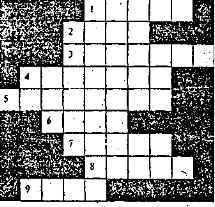
1. This small box is used to operate a computer. (Mouse)
2. A document on your computer. (File).
3. A device which is used to transfer photos and texts to your computer. (Scanner)
4. To make a computer better or able to do more things. (Upgrade)
5. This looks like a typewriter and has the keys you need to press. (Keyboard)
6. It can be hard. It can be floppy. (Disk)
7. A device which allows your computer to send messages along a telephone line. (Modem)
8. An unfriendly or rude e-mail. (Lame)
9. To start a computer. (Boot)
Summing-up. Reflexion
T. Dear students, what can you say about our lesson? What is the thing you need?
I want you to comment the following words: "Man is still the most extraordinary thing of all" (John Kennedy)…
Do you agree with me? Why do you think so?
T. Draw a face according to your mood -now. Choose the card with your mood.
Close up
T. Dear students! I'd like to thank you for your work. You were really great! I hope you've learned much and perhaps will use your knowledge of English in the future.
НЕТРАДИЦІЙНИЙ УРОК
I'm far from imagining that all of you will become console operators, but I believe that the knowledge of computer science will be of some use in your future occupation and everyday life.
Now it's time to give you the certificates, for all of you have successfully graduated from, the English courses for young console operators.
Certificate
Issued to…
To state that he (she) graduated from the English Courses for young console operators at school ... in 2005 and can be recommended for work at a joint venture where English is required.
Senior manager…
Manager…
Stamp
Home Assignment
A newspaper has organised a competition to win a computer. You have to write 200 words about why you need the computer and what you would do with it.

про публікацію авторської розробки
Додати розробку