Комплектуючі частини комп’ютера
ПЛАН-КОНСПЕКТ УРОКУ
Тема уроку: Створення умов для самореалізації особистості на уроках англійської мови з професійним спрямуванням. Комплектуючі частини комп’ютера
Навчальна мета:
- Створення сприятливий емоційний фон доброзичливості взаєморозуміння співпраці;
- Формувати навичок мовленнєві та засвоєному лексичному матеріалі;
- Сприяти підвищенню мотивації учнів у навчанні мови;
-
Повторити і навчити знаходити в тексті модальне дієслово
should - Вчити застосовувати набуті знання в різних мовленнєвих ситуаціях.
Розвивальна мета:
- Розвивати практичні навички роботи з комп’ютером, як майбутні фахівці;
- Розвивати пізнавальний інтерес, уміння висловлювати власну думку, аналізувати узагальнювати матеріал;
- Розвивати пам’ять, логічне мислення, уміння працювати в групах;
- Формувати вміння виконувати нестандартні завдання у колективній взаємодії.
Виховна мета:
- Формувати в учнів інтерес до комп'ютерної науки, іноземної мови шляхом;
- Практично її застосування, використовувати інформаційно-комунікаційні технології при вивченні англійської мови;
- Виховувати здатність чітко організовувати самостійну і групову роботу.
Тип уроку: комбінований.
Вид уроку: урок з використанням інтерактивних і комп’ютерних технологій.
Форми проведення: словесні, наочні, практичні.
Методи організації навчальної діяльності: фронтальні, індивідуальні, групові.
Комплексне методичне забезпечення:
ТЗН: мультимедійний проектор, екран, ноутбуки з підключенням до мережі Інтернет.
Дидактичні засоби: набір слів та текстів для перекладу
Наочність: мультимедійна презентація для супроводу уроку.
Міжпредметні зв'язки: інформатика, інформаційні технології, технології комп’ютерної обробки інформації, виробниче навчання
ХІД УРОКУ
І. Організаційний момент
привітання;
Т: Good morning, pupils! I'm glad to see you! Sit down, please.
CI: Good morning! We are glad to see you, too.
ІІ. Підготовка до сприйняття іншомовного мовлення
1. Повідомлення теми та мети уроку, мотивація
Т: We continue speaking about communication technologies and the topic of our lesson is "Computer Parts". Today we’ll learn new vocabulary on the topic, revise grammar material –modal verbs-and practice them in exercises, reading. listerning and writing.
Очікуваний результат: I hope by the end of the lesson you should be able:
• to recognize and understand new words and word combinations in the text;
• to read and understand the gist and details of today`s topic;
• to participate in common conversational exchanges about the topic
• to use new knowledge in communicative activities
2. Уведення в іншомовну атмосферу
Today computers have become a part of everyday life. We cannot imagine it without computers. Tell me please what people can do with their help.
Учні по черзі висловлюють свою думку. (Очікувана відповідь )
- Send e-mails
- Write letters and texts
- Do homework
- Do shopping
- Surf the Internet
- Play games
- Listen to music
- Watch films and videos
- Read e-books
10) Use photoshop
T: Well, look at the screen (слайд) and answer my questions. What words are used not only in English but in our language too?
What do you think about their origin?
Учні висловлюють свою думку стосовно походження слів.
T: Most of the words came from Latin that’s why they have almost the same pronunciation both in English and Ukranian languages.
Now let`s review the words learnt at our previous lesson. Look at the pictures and try to explain their meaning.
Презентація частин комп`ютера


 1. monitor
1. monitor
2. keyboard
3. mouse
 4. icon
4. icon

 5. cursor
5. cursor
6. disk
But you are not usual users and that’s why you need to know much more about computer and its parts and today we’ll speak about the main part of it.
III. Основна частина уроку
1.Reading.
1.1. Ознайомлення з новими лексичними одиницями.
1. System unit [ ‘sɪstəm ‘juːnɪt ] Системний блок
2. Processor [ ‘prəʊ.ses.ər ] Процесор
3. Cooler [ ‘kuː.lər ] Кулер
4. Power supply [ ‘paʊə(r) səˈplaɪ ] Блок живлення
5. Motherboard [ ‘mʌð.ə.bɔːd ] Материнська плата
6. Random Access Memory (RAM) [ ˈræn.dəm ˈækses ˈmeməri ] Оперативна пам'ять
7. Video card [ ‘vɪdiəʊ kɑːd ] Відеокарта
Учні читають слова у транскрипції та записують у словники.
1.2. Подання тексту для читання (використання он-лайн сервісу «плакат»)
https://www.thinglink.com/scene/1147488881281597443
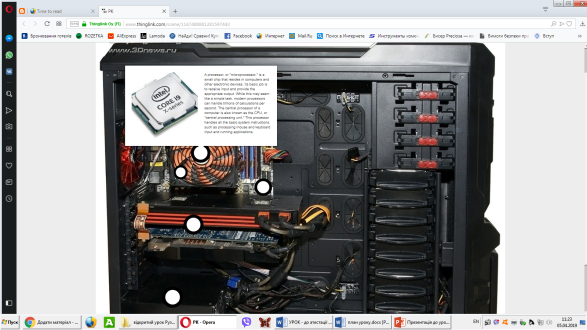
Processor - A processor, or "microprocessor," is a small chip that resides in computers and other electronic devices. Its basic job is to receive input and provide the appropriate output. While this may seem like a simple task, modern processors can handle trillions of calculations per second. The central processor of a computer is also known as the CPU, or "central processing unit." This processor handles all the basic system instructions, such as processing mouse and keyboard input and running applications.
Cooler - Computer cooling is required to remove the waste heat produced by computer components, to keep components within permissible operating temperature limits. Components that are susceptible to temporary malfunction or permanent failure if overheated include integrated circuits such as central processing units (CPUs), chipset, graphics cards, and hard disk drives.
Video Card - A video card (also called a display card, graphics card, display adapter or graphics adapter) is an expansion card which generates a feed of output images to a display device (such as a computer monitor). Frequently, these are advertised as discrete or dedicated graphics cards, emphasizing the distinction between these and integrated graphics. At the core of both is the graphics processing unit (GPU), which is the main part that does the actual computations, but should not be confused as the video card as a whole, although "GPU" is often used to refer to video cards.
Power supply unit ( PSU ) - It converts the alternating current into a continuous form of power that the computer components need in order to run normally, called direct current . It also regulates overheating by controlling voltage, which may change automatically or manually depending on the power supply.
Motherboard - Motherboard specifically refers to a PCB with expansion capability and as the name suggests, this board is often referred to as the "mother" of all components attached to it, which often include peripherals, interface cards, and daughtercards: sound cards, video cards, network cards, hard drives, or other forms of persistent storage; TV tuner cards, cards providing extra USB or FireWire slots and a variety of other custom components.
Random Access Memory- Random Access Memory, or RAM , is the physical hardware inside a computer that temporarily stores data, serving as the computer's "working" memory.
Additional RAM allows a computer to work with more information at the same time, which usually has a considerable effect on total system performance.
1.3. Виконання тестових завдань на перевірку розуміння тексту.
1.3.1. Match.
1. Random Access Memory a ) is often referred to as the "mother"
2. Motherboard of all components
3. PSU b ) regulates overheating
4. Video Card c ) serving as the computer's "working" memory
5. Cooler d ) is a small chip in computers
6. Processor e ) is required to remove the waste heat
f) Is often called a display adapter
1.3.2. True or False.
1. This processor handles all the basic system instructions.
2. The basic task of the processor is computer cooling.
3. Video card generates a feed of output images to a display device.
4. Computer components need direct current in order to run normally.
5. PSU convents direct current into the alternating current.
6. A video card is often called mother of all components.
7. TV tuner card is a component of a motherboard.
8. Additional RAM doesn*t allow a computer to work with more information at the same time.
9. RAM is the physical hardware outside a computer.
2. Listerning
Before we watch a video I’d like to say a few words about it. There is one of the modal verbs in the text. Tell me please what modal verbs do you know?. One of the tasks will be to hear it and remember its using. And now let’s watch a video.
2.1.Перегляд відеоролика.
english_drcpto_disassembling_pc_lesson.mp4
First off all, unscrew the four screws on the back of the computer. When the screws are removed, you can remove the side panels. Slide it towards the back of the computer.
Now that the case is off, I will begin to remove the internal components.
Then remove the CPU fan. You should unplug the fan from the motherboard.
After, I will do is unplug every wire coming from the power supply. When everything is unplugged, unscrew the four screws holding the power supply in place, on the back of the computer. Next, push the power supply from the outside, then lift it out.
Next, remove Hard Disk Drive. First off all, de-attach the connector at the back of the slot, and unplug the other end from the motherboard. Also unplug the SATA cable from the motherboard and the hard drive. Pull on the tab, then slide the slot out. To remove the hard drive from the side of the slot, unscrew the two screws securing it in place.
Next step, You should remove the RAM, by pushing down on both tabs holding the RAM in place, which are located at both ends of the RAM. Remove the latch holding the processor and lift the retaining piece out of the way. Lift the processor straight out of the socket, holding it by its edges.
The motherboard has seven screws holding it to the frame. You should remove those seven, then lift the motherboard out of the frame.
After a few tests I learnt out the problem was in RAM.
2.2.Виконання завдань на перевірку розуміння прослуханого тексту (робота в групах).
І група –answer the questions
What components of the system unit were spoken about?
What was the problem?
ІІ група- put the steps in the correct order
- Remove hard disk drive by unplugging the SATA cable
- Remove the screws from the motherboard and remove it.
- Remove the processor fan by disconnecting it from the motherboard
- Remove the power supply unit by disconnecting all its wires from the motherboard
- extract RAM by clicking on the latches
- Remove the four screws and remove the side panels.
ІІІ група- Find the sentences with ‘should’ and translate them .
3. Повторення граматичного матеріалу. Модальне дієслово should.
3.1. Повторення вживання.
3.2. Виконання завдання на закріплення граматичного матеріалу.
Розташувати у дві колонки подані поради що слід робити та не слід робити під час роботи з комп’ютером.
Keep distance between monitor and eyes;
Kick a system unit;
Drink tea on a combo table;
Keep a computer away from the heater;
Be neat;
Sit still;
Put items on the monitor.
Draw on the monitor;
4. Writing.
Your friend has broken a computer. Write him/her a letter (5-6 sentences) and give some advice.
What he/she should do
What he/she shouldn`t do
5. Використання он-лайн сервісу «хмаринка»
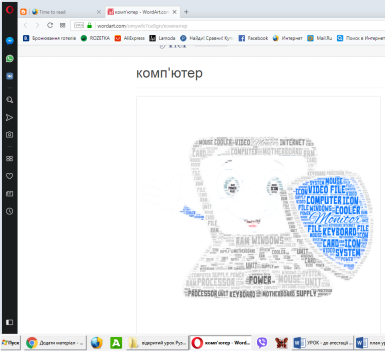 https://wordart.com/omywfx7oz8gn/%D0%BA%D0%BE%D0%BC%D0%BF'%D1%8E%D1%82%D0%B5%D1%80
https://wordart.com/omywfx7oz8gn/%D0%BA%D0%BE%D0%BC%D0%BF'%D1%8E%D1%82%D0%B5%D1%80
IV. Заключна частина уроку.
1. Підбиття підсумків уроку.
Бесіда в режимі Т-Р1-Р2-Р3
What new information have you found out?
What was the most difficult for you?
What was the most interesting for you?
What did you like best of all?
2. Домашнє завдання.
I have prepared some tests and your hometask is to do them and send me email with answers. If you forget how to write emails you can read a text from your textbook on page 125.
Открытый урок\MyTestXPro\MyTestStudent.exe
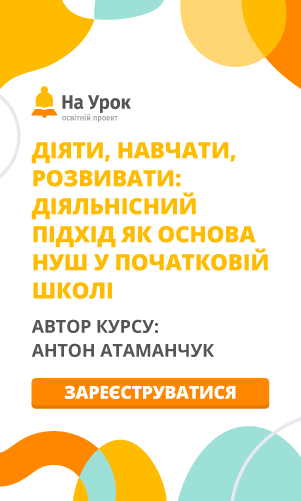

про публікацію авторської розробки
Додати розробку
