Розробка уроку на тему "The most visited Websites."
LESSON №1
Level – Intermediate.
Topic: The most visited Websites.
Objectives:
1. To expand pupils’ vocabulary on the topic; to activate the usage of active vocabulary; to enrich students’ knowledge of popular Websites; to practice students’ skimming and scanning while reading; to involve students into pair and group working.
2. To develop students’ skills in reading, listening, writing and speaking.
3. To encourage students to express their opinion on the topic; enhance the socio-cultural competence of students when exploring the information about modern Websites; to broaden students’ outlook on the topic.
4. To educate the desire for being informed.
Equipment: a laptop, a blackboard, handout materials.
PROCEDURE OF THE LESSON
I. Introduction
1. Greeting.
Good afternoon children. I’m glad to see you. How are you today? Are you glad to be at school today?
2. Warm up.
Look at the pictures on the blackboard. What can you see?



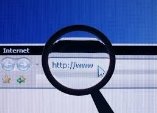



3. Aim.
Well, today we’ll speak about modern Websites and their influence in our life. We’ll learn new vocabulary and practice in using it. We’ll read and watch information on the topic for identifying the main purposes of using Websites. By the end of the lesson you’ll be able to participate in common conversational exchange on the topic using the information you get.
II. The basic part of the lesson.
1. The activation of vocabulary.
Find the word out.
1 vocals, mouse, keyboard, disk drive
2 network, system, disk, circuit
3 internet, modern, radio, telephone
4 software, disk, video, programme
5 overload, jam, clog, destroy
Choose the correct item.
1. Our pilot had to make a (an) ………..landing in a field.
A urgency B emergency C trouble D crisis
2. Jane…….. the 100% commitment needed to become a professional sportswoman.
A misses B loses C lacks D fails
3. Unfortunately, some…….. material can be found on the Internet.
A offensive B defensive C insulting D abusive
4. It would be……….. to throw your money into the fire.
A sensitive B senseless C sensible D insensible
Use the words from the tasks in your sentences. Write them down into your exercise books. Ask your classmates to translate your sentences.
2. Watching.
Pre-watching.
- What are your favourite Websites? Why?
- What do you use them for?
While-watching.
Fill in the table with 10 most visited Websites and the purposes people use them for.
|
The 10 most visited Websites
|
The purposes people can use them for |
|
1. |
|
|
2. |
|
|
3. |
|
|
4. |
|
|
5. |
|
|
6. |
|
|
7. |
|
|
8. |
|
|
9. |
|
|
10. |
|
After-watching.
Comment on the table. Make the list of 10 your favourite Websites. Rang them according to the frequency of your visiting.
Reading
Pre-reading.
1. Have you ever created a website?
2. What people need for this?
3. What is the meaning of “Website”?
While-reading.
Put the words into the right places in the sentences.
 Websites have many functions and can be used in various fashions; a website can be a ____________, a commercial website, a _____________ or a __________website. Websites can be the work of an individual, a business or other organization, and are typically dedicated to a particular topic or purpose. Any website can contain a hyperlink to any other website, so the distinction between individual sites, as perceived by the user, can be blurred.
Websites have many functions and can be used in various fashions; a website can be a ____________, a commercial website, a _____________ or a __________website. Websites can be the work of an individual, a business or other organization, and are typically dedicated to a particular topic or purpose. Any website can contain a hyperlink to any other website, so the distinction between individual sites, as perceived by the user, can be blurred.
Websites are written in, or converted to, HTML (Hyper Text Markup Language) and are accessed using a _______ interface classified as a _________. Web pages can be viewed or otherwise accessed from a range of __________-based and Internet-enabled devices of various sizes, including desktop computers, laptops, PDAs and cell phones.
A website is ________ on a computer system known as a ________, also called an HTTP server. These terms can also refer to the software that runs on these systems which retrieves and delivers the web pages in response to requests from the website's users. _________ is the most commonly used web server software (according to _______ statistics) and __________ is also commonly used. Some alternatives, such as Nginx, Lighttpd, Hiawatha or Cherokee, are fully functional and lightweight.
After-reading.
Using the text define types of websites. Write a list of types with the examples into your exercise books.
3. Work in pairs.
- Using questions prepared at home make dialogues and discuss the information about the most visited Websites.
- Act your dialogues. The listeners should prepare questions for speakers.
4. Summarizing.
- Well, what have we spoken about today?
- Is it important and necessary for us to use Websites? Why?
- Was the learnt information useful for you? Why?
2. Estimating.
3. Homework.
Work in groups and design the Website. Use the knowledge you have got.
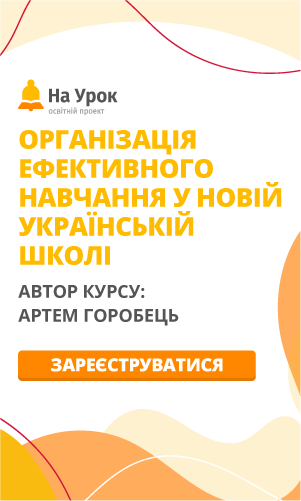

про публікацію авторської розробки
Додати розробку
