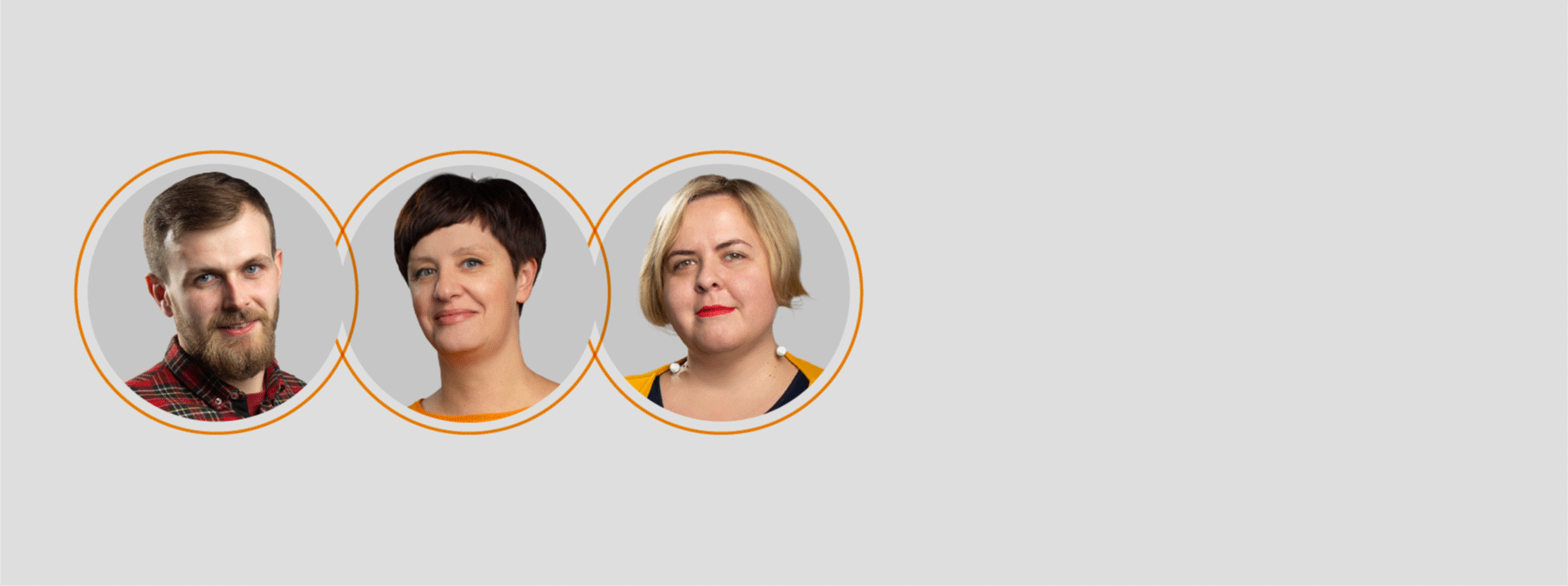The benefits of using Information and Communications Technology and multimedia for learning English as a second foreign language.
The benefits of using Information and Communications Technology and multimedia for learning English as a second foreign language.
Information and Communications Technology and related multimedia applications are a wonder of the age we live in. They are changing the way we think, learn, communicate, access information and use our leisure time in unprecedented ways and at an unparalleled pace. The visually sophisticated world of colourful images, combined with sound and animation, at only one or two clicks away, attracts children like a magnet and can frequently succeed in engaging and motivating them where other more traditional media, such as books, may fail.
Information and Communications Technology and multimedia also offer possibilities for instant communication and direct publication in a way that is both personalized and shared. This can help to maximize children's interest and involvement, as well as strengthen their sense of identity and commitment to the class and school community to which they belong.
Information and Communications Technology and related multimedia applications offer a huge and exciting, although at the same time often bewildering, range and variety of tools for learning a foreign language, and learning through a foreign language, at primary level. However, the benefits of using Information and Communications Technology and multimedia are not necessarily automatic and require careful preparation and planning on the part of the teacher. This crucially includes a balanced approach to the integration of Information and Communications Technology and multimedia with face-to-face classroom interaction, which is of prime importance in children's overall development and cannot be replaced.
There are also other attendant risks in the use of Information and Communications Technology and multimedia which necessarily require a cautious approach. These include the whole area of internet security. It is vital to have a robust school policy and strictly enforced computer and internet rules in order to guarantee children's safety. There also needs to be an awareness of the potentially negative effect that stretches of 'screen time’ may have on children's mood and behaviour when they experience possibly strident, fast-moving images and sounds. We need to adopt a healthily questioning attitude as to how much actual learning may or may not derive from this.
A further risk, particularly with older children, is the potential that internet access offers to copy chunks of text and present the work of others as their own. Although it is often obvious when this occurs, it is important to set up learning frameworks which actively discourage this. As part of learning to learn it may also be appropriate to explicitly discuss this with the children.
Ready-made Information and Communications Technology and multimedia material
There is a lot of commercially produced and other ready-made material available for use at primary level. These include interactive whiteboard materials, CD-ROMs, DVDs and publishers' or other educational website materials, either specifically produced for children learning English as a second or foreign language. These provide instant access to interactive games, stories, songs, quizzes, picture dictionaries, graphics, topical information and other activities, such as ready-made webquests or cyber hunts. The main issue very often is finding time to research and track down suitable websites and activities or materials for the age and level of the children you teach and the specific purpose you have in mind. Often the best way to start is to put a suitable search term into an internet search engine such as Google. For example, if you put in a phrase such as 'EFL for children' or 'stories for children', you will immediately have available a range of potentially suitable sites to visit for what you want.
When selecting internet sites for children to visit, it is important to ensure that the presentation of the site is clear, uncluttered and easy to navigate and that the information it contains is correct and comes from a reliable and regularly updated source. It is also important to choose sites where there are plenty of attractive visuals, or film clips, which support children's understanding of the text. There may also be sound effects, music and speech which contribute to their understanding and enjoyment too. It usually helps if the text itself is in a reasonably sized font and chunked into short paragraphs with headings or questions at the start of each one. While the level of the
language may be beyond the children's own, the relevant content or information needs to be accessible, or have the potential to be made so, with the support of a suitable task. A further consideration may also be whether the website has diagrams, pictures or other materials which children can download and print out to use as part of a project or display.
In addition to websites for children to visit, there are also a large number of websites with resources for you .As well as articles on all different aspects of teaching and professional development, many websites include, for example, downloadable lesson plans, work sheets, stories, diagrams, graphics or flashcards. Also available for teachers are easy- to-use, online authoring programmes which allow you to create custom-made puzzles or text reconstruction activities at different levels.
Roles of Information and Communications Technology and multimedia
Through the use of specific interactive whiteboard materials, interactive CD-ROMs and/or ready-to-use website activities and games, children develop language and Information and Communications Technology skills in an integrated and enjoyable way. In this section, there are four main roles of Information and Communications Technology and multimedia in primary English language teaching which are reflected in the activities.
1. Communicating with others
For older children, the use of email, and in particular a class email group, provides a forum for children to communicate with each other, and with you, informally in English on a range of different topics. These topics may or may not be related to what the children are currently doing in class. The immediacy and informality of email increases children's motivation to write, especially if it is made clear that their contributions to the e-group are for their own enjoyment and interest and not part of assessed work. The advantage of setting up an e-group rather than using individual email accounts is that you moderate and control membership of the group. This makes it easier to communicate with everyone in the class simultaneously and is important from a safety point of view. You can also upload files to the list for everyone to share, for example, if the children produce a class e-zine. Other functions in some e-group set-ups, such as a polling option, may also be useful to find out collective views on certain issues, and the format of tick-box questions makes it easy for children to participate.The use of email and/or creation of an e-group can also be used if you set up a partnership exchange with another class or school. There are a number of organizations and websites which facilitate this. Setting up a partnership with another class or school can be a particularly rewarding way of encouraging children to exchange personal information and develop an interest in other countries and cultures. It also brings to life the whole concept of using English as a vehicle to communicate with others in an authentic way.
2. Developing listening skills in context
Through watching DVDs or short extracts of DVDs, for example, films or stories that children have previously read or listened to, children develop confidence and pleasure in listening to English. The visual and situational clues in DVDs help to make language accessible and comprehensible. DVDs also present cultural information in a naturally assimilable way. For example, in the visual context of a DVD, children can see for themselves what English children are like or what an English home, family or town is like, in a way that would be meaningless if it was simply explained. Similarly, the use of short extracts of documentary DVDs can help to bring topic- or content-based learning alive. The inclusion of subtitle and language options on most DVDs can be used to lead children gradually and naturally into watching a DVD that is beyond their current linguistic level comfortably and with global understanding. Other activities draw children into using some of the language of the DVD, or to focusing on detail or responding creatively and imaginatively to what it contains.
3. Searching, selecting and reporting information
Through searching pre-selected websites in order to find specific information or perform specific tasks, children develop internet and language skills in parallel. In order to maximize the language learning benefits, the search needs to be adequately prepared and the task clearly defined. It also needs to clearly relate to the story, topic or language the children are learning. Similarly, there needs to be a clear outcome and follow-up which integrates the computer-based activity with other class work. For safety reasons, the search needs to be restricted to sites you have previously researched yourself, and it should be clear to children from established computer and internet rules that they are not allowed to access other sites without your permission and approval. The most common websearch activities with children are usually based on educational sites which have information on content related to other areas of the curriculum in an appropriately child-friendly format. Frequently activity types used to develop reading skills may also be suitable to adapt to use with these. Other topics with a wide range of websites which can be used to develop websearch skills in conjunction with communicative language skills are s hoppingand currency exchange, the weather, local places, bookshops or museums and holiday courses.
4. Creating and producing materials
The use of Information and Communications Technology and multimedia provides a whole range of exciting opportunities for children to create and produce their own materials. Children generally enjoy experimenting with different software programmes, such as PowerPoint or Creative Writer, to produce work they have previously written or prepared in assorted colours, layouts, fonts and page design. This enhances the quality of presentation of their work and can also be a significant support in developing spoken production skills. The use of a digital camera by the children is inexpensive (once you have a camera) and easy to organize. The inclusion of photos children have taken as well as photos of themselves personalizes their work and adds to their motivation and enjoyment (as well as incidentally developing visual observation and photography skills). The polished-looking results of electronically produced work can often lead children to make an increased effort and inspire them to produce more ambitious work. This is particularly so if the results can be published, for example, on a class or school website or weblog or, alternatively, sent home to parents as an attachment, or printed out. Organizing and staging activities When using DVD or Information and Communications Technology materials, it is frequently appropriate to stage activities into before, while and after in a similar way to procedures described in earlier Sections for developing listening and reading skills and for story telling. Before children watch a DVD or work on computers, it is important to create interest, curiosity and attention, as well as to do any necessary language preparation. While children watch a DVD or extract of a DVD, they may do one or more tasks that engage them in active viewing and lead them from global to detailed understanding and/or interpreting or responding to the content in a creative or personalized way. While children work on computers, they need a clearly defined task that will minimize any possible distraction and keep them focused and engaged in a purposeful way. The period after doing an Information and Communications Technology or DVD activity frequently offers the richest opportunities for the development of language skills, for example, when children report back, share, interpret, compare, exchange opinions and reflect on what they have done.
The activities assume basic Information and Communications Technology knowledge and skills both on your part and on the part of the children. The activities do not relate to specific websites since these may change or move. Detailed technical instructions for carrying out the activities are not included because technology changes so rapidly, systems vary in different contexts and software is constantly being updated. The activities suggested in this section are not designed to be suitable for 4-6 year old children. Although there are some excellent published materials, CD-ROMS, DVDs and customized sites for this age group with interactive stories, songs and games that are suitable to use in language classes, the activities in this section require greater maturity, basic literacy and Information and Communications Technology skills, as well as an ability to begin to work, at least for short stretches, in an autonomous way.
Benefits of learning to learn
By adopting an approach which develops language skills and learning to learn in a fully integrated way, there are many potentially significant benefits both for children's overall personal development and education in general, and for their language learning in particular.
These potential benefits include:
• increased motivation
• greater self-awareness
• active involvement and commitment to learning
• an open, curious, questioning attitude
• good work habits
• an organized approach to managing their learning
• better concentration
• improved recall and memory
• greater collaboration, sharing and respect between peers
• becoming more responsible, reflective and independent learners.
If we can achieve all this, combined with successful foreign language learning too, then this has to be what makes being a primary teacher such a worthwhile, if challenging, profession to belong to.
Examples of the simple games.
Seasonal change
Age 6-12
Organization pairs, whole class
Aims To identify and describe changes in the environment during different seasons; to develop visual observation skills; to develop interest and curiosity in nature.
Language focus be, present simple, there is/are, have got, weather, seasons, trees, plants
Materials Essential: digital camera, computer / Optional: printouts of photos
Procedure
This activity goes over a whole school year.
1. Identify a tree, trees, garden or park near the school to be the subject of the activity. Explain to the children that they are going to take photos of the same spot every two weeks or month over the school year in order to observe and describe the changes that take place during different seasons.
2. Prepare a rota of pairs of children to be in charge of taking the photo each time. As each photo of the same spot is taken, elicit and build up a description with the children, eg It's early autumn. It's sunny and warm. Some leaves on the trees are green. Some leaves on the trees are brown. Compare the photo with the one(s) taken previously.
3. Children can also write or complete a description of each photo.
4. Towards the end of the year organize a slide show of all the photos and discuss all the changes which have taken place.
Comments and suggestions
• This activity encourages children to take an interest in their natural surroundings. Through its occasional use it also allows for natural recycling and extension of children's language and vocabulary to describe a scene.
• If you can print out the photos, children can also make a class book of the seasons with written descriptions of the changes in each photo.
• This activity can either be initially introduced as part of a topic on the seasons or linked to a relevant story such as the fable of The ant and the grasshopper .
KWL (What I Know / What I Want to find out / What I've Learnt) topic grid
Age 10-12
Organization individual/pairs
Aims To identify what you already know about a topic; to set goals for what you would like find out about a topic; to reflect and review what you have learnt as a result of doing a topic.
Language focus In the example: any language and vocabulary related to rainforests
Alternatives: any language and vocabulary, depending on the topic
Materials Essential: none / Optional: copies of KWL grids, landscape on A4 sheets
Procedure
1 Either draw a KWL (What I Know / What I Want to find out / What I've Learnt) grid on the board and ask the children to copy this or give out copies at the start of a new topic, eg Rainforests.
2 Ask the children what they already know about rainforests and listen to their ideas, introducing new vocabulary as necessary.
3 Children then either work individually or in pairs and note 3-5 things they already know about rainforests in the first column, eg Rainforests are near the equator. Rainforests are very hot and it rains a lot. The Amazon rainforest is the largest rainforest in the world. They then think of 3-5 questions or things they want to find out about the topic and note these in the second column, eg How high are the tallest trees in a rainforest?
4 During the topic, ensure that there are opportunities for children to research the answers to their questions, eg using reference books or selected sites on the internet.
5 At the end of the topic, children come back to their grids and note the main or most interesting things they have learnt about the topic in the third column, including answers to their questions, eg The tallest trees in a rainforest are about 75 metres.
Comments and suggestions
• The KWL grid provides a useful framework for topic-based learning in which children’s previous knowledge is strategically activated (column 1) in order to engage them in setting an agenda for their own learning (column 2) and reflecting on what they have learnt as a result of doing the topic (column 3).
• The use of a KWL grid helps to develop children's metacognitive strategies and awareness through encouraging them to make positive use of prior knowledge during topic work, to identify personal learning goals and work towards these in a responsible way, and to reflect on learning outcomes.
Creating charts
Age 10-12
Organization pairs
Aims To record and display information collected, eg in a class survey, in a bar chart or pie chart; to develop awareness of different ways of displaying data; to describe and interpret the data.
Language focus numbers, percentages, any other language and vocabulary relevant to the topic of the survey
Materials Essential: computers and software / Optional: printed copies of the children's charts
Procedure
Use this activity as a follow-up to a survey the children have done, eg on their favourite things or transport they use to come to school.
1. If the children have carried out the survey in groups, ask each group to report back in turn, and collect and record the results of the survey / for the whole class on the board.
2. Ask the children to copy this information into their notebooks.
Draw diagrams of the possible charts children can use to display \ the information and ask them to suggest which will be best in this case .
3. Divide the class into pairs to work at the computer.
4. Ask the children to open the software programme you want them to use, eg. PowerPoint or Excel and create a bar chart or pie chart based on the class survey results. Encourage them to choose colours and font sizes which will have most impact.
5 Either print out the charts or children can compare them on screen. They can also produce a written report of the survey based on their charts.
Comments and suggestions
• This activity integrates a communicative language activity with the development of basic mathematical skills. Through creating their own colourful charts using computers, children are motivated to both talk and write about the results of class surveys.
• The creation of graphs and charts on computer can also frequently be integrated with topic- and content-based learning. For example, children could produce a chart to show the amount of sugar in food or a graph to show their improved personal results after doing the one-minute test twice.
Present your work
Age 10-12
Organization pairs/individual
Aims To prepare and give a very short presentation on a topic using PowerPoint; to develop awareness of how a computer can help when giving an oral presentation; to develop confidence and self-esteem.
Language focus any, depending on the topic
Materials Essential: computers and software, PowerPoint projector and screen / Optional: printouts of the PowerPoint presentations (as documents)
Procedure
Use this activity as a follow-up either to investigative work on a topic, eg bugs or food, in which case children work in pairs, or as an opportunity for children to present personalized work, eg on their pets, family or hobbies, in which case they work individually. The activity assumes basic knowledge of working with PowerPoint.
1. Explain that the children are going to take turns to give a short presentation to the rest of the class using PowerPoint.
2. Divide the class into pairs if relevant.
3. Before working on computers, ask them to plan what they are going to say and what is going to go on each slide in their presentation in draft form in their notebooks. Establish that the first slide should contain 3-4 bullet points of the main points of their presentation and the other slides should illustrate these, eg with photos, scanned in pictures, charts, further bullet points or brief text. You may like to specify the number of slides, eg no more than six.
4. Once the children have made their plans, ask them to create their PowerPoint presentations on computer. Encourage them to choose a template and use a combination of colours, eg black text on light background or white text on coloured background, that will make their presentation as clear and attractive as possible.
5. Once they are ready, print out a copy of the presentation for each child or pair in document form (eg with all six slides on one page).
6. Children take turns to give their presentations to the rest of the class. It is best to organize this over several lessons, with one or two pairs giving their presentations in the first or last ten minutes or so of each lesson.
7. Encourage the rest of the class to ask questions and clap at the end of each presentation and say what they particularly like about each one.
Comments and suggestions
• Children can be very creative in the presentations they produce. The use of slides helps them to structure what they are going to say and the visual focus provided by technology makes it non-threatening to speak to the rest of the class.
• This activity helps children to plan and organize a short presentation and can be useful preparation if this is something they have to do for an exam.
• When you give feedback on the presentations, it is important to focus on the positive aspects and use the experience of giving a short presentation to the rest of the class as an opportunity to develop children's confidence and self-esteem.
Class e-zine
Age 9-12
Organization pairs/groups, whole class
Aims To prepare, write and/or collate material for an electronic class magazine; to develop creative thinking skills; to collaborate with others.
Language focus any, depending on the topic and/or material
Materials Essential: computers and software / Optional: printout(s) of the class e-zine
Procedure
1. Explain the idea of producing an electronic class magazine. Ask the children to suggest ideas of things to go in the magazine and write a list on the board, eg class news, articles, letters, poems, recipes, cartoons.
2. Divide the class into pairs or groups.
3. Ask each pair or group to think about what they would specifically like to contribute to the e-zine (this can either be work they have already done and/or new contributions). Give the pairs or groups time to think about this and then ask them to report back.
4 .Write a list of everyone's possible contributions on the board. Review this at the end and ask the children if they think this looks a good set of contents for their e-zine. Make any changes or adjustments to the contents and the children’s contributions depending on their (and your) response.
5. Children work in their pairs or groups preparing their contributions to the magazine in draft form.
6. When they are ready, and after checking with you, children work on computers formatting the text and scanning in any photos or pictures, using the software or publishing programme you choose.
7. At the end, there will still be work to do collating, ordering and combining everyone's contributions into the final e-zine form. Either you can do this outside class time or you can ask two or three children to help while the rest of the class does other work.
8. When the e-zine is ready, save it in pdf and print out one or more copies for the children to see.
Comments and suggestions
• Creating an e-zine can either be done as a one-off activity or, if the children respond positively, they can produce one more frequently, eg every term.
• If you have set up a class email group a copy of the e-zine can be sent as an attachment to the group or uploaded to the group file for everyone to share. Alternatively, the e-zine can be linked to the home page of the school or class website.
Partner exchange
Age 8-12
Organization whole class, individual
Aims To ask and exchange information with a partner class from another school by email; to motivate children to write in English; to create a sense of class and school community; to develop interest and curiosity in children from a school in another country.
Language focus In the example: present simple, there is/are, have got, school, places, members of the family
Alternatives: any, depending on the topic of the exchanges
Materials Essential: computers and internet access; you also need to have established a partner class in a school in another country for the children to exchange messages with. This does not necessarily need to be an English-speaking country and the exchange may prove richer by exposing the children to greater cultural variety.
Procedure
1. Ask the children what things they think would be interesting to tell their partner class and write a list on the board, eg things about the location of the school; things about the school itself - size, subjects, sports, school day; things about themselves - family, pets, where they live, things they like and don’t like.
2. Build up a description of the school and location with the whole class to form part of the general introductory part of the email. Then ask the children to complete or write descriptions of themselves individually following a model.
3. When the children have done this, get them to help prepare attachments to go with the email they will send to the partner class, eg either individual photos, class photo, photo of their classroom or school. Alternatively children can draw pictures and scan these as part of the attachments to accompany the message.
Comments and suggestions
• The email and attachments can be kept simple as above or children can make electronic profiles of themselves. The electronic profiles can also include a link to individual children's email addresses with the school account. This will also allow for setting up individual exchanges between pupils in the partner class.
• Depending on your agreement with the partner class or school, the partner exchange can develop in any number of ways. For example, the children can write collaborative stories, research different aspects of the same topic for a project, prepare quizzes for each other, or exchange cultural information such as favourite recipes, famous landmarks or famous historical figures from their country.
• If both schools have or can arrange access to web cams or video conferencing facilities, children can also ‘meet’ the children from their partner school.
Mini-quest
Age 8-12
Organization pairs, whole class
Aims To prepare and write questions you would like to know the answers to on a particular topic; to search one or more pre-selected websites to find the answers; to develop curiosity and investigative skills; (to do a quiz and/or write a description or report on the topic based on your findings).
Language focus any, depending on the topic
Materials Essential: computers and internet access, pre-selected website address(es) in English for the search
Procedure
1. Divide the class into pairs.
2. Assign, or let children choose, an aspect of the topic they are currently working on in class. For example, if children are working on the topic of bugs, you could ask each pair to identify a bug they are particularly interested in finding out about, eg spiders.
3. Explain to the children that you want them to think about and write 6-8 questions that they are interested in finding out about their bug, eg Do spiders have blood? Do spiders have hair? What do spiders eat? What is a spider's web made from? What is the most poisonous spider? Can a spider kill you? Once children have prepared their questions, ask them to note the website address(es) for the activity.
4. Children work with their partner and visit the pre-selected site(s) to find the answers to their questions. If they can't find the answers on the website(s) you have selected, then you may decide to help or let them do a more generalized search.
5. At the end, ask the pairs to take turns to report their findings to the class.
6. If appropriate, they can also write a description or report based on their findings.
Comments and suggestions
• Although there are many web quests or cyber hunts available on the internet, these are often too complex and too long for children learning English as a foreign language.
• This mini-quest activity encourages children to think about a topic in more depth. It also motivates them to search a website for specific information they genuinely want to find out.
• By searching a website to answer questions they have set themselves, children are naturally encouraged to scan the information rather than read in detail and less likely to copy chunks of text directly.
• As an alternative to reporting back to the class at the end of the activity, you can organize a quiz in teams based on the children’s original questions and the answers they have found.
Write your own report
Age 10-12
Organization individual
Aims To review, assess and monitor your progress after a term/course from your teacher’s point of view; to compare your assessment with your teacher's; (to negotiate the final report).
Language focus LI or present simple, can (for ability), language to talk about learning
Materials Essential: copies of school report form (one for each child)
Procedure
1. Show the children the school report form. Explain the categories in the report and elicit or remind children of the marking system used at the school.
2. Explain that you want the children to complete a report form for themselves for the term, evaluating their progress as if they were the teacher. In order not to restrict children in their comments, it is likely to be most appropriate to do this activity in LI.
3. When the children have finished, briefly discuss the experience of writing a report about themselves with the whole class.
4. Collect in the reports for comment and, ideally, find time to talk about these with the children individually and either compare them with the report that you have written or use them as the basis for negotiating this.
Comments and suggestions
• This activity can produce some very perceptive, personal insights from the children about their own learning and behaviour which may also be useful and important for you to know.
• You need to be ready to redress the balance if children have an overly negative view of their progress.
• Children usually enjoy pretending to be the teacher and completing a 'real' report on themselves. It is best to build on this and do the activity in a Tight' way which will allow the humour to naturally come through.
• Instead of doing this activity at the end of a term or course, you might like to do it at the outset. In this case, children complete the form with the kind of report they would like to get. This then gives you an opportunity to discuss with children the criteria they will be assessed on and what they can do to get a good report.
My learning diary
Age 8-12
Organization individual
Aims To monitor your progress by keeping a diary; to review and reflect on your learning; to develop your self-awareness and self-motivation.
Language focus past simple, language to talk about learning
Alternatives: LI
Materials Essential: special notebooks or copies of diary sheets stapled into a book (one for each child)
Procedure
1. Introduce the idea of keeping a learning diary. Ask the children if they like the idea and listen to their response.
2. Either give out the special notebooks for children to use as their diaries or the stapled copies of diary sheets that you have prepared.
3. Explain that the children are going to complete their diaries once a week on ..., and name the day, or do this as part of their homework.
4. Children can either write their diaries in English or LI, although in many cases LI may be preferable so as not to limit the children in what they can write.
5. Explain that the diary is not part of assessed work and the aim is for children to think about and record their learning in English.
6. Model the process involved in completing the diary for yourself for one week before the children write their own entries. Explain that the picture they draw can be anything that will help to make the week's learning memorable, eg a picture of themselves doing an activity they particularly enjoyed or a picture of something they learnt about, eg a butterfly.
7. Get the children to complete their diaries on a regular basis.
8. Take them in occasionally and respond positively to the entries in writing. Periodically encourage the children to look back over their diaries and see how much progress they have made.
Comments and suggestions
• Keeping a learning diary provides a simple framework for encouraging children to reflect on their learning in a regular and explicit way. Illustrating the diary also helps to make each week's learning memorable.
• You can vary the stem sentences in the diary format depending on the age and level of the children. For example, a simpler diary could be based on the first two sentences in the above example and a picture.
• If children are keeping portfolios, their learning diaries can be part of these. If the portfolios are electronic, an alternative format for the diaries is for children to write them on computer, following a template which you prepare and scanning in their pictures.
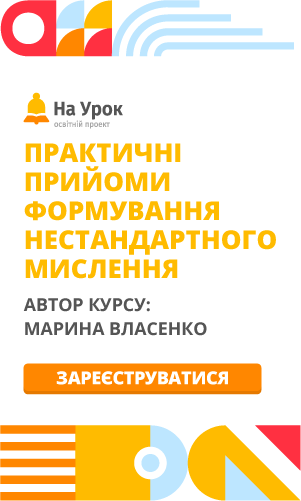

про публікацію авторської розробки
Додати розробку