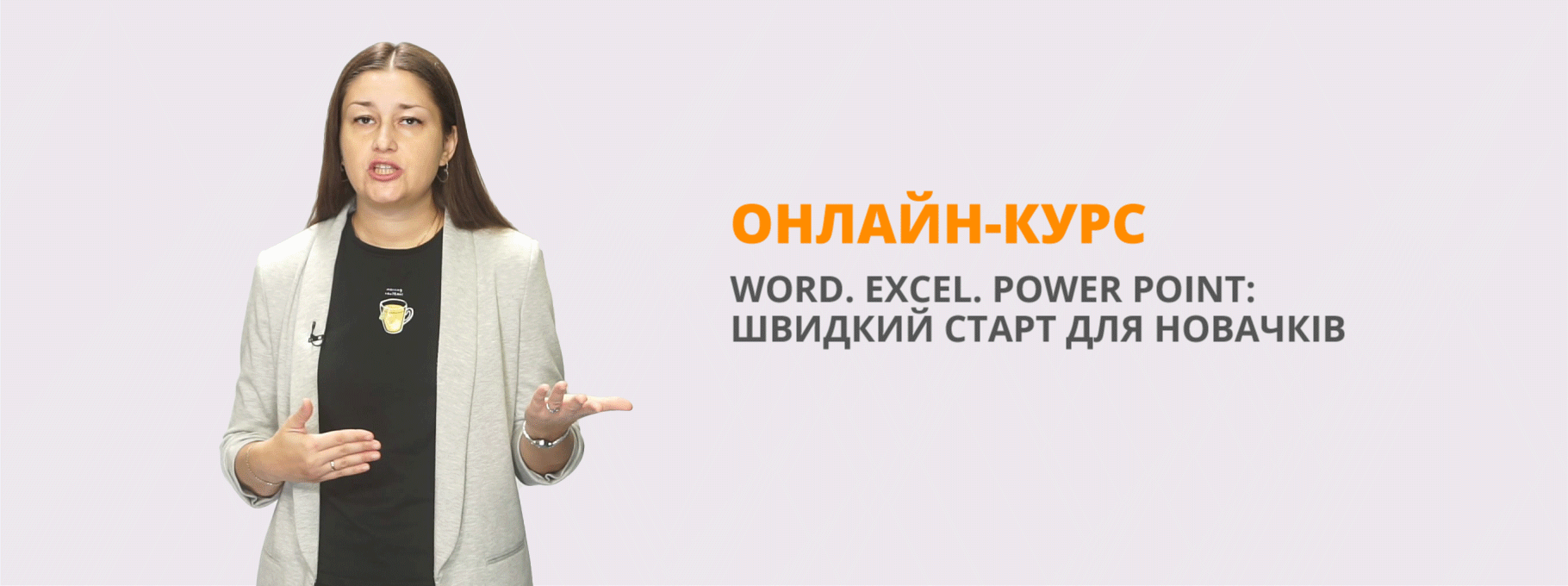Урок "Цифрова грамотність. Створення блогу.
Урок темо :
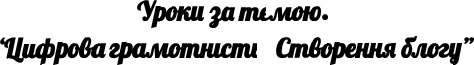
“Цифров грамотність. Створенн бл ”

Grade:6
Objectives:
● to familiarize students with the procedure of writing blogs:
By the end of the lesson students will be able to: ● write and design a blog post; ● share it with other students.
Materials: a piece of paper for each group, student`s books Prepare 6 Ukrainian edition, “Checklists” for evaluating projects.
Timing: 45
LESSON 1
PROCEDURE:
INTRODUCTION
1. Greeting. Warming-up activity “Challenge yourself” . (5min)
(The students are divided into groups of 3-4 and given a piece of paper per group) T: What can you use a computer for? Please, list as many activities as you can.
Possible answers: to surf the internet, download music, watch a film, write an email, find information, chat with friends, listen to music, work/ study online etc.
(Each group presents their answers. Make sure “ to write a blog” is included on the list.)
2. Introducing the lesson`s topic. (5 min)
T: Today we will learn how to write a blog. Why do people write blogs?
Ss: students` answers.
T: How can writing a blog help you?
Ss: students` answers.
T: Open your books on page 72 and compare your answers with the ideas in the Skills box.
Writing a blog can help you:
● to improve your computer skills
● to organise your ideas
● share opinions and views with other people.
T: What do you think the most interesting topics for blogs are? The ideas from ex. 2 might help you.
|
activities |
animals |
fashion food experience life |
sports |
|
|
music |
special days and holidays travel |
|
Ss: I`d like to write a blog about…/ The most interesting blogs are about..
MAIN PART
3. Pre-reading activity. (5 min)
T: Look at the text title on page 73. What do you think the text is about?
Ss: students` answers.
T: Pay your attention to the highlighted words in the text.
(Students learn new vocabulary)
|
follow |
platform |
design |
personal details |
post |
topic |
4. Reading activity.
T: Read the text silently. Complete the article with the missing headings from exercise 3.
A. Stay safe; B. Think about your readers; C. Have one day for writing.
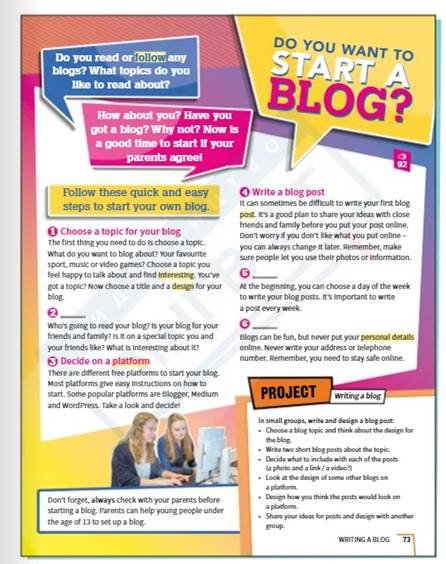
(when the students finish the task, the text is recorded for students to listen to and check their answers)
5. Post-reading activity. Checking comprehension. (10 min)
T: You`re doing great! Let's ask and answer questions from exercise 3.
(The teacher asks one of the students the first question. The student answers the question and asks another student to answer the next question and so on)
1) What do you need to choose first?
2) What do you need to think about?
3) What do platforms give you?
4) Do you need to write post every day?
5) What are some things we should not post online?
T: Please read the sentences from exercise 4 and complete them with highlighted words from the text.
6. Relaxation. The “Hot seat” game. (5min)
Procedure:
●  Teacher splits the class into different teams (two is best, but if you have a large class, any number could be used).
Teacher splits the class into different teams (two is best, but if you have a large class, any number could be used).
● The students sit facing the board.
● Teacher takes an empty chair - one for each team and puts it at the front of the class, facing the team members. These chairs are the 'hot seats'.
● Then the teacher gets one member from each team to come up and sit in that chair, so they are facing their team-mates and have their back to the board.
● The teacher writes one of the words on the board.
● The aim of the game is for the students in the teams to describe that word, using synonyms, antonyms, definitions etc. to their team mate who is in the hot seat - that person can't see the word!
● The student in the hot seat listens to their teammates and tries to guess the word.
● The first hot seat student to say the word wins a point for their team.
● Then change the students over, with a new member of each team taking their place in their team's hot seat.
The students use the definitions of the words learned at the previous lesson
(p. 71, ex.1).
|
machine |
This helps humans to do work. |
|
memory |
This is a part of a computer. It holds information. |
|
virus |
This is a dangerous computer program. |
|
save |
You do this to make sure your computer keeps your work. |
|
digital |
This describes cameras, computers and clocks that recorded information as 0s or 1s. |
|
download |
This means to copy information from the Internet onto your computer. |
|
software |
This is a set of all programs that make a computer do different things. |
7. Listening activity. (12 min)
T: Now you`ll listen to Katie and David talking about blogs. Circle the correct answers.
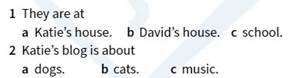
T: Listen again. Are the sentences true or false?
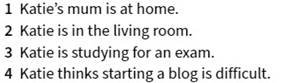
Audioscript
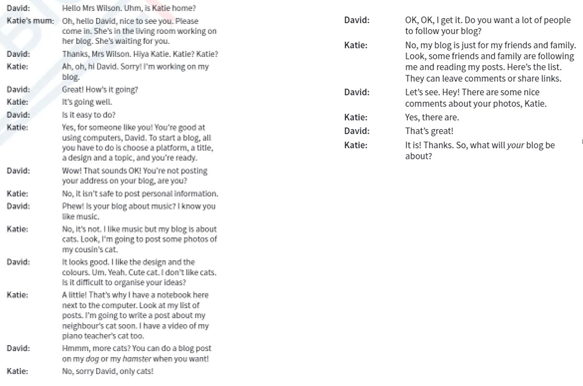
CLOSING
8. Summing-up. (3 min)
T: Do you think it is a good idea to start a blog? Why?/Why not? Do you prefer reading a blog or reading a book?
Students` answers

Grade:6
Objectives:
● to familiarize students with the procedure of writing blogs:
By the end of the lesson students will be able to: ● write and design a blog post; ● share it with other students.
Materials: a piece of paper for each group, student`s books Prepare 6 Ukrainian edition. Timing: 45
LESSON 2
PROCEDURE:
INTRODUCTION
1. Greeting. Warming-up activity “Nice or nasty” . (5min)
(The teacher says the words. Students should write them down into 2 columns according to their preferences.)
T: reading sports blogs, reading food blogs, watching movies, downloading songs
|
Nice |
Nasty |
|
|
|
(Then students share their answers) Ss: I love…./ I hate…
2. Lead-in activity. (7 min)
T: We continue learning how to start a blog. But before we start I guess we need to learn some useful phrases you might need while working on your projects. Work in pairs. Match the two halves of the sentences.
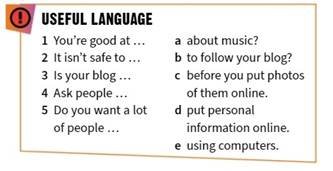
(After checking the task students write down the phrases into their notebooks)
MAIN PART
3. Project work. Preparation stage. (5 min)
Firstly, students read the instructions given in bold along with the teacher and discuss them if needed:
- choose a blog topic and think about the design for the blog;
- write two short blog posts about the topic;
- decide what to include with each of the posts (a photo, a link or a video)?
- look at the design of some other blogs on a platform;
- design how you think the posts would look on a platform; - share your ideas for posts and design with another group.
4. Project work. (15 min)
Students work on a project to write and design a blog post. They work in groups of 3-4. Teacher monitors their cooperation and encourages them to reach an agreement within their group and use the “useful language”. Teacher may put up the poster with useful phrases on the board/wall, so all the students could see them. Students have to write two short blog posts.
5. Project work. Presentation stage. (10 min)
(Each group is given a “Checklist”, which students use to evaluate each other's work. The teacher encourages students to make improvements if needed)
|
|
Yes |
No |
|
The topic is interesting |
|
|
|
The group presented 2 posts |
|
|
|
The information in the blog is interesting / exciting |
|
|
|
The blog does not contain any personal details |
|
|
|
The design looks cool |
|
|
CLOSING
9. Home assignments. (3 min)
After receiving feedback from their classmates and teacher, students get the task to write a blog on a platform Bloggers or record a video blog.
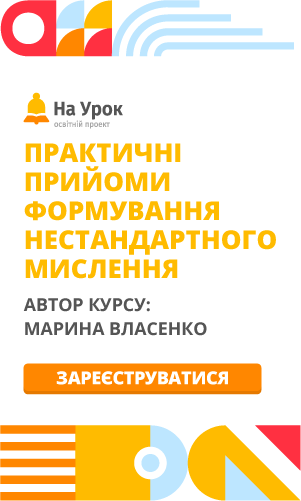

про публікацію авторської розробки
Додати розробку