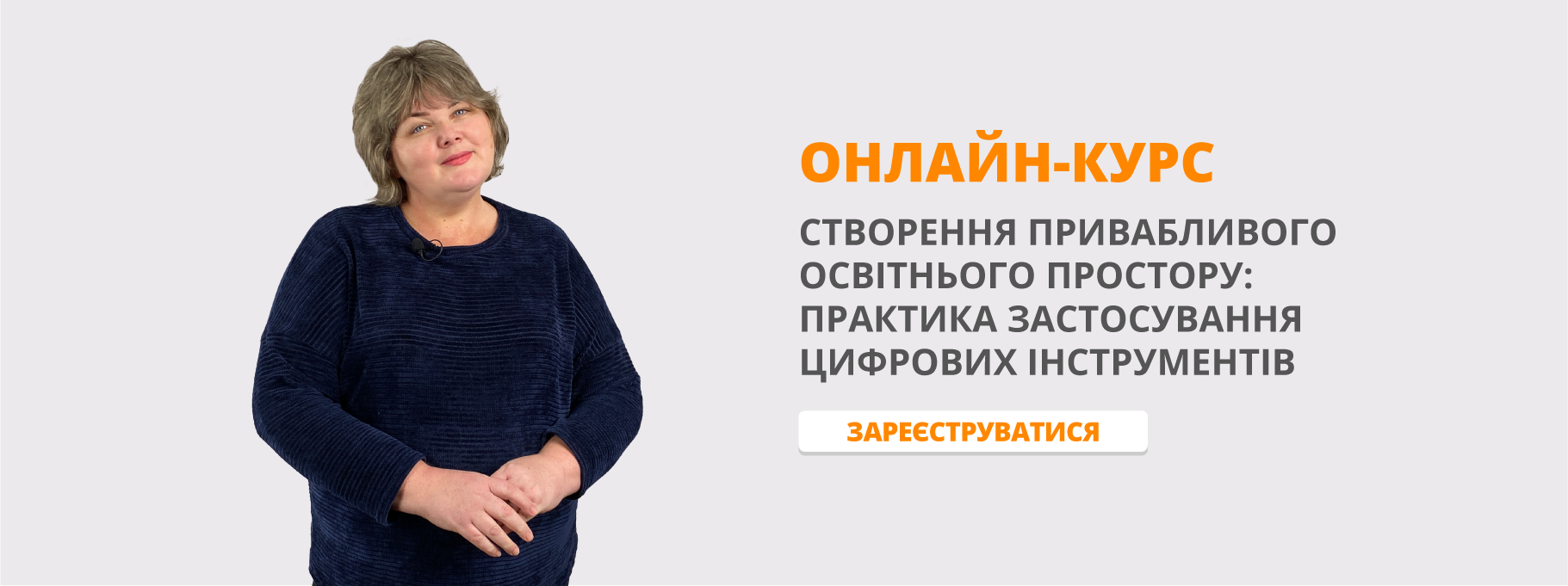Урок "Mass Media. Computers and Internet"
Topic: Mass Media
Subtopic: Computers and the Internet
Objectives:
- to develop students’ ability to communicate effectively according to the topic;
- to develop thinking skills such as problem solving;
- to teach students to express their point of view;
- to develop students’ social and interpersonal skills;
- to develop students’ skills of unprepared speech (in pairs and groups).
Materials and equipment: worksheets, pictures
The Procedure of the Lesson
I. Greetings. Introduction to the lesson.
So, computer has become an important part of our life – some people can admire it, some can call it “devil”, but no one can deny it.
Say, please, who of you has a computer at home?
How do you use your computer?
What do you think of computer
“+”
|
extremely interesting |
educational games |
play computer games |
|
exciting |
useful |
important for you |
|
help to learn foreign languages |
use English |
help get information |
|
help do a lot of things faster and better |
|
help connect people who lives so far away from each other |
|
|
it saves time |
for all ages |
“ - “
|
bad for your eyes |
waste of time |
like drug |
dangerous |
As for me I think….
I think that….
To my mind the computer…
You can express your own attitude to computers using the given phrases.
- Yes, really, computers are useful, but very often it is dangerous for our health.
3. Speaking
Т.- Let’s speak about Internet. Internet came into our life not long ago, but it seems to be the most popular way of spending free time; old and young, male and female – everybody fond of it.
1) In groups make up lists of most popular with young people activities:
- Nowadays
- 10 year ago
- 20 years ago
Compare them and say what has changed.
2) – Have you ever heard such word combination as “Surfing the NET”?
Look at the screen, please:
NET – slang for the “Internet”
Surfing – slang for using browser to move through the World Wide Web
WWW – World Wide Web – an interconnected set of hypertext documents located through the Internet.
3) T.- Now we will read a text about Internet. But first of all let’s look through the list of words and say which of these words do you expect to see in the text?
|
* language |
teacher |
*mouse |
tennis |
|
modern |
*dot |
dog |
expect |
|
* computer |
President |
*learn |
cry |
|
* tool |
chocolate |
green |
*communication |
|
* old-fashioned |
* speak |
*English |
*children |
T.- Read the text and check if you are right or not:
T.- So, some members of your group have made projects connected with the topic of our lesson “Computers in our life”.
1) Electronic books.
Вопросы: -Do you like reading? Have you ever met such electronic books?
Would you like to read this kind of books? Why?
2) “Internet is a dangerous place, isn’t it?”
Вопросы: - Have you ever “Surfed the NET”? Is it interesting for you? How do you use Internet in your life?
3) Electronic mail.
Вопросы:Have you got your own email? Is this information interesting and useful for you? Why?
4) Good and bad Email Etiquette.
Вопросы: - How do you think why people should follow these rules of etiquette?
5) The Unofficial Smiles Dictionary.
Вопросы: - How do you think where also we can use these Smiles?
( in mobile-telephone’s messages)
T: Now it’s time for a word puzzle. Do this puzzle and you’ll read the name of one of the most successful computer companies.
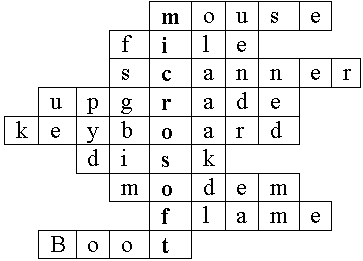
- this small box is used to operate a computer
- a document on your computer
- a device which is used to transfer photos and texts to your computer
- to make a computer better or able to do more things
- this looks like a typewrite and has the keys you need to press
- it can be hard or floppy
- a device which allows your computer to send messages along a telephone line
- an unfriendly or rude e-mail
-
to start a computer
T: That’s all right. The name of the company is Microsoft. Do you know who has founded the company? Do you know when it was founded?
It’s strange to think that one of the richest and most powerful businesses in the world is only 30 years old. Thanks to the invention of the computer languages people can find out a lot of useful information and communicate about themselves there. Where? Student: on the Internet
Discussion: “What is the Internet today?”
T: Now children, I want you to take part in the discussion of the point “What is the Internet today?”
1. Let’s name: - the positive moments of using the Internet.
- negative points
- Before using the Internet you should know some rules. What are they?
- Have you ever used the Internet? What for?
- Can the Internet replace friends, relatives and teachers?
T: I quite agree with you. As for me I’’ never prefer communication with you, my friends, and relatives to the computer. Of course, the computer is the thing we need but “Man is still the most extraordinary thing of all”.
5. Summary
Т.- So, it was very interesting lesson today.
Let’s do some conclusions:
- What was the topic of our lesson?
- What aspects were touched at our lesson?
- What was the new for you?
- Do you like this lesson or not? Why?
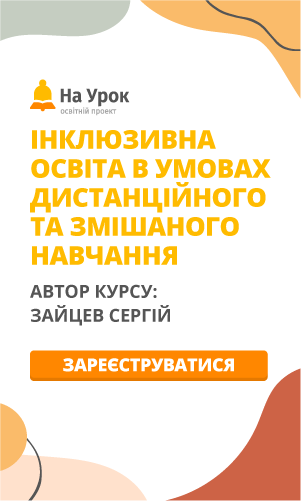

про публікацію авторської розробки
Додати розробку