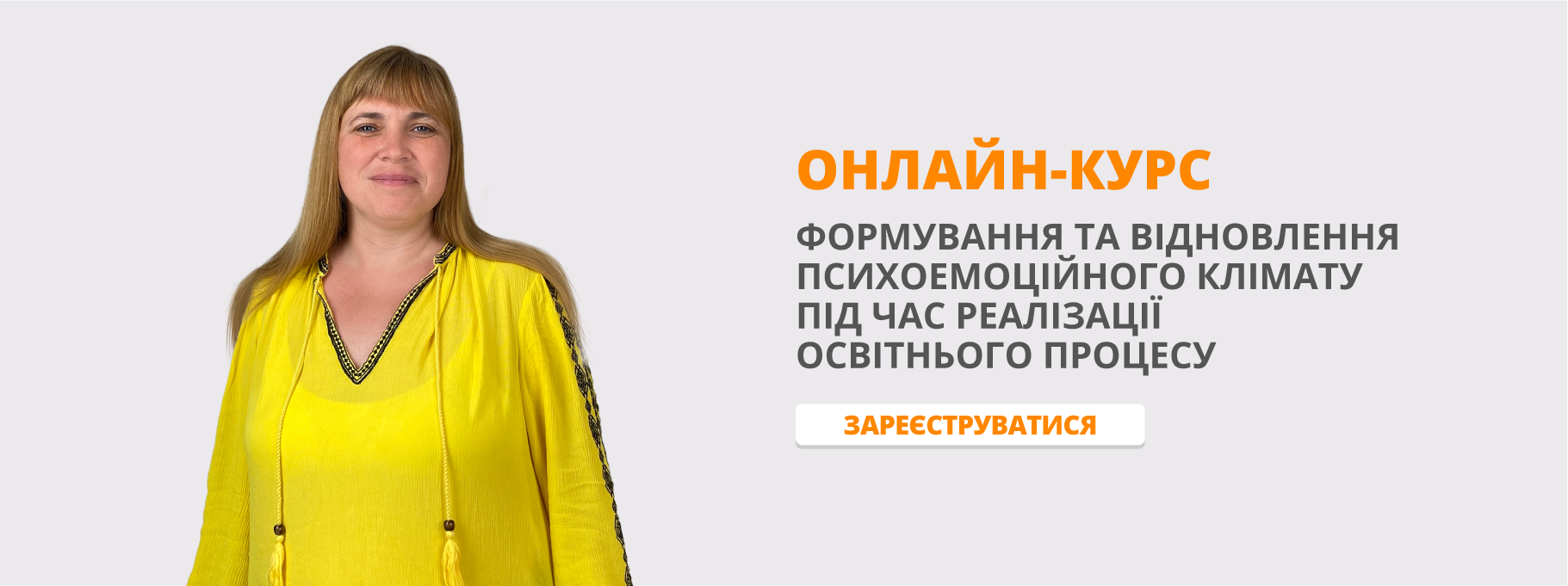Урок в 10 класі з теми "CYBER CAFE"
Сніжана ПОЛІЩУК
Мета: практична:
@ повторення та активізація вивчених лексичних одиниць та
мовних зворотів з теми “Computers in
our life” , “Internet”;
@ перевірити вміння учнів опрацьовувати інформацію з прослуханого тексту та побаченого відео,
@ перевірити ступінь сформованості
https://www.logomaker.com перцептивних здібностей учнів; @ практикувати учнів в умінні
логічно й послідовно викладати свої думки ;
розвивальна: розвиток творчої уяви та мислення; формування уміння
колективної мовної взаємодії; формування між предметних навичок та умінь, розвиток оперативної і довгострокової пам'яті, креативного мислення, творчого підходу до виконання завдань; виховна: формування лінгвістичної та соціокультурної компетенцій;
![]() фокусування на свідоме й відповідальне ставлення до користування Інтернетом.
фокусування на свідоме й відповідальне ставлення до користування Інтернетом.
Обладнання уроку: Smart Board+Smart tasks, картки із завданнями,
Power Point презентація, конверти - ключі, відео зYouTube, он-лайн тестування
«Internet Reality», лексична гра на розвиток зорової пам’яті «Знайди пару»
ХІД УРОКУ І. Підготовка до сприйняття іншомовного мовлення
1. Уведення в іншомовну атмосферу Smart Tasks*:
LET’S START OUR LESSON
Т. Good morning, dear boys and girls. I am glad to see you. Sit down, please.
2. Введення в іншомовне середовище (індивідуальна робота)
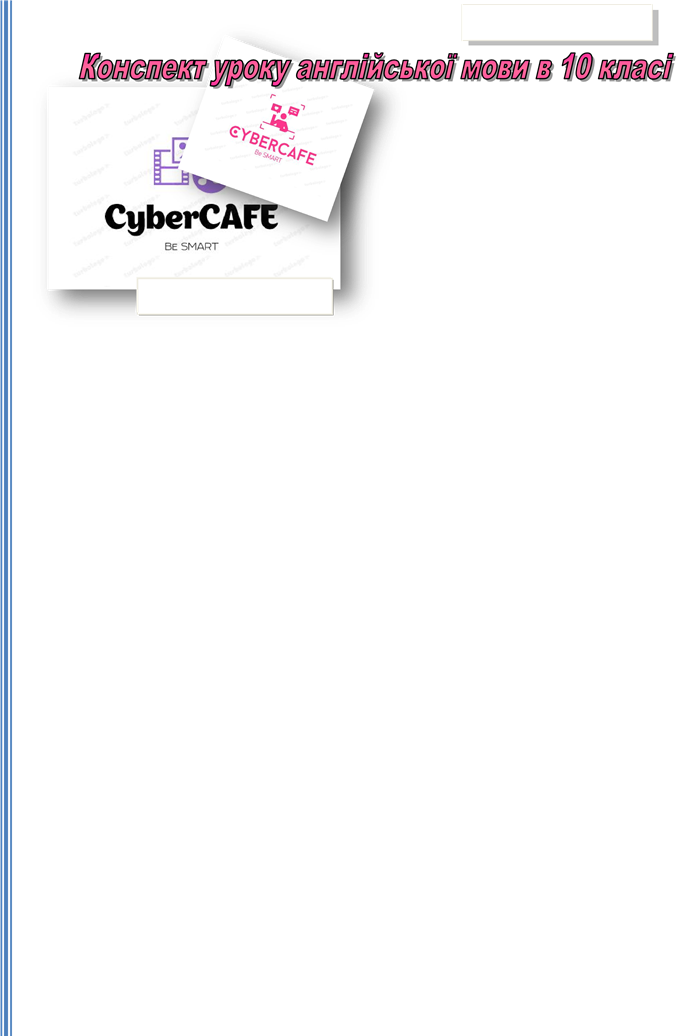 Today is an extraordinary lesson. That's why I suggest you "log in". This will give you the opportunity to work on the lesson. Translate your word and put a cross next to your pair on the screen. (Сьогодні - незвичайний урок. Ось чому Вам необхідно «увійти в систему». Для цього вам потрібно перекласти «своє» слово та знайти для нього пару на екрані дошки) (Індивідуальні картки) (Додаток 1).
Today is an extraordinary lesson. That's why I suggest you "log in". This will give you the opportunity to work on the lesson. Translate your word and put a cross next to your pair on the screen. (Сьогодні - незвичайний урок. Ось чому Вам необхідно «увійти в систему». Для цього вам потрібно перекласти «своє» слово та знайти для нього пару на екрані дошки) (Індивідуальні картки) (Додаток 1).
![]()
![]() https://learningapps.org/6695756
https://learningapps.org/6695756
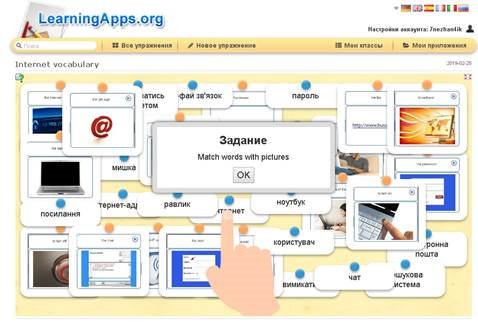
3. Етап визначення теми та мети уроку (учні отримують «ключі-конверти»)
So, I see you have learnt some new words. But can you guess the topic of today's lesson? Let's try.)) Do a web search. Use these links to get on the Internet (Додаток 2).

![]() Of course, you have already learnt some facts and details, but I think you will find some new information during our lesson. What can we do at the CYBER Café?
Of course, you have already learnt some facts and details, but I think you will find some new information during our lesson. What can we do at the CYBER Café?
 Thank you!! Today we continue to study Internet resources and by the end of our lesson you will find information about Cyber CAFÉ. During our lesson you will
Thank you!! Today we continue to study Internet resources and by the end of our lesson you will find information about Cyber CAFÉ. During our lesson you will
(Дякую! Сьогодні ми продовжуємо вивчати Інтернет-ресурси і в кінці нашого уроку ви дізнаєтеся про можливості Кібер кафе. Протягом уроку ви напишете
@ write a "computer" dictation
@ improve your reading and listening skills
@ revise the rules of safe internet research,
@ watch a video and
@ take the Internet test
@ play online games
@ and work in the virtual logo lab.
By the way, for every kind of activity you do, I will give you Cyber money... Do you know it? Yes, you are right. It's a bit coin.
(That's why everyone gets a point. Today, your activity will cost you. At the end of our lesson, you will have the opportunity to buy access to an online game.
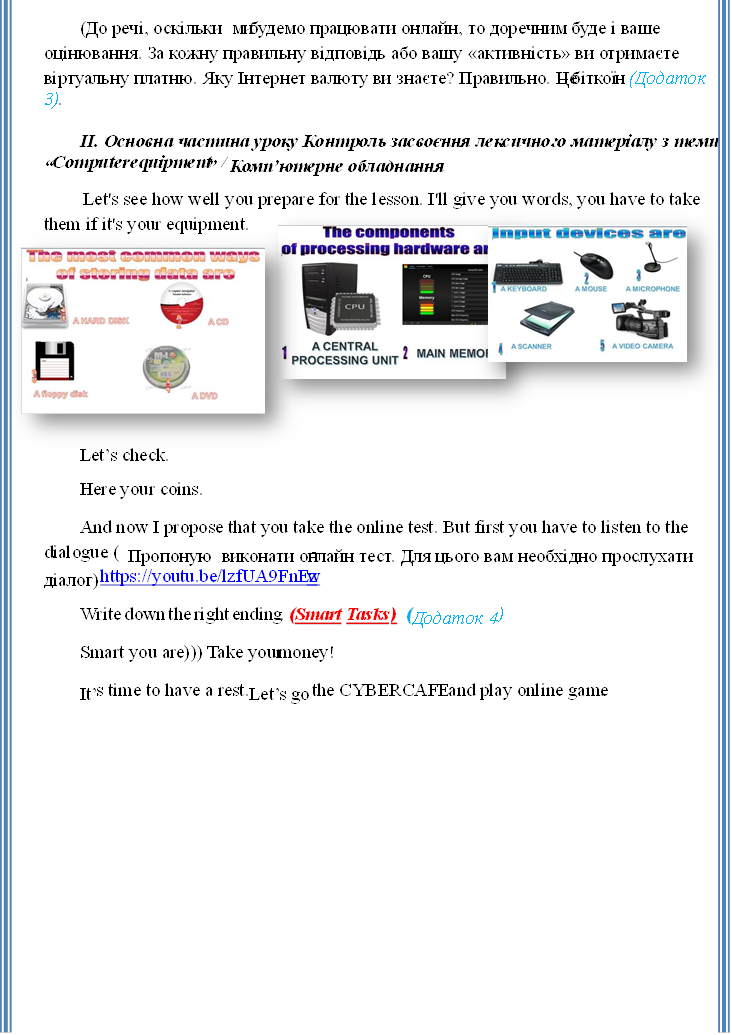
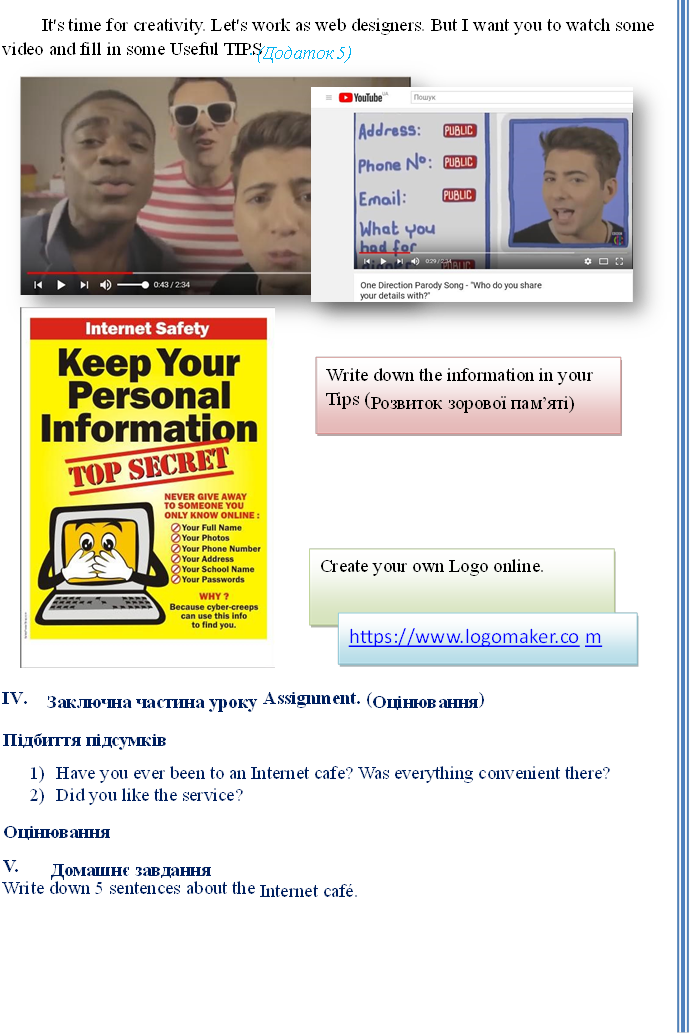


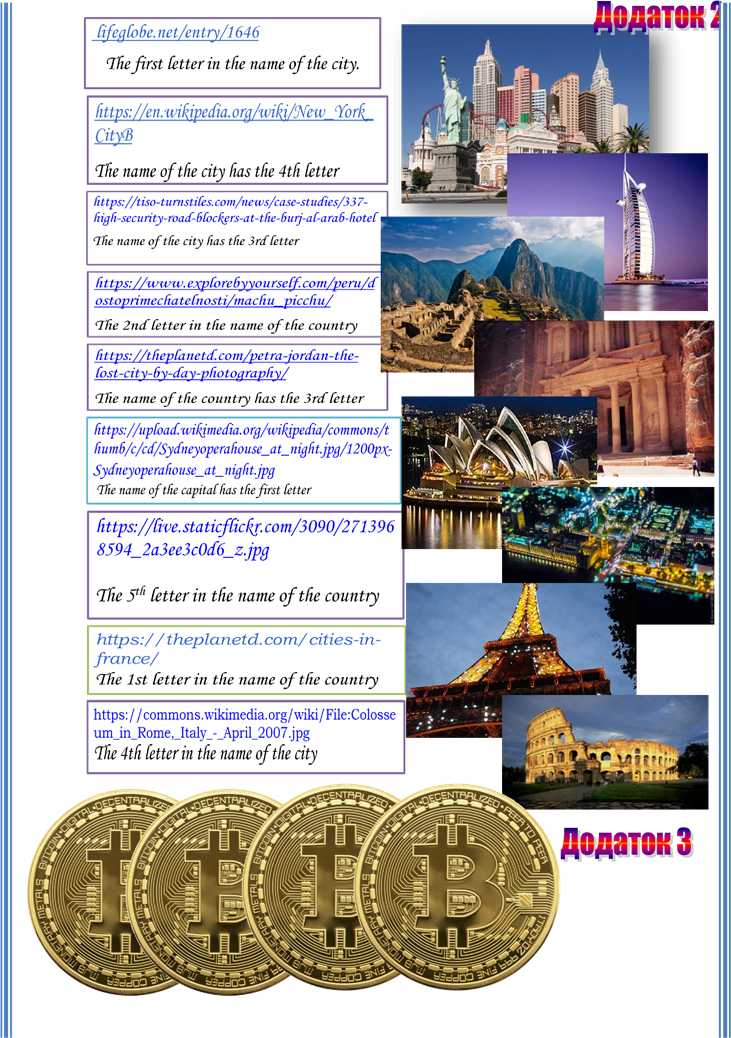
Transcript:
Sarah: Hi I'm Sarah.
Jack: And I'm Jack. Welcome to Everyday English.
Jack: Today we're talking about social mediaand the internet.
Sarah: Now a lot of us spend a lot of time on the internet and on social media sites so it's good to know some vocabulary that you can use to talk about your online activities in English.
Jack: Let's start with the internet which is a noun also sometimes called the net, the web er cyberspace although the internet is most common.
Jack: When we use the internet, we use the verb connect. I connect to the internet.
Jack: You can also go online which means the same thing. In this case, online is an adverb which modifies the verb go but online can also be an adjective as in: I'm online right now.
Jack: ...which means you're connected to the internet. The opposite of online is offline which is most often used as an adjective meaning not connected to the internet.
Jack: You can also say you're surfing the internet or surfing the net although those phrases aren't so common anymore.
Sarah: Let's have a look at some nouns that you might need to know when you talk about online activities. There's website which is a place that you visit online made up of webpages. Data which means information in digital form. Password is a word that only you know and that you use to protect your private information. A domain is the address of a website and a URL is the address of a webpage. A browser is software that you use to access the internet. A search engine is software that you use to search the internet.
Sarah: The most popular search engine is Google. In fact, google is often used as a verb. When we say we're googling something, it means we're looking it up on the internet.
Jack: Another verb you might need to know is download. That means to take information from the internet. You might also stream something which is when you watch a video or listen to music online without downloading it. Some websites ask you to sign up so that your personal preferences can be saved. And when you visit that website, you'll need to log in using a username and a password Jack: Let's listen to a conversation about the internet.
![]() Charlotte: Hey Nic, what're you up to?
Charlotte: Hey Nic, what're you up to?
Nic: Just watching a new online series that's just come out.
Charlotte: Did you download it?
Nic: No, I'm streaming it through my browser.
Charlotte: What website?
Nic: iview.
Charlotte: Oh really, I've never used it. Do you have to sign up?
Nic: No, you don't need a username or a password. You just put the URL in or search it on Google. Then it comes up for you.
Sarah: One very popular online activity is using social media.
Jack: There are lots of social media sites out there. They play a big part in the lives of a lot of people. Let’s have a look at some of the words we use to talk about social media.
Sarah: Let's start with post. That can be a verb or a noun and it means something that's put on social media.
I posted a picture or I looked at a post.
Sarah: You can also share something so that your friends can see it. You might share a picture or a message or even a meme.
Sarah: A meme is an image or a video or a piece of text that's copied and spread by other internet users.
Something you share might go viral which means it's passed rapidly to a lot of people.
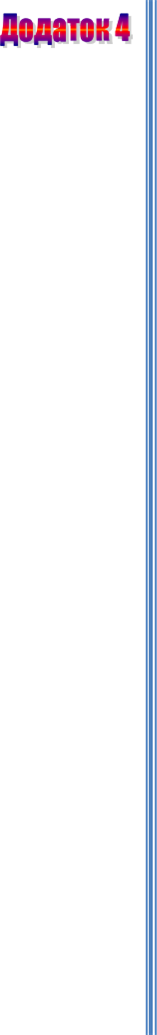 Jack: To tweet means to share a message on the social media site Twitter. And a hashtag is a word or group of words which follow the number symbol which is used to group together similar topics or ideas. If a topic or hashtag is popular we say it's trending. The people who connect with your account are called your followers, your fans or your friends depending on which social media site you're using. We also call social media sites platforms sometimes.
Jack: To tweet means to share a message on the social media site Twitter. And a hashtag is a word or group of words which follow the number symbol which is used to group together similar topics or ideas. If a topic or hashtag is popular we say it's trending. The people who connect with your account are called your followers, your fans or your friends depending on which social media site you're using. We also call social media sites platforms sometimes.
Jack: You can tag people you know in photos or text you post online. That lets them know the post is about them and you can like someone's post.
Sarah: The things your friends post on social media might go on your feed. That's a central place on a social media site which is constantly being updated with new stories or information. And you might want to comment on posts that you see on your feed.
Charlotte: Take a look at this picture on Instagram!
Nic: That is hilarious. What account is that?
Charlotte: It's called lolsypics. It's basically just memes and other funny pictures that have gone viral.
Nic: Do they take the photos themselves?
Charlotte: Not all the time. Sometimes they share stuff from other accounts and then tag the original owner.
Nic: I'll have to follow them. That's awesome.
Charlotte: Yeah I'll comment and tag you in one of their pictures so you can find it.
![]()
![]() Nic: Cheers.
Nic: Cheers.
Jack: The digital space is constantly evolving so there will be new words that come up to describe new actions, platforms and trends.
Sarah: A good way to keep up with the latest vocabulary related to this topic is to read the news and take note of any new terms that you come across. Well, that's all from us for today. We'll see you next time. For daily English language lessons and tips, like ourLearn English Facebook page,follow us onTwitter, or subscribe to our YouTube channel.
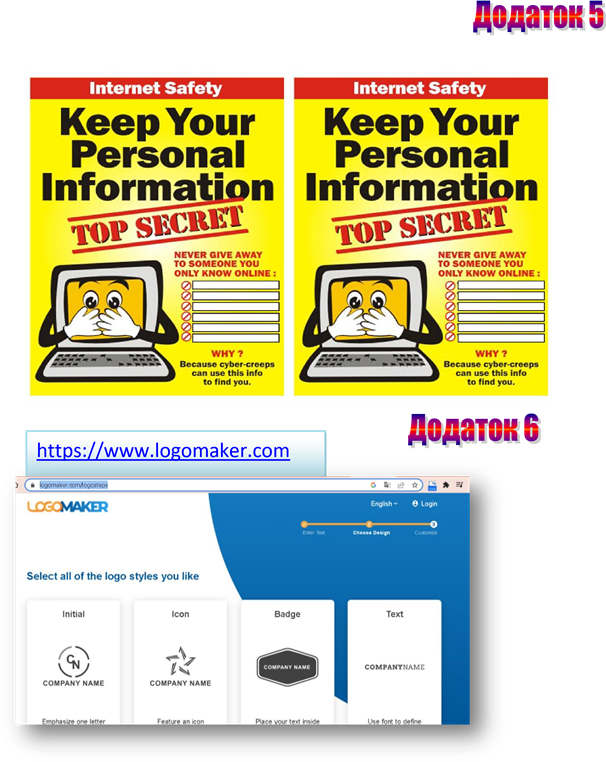
a) Read the definitions of the phrases in bold. Complete each sentence (1-3) with
the appropriate phrase by changing the form of the verb in it.
• download a file — to take a file from another location, e.g. a web server,
and save it on a computer
• upload a file — to transfer a file from a computer to another location, e.g. a web server
• post a message — to place a message
on a bulletin board, or send it to a newsgroup
b) Match phrasal verbs with their
1 switch/turn on something
2 switch/turn off something
3 plug in something
4 turn up something
5 charge something up
1 You can publish your web pages by ... them to the web server.
2 ![]()
![]() If you want to find out more about phrasal verbs, you should ... to the alt.usage.
If you want to find out more about phrasal verbs, you should ... to the alt.usage.
English newsgroup. 3 You can ... the software from our website.
definitions
a connect to an electricity supply b make louder or stronger c touch a switch to make a machine or electrical device start working d put electricity into a piece of equipment e touch a switch to make an electrical device stop working
c) Complete the sentences with the correct tense forms of the appropriate
phrasal verbs from (a).
1 My mobile phone isn't working — I need to ... it... .
2 Would the last person to leave the room, please, ... the lights.
3 When I tried to ... my computer in the morning, nothing happened.
4 Can you ... the TV? I can hardly hear what the actors are saying. . 5 The computer isn't working because you haven't... it...!
(слайд)
d) Match to make word combinations. Use them to compose your own sentences.
- current -screen
- World Wide - the net
- email - events
- surfing - information
- download - sites
- web - Web
- computer - message (слайд)
![]()
![]()
Smart Tasks* завдання з використанням Smart Board
Snizhana Polishchuk
![]()
![]()
Smart Tasks* завдання з використанням Smart Board
Snizhana Polishchuk
Smart Tasks* завдання з використанням Smart Board
Snizhana Polishchuk

про публікацію авторської розробки
Додати розробку