План-конспект уроку з англ. мови в 9 кл. за темою : " Modern Means of Communication. Internet. "
Конспект уроку в 9 кл за темою " Modern Means of Communication. Internet " допоможе вчителю при проведенні уроку і вивченні учнями теми '' Science Magic ''. На уроці використовується різноманітний цікавий матеріал та інтерактивні методи навчання. На уроці застосовується групова, парна робота, робота з проектами та таблицями, складання кросвордів та ін.

ПЛАН УРОКУ
Тема уроку : Сучасні засоби спілкування. Інтернет.
Мета уроку:
- повторити й активізувати лексичні одиниці теми; удосконалювати техніку читання; продовжувати формувати навички сприйняття інформації на слух (аудіювання); сприяти формуванню навичок писемного й усного мовлення; удосконалювати вміння робити висновки за допомогою технології роботи в малих групах; практикувати у використанні лексики;
- розвивати мовленнєві, інтелектуальні та пізнавальні здібності; сприяти розвитку мовної здогадки; створювати умови для розвитку культури спілкування мовленнєвої реакції учнів; сприяти розвитку пам’яті, уваги, уяви, ерудиції, пізнавальних інтересів учнів;формувати розвиток умінь аргументовано відстоювати свої позиції;
- викликати інтерес до новітніх технологій; формувати правильне ставлення до користування комп’ютерами, а також загальну культуру учнів; заохочувати до самостійного пошуку потрібної інформації; створити умови для виховання правильного ставлення до користування Інтернетом; розширювати кругозір, виховувати любов до знань та бажання дізнаватися більше нового; сприяти вихованню учнів у дусі стриманості та ввічливості в умовах спілкування;
Тип уроку: розвиток мовленнєвих умінь.
Методи навчання:
- словесний – розповідь, бесіда, пояснення, дискусія;
- наочний –таблиці, схеми, дидактичний матеріал;
- практичний – різноманітні практичні вправи;
Обладнання уроку: підручник, комп’ютер, мультимедійний проектор,
дидактичні матеріали різного спрямування, схеми, кросворди
 Хід уроку
Хід уроку
- Організаційний момент. (Greeting.)
Good morning, boys and girls! I am happy to greet you at our
English lesson. Let’s start our lesson.
- Повідомлення теми, мети уроку. (Aim.)
As far as I know, you have been discussing the problems of computer technology for about several years with your teacher of computer science and today you can use your knowledge and get to know something new about computers and the Internet.
The topic of our today’s lesson is “Modern Means of Communication. Internet”. We’ll learn new words and word-combinations, we’ll speak and read. We’ll see what computers can do and what you can do with their help.
To your convenience the most important information is put onto the tables.
- Актуалізація опорних знань, практичних і розумових умінь і навичок. (Vocabulary Practice.)
3.1.Warm up. (Підготовка до сприйняття іншомовного матеріалу.)
It's time to look at the blackboard. Let's read the words in the first (second) column. Read the words loudly and in a whisper. Work in pairs and listen to each other. Make up the word combinations using these words. (Додаток 1)
3.2.Game “Quick Wit”
Let’s repeat all the necessary computer terms.
Identify the basic parts of a computer. (Додаток 2)
3.3. Game “Ping-pong”
Look at the pictures and try to find the following things: keyboard, laptop, electronic notebook, mobile phine, monitor, mouse, screen. (Додаток 3)
- The Puzzle. (Додаток 4)
- Work in Pairs (Додаток 5)
Match the definitions with the expressions to make sure you know their meaning.
- The “Circle of Ideas” (Додаток 6)
- The Game “Merry-go-round”
Now you are going to make a group survey: you’ll find out how often your classmates use communicational devices in their study.
Find out how often your classmates use communicational devices in their study.
How many people in your group use the following devices in their study?
|
A computer A laptop computer A mobile phone A CD player A digital camera An electronic dictionary An Internet connection at home An email address A personal or family website A DVD player An MP3 player |
|
How many people in your group can do well with technology?
- Work in Groups “The Analysis of the Situation”
Divide the following sentences into two groups: reasons to approve of and reasons to disapprove of computers (put the numbers of the sentences into the corresponding column).
Then add some of your own ideas to the list.
- They can help in study.
- They are a menace to children’s education.
- They are detrimental of our eyesight.
- They are a wonderful means of entertainment.
- They can be a comfort to lonely people.
- They are economically beneficial to the companies that make them.
- They help to prevent crimes.
- They are useful for office workers.
- They are a time-saver for designers.
- They can be a time-waster.
- They are a priceless source of information.
- They are harmful to the environment.
- They encourage young people to be violent.
- They are a better alternative to using a typewriter.
|
Reasons to approve of computers |
Reasons to disapprove of computers |
|
|
|
- Вивчення нового матеріалу. (Presenting New Information)
4.1. Discussion
Answer the questions:
- Do you have PC at home?
- Can you use it?
- What can you do?
- Can you use the Internet?
- What do you use the Internet for?
-
Do you like working with the computer? Why?
- Brain Storm. (Додаток 7)
Look at the scheme and think and tell what are modern technologies.
All right. So, let’s speak about modern technologies. Who can start our conversation? What is modern technologies?
- Project work
Pupils' task was to prepare essential information concerning the Internet.
Pupil 1.
What exactly is the Internet?
The best way to think of the Internet, or Net as it is often called, is as a vast global network of networks connecting computers across the world. These networks range from government departments and industrial and educational communication systems down to the personal online service providers. At present more than 33 million people use the Internet. They use the Net for transferring data, playing games, socializing with other computer users, and sending e-mail.
Pupil 2.
How did the Internet begin?
The Net was dreamt up in the late 1960s by the US Defense Department's Advanced Research Projects Agency which decided that, in the event of a nuclear attack, it needed a means by which messages could be sent and received even if phone lines were inoperative. In 1969, there was a network of just 4 mainframe computers. By 1972, the number had risen to 40. About this time the idea of the electronic mailbox was born, as users looked for a way of talking to each other electronically. By 1984 when the resources of the network were made available to academics, the Internet began to develop into the form we know it today.
Pupil 3.
The Internet can be divided into 5 broad areas:
Electronic Mail
E-mail is much faster than traditional because once the message is typed out, it arrives in the electronic mailbox of the recipient within minutes or seconds. Anything that can be digitized – pictures, sound, video — can be sent, retrieved, and printed at the other end. This is efficient, convenient, and saves trees!
Pupil 4.
Information sites
These information sites are usually stored on big computers that exist all over the world. The beauty of the Net is that you can access all of them from your home, using your own PC.
Pupil 5.
The World Wide Web
The World Wide Web is a vast network of information data bases that feature text, visuals, sound, and even video clips.
On the WWW you can do such things as go on a tour of a museum or art exhibition, see the latest images from outer space, go shopping, and get travel information on hotels and holidays. You can even view a hotel's facilities before deciding to book!
Pupil 6.
Usenet
Usenet is a collection of newsgroups covering any topic. Users can participate in dialogues and conversations by subscribing free of charge. Each newsgroup consists of messages and information posted by other users. There are more than 10 000 newsgroups and they are popular with universities and businesses.
Pupil 7.
Telnet
Telnet programmes allow you to use your personal computer to access a powerful mainframe computer.
- Communicative Activity.
(Dialogues)
Computers: good or bad?
Make up dialogues using the following hints and expressing your own attitude.
- I don't think children learn much from computers. They can't learn about life from a computer. And they can't do their homework if they play computer games all the time.
- The Internet is very useful. There is more information on the Internet than in the world's biggest library.
- Computers are bad for your health. In the past, children ran around and played sports. Now they just sit at home.
- Computer games are great! They're better than TV. On TV you can watch a space ship, but in a computer game you can fly a space ship!
- I’ve got friends all over the world. I’ve never seen any of them, but I know them all well because we send e-mail to each other. My computer is the door to the world!
- When the children play with computers,they learn to understand them. Computers are going to be very important in the future. So children should play with them and learn about them.
- A lot of children spend too much time| with computers. They start playing and then they can't stop. They don't talk to anyone, they just sit and look at the computer for hours and hours.
- A lot of computer games are very bad. There is a lot of shooting and killing. These games are worse than TV. You see bad things on TV, but in computer games you do bad things. It can't be good for you.
- Закріплення вивченого матеріалу на даному уроці та раніше вивченого, пов’язаного з новим.
5.1. Selective reading
Read the text and answer the questions (1-5).
How do we use the Net?
We asked members of one family to tell us what they use the Internet for and why. Here is what they told us.
- Granddad Peter.
I might be over 80 but the Internet is invaluable to me. At my age it’s not always so easy to get about and my friends and family are scattered all over the globe. It's difficult to visit and have face-to-face conversations very often. It's a bit pricy too! Phoning isn't convenient because of the different time zones. I don't think my brother in Australia would appreciate being woken up at three in the morning just for me to say hello! So I keep in touch by e-mail and it's very important to me. It took me a while to get the hang of it.
- Daughter Lynne
I must admit that I'm a spendaholic and I'm on auction sites all the time. I can't resist a bargain and I love the excitement of bidding against other people and never being sure whether you're going to win or not. It's quite addictive so I have to be careful or else I would be completely broke! I think it's incredible that whatever you're looking to buy, someone out there has got it to sell.
- Mum Karen
I find the Net useful for downloading information for my students. You can also access sites that give you free lesson plans and good, imaginative ideas for making lessons interesting. There's such a lot of knowledge out there too. To get the answers to the kind of questions I have, it would take hours with piles of books and I simply don't have the time. For me the Net is a lifeline!
- Dad Oliver
My big thing is news and sports and I'm always online checking the latest scores. I work shifts too, so I often miss the regular news slots and with the Net I can always watch news clips of programmes that were on earlier. It also brings you breaking news and with the more controversial issues if you want to, you can read people's comments and of course, make your own. I do that quite often. And there are also online newspapers. If I don't get a paper, I can always go online and click on to the newspapers website. It's easier to choose what you want to read rather than leafing through the papers which can be so big these days.
Which person says…
- I see the Net as time saving?
- I sometimes share my opinions with others?
- I use it to get help with my work?
- I don’t always get what I want?
-
It took time to work out how to use the Net?
- Listening.
Listen to the text and choose the best answer (A-C) to complete the sentences.
The Internet: here to stay.
Most people today cannot imagine their life without the Internet. I believe it is one of the most important innovations. Thanks to the worldwide web, our lives have become easier and more exciting.
First of all, the Internet helps us find information easily. For example, we can read the news and find answers to the questions 24 hours a day.
In addition, we can use the Internet for entertainment. We can send e-mails to friends and shop online. We can even listen to the latest music and watch live sporting events from other parts of the world.
However, some people argue that the Internet has a negative effect on society. Internet users become less sociable. They stay at home most of the day instead of going out to shop, work and meet friends.
In my opinion, the Internet has more advantages than disadvantages. Our lives are better with it and I hope it is here to stay.
- Most people nowadays
- cannot live without the Internet
- imagine their life without the Internet
- live without the Internet
- Thank to the worldwide web, our lives have become
- difficult nd more stressful
- simpler and more interesting
- easier and more stressful
- The Internet is important mostly because
- it allows us to find information easily
- it provides cheap shopping online
- it plays the latest music hits
- We can use the Internet for fun, as we can
- work on assignments
- send e-mails to friends
- read the news
- The biggest disadvantage of the Internet is
- that you have to go somewhere to work out
- that you can’t live a normal life
- that it can change our daily routines
- The Internet has
- more disadvantages than advantages
- more advantages than disadvantages
- as many advantages as disadvantages
-
Рефлексія
- Debate
Group 1.
Which of the arguments do you agree or disagree with?
- It is said that…
- I also think so.
- I don’t agree.
- On the one hand it is…, but on the other hand …
- Moreover…
- I think …’s opinion is absolutely nonsense because …
- As far as I’m aware…
- In addition…
Group 2.
What are your arguments for and against the computer?
- Make your lists of arguments.
- Discuss your arguments with other groupmates.
Let them agree or disagree with you.
Agreement
- That’s right.
- I must agree that… You are quite right.
Disagreement
- On the contrary, it is … I think it’s absolutely wrong to …
- On the one hand …, but on the other hand …
- Don’t forget about the other side of the problem.
- You don’t seem to understand that …
-
Узагальнення і систематизація знань, умінь і навичок, зв’язок нових з раніше отриманими та сформованими.
- Reading.
Cloze Test.
Each eight word in the text is omitted. Try to guess it.
An Electronic Computer
As you know, electronic computers can solve ___ problems, answer difficult questions, translate articles into ___ foreign language and do many other things.
___ day, Field-marshal Montgomery was given a computer ___ was able to solve all the possible ___ problems.
The Field-marshal was very pleased, as ___ was trying to find an answer to ___ difficult problem at that moment. The adjutant ___ the computer into operation and the Field-marshal ___ the problem, which was the following: “The ___ has just opened fire from the South. ___ German tanks have appeared in front ___ our lines… We have shot down two ___ planes …”
And finally came the question: “Shall ___ attack or withdraw?” The computer started to ___ at once. The officer who had gathered ___ the table could see lights and hear ___. Then something inside moved and at last ___ the answer. It was “Yes”.
Field-marshal Montgomery’s ___ turned red and he shouted angrily: “Yes, ___?!!”
The computer started to work at once. ___ an hour later the next answer came: ___, sir”.
- Підведення підсумків та результатів уроку. (Summarizing)
The Quiz
Read the meanings of the words and guess the words.
- It connects many smaller networks together and allows all the computers to exchange information with each other.
- A document on the World Wide Web.
- A collection of web pages having to do with a particular topic.
- Slang abbreviation for “Internet”.
- Slang for using a browser to move through the World Wide Web.
- Завдання додому. (Homework)
I – Make up a list of all the things which are connected with computers. Then say what they are necessary for.
II – Write a shart paragraph “If you had the possibility to only work from your house via computer, would you do it and why?”
The first and the second groups have to send the tasks by the e-mail (vpu27@mail.ru)



Додаток 1


Додаток 2.


Додаток 3.
Look at the pictures and try to find the following things: keyboard, laptop, electronic notebook, mobile phine, monitor, mouse, screen.
|
|
|
|
|
|
|
|
Key: Monitor can be seen in the photo 1.
Mobile Phone can be seen in the photo 2.
Electornic notebook can be seen in the photo 3.
Mouse can be seen in the photo 4.
Keyboard can be seen in the photo 5.
 Laptop can be seen in the photo 6.
Laptop can be seen in the photo 6.
Додаток 4.
Do this puzzle and you’ll read the name of the most successful computer companies. Use the keywords.
|
|
1. |
|
|
|
|
|
|
|||
|
|
2. |
|
|
|
|
|
||||
|
3. |
|
|
|
|
|
|
|
|||
|
|
4. |
|
|
|
|
|
|
|
|
|
|
5. |
|
|
|
|
|
|
|
|
||
|
|
6. |
|
|
|
|
|
||||
|
7. |
|
|
|
|
|
|
||||
|
|
8. |
|
|
|
|
|||||
|
9. |
|
|
|
|
||||||
Keywords: disk, file, fame, modem, mouse, scanner, upgrade, boot, keyboard.
- This small box is used to operate a computer.
- A document on your computer.
- A device which is used to transfer photos and texts to your computer.
- To make a computer better or able to do more things.
- This looks like a typewriter and has the keys you need to press.
- It can be hard. It can be floppy.
- A device which allows your computer to send messages.
- An unfriendly or rude e-mail.
- To start a computer.
Key:
|
|
1. |
m |
o |
u |
s |
e |
|
|||
|
|
2. |
f |
i |
l |
e |
|
||||
|
3. |
s |
c |
a |
n |
n |
e |
r |
|||
|
|
4. |
u |
p |
g |
r |
a |
d |
e |
|
|
|
5. |
k |
e |
y |
b |
o |
a |
r |
d |
||
|
|
6. |
d |
i |
s |
k |
|
||||
|
7. |
m |
o |
d |
e |
m |
|
||||
|
|
8. |
f |
a |
m |
e |
|||||
|
9. |
b |
o |
o |
t |
||||||
Додаток 5
Match the definitions with the expressions to make sure you know their meaning.
computer;
mouse;
of information;
when you use a computer;
another computer; |
pad;
|
Key: 1b, 2a, 3f, 4g, 5e, 6h, 7d, 8c.
Додаток 6
In pairs, find and circle computer terms (9)
|
l |
e |
g |
d |
e |
s |
k |
t |
o |
p |
|
a |
x |
w |
m |
q |
w |
l |
s |
c |
a |
|
p |
k |
e |
y |
b |
o |
a |
r |
d |
l |
|
t |
g |
b |
f |
o |
l |
d |
e |
r |
m |
|
o |
h |
s |
m |
f |
i |
l |
e |
n |
t |
|
p |
s |
i |
c |
n |
z |
g |
d |
w |
o |
|
n |
o |
t |
e |
b |
o |
o |
k |
s |
p |
|
r |
y |
e |
h |
m |
o |
u |
s |
e |
q |
Key:
|
l |
e |
g |
d |
e |
s |
k |
t |
o |
p |
|
a |
x |
w |
m |
q |
w |
l |
s |
c |
a |
|
p |
k |
e |
y |
b |
o |
a |
r |
d |
l |
|
t |
g |
b |
f |
o |
l |
d |
e |
r |
m |
|
o |
h |
s |
m |
f |
i |
l |
e |
n |
t |
|
p |
s |
i |
c |
n |
z |
g |
d |
w |
o |
|
n |
o |
t |
e |
b |
o |
o |
k |
s |
p |
|
r |
y |
e |
h |
m |
o |
u |
s |
e |
q |
Додаток 7
Look at the scheme and think and tell what are modern technologies.


Використана література
- Довідник учителя англійської мови в запитаннях та відповідях/ Авт.-упорядн. О.С.Любченко. – Х.: Веста: Видавництво «Ранок», 2006. – 608с.
- Настольная книга преподавателя иностранного языка: Справ. пособие/ Е.А.Маслыко, П.К.Бабанская. – Мн.: Выш.шк., 1999. – 522с.
- Інтернет-ресурси.

План – конспект уроку
з англійської мови в 9 кл
на тему:
«Сучасні засоби спілкування.
Інтернет»

Провела: вчитель англ. мови, методист
ЗОШ I-III ст. № 4 м. Жмеринки
Ларіна Тетяна Олександрівна
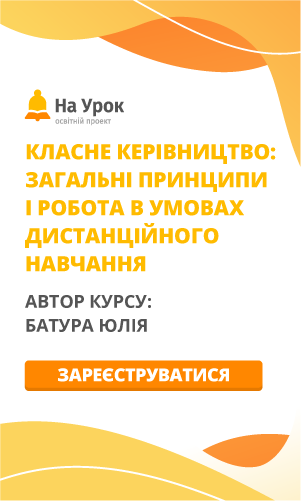

про публікацію авторської розробки
Додати розробку
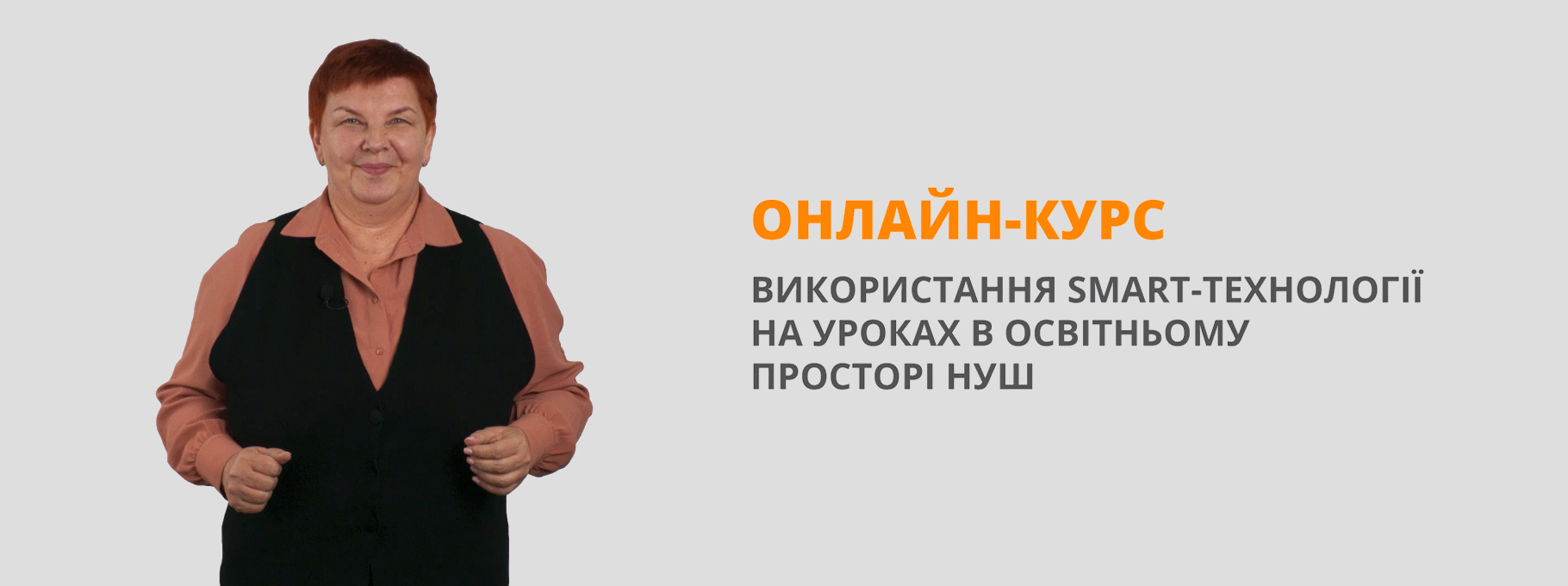







-

Кравцов Ігор
20.12.2023 в 07:35
Загальна:
5.0
Структурованість
5.0
Оригінальність викладу
5.0
Відповідність темі
5.0
-

Чижикова Надія Володимирівна
24.10.2023 в 23:07
Загальна:
5.0
Структурованість
5.0
Оригінальність викладу
5.0
Відповідність темі
5.0
-

Хвостенко Валентина Григорівна
26.04.2022 в 22:47
Загальна:
5.0
Структурованість
5.0
Оригінальність викладу
5.0
Відповідність темі
5.0
-

Сішко Марина
28.03.2022 в 20:57
Дякую!
Загальна:
5.0
Структурованість
5.0
Оригінальність викладу
5.0
Відповідність темі
5.0
-

Веселовська Яна Анатоліївна
24.10.2021 в 00:16
Загальна:
5.0
Структурованість
5.0
Оригінальність викладу
5.0
Відповідність темі
5.0
-

Борис Лєна Володимирівна
02.10.2018 в 23:36
Дуже гарна Розробка!
Загальна:
5.0
Структурованість
5.0
Оригінальність викладу
5.0
Відповідність темі
5.0
-

Кульша Аліса Євгеніївна
03.04.2018 в 19:29
Дуже цікава розробка. Дякую!
Загальна:
5.0
Структурованість
5.0
Оригінальність викладу
5.0
Відповідність темі
5.0
Показати ще 4 відгука