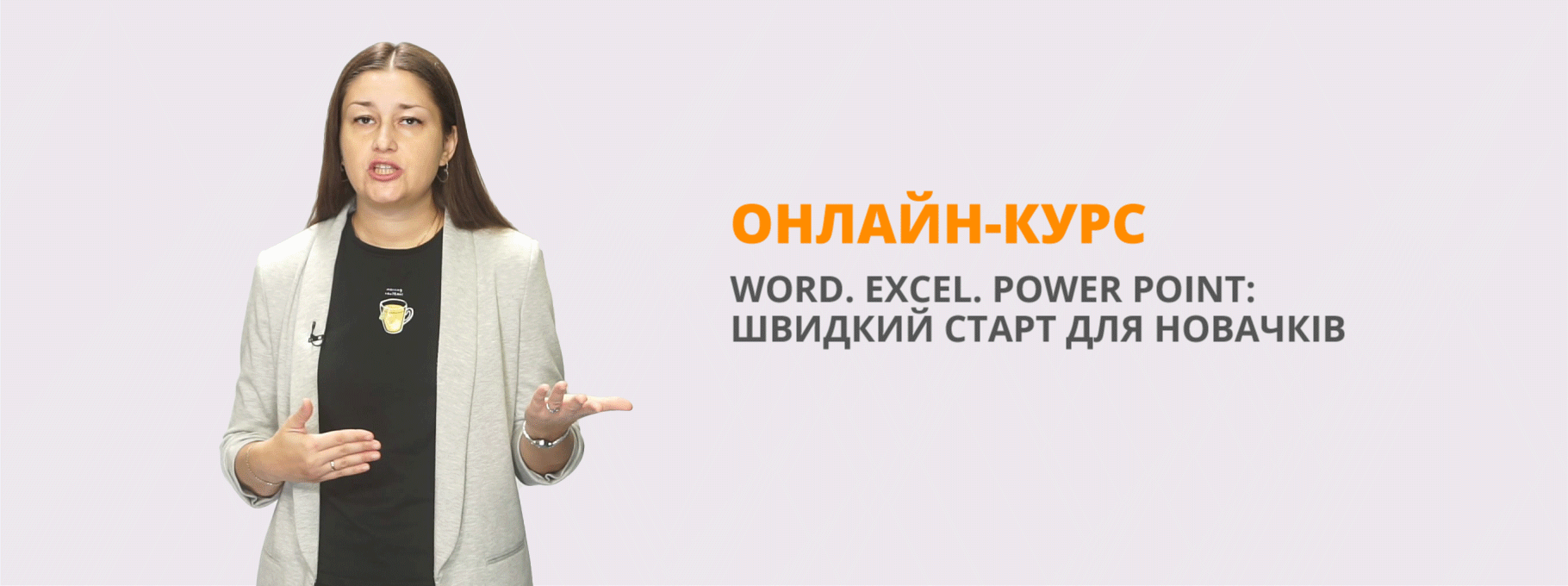Інтегрований урок: англійська мова-інформатика. Тема « Правила безпечного використання Інтернету »
Інтегрований урок: англійська мова-інформатика.
Тема « Правила безпечного використання Інтернету »
Мета:
Навчальна: Виявити рівень знань учнів з теми «Правила безпечного використання Інтернету»; розширювати рівень володіння ІКТ при вивченні англійської мови; ознайомити учнів з корисними сайтами для вивчення англійської мови; вчити учнів осмислювати, аналізувати одержану інформацію та висловлювати своє ставлення до неї; розвивати навички писемного мовлення; удосконалювати вміння застосовувати здобуті теоретичні знання на практиці.
Розвивальна: розвивати пізнавальну діяльність учнів та творчі здібності учнів.
Виховна: виховувати в учнів правильне ставлення до користування сучасними технологіями; культуру спілкування .
Тип уроку: узагальнення та систематизація знань
Обладнання: Комп’ютери, інтерактивна дошка, фільм, текст для читання.
Хід уроку
І. Підготовка до сприйняття іншомовного мовлення
1. Привітання: Учитель англійської мови: Good morning, children. How are you?
Учитель інформатики Добрий ранок!
2. Повідомлення теми та мети уроку
Учитель англійської: Today we’ll have an unusual lesson : English and IT. Today we’ll speak about the safety in the Internet . You’ll get to know about useful sites for you. We’ll read the text, watch the video, discuss about advantages and disadvantages of surfing the net and revise how to write e-mails.
Учитель інформатики: Я хочу додати, що сучасне суспільство вимагає від людини знання іноземних мов для спілкування з представникам інших країн, уміння працювати з іншомовними документами, сприймати мову на слух та володіти писемним мовленням. А епіграфом до нашого уроку будуть такі слова:
« Хто володіє інформацією, той володіє світом»
У. Черчилль
3. Мовна зарядка
Учитель інформатики:
Я хочу нагадати вам про правила техніки безпеки у комп’ютерному класі.
. Не потрібно умикати або вимикати апаратуру без вказівки вчителя;
.Знаходитися в кабінеті у верхньому або вологому одязі
. Торкатися до апаратури вологими або брудними руками
. Самостійно усувати несправність у роботі комп’ютера
.Бігати по кабінету
. Заважати роботі інших учнів.
Давайте пригадаємо основні частини комп’ютера
Учитель англійської: Identify the parts of the computer (1-6) and refer them to the words below.
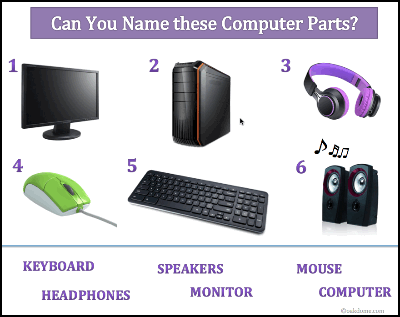
Ok. Why do you use computer?
Match the words and word-combinations with their meanings
We use computer for
- saving notes a) перекладу
- making research б) зберігання музики, зображень, відео
- managing projects в) ігор і спілкування
- searching information г) зберігання записів
- learning д) виконання досліджень
- saving music,images and videos е) керування проектами
- games and communication є) пошуку інформації
- translation ж) навчання
ІІ. Основна частина уроку
1. Контроль домашнього завдання
Учитель англійської мови:. What was your hometask?
P. Our hometask was to prepare the reports about our favourite sites.
Учитель англійської мови: Let’s check on your hometask
2. Аудіювання тексту.
a) Pre-listening activity
Учитель інформатики: Скажіть, будь-ласка, як часто ви заходите в Інтернет і які сайти відвідуєте. Чи всі сайти безпечнi?
Учитель інформатики:
Я хочу познайомити вас з сайтами, корисними для вивчення мови
www.britishcouncil.org.ua/english/learn-online/websites
10 безкоштовних ресурсів для вивчення англійської
BBC Learning English
Livemocha
Bussu.
LinguaLeo
Duolingo
ESLPod
Lang8.
Engvid
Exam English
Loyalbooks
Учитель англійської: Have you ever used the sites for listening?
2) Listening
Watch the video from one of the sites ( You tube. Internet safety. Julie,13).
The video is about a 13-year-old Julia. She tells the story about herself.
3) Post-listening activity
a) Say if the sentences are true or false
- It’s a tool that is used to be properly ( +)
- You know it’s like a spoon with honey (-)
- It’s very helpful but it can also cut you (+)
- I didn’t trust him (-)
- I ran away for 5 weeks. (-)
- He said to marry with me (+)
- He didn’t say about carrying me (-)
- I feel huge emptiness (+)
- If it does anything it makes it better (-)
- . I would never do it again. (+)
b) Put the sentences into chronological order
1. Julie started an online relationship with a much older man.(3)
2.A few months later Julie decided to run away from home.( 4)
3. Tim sent Julie a letter from prison. (6)
4. The letter was a wake up call for Julie.( 7)
5. 13-year-old Julie was not happy in life. (1)
6.Tim was arrested.(5)
7. Julie didn’t have any friends. (2)
Учитель англійської:
Did you like the video?
Ok. I want to show you 8 tips to stay safe online
1. Be nice to people online
2. Take care with what you share
3. Keep personal information private
4. Check your privacy setting
5. Know how to report posts
6. Keep your passwords safe
7. Never meet anyone in person you’ve only met online
8. If you see anything online that you don’t like or you find upsetting, tell someone you trust
3. Читання тексту
a) Pre-reading activity
Before reading unscramble the computer words. You know these words.
Cvedie (device)
Daolnwod (download)
Nileon (online)
Seva (save)
Fusr (surf)
Mrnifo (inform)
Stop (post)
Учитель англійської: Now read the text and then we’ll have a discussion about computers.
b) Reading
Our life would be boring without computers. It’s hard to believe that one device can provide people with entertainment, news, education, music. With the appearance of computer many things have lost their importance. People don’t watch TV anymore, don’t go to the cinema very often. They don’t listen to the radio, CD- or MP3-player. They’ve stopped buying newspapers and magazines.
Many have taken online classes. Thus, computers and Internet have become an integral part of every family. Computer is a powerful tool. It helps to create colourful presentations, to calculate large numbers, to write articles, to save and edit photos, to keep documentation and, of course, to surf the web. Internet is the main stream of information nowadays. It informs us, entertains and educates. We find everyday news online, educational resources, films, music, games. Everyone can find something to his or her own taste there. However, computers have certain disadvantages. First of all, there is too much violence online, as well as aggressive pictures and irrelevant information. All this can lead to different problems. Secondly, Internet is a free space, where personal information can easily be stolen. So, people should be aware of what they are posting or downloading.
Thirdly, computers have turned people into passive creatures. They can spend hours in front of the monitors, which results into poor eyesight and other health issues. In conclusion, I’d like to add that computers are good at certain extent. If they are being used wisely and moderately, then they can make our life better.
c) Post-reading activity
Discussion
Учитель інформатики: Отже, ви ознайомилися з інформацію про комп’ютери, сайти для вивчення мови. А зараз давайте подискутуємо про користь та пагубність комп’ютера та Інтернету для школярів.
T. Now it’s time for discussion. So, it's logical that we are going to discuss the problem: to use or not to use the computers and their role in our life.
Let’s divide into 2 groups. One group will be for using computers, another against it.
For Against
1)School subjects become 1) Our eyesight suffer when we spend too
more interesting when much time in front of computer screen.
presented on a computer
screen.
2) It is easier to do research. 2) Young people get addicted to games online.
3)Communication with family, 3) Pornography is rampant.
friends and relatives is faster.
4)There is a great possibility to 4) Loss of the human touch.
to earn while working from
home.
5)Faster business transactions. 5) Criminal elements use information.
6) Saving on travel cost. 6) Abandonement of family.
T.: So to sum up I would like to ask you: Are the computers, useful or harmful for people?
There is no definite answer. They can be useful and harmful as well.
Overall, I think the advantages outweigh the disadvantages of having computers in our society today. Computers may cause some teenagers to become lazy but they are providing surveillance to police and give people the opportunity to research the anything in the world. I think that computers are good for our society.
So, I'm sure computers are our future whether we like it or not.
4. Написання електронного листа
Учитель інформатики: Ми отримали електронного листа. Сьогодні ми спробуємо дати на нього відповідь.У кожного з вас є електронні адреси однокласників. Прочитайте лист і надішліть відповідь на нього один одному .
Учитель англійської: Yes, but first of all I want to tell you about a man who invented e-mails. It was Ray Tomlinson. It was in 1971. It is interesting to know that the sign@ in different countries is called differently. In South Africa it is «monkey tail», in Denmark it is a « pig tail», in France it is «little snail», in Greece it is « duck», in Hungary it is « worm», in Poland «monkey», in Sweden it is «elephant trunk».
Учитель інформатики: В Україні-равлик.
Учитель англійської: In England they call it « at»
Учитель англійської: How often do you send and receive text messages or e-mails? Cyber-English is used in text messages and for chatting on the Internet.
For chatting English people use computer slang and sometimes it is difficult to read for us e-mails in English. Look at the screen. There you’ll see SMS dictionary.
Ok. Now I want to remember you how to write e-mail in Enlish
Beginning
Hi+first name
Dear+first name
Main part ( власне повідомлення)
End
See you soon
Bye
Love
T. Read the e-mail and send the answer to your classmate . But I recommend you to write it in normal language.
Hi,friends!
I’d like to share my experience of having e-mail friends.
I was bad at English. So I found the “ E-mail Friends’ Club” website and choose the name of my future friend. We started sending e-mails to each other.
What about you? Do you have e-mail friends? What sites do you attend?
Bye,
Alex
( учні пишуть та відправляють електронного листа один одному)
ІІІ. Заключна частина уроку
1. Підбиття підсумків уроку
What have you done at the lesson?
Was it useful for you?
T. You worked hard. To sum up finish the sentences:
Інтерактивна вправа « Мікрофон»
At the lesson…
I learnt…
I understood…
My best success was…
I had difficulties with…
I couldn’t… but I can now
- Домашнє завдання
Write the letter to your friend and give him or her an advice about the Internet safety.
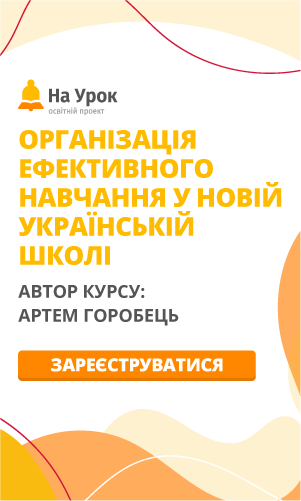

про публікацію авторської розробки
Додати розробку