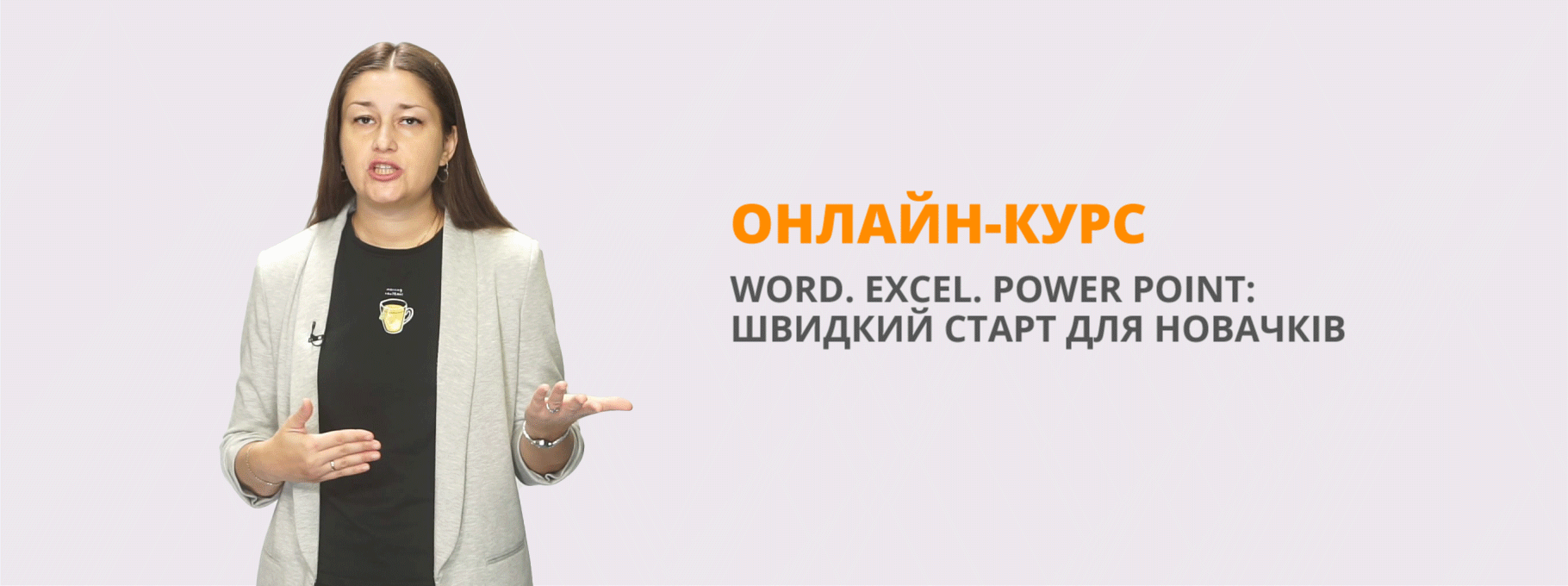Internet security lesson plan form 10
Topic: Internet safety
Aims:
-To develop pupils’ listening skills
- To develop pupils’ reading skills
- To develop pupils’ communicative skills
- To develop pupils’ writing and grammar skills
-To develop students’ awareness of online safety issues.
Age group: form 10.
Level:B1.
Materials:
1.Presentation to the lesson: https://drive.google.com/open?id=1YNdQ9BxxmzwDBtzbkPdLsqeGeY25b8ae
2.Video with a short quiz: http://www.elllo.org/video/M026/M041News.htm
2.Audio with tasks :http://learnenglishteens.britishcouncil.org/skills/listening/beginner-a1-listening/online-safety-conversation
3. Online safety UK text with tasks: http://learnenglishteens.britishcouncil.org/skills/reading/elementary-a2-reading/online-safety-poster
Introduction
In this lesson pupils start by talking about how they use the internet and social media in particular, they then watch a video about the boys who keep updated with the latest news with the help of different websites .After watching a video and doing the quiz the pupils make up a similar dialogue. Then they listen to the conversation about online safety and read about staying safe online. They do a speaking activity based on the audio and the
text, and finish by writing an e-mail to their friend with their top tips for staying safe online.
Procedure
|
Warming up. Work with logos.(5 min) |
Open the page of the presentation with some images of online logos, e.g. Viber, Facebook, Twitter, Whatsapp, You tube,VK. Can your pupils identify them?Ask them about how they (or a family member or friend) use the internet and social media. For example - sending emails, texts, using facebook, twitter, buying things online, playing games online, watching you tube videos, reading articles. How much time do they spend online and what they post in their accounts.
|
|
Video+quiz (15 min) |
Ask the pupils to watch the video and to decide with a partner what the main source of information for Vitalis is. The pupils watch again and then do the comprehension quiz that accompanies the video. Then if necessary they can open the script and read the dialogue by parts. Point out the word combinations they should remember. Then the pupils make up and act out the similar dialogue of their own. |
|
Audio+the comprehension tasks (10 min) |
Ask your pupils to listen to the conversation between a boy and his mother about online safety and then do the comprehension tasks. They will hear the recording twice. |
|
Reading+ writing(10 min) |
Ask your pupils to read the poster and do the tasks. Then using this poster and their own ideas they have to write a short e-mail to the friend who spends a lot of his time on-line. In their e-mails they should use as many modal verbs as possible. If necessary, before writing brush up the main rules of using modal verbs or they can do it at home before or at the previous lesson. If you have time the pupils can read some of their letters aloud an vote for the best one. If not they send it to you. |
|
The end of the Lesson. Giving home task and feedback. |
At the end of the lesson you give marks, explain the home task and in some way discuss with your pupils what they enjoyed at the lesson and what useful information they have got. |
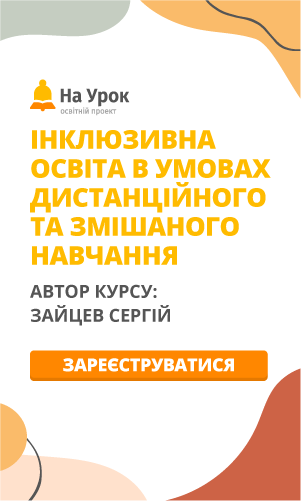

про публікацію авторської розробки
Додати розробку