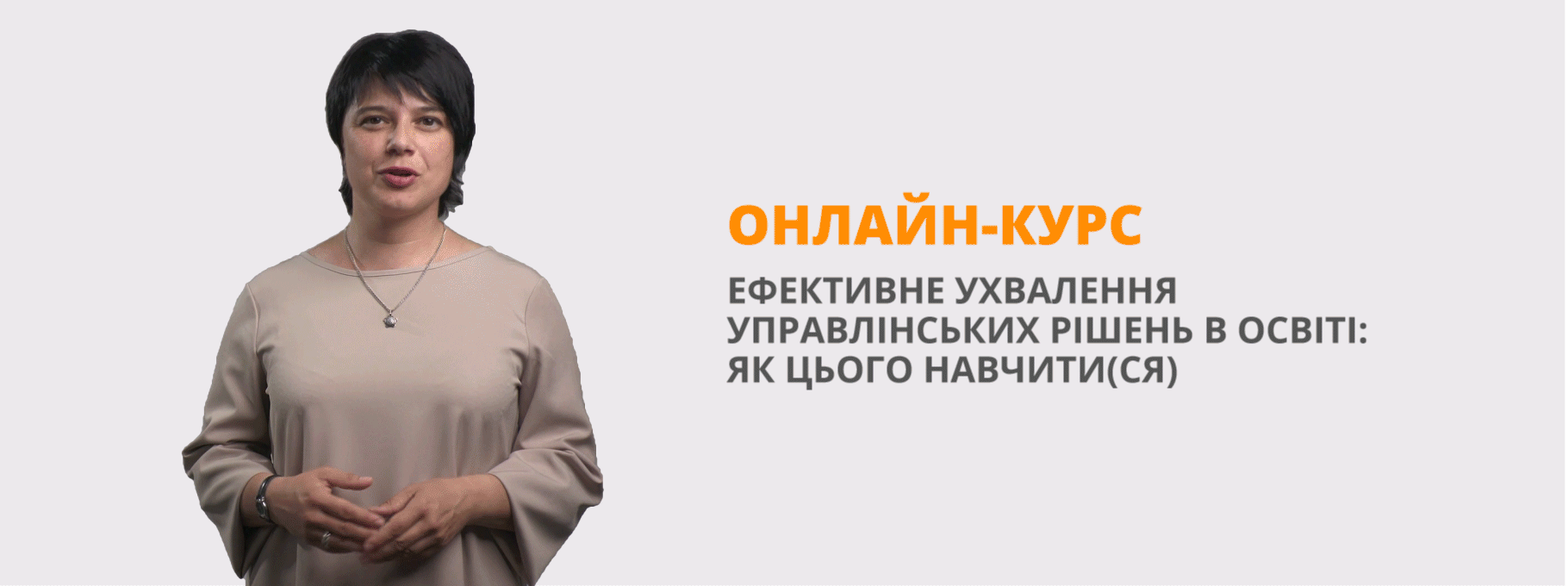Конспект уроку з англійської мови для 10 класу на тему «Винаходи. Комп’ютер»
Розробка уроку з англійської мови
на тему «Винаходи. Комп’ютер»
за підручником Карпюк О. Д. для 10-го класу
закладів загальної середньої освіти
(10-й рік навчання, рівень стандарту)
Склав вчитель англійської мови
Краматорської загальноосвітньої
школи І-ІІІ ступенів № 9
Назаров Д. А.
Урок
Підтема: Винаходи. Комп’ютер
Практична мета:
- ознайомити учнів з новими ЛО та відпрацювати їхню вірну вимову, тренувати їх вживання під час виконання різноманітних усних вправ;
- практикувати учнів у читанні тексту;
- розвиток мовленнєвої компетенції учнів з теми, робота в парах під час роботи над тематичним текстом;
- навчати учнів відтворювати знайому і нову інформацію.
Розвиваюча мета:
- розвивати мовленнєві здібності учнів: мовну здогадку, різні види пам’яті (слухову, зорову, оперативну, тривалу), уяву;
- використовувати специфічні знання з інших предметів;
- розвивати здатність знайти і використовувати необхідну інформацію для практичних цілей і будувати «нові знання»;
- розвивати в учнів уміння переносити знання та навички в задану ситуацію;
- розвивати здібності самостійно планувати мовленнєві дії із застосуванням нового матеріалу;
- удосконалювати комунікативні здатності учнів.
Виховна мета:
- виховувати в учнів здібності до співпраці, культуру спілкування, доброзичливості, активності, працьовитості та позитивного ставлення до англійської мови;
- стимулювати активність учнів: пізнавальну і комунікативну.
Обладнання: класна дошка; підручник; The questions (HO1); The new words and their definitions (HO2); Interesting facts (HO3); “Reflection cards” (HO4).
Хід уроку
I Підготовка до сприйняття іншомовного мовлення
1) Привітання
T: Good morning! I’m glad to see you. Let’s start our lesson. I hope you’ll be creative and active during our today’s lesson.
2) Повідомлення теми та мети уроку
T: Today we’re going to speak about computers. We’ll get to know some interesting facts about computers, read the text about computers, get some information about computers and keep a conversation about them going.
3) Уведення в іншомовну атмосферу
1. Фонетична розминка
T: Guess the missing letters.
1. Mo_em
2. CD / DVD di_ _ s
3. M_ _ se
4. M_nitor
5. Tow _ _ Case
6. Ke_board
7. USB P_ _ts
8. USB Flash Dr_ve
9. Flash Memory C_ _ds
10. USB Flash Memory Sti_ _
T: Write the phonetic symbols for the missing letters.
T: Listen and repeat these words.
Keys:
1. Modem
2. CD / DVD discs
3. Mouse
4. Monitor
5. Tower Case
6. Keyboard
7. USB Ports
8. USB Flash Drive
9. Flash Memory Cards
10. USB Flash Memory Stick
2. Мовленнєва розминка
T: Work in pairs. Take turns asking and answering the questions.
The questions (HO1)
Do you have a computer?
Are you a computer wizard?
How much time do you spend at your computer?
Do you have access to the Internet?
How often do you surf? When do you usually surf?
II Основна частина уроку
1. Checking on homework
T: Your homework was to do the exercise 1 on page 112. Work in pairs. Compare your list of ten inventions with a partner’s one and discuss the results. Present the result of your work to the classmates.
2. Ex. 3 p.112
1) Pre-reading Activities
1. T: Read the new words and their definitions. Make some sentences with these words.
The new words and their definitions (HO2)
|
1. an access |
the opportunity or right to use something or to see somebody / something; |
|
2. an attachment |
a document that you send to somebody using email; |
|
3. a data |
information that is stored by a computer; |
|
4. a device |
a piece of computer equipment, especially a small one such as a smartphone; |
|
5. hardware |
the machines and electronic parts in a computer or other electronic system; |
|
6. input |
the act of putting information into a computer, the information that you put in; |
|
7. output |
the information, results, etc. produced by a computer; |
|
8. software |
the programs used by a computer for doing particular jobs; |
|
9. a website |
a set of pages on the Internet, where a company or an organization, or an individual person, puts information; |
|
10. to access |
to open a computer file or use a computer system; |
|
11. to surf |
to use the Internet; |
|
12. to update |
to give somebody the most recent information about something; to add the most recent information to something. |
2. Mathematics – History – Case Activity
T: Let’s do some sums and we’ll get to know some interesting facts about computers.
Interesting facts (HO3)
Interesting facts
The five interesting facts below (A-E) include numbers. Write these numbers in figures, and then add them all together. The total will give you the number, which is missing from the other interesting fact (F).
A) The first electronic computer ENIAC weighed more than 27 tons and took up 1800 square feet.
B) Only about 10% of the world’s currency is physical money, the rest only exists on computers.
C) An average person normally blinks 20 times a minute, but when using a computer he / she blinks only 7 times a minute.
D) More than 80% of the emails sent daily are spams.
E) 9 out of 10 of the world’s supercomputers run on Linux.
F) Doug Engelbart invented the computer mouse in around ____?____ which was made of wood.
Keys:
- 1; 27; 1800; B) 10; C) 20; 7; D) 80; E) 9; 10; F) 1964.
While-reading Activities
1. Ex.3 p.112
T: Read the article quickly. Refer each paragraph (1-8) to its heading (A-H) on page 113.
Keys:
1. D; 2. C; 3. F; 4. B; 5. G; 6. H; 7. E; 8. A.
2. Ex.4 p.115
T: Complete the sentences.
1. A computer is an electronic machine which …
2. There are different types of computers: a desktop, a laptop …
3. A computer system consists of …
4. The central idea of a computing system is …
5. The most common current uses of computers are …
6. People use the Internet to access …
7. Computer users make contacts and …
8. HTML is …
9. A blog is …
10. Students use word processing programmes to …
11. VLE is …
12. Through its website, a company …
13. Computers enable users to …
14. Many career choices are …
Possible answers:
1. A computer is an electronic machine which can be used to store, process and display data.
2. There are different types of computers: a desktop, a laptop, a notebook, a subnotebook and a palmtop.
3. A computer system consists of two main elements: hardware and software.
4. The central idea of a computing system is that input is processed into output.
5. The most common current uses of computers are personal, educational and commercial.
6. People use the Internet to access goods and services.
7. Computer users make contacts and keep in touch with people all over the world using email or Internet telephony, send photos to family and friends through email attachments.
8. HTML is the language which allows to create web pages.
9. A blog is a website where a user creates and regularly updates a journal that reflects the views of the writer.
10. Students use word processing programmes to write essays and projects, presentations and databases.
11. VLE is a software system designed to help teachers in the managements of educational courses for their students by creating a virtual classroom.
12. Through its website, a company can offer computer users the opportunity to order and pay for goods and services using their credit cards on the Internet.
13. Computers enable users to make notes, arrange appointments and index details of business contacts.
14. Many career choices are not available without computer skills.
3. T: Read the article. Match the paragraphs (1-8) with the statements below (A-H).
A. If you are a computer literate person the career opportunities are limitless for you.
B. In the world of leisure, computer games and multimedia (audio and video) are very popular.
C. Computers have become a vital part of everyday life.
D. Different computer systems can be called computer platforms.
E. A computer system consists of two main elements.
F. The potential uses of computers are infinite.
G. Computers reduce the amount of paper used in an office.
H. Online learning is popular.
Keys:
1. C; 2. E; 3. D; 4. F; 5. B; 6. H; 7. G; 8. A.
Post-reading Activities
Ex.2 p.112
T: The potential uses of computers are infinite. We can mention some of the most common current uses of computers in everyday life: personal, educational and commercial. Look at the different uses of computers. Choose what you like to use computers for. Add two more ideas. Discuss the reasons for your choice(s) in pairs.
III Заключна частина уроку
1) Домашнє завдання
Ex.9 p.117
T: Your homework will be to share your experience of the Internet use. Mention the following items and add some more.
- online shopping
- sending email
- finding information
- playing games
- joining chat groups
2) Підведення підсумків уроку
1. Self-assessment
“Reflection cards” (HO4)
T: Think of your records. Make notes in your “Reflection cards”. Tick how well you know it:
1 = very difficult
2 = quite difficult
3 = quite easy
4 = very easy
|
Now I can |
1 |
2 |
3 |
4 |
|
understand and use new words |
|
|
|
|
|
read and understand the text about computers |
|
|
|
|
|
understand enough to keep a conversation going |
|
|
|
|
|
get information about computers |
|
|
|
|
|
ask and answer about computers |
|
|
|
|
T: Let’s discuss your achievements.
2. T: I’m eager to thank you for your enthusiastic work during the lesson. Your marks for today’s lesson are …
3. Закінчення уроку
T: I hope you’ve enjoyed our today’s lesson. I am satisfied with your work greatly. Thank you very much! I wish good luck and success to everybody. The lesson is over. Have a nice day!
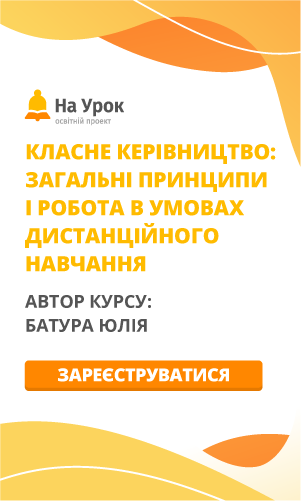

про публікацію авторської розробки
Додати розробку