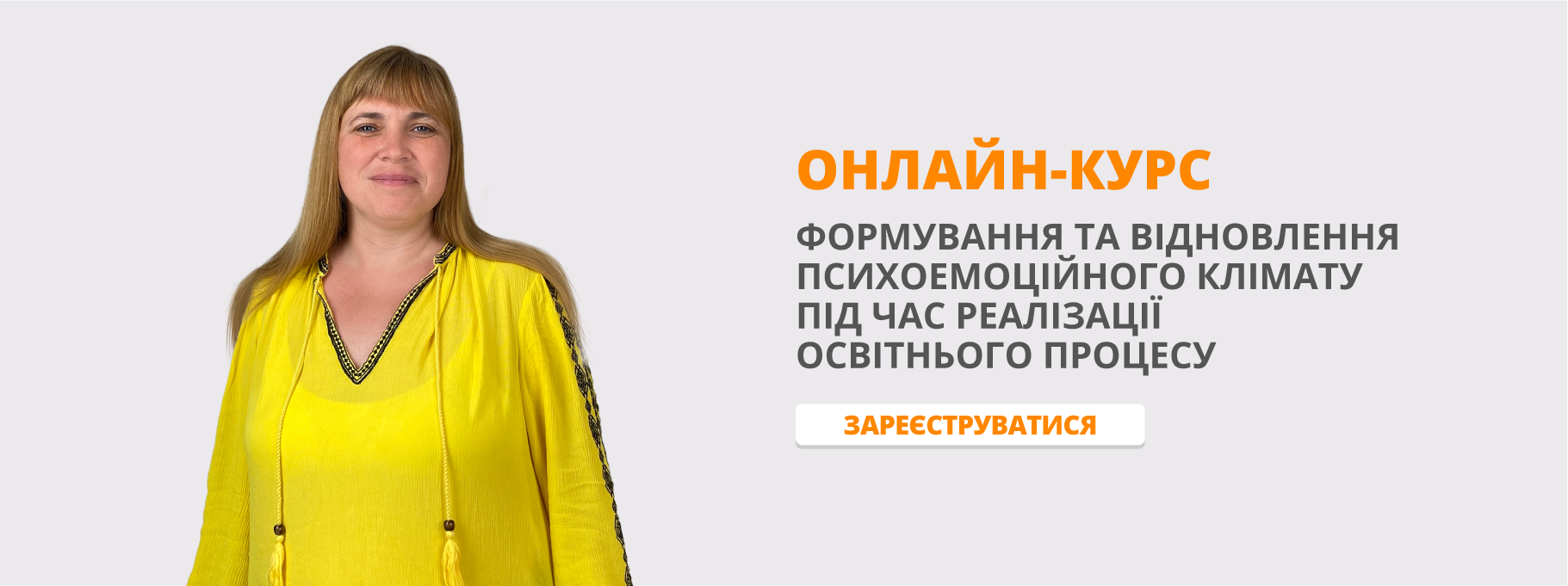Методична розробка за темою: «Інформаційні технології».
МІНІСТЕРСТВО ОСВІТИ І НАУКИ УКРАЇНИ
ДЕРЖАВНИЙ ВИЩИЙ НАВЧАЛЬНИЙ ЗАКЛАД
«ПРИАЗОВСЬКИЙ ДЕРЖАВНИЙ ТЕХНІЧНИЙ УНІВЕРСИТЕТ»
МАРІУПОЛЬСЬКИЙ МЕХАНІКО – МЕТАЛУРГІЙНИЙ КОЛЕДЖ
МЕТОДИЧНА РОЗРОБКА
відкритого заняття
ІНФОРМАЦІЙНІ ТЕХНОЛОГІЇ
з дисципліни: «Іноземна мова»
2019
Методична розробка з дисципліни: «Іноземна мова» за темою: «Інформаційні технології».
Підготувала Горлова Я.В. - викладач кваліфікаційної категорії «Спеціаліст І категорії» Маріупольського механіко-металургійного коледжу ДВНЗ «ПДТУ» - 2019 р.
Викладено методику проведення практичного заняття, спрямованого на удосконалення лексико-граматичних навичок за темою: «Інформаційні технології», узагальнення правил, розвиток здібностей студентів (інтелектуальних, мовних) та закріплення лексичного матеріалу за допомогою текстів , завдань та обговорень.
Хід заняття.
1. Організаційна частина заняття.
1.1 Підготовка аудиторії до заняття (тема записана на дошці, на робочих столах – роздавальний матеріал до заняття).
1.2 Greeting. Привітання студентів.
T: “Good morning students. Good morning our dear guests.
Glad to see you at our English lesson. Sit down, please.”
1.3 Перевірка наявності студентів на занятті, доповідь чергового.
2. Підготовка до сприйняття іншомовного мовлення.
Aim 2. 1. Повідомлення теми та мети заняття.
Today we are going to discuss the question "Is English important for
programming?"
Beginner programmers often get confused with this question.
Of course, you need to know basics of English.
Most of the programming books, eBooks, video tutorials are in English.
Have a plans to work at a big organization, then probably you need to
communicate with clients from other countries and you need to know
English so you can communicate with them. In most organizations,
they accept workers with English knowledge.
Warm-up 2.2. Уведення в іншомовну атмосферу. Мовна розминка.
Активізація лексичних одиниць, вивчених на попередньому
занятті. Фронтальне опитування.
T: “Let’s practice aloud the words you learned at the previous
lesson. I’ll tell you the word in Russian or English and
you’ll translate it.”
button кнопка
function функция
network сеть
column столбец, колонка
solution решение
reset сброс
setup устанавливать
switch переключать
password пароль
folder папка
resource ресурс
a hard disk drive жесткий диск
mouse миша
keyboard клавіатура
floppy disk діскета
screen екран
cursor курсор
2.3. Формування мовної компетенції.
T: And now, one more task for you. Answer my questions please.
- What output devices can you mention?
|
output devices: a monitor a printer a speaker headphones |
устройства вывода: монитор принтер колонка (акустическая) наушники |
- What input devices can you mention?
|
input devices: a keyboard a mouse a scanner a digital camera a joystick |
устройства ввода: клавиатура мышь сканер цифровая камера джойстик |
- Name at least 5 words that is hardware.
|
a storage device |
запоминающее устройство, накопитель |
|
an optical disk drive |
оптический привод |
|
an uninterruptible power source (UPS) |
источник бесперебойного питания |
|
random-access memory (RAM) |
оперативная память (ОЗУ) |
|
a central processing unit (CPU) |
центральный процессор |
- Name at least 5 words that is software.
|
a template |
шаблон |
|
a version control system (VCS) |
система контроля версий |
|
a web application/app |
веб-приложение |
|
a word processor |
текстовый процессор |
|
a text editor |
текстовый редактор |
|
a utility |
утилита (служебная программа) |
3. Узагальнення та систематизація лексичних одиниць за темою.
3.1. The parts of the computer.
T: Look at the picture and try to guess the word. Name the parts of the computer.
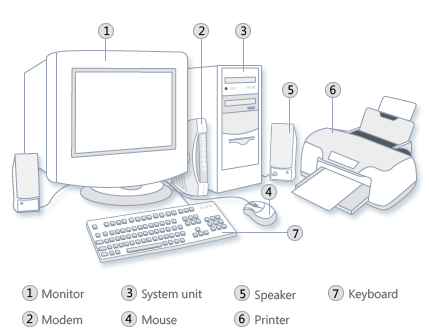


3.2. Формування мовленнєвої компетенції при розвитку навичок діалогічного мовлення.
T: Now try to answer my questions:
What does the term «computer» describe?
What do you use your mouse for?
What do you use the keyboard for?
Why do you need speaker?
Why do you need ports?
Why do you need CD drive?
What is software?
What's the difference between hardware and software?
T: Look into your cards. Be ready to read and translate the sentences.
Translate:
process — процесс. Ход создания чего-л.
All our employees will take part in the decision-making process. — Все наши сотрудники примут участие в процессе принятия решений.
promote — продвигать. Способствовать росту популярности чего-л.
I think you should start promoting your products online right now. — Думаю, вам стоит начать продвигать вашу продукцию онлайн уже сейчас.
remote — удаленный
This software provides secure remote access of computers from any location. — Эта программа обеспечивает безопасный удаленный доступ к компьютерам из любой точки.
replace — заменить. Занять место чего(кого)-л.
How can I replace my laptop fan? — Как мне заменить кулер в моем ноутбуке?
resource — ресурс
This site provides useful links to resources on English language e-learning. — Этот сайт предоставляет полезные ссылки на ресурсы по дистанционному обучению английскому языку.
simultaneous — одновременный
The charger has a built-in USB power port and includes both a mini and a micro USB cable for simultaneous charging of your mobile devices. — Зарядное устройство имеет встроенный USB-порт и мини- и микрокабель USB для одновременной зарядки ваших мобильных устройств.
solve — решать
How do I solve a sound quality problem when uploading to Youtube? — Как мне решить проблему с качеством звука при загрузке на Youtube?
sophisticated — сложный, «продвинутый»
Our software makes the setup of sophisticated devices easy. — Наше программное обеспечение упрощает процесс установки продвинутых устройств.
suitable — подходящий. Уместный, отвечающий потребностям.
The keyboard should be suitable to the user. — Клавиатура должна быть подходящей для пользователя.
task — задача
Have a look at our task manager. — Обратите внимание на наш диспетчер задач.
tool — инструмент
This is our most downloaded network tools software. — Это программное обеспечение для работы с сетевыми инструментами скачивают у нас чаще всего.
transfer — переводить, перемещать, пересылать
You can transfer money online with PayPal services. — PayPal позволяет переводить деньги онлайн.
webinar — вебинар. Интернет-семинар.
Join us next week for a free webinar on computer-based learning. — Приглашаем вас поучаствовать в бесплатном вебинаре по компьютерному обучению на следующей неделе.
4. Основна частина заняття.
4.1. Brainstorming.
T: Do the quiz.
1) Which one is not an output device?
a) Printer b) Monitor
c) Keyboard d) Modem
2) Which one works as an output and input device?
a) Modem b) Scanner
c) Mouse d) Monitor
3) All computers must have:
a) Word processing software b) An operating system
c) A printer attached d) A virus-checking program
4) The brain of the computer is called:
a) Random Access Memory or RAM b) Central Processing Unit or CPU
c) Read Only Memory or ROM d) BIOS
5) An operating system is:
a) Integrated software b) CD-ROM software
c) Application software d) System software
6) Software is:
a) A computer program b) A set of instructions
c) All of the above d) Only in operating systems
7) One MB is equal to:
a) The amount of RAM in every computer b) 1 billion bytes
c) 1024 KB d) 1 thousand bytes
8) The resolution of a printer is measured in:
a) Megabits b) Hz
c) Dots per inch (DPI) d) Inches (diagonal)
9) Windows and Macintosh computers:
a) Are both manufactured by Motorola? b) Both use Intel microprocessors
c) Use the same operating system d) Are not compatible
10) A computer port is used to:
a) Communicate with other computer peripherals
b) Download files from the web
c) Communicate with all hard drives
d) Connect computers together
T: Let’s check your answers:
(Викладач разом зі студентами перевіряють завдання).
( Key: 1 c; 2 a; 3 b; 4 b; 5 d; 6 c; 7 c; 8 c; 9 d; 10 a.)
4.2 Читання та переклад тексту. (Додаток )
T: Let’s read the text and translate it.
Computers have had a great impact on society. Today computers are constantly becoming a part of everyday life. Computers are used in everything from the home PC or laptop to appliances such as microwaves and even our cars. Not only have computers had a great impact on our everyday life, but also on education and the workplace. Computers are used in our appliances, mobile phones, entertainment devices (such as DVD players) and others. It is almost impossible to get through one day without having some form of interaction with computers.
The Internet has had a huge impact on society. It provides information and services, as well as the ability to communicate people all around the world in variety of ways. These range from bulletin boards and chat rooms to voice conversations and video conferencing.
Around the world, the Internet is available to millions of people. Those who don’t have computer or access to the Internet at home will often have access at work or school, or even at the local library. Another added bonus of the Internet is that the majority of the information and services available are free.
The use of computers for educational purposes has been highly beneficial for those involved. From a primary school level, children are taught the basics of computer use, including the Internet. At high school, this continues as children become more and more proficient in using the computer.
It is a tertiary level though, that computers really come into use. News, assignments, tests, lecture notes etc. can be placed on the Internet for students who live in remote areas and cannot travel to and from university or other tertiary institution each day. The idea of remote learning can also be applied to a primary school level.
Computers impact every part of our lives. From the home, to the workplace and in education, computers aid us to do what we want. In general, computers are beneficial to the tasks they are applied to. Although computers can cause some problems, such as unemployment and computer viruses, these are far outweighed by the benefits computers provide. Because of this, computers and technology will continue to have an increasing effect on society.
Try to answer True or False:
1) Society is much influenced by computers at present time.
2) You can find computers everywhere, even in your car.
3) Computers can be operated by microwaves.
4) DVD player is an entertainment device.
5) The Internet is a source of information only.
6) You can’t watch people and hear their voices trough the Internet.
7) You can get access to the Internet at the local library.
8) Not all the information and services available are free.
9) Children are taught the basics of computer use at a primary school level.
10) Computers can be used in education at a distance.
11) The biggest problem with the computer is poor eyesight.
12) There are more advantages then disadvantages with computers.
4.3. Етап перевірки розуміння тексту.
Відповіді на запитання.
T: Answer my questions, please:
1) Have computers become an integral part of our life?
2) Where are computers used?
3) What types of appliances can computers be used in?
4) What is the Internet?
5) How can the Internet be useful for you?
6) What kinds of services does the Internet provide?
7) Where can we get access to the Internet?
8) Is all the information available in the Internet free?
9) How are children taught to use the computer?
10) How can computer be useful education?
11) What are the disadvantages of computer?
12) Does computer continue to have an increasing impact on society?
5. Контроль домашнього завдання. Check on homework.
Let’s check your homework. You made the list of ten inventions and then divided it into groups:
- the most important invention to you in the everyday life;
- the best invention;
- the worst invention;
6. Підсумки заняття.
6.1. Підбиття підсумків заняття. Summarizing. Коментар відповідей студентів.
T: I’d like to say that you have shown us your knowledge in the sphere of IT technology. Your marks are:...
6.2. Домашнє завдання. Homework.
Your homework for the next lesson will be Ex. 7, p. 75.


про публікацію авторської розробки
Додати розробку