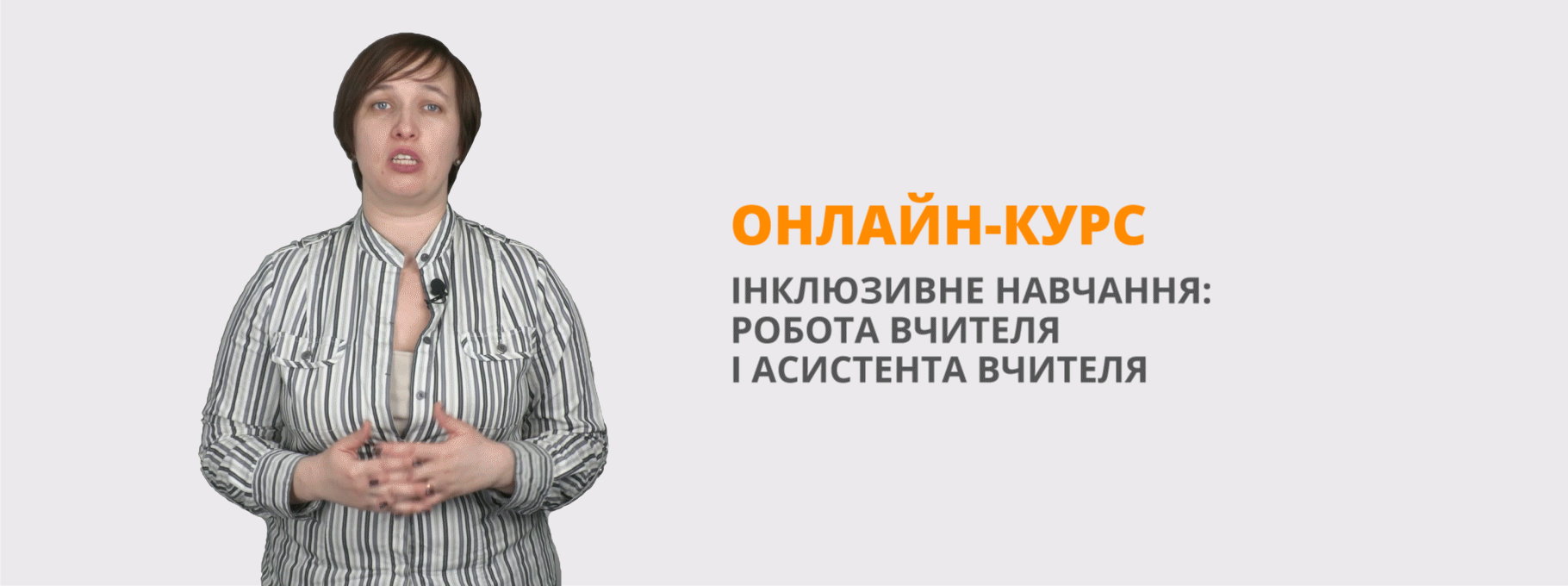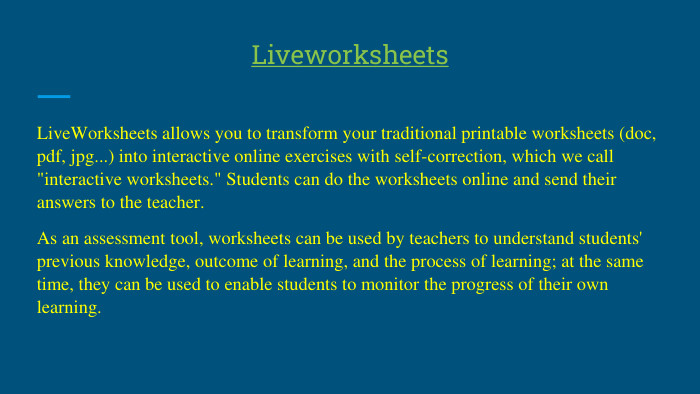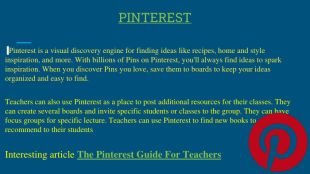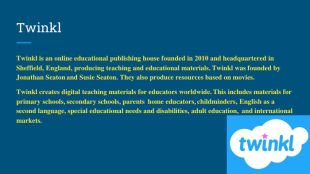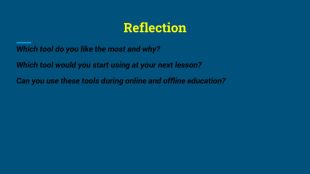Platforms and digital tools.Presentation.
Про матеріал
You can find several interesting digital resources that you can use to engage and make the lessons more interesting and fun. There is a link for every resource in the presentation. Перегляд файлу
Зміст слайдів
pptx
Оцінка розробки
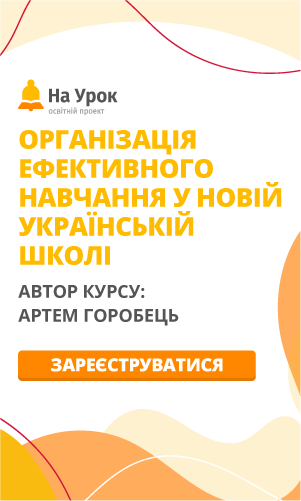

Безкоштовний сертифікат
про публікацію авторської розробки
про публікацію авторської розробки
Щоб отримати, додайте розробку
Додати розробку