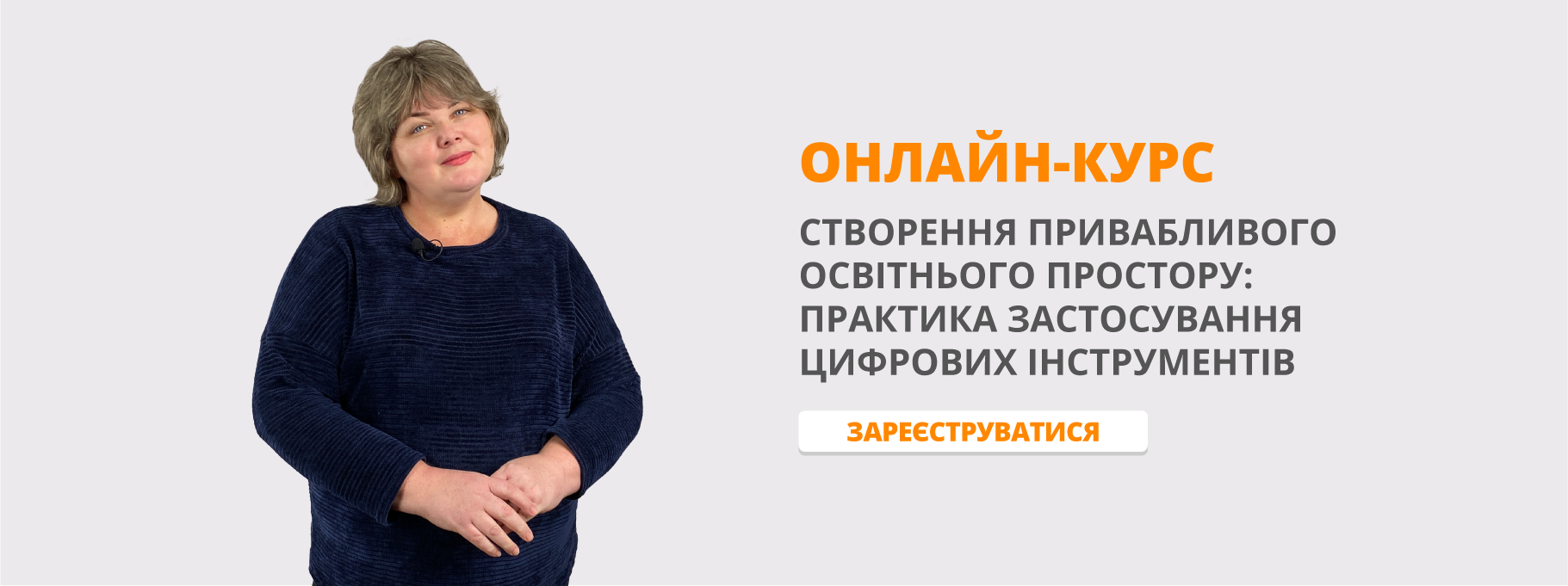Розробка уроку на тему "Internet - the main way of getting information."
LESSON №4
Level – Intermediate.
Topic: Internet - the main way of getting information.
Objectives:
1. To expand pupils’ vocabulary on the topic; to enrich students’ knowledge of Internet; to practice students’ skimming and scanning while reading; to involve students into pair and group working.
2. To develop students’ skills in reading, listening, writing and speaking.
3. To encourage students to express their opinion on the topic; enhance the socio-cultural competence of students when exploring the information about internet; to broaden students’ outlook on the topic.
4. To educate the desire for being informed.
Equipment: a laptop, a blackboard, handout materials.
PROCEDURE OF THE LESSON
I. Introduction
1. Greeting.
Good afternoon children. I’m glad to see you. How are you today? Are you glad to be at school today?
2. Warm up.
Read the words written on the blackboard and comment on them. Do you agree or disagree with the author? Why?
(“The Internet is the first thing that humanity has built that humanity doesn't understand, the largest experiment in anarchy that we have ever had.” ― Eric Schmidt)
3. Aim.
Well, today we’ll speak about modern technologies and Internet and its influence in our life. We’ll learn new vocabulary on the topic and practice in using it. We’ll read and listen to the information on the topic for identifying the main aims of using Internet. By the end of the lesson you’ll be able to participate in common conversational exchange on the topic using the information you get.
II. The basic part of the lesson.
1. The introduction of new vocabulary.
- Choose the correct word to label these objects.
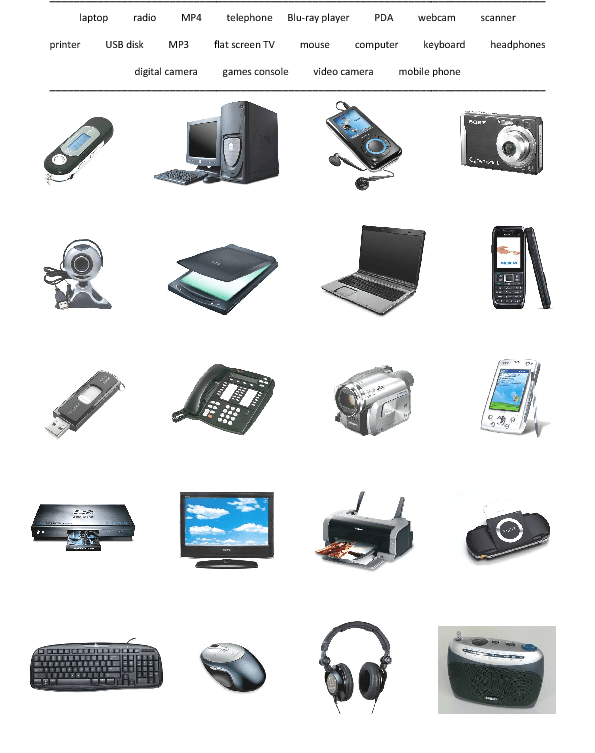
Put the words into the right places in the sentences.
laptop
virus
crash
user error
compatible
tower
outdated
operating system
screen saver
desktop
- On a desktop computer, the_________ is where all of the data processing is done.
- A__________ can make your computer run slowly or shut it down completely.
- If you don't touch the mouse or the keyboard on your computer for a while the_______ will pop up.
- A virus can cause your computer to_________.
- If a program on your computer doesn't work correctly because you did something wrong it is called a _______________.
- A_________ can be taken anywhere easily.
- Since there is new technology that comes out every year, it doesn't take long before your computer becomes______________.
- Our home computer is a__________. It stays right on the desk in the study.
- Microsoft products are not always___________ with Apple software.
- The_________ my computer runs is Windows 7.
- Use these words in your sentences. Write them into your exercise books.
- Read your sentences to your partner for translation.
2. Listening.
Pre-listening
- How did computers change our life?
- What Internet resources do you know?
- What do you use computer for?
While-listening.
- What has Charles had to give up?
a) the laptop computer b) the screen saver c) the desktop computer d) the flash drive
- What did Charles' daughter want to use the computer for when she first started?
a) games b) downloading music c) Facebook
- The sites that she went on gave their computer a
a) flash drive b) laptop c) free music d) virus
- The computer eventually
a) exploded b) crashed c) got stolen d) melted
- The screen saver that Charles' daughters picked was a picture of:
a) Charles b)jewelry c) Snow White d) Justin Bieber
- Are the programs on Charles' laptop compatible with the programs on the desktop?
a) yes b) no c) he doesn't say d) who cares?
- What social media program are the kids starting to use now?
a)Facebook b) My Space c) Twitter d) none
- What online danger is Charles worried about?
a) he's not worried b) computer viruses c) internet predators d) cyber bullying
After-listening.
Match the parts of the sentences 1-8 with a-h.
1. I have had to pretty much give up …..
2. Locally, I have a laptop and …….
3. She came rushing home and bag me ……
4. She started working on a bunt of….
5. The entire computer…
6. We took it into the shop and ……
7. They even use a ….
8. I have to be careful about ……
a) Facebook a little bit now.
b) crashed the next week.
c) my desktop to them.
d) to use the computer.
e) they instoled some firewall softwork.
f) cyber bulling.
g) this is where I do most of my work.
h) sites for kids that offer games.
3. Reading.
Pre-reading.
- How did the computer change our life?
- What spheres of life does it influence?
While-reading.
Read the text below. For questions (1-10) choose the correct answer (A, B, C, or D).
How the Internet has changed buying and selling.
As the world population gets larger and technology keeps (1) ______ , more people are able to do more things that they couldn’t do before. The Internet is an excellent example of this. You can buy and sell just about anything over the Internet.
Anyone with a computer can sell stuff, and anyone else with a computer can buy that stuff.
The Internet knows no geographic (2) __________. It’s probably not practical to buy oil and gasoline over the Internet, but you can buy a car that way.
People are selling (3) __________: stuff they don’t want, stuff they would normally throw away. You can almost anything you need (and plenty of stuff you don’t) on these online auctions sites.
Many people buy books, CDs, movies, furniture, cars, and (4) ________ houses online.
The sites that are selling these things are not necessarily auction sites. They are online shops.
Amazon.com is a good example of a business that is totally Internet-driven. You can buy or sell all kind of things using Amazon.com, and you’ll never (5) __________ in a store. Amazon has warehouses where they store the goods they sell, and they have offices where their (6) _______ work and where their servers rest. But you won’t see an Amazon.com “store” around the corner from where you live.
(7) ____________ businesses have websites to help their traditional sales. You can go to the store in person, or you can check out the store’s website (Some stores use their websites only to showcase their merchandise; others allow you to buy online).
(8) ____________ , it seems, can sell anything, as long as they can get their hands on enough supply to make the business work. For example, you could live somewhere near the things you’re selling and still be successful, provided that you can guarantee the shipment of whatever it is you’re selling to the people or companies that are buying from you.
If you lived in the middle of Ukraine and you really wanted to buy and sell African alligator eggs, you could do it using a computer. You’d just need to guarantee yourself a supply and a demand and make all the necessary (9) _________ using your computer and the Internet.
Computers are constantly changing the way people do business in very exciting ways. Stay (10) ____________ !
After-reading.
Answer the following questions.
1. What can you buy in the Internet?
2. What can’t people buy in the Internet?
3. What is the example of a business that is totally Internet-driven?
4. How does Amazon.com work?
5. What other shop sites do you know?
6. Have you bought anything in the Internet? Were you satisfied? Why?
5. Group-work.
Work in groups of four. Choose a leader. Fill in the table and make the survey.
Technology use survey
Example questions:
Technology use survey
1. How many text messages do you send per day?
2. Do you like Facebook?
3. What do you use your mobile phone for mainly?
a) make phone calls b) send text messages c) connect to the Internet d) other
4. What program or app do you like now?
5. Where do you upload photos ( Facebook, email etc)
Choose questions from above or write 5 of your own survey questions below. Then talk to 4 students & write their responses.
|
_______Survey
|
Speaker 1 |
Speaker 2 |
Speaker 3 |
Speaker 4 |
|
1. |
|
|
|
|
|
2. |
|
|
|
|
|
3. |
|
|
|
|
|
4. |
|
|
|
|
|
5. |
|
|
|
|
Write a short report after you have talked to five people. Represent your report for the other two groups. Listeners should prepare questions for the representors.
For example: Most students send about 5 text messages per day. Some students said they love Facebook and use it everyday. A few students said Facebook is a waste of time. One student said ............................................. Etc........
___________________________________________________________________________
III. The final part of the lesson
1. Summarizing.
- Well, what have we spoken about today?
- What is the role of gadgets in our life?
- Was the learnt information useful for you? Why?
- So, read the words on the blackboard again. Have you changed your opinion about the said? Can you add anything?
2. Estimating.
3. Homework.
Write 12 questions to ask about the most visited websites.

про публікацію авторської розробки
Додати розробку