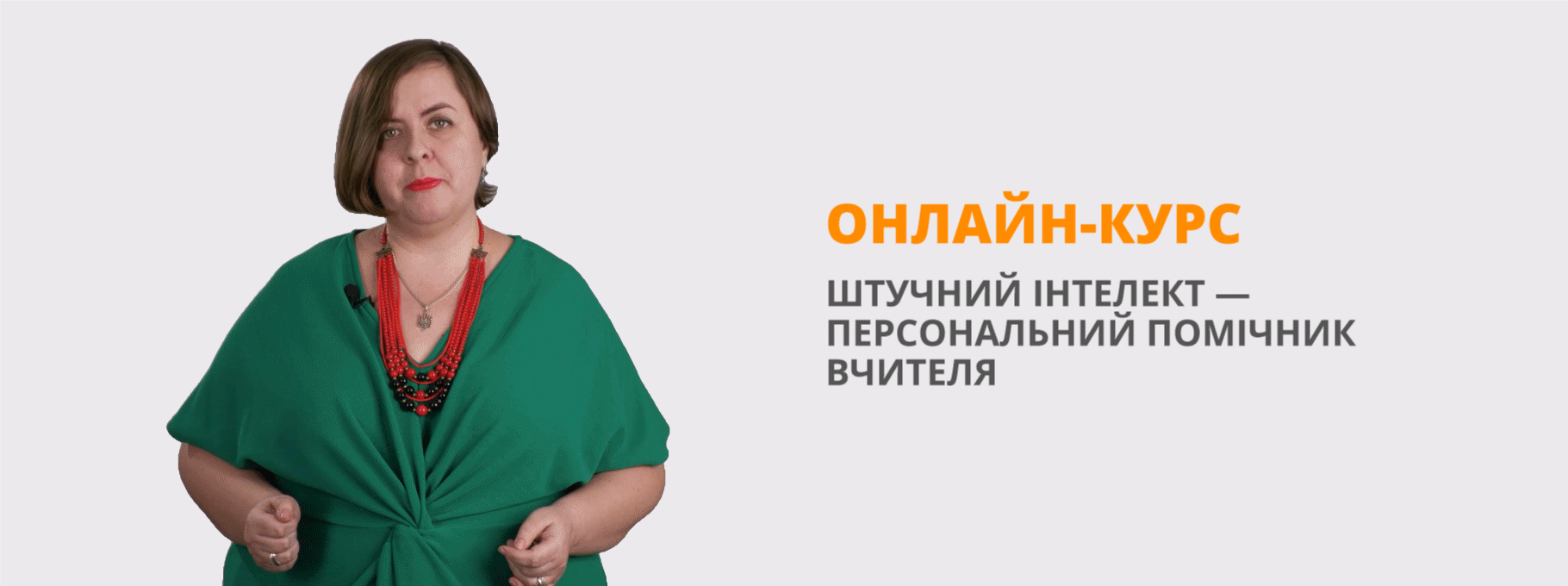STEM освіта. МК з використання сервісу "Kahoot" на уроці англійської мови
STEM освіта.
Майстер-клас.
«Використання сервісу Kahoot на уроці англійської мови»
Мета: познайомити учнів з сервісом Kahoot, який допомагає у
вивченні іноземної мови;
відпрацювати основні навички при роботі у програмі
Kahoot;
навчити здобувачів освіти самим створювати завдання
в даній програмі.
Форма проведення: вікторина з елементами презентації+
практична робота
Обладнання: смартфони з доступом до мережі Internet,
мультимедійна дошка, відео.
Хід майстер-класу.
Вступна частина.
Good morning, children. Today we’ll speak about Kahoot, develop your practical skills in it and at the end of our lesson you’ll be able to create your own kahoot.
What is Kahoot?
Kahoot is a game-based learning and trivia platform. What makes Kahoot so great is that it used beyond the classroom making it a hit for all ages. This means that some parents may be familiar with Kahoot. Kahoot is a great way to have fun while also utilizing class concepts.
Теоретико-демонстративна частина.
Now, let’s watch the video How to use Kahoot! In the classroom.
Аt first, be ready with your smartphone.
Download Kahoot from Playmarket or you can go there throw Google. Press the button «Sign Up» and make your account.
You’ll see 4 coloured boxes – press it and you will enter like a student. Then you should enter the pin code from your multimedial desk. Create your own nickname and enter it.
If you are right you can see your nickname on the multimedial desk . So, you are in the game Kahoot.
Let’s start. Enjoy your game.
Практична частина. Playing kahoot.
You’ll see results.
Now, try to make your own Kahoot. Find the button Create, press it. Press Add and choose what type of exercise you’ll use: Quiz or True/False.
Don’t forget about time you should note it and Save. Let’s do it.
Making students’ own Kahoots.
Підведення підсумків.So, Kahoot can be used throughout a lesson to measure student engagement and understanding. This can be done by introducing content, then using Kahoot, to see what students understand and have them explain why the answer is correct.
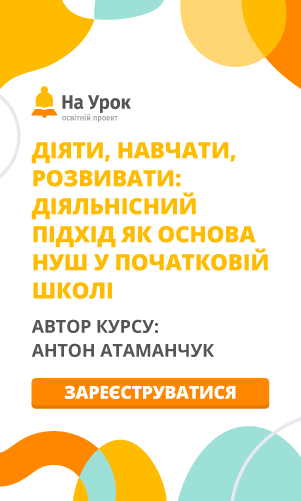

про публікацію авторської розробки
Додати розробку