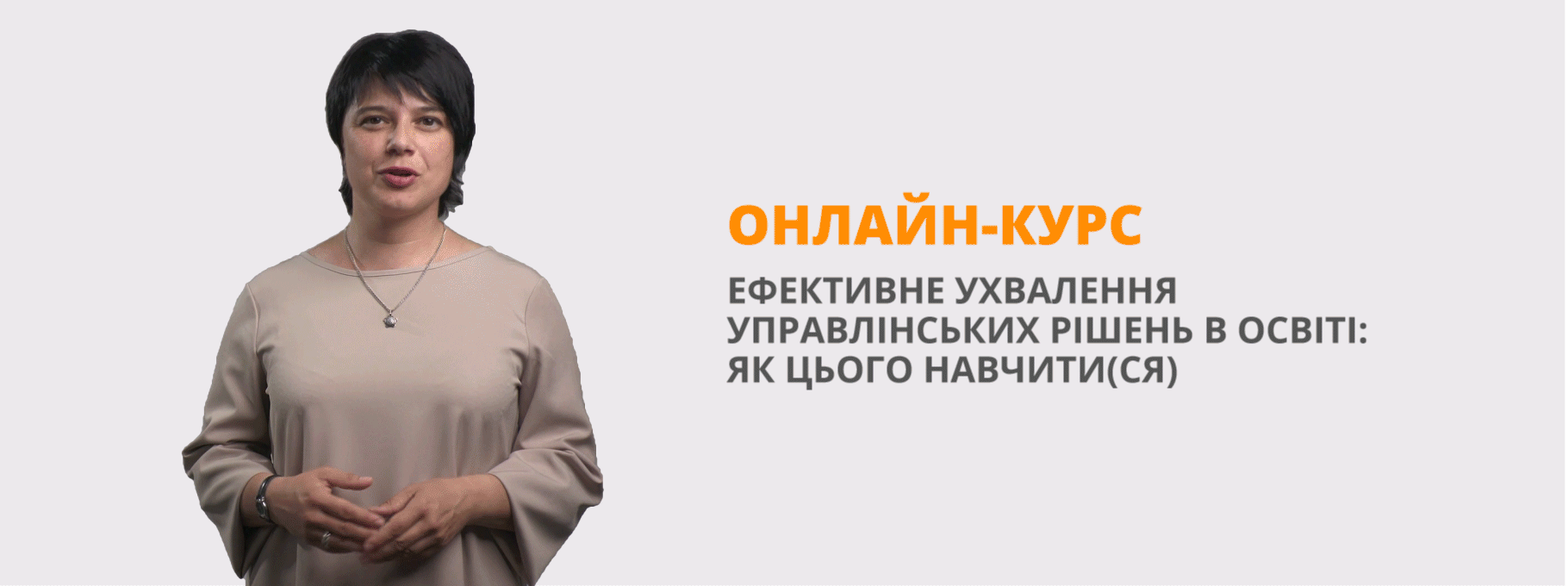Урок "How to stay safe online''
План-конспект уроку для 7 класу
Тема уроку
Автор розробки
Зінов’єва Алла Володимирівна, вчитель англійської мови
Навчальний заклад
ОЗОШ № 16
м.Одеса, 2019 р.
Тип уроку
Комбінований урок – урок вирішення мовних завдань практичного характеру, актуалізації і корекції опорних завдань, умінь і навичок; систематизації отриманих знань.
Компетенції учнів на уроці
мовленнєва компетенція - розвиток комунікативних умінь в говорінні, аудіюванні, читанні;
мовна компетенція - розвиток навичок оперування мовними одиницями в комунікативних цілях;
навчально-пізнавальна компетенція - розвиток загальних і спеціальних навчальних умінь, що дозволяють удосконалювати навчальну діяльність з оволодіння іноземною мовою;
Цілі уроку
Практична:
активізувати лексичний матеріал по темі -Internet Safety;
удосконалити навички підготовленого та непідготовленого мовлення;
продовжити формувати навички аудіювання автентичних матеріалів;
розширювати об’єм активного та потенційного словника в результаті виконання вправ;
Освітня:
вчити учнів осмислювати одержану на уроці інформацію та висловлювати свої ставлення до неї;
розширювати рівень володіння ІКТ-компетенцією учнів під час роботи по виготовленню постерів.
Виховна:
виховувати активність, старанність та увагу в учнів за допомогою заохочувальних висловів;
виховувати уміння працювати в групі.
Розвиваюча:
розвивати пізнавальну діяльність учнів, сприяти активізації та розвитку мовних здібностей учнів;
розвивати фонематичний слух, розвивати творчі здібності учнів, сприяти удосконаленню комунікативної компетенції.
НА кінець уроку: учні самостійно створюють постер “Online safety tips “
Обладнання уроку
1. Мультимедійна презентація;
2. Роздатковий матеріал;
Хід уроку
1.Початок уроку. Привітання.
Вчитель: Good morning, pupils! I’m so glad to see you all in a good temper. Take your seats. Who is absent today? Nice! Let’s start our work. :
2. Повідомлення теми уроку:
Вчитель: Hands up those of you who use any social networking site. What is your favourite social network? In Ukraine the most popular social networks are Facebook and Instagram, but you know that there are hundreds of them. At the slideshow you can see only some of them that is far from the whole list. (Slide 1)
And now I suggest you looking at the words in the word cloud and guess the topic of the lesson. (Slide 2) How do you think what are we going to talk about? Why do you think so? What words help you to
guess the topic? 
Учні відповідають на питання та визначають тему та цілі уроку за допомогою word-cloud (облака тегів). Облако складається з слів, які стосуються теми безпечності Інтернету. Слова "Social networking","Internet", "Safety", "careful" позначені більш великим шрифтом, що дозволяє учням виділити тему уроку "Безпечність при користування Інтернетом"
Вчитель: Yes, you’re right. The topic our lesson is “Internet Safety”. First we’re going to revise advantages and disadvantages of using social networks and then we’ll watch posters and listen to your descussions. So at the end of our lesson you should be able to identify the main dangers of online social networking and know how to stay safe online.
3. Уведення в іншомовну атмосферу.
Мета: введення учнів у мовне середовище. Організація групової роботи з учнями.
Вчитель: Now you have to work in groups. Look at the word cloud once more (див. Додаток 1).
Group #1 has to circle all the words related to advantages of social networks.
Group #2 has to circle the words related to disadvantages of social media.
Group #3 has to circle all the words related to different means of Internet Safety.
After that we’re going to discuss your choice. You’ve got 1 minute.
Учні працюють в групах з облаком тегів (Додаток 1), підкреслюючи необхідні слова.
Перевірка завдання першої групи.
Вчитель:Time is over and I’m ready to listen to your answers.Group #1, what words have you chosen?
Учні читають обрані слова за темою "Advantages of social networks". Після цього за допомогою виділених опорних слів, учні згадують переваги Інтернет мережі.
Вчитель: So, let’s look at the chosen key words and revise advantages of social networks. (Slide 3 ) Учні: Thеsе sites allows children to be creative online, сwith their friends and express themselves using a whole range of different media, such as video, photos, music and message board.
So, I hope you recognize that while social networking sites can be fun, there are some potential risks that can cause a great harm. You may find a list of the most potential risks
Перевірка завдання другої групи. Учні читають обрані слова за темою "Disadvantages of social networks"
(Slide 4)
II. Основна частина уроку.
4. Активізація лексичного матеріалу.
Мета: Повторення лексики по темі Internet safety.
Вчитель: I hope you agree with the fact that it’s very important to know how to stay safe online. It’s time for us to come back to word list of group #3. This group had to circle all the words related to Internet Safety. Read it please. Перевірка завдання третьої групи. Учні читають обрані слова за темою "Internet Safety”
I’m going to show you a poster about online safety.Before you see a poster you are going to do
a) a preparation activity.(додаток 2)
Ex .1 Match the vocabulary with the correct definitions:
1………… be careful a)to share
2……….. to show to other people b) private
3………………….for just one person or small limited group c) take care
4…………………the part of social networking site that allows you d)password
to control who sees your information
5…………………to tell someone about e) privacy settings
6…………………a secret word or combination of letters and numbers f) upsetting
7………………….on the internet g) to report
8…………………making you feel angry, worried or unhappy h) to know how
9…………………to believe that someone is good and honest i) online
10……………….to have the information to be able to j) To trust
Вчитель:Let’s revise your answers (Slide 4)
Reading : 8 Tips to stay safe online.
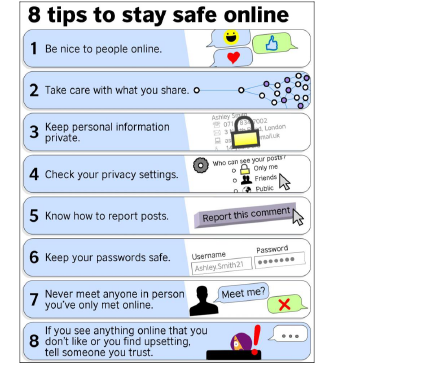
B) Students read poster and do comprehention activity 2 and 3
Ex. 2 Group work. b) Write the tips in the correct group
Be polite to people, tell your friends your passwords,
think before you share photos , talk to an adult if you have a bad experience online, meet anyone in real lifethat you met online, share bad photos of your friends, write mean or horrible massages, check your privacy settings regulary
When you are online,DO ……… When you are online DON’T……
Ex.3 c)Check your understanding :ordering
Write the words in the correct order to make the online safety tips
- to Be people online. Nice
- care Take share what you with
- information Keep personal private.
- privacy Check settings your
- posts. report how Know to
- your Keep safe. Password
- anyone Never in person you’ve meet met online. only
- anything online that If you see you don’t like or you find upsetting, tell someone you trust.
Students work in pairs or small groups to classify the eight tips from the most useful to the least useful. Explain that they can include more than one tip in any position.
The most useful tips The least useful tips
1. 1.
2. 2.
3. 3.
Conduct feedback as a whole class.
Discussion: Do you know how to stay safe online?
.
5. Перегляд відео:Online Safety Tips . Розвиток навичок аудіювання.
Мета: Удосконалити навички аудіювання та говоріння за поданою темою
Watching video.Listening
Students watch the online safety video at:
http://learnenglishteens.britishcouncil.org/uk-now/video-uk/online-safety-tips
Вчитель: Check your understanding :image watching. Додаток 3.
1. Write the tip under the correct image .Ех 1.
2. .Check your understanding
2.1 Circle True or False for these sentences. Ех 2.
2.2 Write the words in the correct order .Ех 3.
6. Виготовлення інтерактивного постеру.
Вчитель: Your task is to create a poster for children or teenagers http://edu.glogster.com/
Here you can find the following instructions:
1. Open Glogster and log in using user name and password that teacher gave you.
2. Create a poster. You should write at least 3 rules.
3. Log into your social network account and post your poster on the wall.
III. Заключна частина уроку.
1. Summarizing.
Рефлексія. На презентації відео інтервальної зйомки Землі.
Вчитель: And now please, look at this picture. Just imagine that it is the Planet Internet. Does it seem to be beautiful and attracting? It consists of 2 parts. Are these parts the same? What is different? Yes, they are of different colour. What does the red and blue parts symbolize? The red colour is the colour of danger and caution. The blue colour symbolizes safety and sense of harmony. Does this planet look like planet Earth? They are very similar, and they can be both dangerous and safe. I want you to remember that in spite of the fact that the Internet is not real (virtual), it offers real opportunities and it’s only up to you how to use this opportunities. Now you know how to stay safe online, and I’m sure that nobody could harm you on the Internet.
You’ve got 2 sheets of paper in front of you: the red one and the green one. You should continue the sentence on each paper. One sentence starts like … “I will never” and the other “I will always”. After that we’re going to stick red sheets of paper to the red part of planet and green sheets of paper to the blue part.
На дошці зображення планети "Інтернет", яка умовно складається з 2 частин: рожевої та блакитною. Це символізує безпечність та небезпечність використання Інтернету. Кожен учень має 2 зірки рожевого та зеленого колььорів, на яких написано "I will never.." та "I will always.." Учні доповнюють речення згідно правил безпечного Інтернету, виходять до дошки та прикріплюють їх.
2) Подача домашнього завдання.
а) Установка: Our lesson is almost over. Thank you for taking an active part in it. It was a great pleasure to listen to you.
Write a letter to your friend how to be safe on the Net.
3) Підведення підсумків уроку.
а) Оцінювання Many pupils have got excellent marks today.
б) Виставлення оцінок
в) прощання: The lesson is over. You may be free. See you soon.
Список використаних джерел
British Council Learn English Teens
http://www.youtube.com/watch?v=IYWdX-paM8w - інтерактивна зйомка Землі
Додатки
Додаток 1 - облако тегів на тему "Internet Safety"
Додаток 2 - роздруковані вправи(reading comprehension activities)
Додаток 3 - роздруковані вправи(VideoUK: Online Safety Tips -exercises
Презентація у відеоформаті на каналі YouTube
Фотогалерея уроку





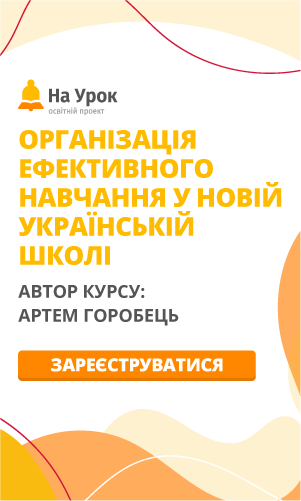

про публікацію авторської розробки
Додати розробку