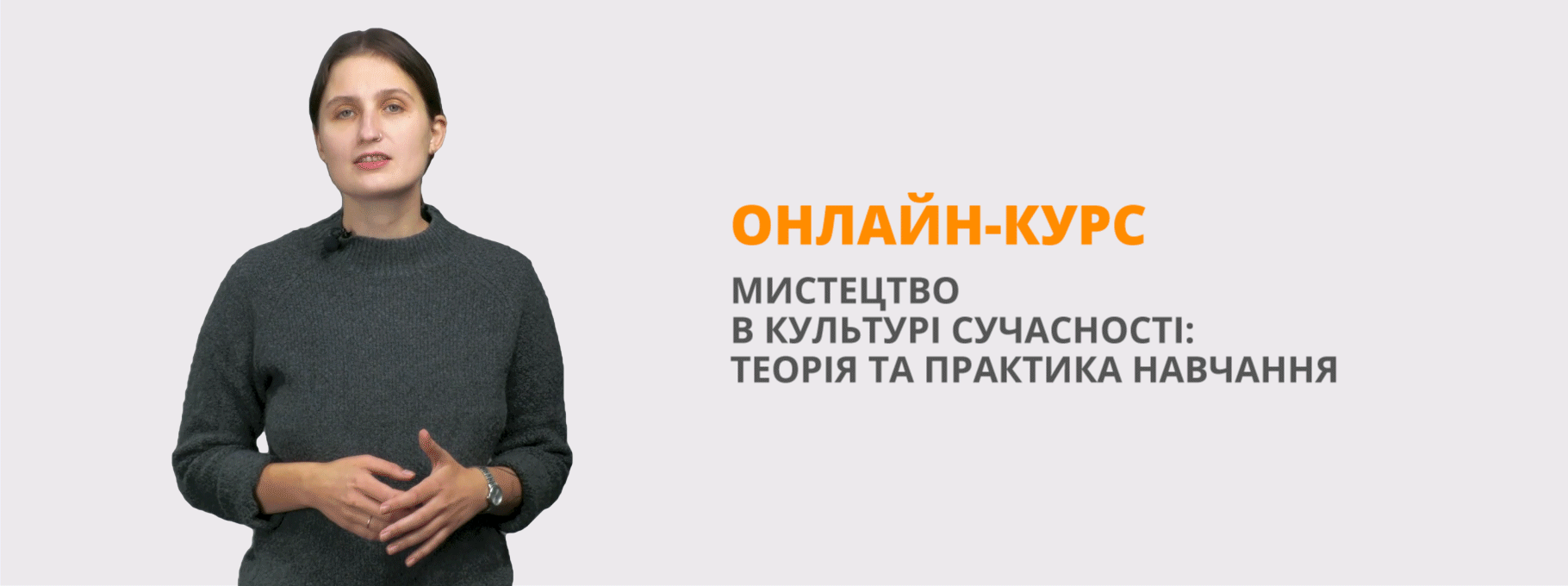Урок з англійської мови на тему "Складові частини комп"ютера"
План-конспект уроку з англійської мови
Тема: Комп’ютер і сьогодення.
Підтема: Комп’ютер і його складові частини.
Мета: познайомити учнів з новою лексикою до теми „Комп’ютер і його складові частини.” закріпити та проконтролювати ступінь засвоєння знань, умінь та навичок, сформованих на уроках; розвивати пізнавальний інтерес, пам’ять, увагу, мовленнєву здогадку; формувати інтерес до професії оператора ПК, розвивати працездатність.
Обладнання: дидактичний матеріал: лексичний матеріал та вправи, текст: „Комп’ютер і його складові частини”; інтерактивна дошка, комп’ютер, презентація.
Тип уроку: комбінований.
Структура уроку
Організаційний момент
I. Підготовка до сприйняття іншомовного мовлення
T.: Good morning, boys! I am glad to see you. How are you? Do you like the weather today? Does the weather influence your mood? I hope that you are in a good mood today, but you can evaluate your mood yourself, and during the lesson this picture will refer to your mood.
Warm-up
Look at the board; you can see some quotations by famous people. Let us read and translate them.
There will never be enough problems, enough work for more than one or two of these computers.”
(Howard Aiken)
“Computer is a genius brain that cannot think on its own.”
(James Powers)
T:. Do you agree with them? To sum it up let’s quote John Kennedy:”Man is still the most extraordinary thing of all.”
II. Основна частина уроку
Check up Контроль домашнього завдання.
1.Research work “From the history of Computers.”
2. Test “From the History of Computers”
Circle the right variant
1. The educated man of 25-30 years ago did not need to know anything about … .
a) science;
b) computers;
c) technology.
2. A human tells the machine:
a) what to do;
b) with whom to do;
c) how long to do.
3. The word computer comes from a Latin word which means:
a) to count;
b) to create;
c) to develop.
4. Nearly … years ago there were no such things as computers.
a) 150;
b) 100;
c) 50.
5. An English inventor Charles Babbage designed first computer in … .
a) 1813;
b) 1900;
c) 1833.
6. The mathematical programme for Babbage’s machine had been composed by:
a) Charles Dickens;
b) Lord Byron;
c) Lord Byron’s daughter.
7. The first programmer computer which operated successfully was built … .
a) in 1900 by Charles Babbage;
b) in 1939 by H. Aiken;
c) in 1940 by S. Lebedev.
8. In our country the first electronic digital computer MACM was constructed by:
a) S. O. Lebedev;
b) N.D. Vorobyov;
c) D.V. Shpak.
9. Such computer as … was created in our country.
a) Samsung;
b) Dniepr;
c) Vostok.
Aim T.: Today we shall go on speaking about computer, its parts, to be exact. Write down today’s topic: “Computer and its components”
During the lessons you will learn new word concerning the topic, practice monologue and dialogue speech.
III. Vocabulary
T.: And now let us acquainted with the new words. The pictures will help you with the translation.
screen, mouse, floppy disk, modem, CD (ROM), keyboard, mouse mat, laptop, diskette, scanner, printer, hard disk, hardware, software, central processing unit, word processing program, spreadsheets program, graphic program.
Matching
- The small object that
you move with your hand a) keyboard
to operate a computer;
- The flat part in front
of a computer which you b) mouse mat
look at;
- The part of a
computer with rows of c) laptop
letters and symbols;
4) The flat piece of
rubber or plastic which d) mouse
you use under a mouse;
- A type of small
computer you can carry e) screen
with you;
(key:1-a; 2-e; 3-a; 4-b; 5-c)
Add another word, abbreviation, or part of a word, to complete common “computer” words and phrases.
1. soft……… 6. lap………
2. floppy……… 7. spread………
3. key……… 8. ………-mail
4. ………ROM 9. mouse………
5. laser……… 10. graphic………
Speaking
Make up dialogues in pairs, be ready to dramatize them. Use the new words.
Grammar Practice
Let’s get acquainted with the new grammar construction “to be going to” (збиратися щось зробити, в найближчому майбутньому; планувати щось). Make up questions using this construction.
Reading
Read and translate the text
Computer and its components
Nowadays computers are everywhere. Even people who don’t own or operate computers are exposed to computer terminology.
Computer hardware consists of a computer, a monitor, a keyboard, a printer and their connections. The software contains the various programs you run on your computer. The most common programs used in business are those for word processing (writing letters, faxes, documents, contracts), spread sheets (for budgets and financial analysis), database management programs (for keeping names and addresses of customers), accounting (for bookkeeping), graphics programs (for drawing charts), communications programs (for electronic mail, Internet), desktop publishing programs.
Most business nowadays use personal computers which are often linked together in a local network. This is a big change from the days when time had to be rented on mainframe computer. Nowadays they are only use by very large businesses, universities or government departments.
Exercise
Which of the following statements are true/false?
- People who don’t own or operate computers are not exposed to computer terminology.
- The software contains a monitor, a keyboard, a printer and their connections.
- Spreadsheets program is used for budgets and financial analysis.
- Database management programs are used for bookkeeping.
- Communications programs are used for electronic mail, Internet.
Make a word chain or flowchart.
Rebecca has to write a weekly article, and then send it to her editor with an e-mail message. Complete this flow chart using the expressions below.
send to editor connect modem save any changes
shut down attached article save document
check spelling write article open application
write e-mail message disconnect modem switch on computer
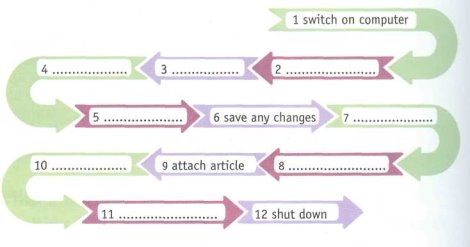
IV.Заключна частина уроку.
Home Assignment
T.: A newspaper has organized a competition to win a computer. You have to write 200 words about why you need the computer and what you would do with it.
Summarizing
Your marks for the lesson are:
T.: What have you done? What grammar did you revise? How can you use your knowledge? Lets see how many new words you remember.
Crossword “Computer and its components”
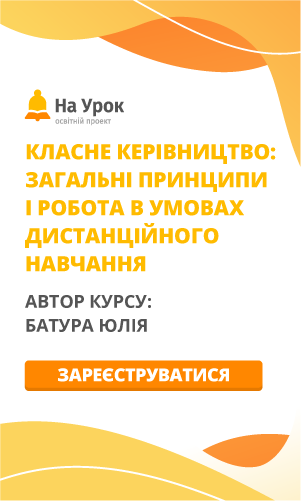

про публікацію авторської розробки
Додати розробку