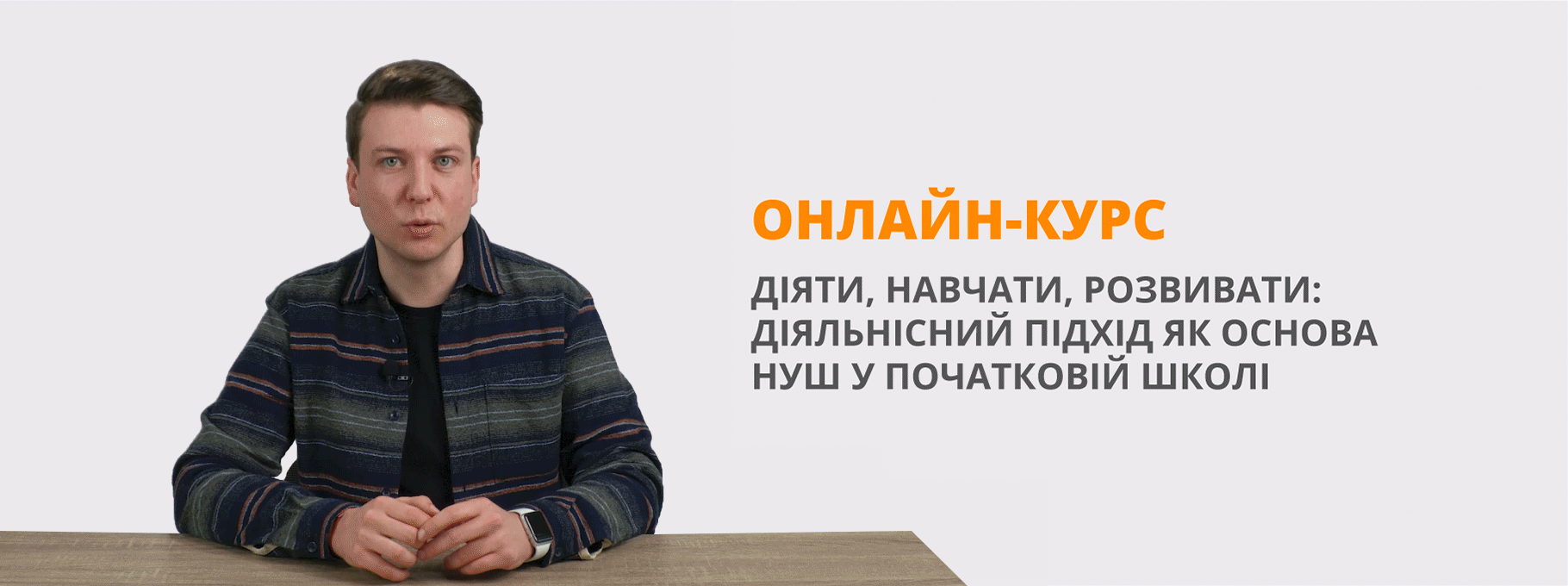Computers in Our Life
Бинарный урок английского языка по теме: "Компьютеры в нашей жизни"
Цели урока:
- Познавательные – учащиеся знакомятся с тем, что могут или не могут выполнять компьютеры, изучают новую лексику на английском языке;
- Воспитательные – учащиеся приходят к выводу, что компьютеры не могут всецело заменить человека, а лишь помогают ему, в то время как главное – человеческие взаимоотношения;
- Учебные - развитие видов речевой деятельности: говорение, чтение, письмо, аудирование.
Речевой материал:
- лексический: to count, to forecast the weather, to surf(the Internet), a flame, a bug, a geek, to boot;
- грамматический: модальный глагол can, be able to.
Оборудование: компьютер; плакат, висящий на доске; раздаточный материал (ксерокопии).
ХОД УРОКА:
I. Организационный момент.
Teacher: Hello, pupils. Today our topic is: Computers in our life. We shall see what computers can do and what you can do with their help. Do you have a PC at home? Can you use it? What can you do? Can you use the Internet? What do you use the Internet for? Do you like working with the computer? Why?
II. Проверка домашнего задания.
Учитель предлагает учащимся ответить на вопрос: What are the pros and cons of computers?
Sample answers: Computers can do a lot of work for us. They help us at school. They keep useful information. Besides, they can even teach us English as well as other subjects. On the other hand, they have some cons. Viruses are a headache for many users. You shouldn’t spend too much time at your PC. It’s bad for your eyesight, for instance. Chatting in the Internet with your friend is not the same as a face-to-face talk.
Teacher: And now, please, switch on your computers.
III. Объяснение нового материала.
Учитель просит учащихся включить компьютеры. Дискуссия и демонстрация того, что могут делать компьютеры. Ряд заданий в процессе этой дискуссии учащиеся выполняют с помощью компьютера. Учащиеся смотрят на плакат, висящий на доске, и отвечают на вопросы. [1]
COMPUTERS
CAN THEY …?
|
count |
print documents |
Teacher: Answers and tasks:
1) Yes, they can count.
Учитель просит учащихся решить ряд математических примеров на компьютере (программа “Калькулятор”, среда Windows).
Teacher: Will you, please, count the following?
For example:
467 * (255 – 134);![]() 7744.
7744.
What is the answer, please?
2) Yes, they can translate. But some translations look really funny.
Комментарий учителя: Компьютерный перевод несовершенен. Например, словосочетание traffic jam (учащиеся отвечают, что это “пробка на дороге”) компьютерная программа перевела на французский язык и обратно, как car-flavored marmalade (“мармелад, приправленный запахом автомобиля”).
3) Yes, computers can speak English, but limited.
- Yes, they can play chess.
- No, they can’t see. It’s impossible.
- No, computers can’t do crosswords. Though some modern ones probably can.
- Unfortunately computers can’t hear as well as smell.
- Yes. Of course, they can print some documents.
Учитель просит учащихся написать с помощью компьютера несколько предложений о том, что они умеют делать с помощью компьютера (выполняется в текстовом редакторе MS Word).
Teacher: Will you, please, write a few sentences about what you can do with the help of your personal computer using MS Word.
Sample answer: I have a computer at home. I can use and operate it quite well. I can make my own pictures, I play games, for example, The Great Battle and Counterstrike, I write letters to my e-mail friend (his nick is Theo) and I can make some programs in Q Basic! I hope I will be able to do some other things in the future.Yes, they can check spellings.
Учитель просит учащихся проверить орфографию написанного текста.
Teacher: Will you, please, check spellings now?
После этого предлагается распечатать на принтере набранный текст. (Один из учащихся выполняет эту работу).
- Yes, computers can forecast the weather.
- Yes, they can make music. (But not like Mozart!)
- No, computers can’t have conversations.
- No, they can’t write books. Only the man can write them with their help.
- No, they can’t think.
- Yes, computers can paint. (But not like Levitan!) They do it with our help.
Учитель просит учащихся сделать любое изображение с помощью программы Paint Brush.
Teacher: And now using Paint Brush, please, make a drawing of your own, for example, an animal or someone’s portrait.
Далее учитель задаёт ещё несколько вопросов, например:
And can computers eat? Drink? Fall in love?
Суммируя упражнение, учитель спрашивает:
Can computers replace people?
Sample answer: As we see, computers can do a lot of things, but not all of them, that’s why they can’t replace people. We are better in many ways. But we all use PCs to make our life easier.
IV. Vocabulary work.
Учитель раздаёт листочки. [2]
Teacher: In the world of computers we use some special words and expressions. They all have two meanings: from the general English and from the sphere of computers. So, let’s do exercise 1.
Учащиеся читают определения к предложенным словам и выбирают тот вариант, который относится к области компьютеров.
Ответ: Во всех пунктах задания правильный вариант b.
Даётся перевод обоих значений слов (догадка по дефиниции) и учащиеся записывают слова в тетради.
VOCABULARY:
- a mouse –
1) мышь;
2) мышка (компьютерная)
- to surf –
1) заниматься серфингом;
2) бродить по Интернету
- a flame –
1) пламя;
2) неприветливое (грубое) письмо по электронной почте
- to boot –
1) ударить ногой;
2) стартовать компьютер
- a bug –
1) жук;
2) ошибка в компьютерной программе
- a geek –
1) фокусник, иллюзионист;
2) профессионал в компьютерном деле
Учитель предлагает учащимся составить несколько предложений, используя новые слова из данного упражнения и набрать их в текстовом редакторе.
Sample answers: Yesterday my brother got a flame when he was surfing the Internet. We are going to buy a new mouse for our PC. This one doesn’t work. I can’t boot my computer, there’s something wrong. Michael is a real geek, he knows everything in the world of computers.
V. Заключительный этап урока.
Teacher: Now, let’s list some things computers can do for us. Now, will you please switch off your computers?
VI. Домашнее задание.
Упр. 2, 3 (по ксерокопии) – тест на знание компьютера и согласование слова и его дефиниции.
Our lesson is over. I hope you liked working at your computers for a change. Good-bye!
СПИСОК ЛИТЕРАТУРЫ
- Headway Elementary. Student’s book. Liz and John Soars. Oxford University Press, 1993.
Speak Out. Журнал для изучающих английский язык. М: Глосса, № 4
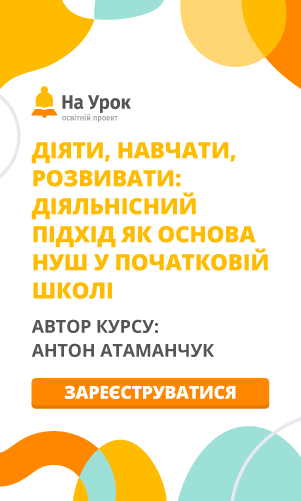

про публікацію авторської розробки
Додати розробку