Розробка контрольної роботи з теми "Communication Technologies" 10 клас Англійська мова
Test COMMUNICATION TECHNOLOGIES
Name ___________________________________________________ Form 10______
Variant 1
- Match the words and phrases with their definitions.
- Pick up something a) move across/down/up a web page or other document
- Log in/on on a computer screen
- Log off/out b) show a clear and detailed pictures of something or
- Scroll across/up/down/up show something in less detail
- Hack into c) put your name into a computer so that you can start
- Back up using it
- Zoom in/out d) connect to the internet and access emails
e) make a copy of computer information so that you
do not lose it
f) finish using a computer system
g) get into someone’s else computer without permission
in order to look at information or do something illegal
2 POINTS ___________________
- Choose the correct word to complete the sentences.
- It took ages to print the whole report …
- Down b) up c) out d) in
- He went to the cyber café in Kyiv to pick … his emails.
- Out b) off c) on d) up
- For security reasons, always log … when you leave your computer unattended for any period of time.
- On b) in c) out d) up
1 POINT _________________
- Complete the sentences with the words from the box.
Click, menu, cursor, icon, word processor
- __________________________ is a list of computer operations.
- __________________________ is a small picture or a symbol.
- __________________________ is software for creating text files.
- __________________________ means to press and release the button of a mouse.
- __________________________ is a little arrow on the screen that moves when you move a mouse.
2 POINTS ____________________
- Match the parts of the sentences.
- A computer is an electronic machine
- There are different types of computers
- The computer system consists
- The central idea of a computing system is
- The most common current uses of computers are
- Computers enable users to
- Make notes, arrange appointments and index details of business contracts.
- Which can be used to store, to process and display data.
- Of two main elements: the machine and programmes, or hardware and software.
- Personal, educational and commercial.
- A desktop, a laptop, a notebook, a subnotebook, a palmtop, embedded computers, etc.
- That input is processed into output.
2 POINTS ____________
- Write some sentences on the topic What do you usually use the internet for?
2POINTS ________________
- Write a paragraph : HOW DO YOU THINK WHETHER COMPUTERS AND INTERNET WERE INVENTED TO SAVE OUR TIME?
3 POINTS ____________________
TEST COMMUNICATION TECHNOLOGIES
Name _________________________________________________ Form 10 _____
Variant 2
- Match the words with their defi9nitions.
- The internet a) moving from one document or website to another,
- The web to find information
- A website b) copying information from a website to your own computer
- Surfing the net c) a network of computers all over the world, joined by phone
- Email lines, satellite or cable
- Downloading d) a system linking millions of documents stored on the
Internet computers around the world
e) the place on the internet where a company/ organization
etc. stores its document
- Electronic messages sent to someone over the internet
2 POINTS _________________________
- Choose the correct word to complete the sentences.
- Tom was very upset when he realized that someone had hacked … his computer.
- Off b) on c) into d) out
- His secretary is very quick at keying … data.
- Onto b) on c) into d) in
- The ability to zoom … is particularly useful when you are working on detailed diagrams.
- Out b) in c) up d) on
1 POINT ______________________
- Complete the sentences with the words from the box.
Back up, zoom out, scroll down, pick up, zoom in, logged in
- If you ____________________________ to the bottom of the page, you’ll find the data you want.
- On these discs you’ll find a _________________________ of all the data connected with the project.
- If you find it hard to see the details in the picture, _________________________ so you can see more. Then click on the same icon again to __________________ and the picture will go back to a normal size.
- Although I’ll be working away from the office for a couple of days, I’ll still __________________________ my emails every day.
- I _________________________ to this new website last night. Let me give you the address so that you can check it out.
2 POINTS _____________________
- Match the parts of the sentences.
- Computer users make contacts and
- HTML is
- A blog is
- Students use wordprocessing programmes to
- Through the website a company can offer computer users the opportunity to order and pay
- People use the internet to access
- For goods and services using credit cards on the internet
- Goods and services
- A website where a user creates and regularly updates a journal that reflects the views of the writer
- The language which allows to create webpages
- Write essays, and do projects, presentations and databases.
- Keep in touch with people all over the world using email of internet telephony
2 POINTS _________________________
- Write some sentences on the topic What do you use the internet for?
- Write a paragraph : HOW DO YOU THINK WHETHER COMPUTERS AND INTERNET WERE INVENTED TO SAVE OUR TIME?
________________________________________________________________________________________________________________________________________________________________________________________________________________________________________________________________________________________________________________________________________________________________________________________________________________________________________________________________________________________________________________________________________________________________________________________________________________________________________________________________________________________________________________________________________________________________________________________________________________________________________________________________________________________________________________________________________________________________________________________________________________________________________________________________________________________________________________________________

про публікацію авторської розробки
Додати розробку
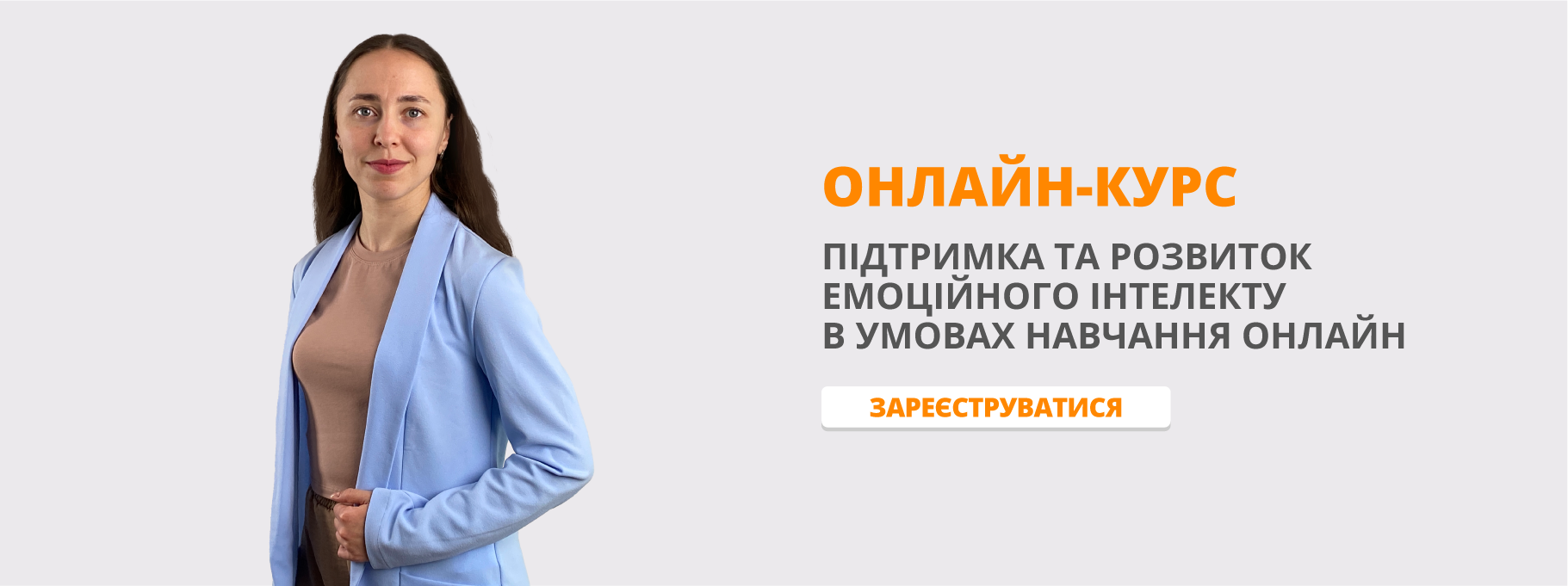
-
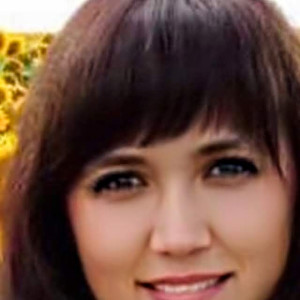
Сікан Ірина Ігорівна
03.02.2024 в 18:57
Загальна:
5.0
Структурованість
5.0
Оригінальність викладу
5.0
Відповідність темі
5.0
-

Марта Ленчук Мирославівна
03.03.2021 в 20:38
Загальна:
5.0
Структурованість
5.0
Оригінальність викладу
5.0
Відповідність темі
5.0
-

Вознюк Галина Юріївна
04.02.2021 в 20:37
Загальна:
5.0
Структурованість
5.0
Оригінальність викладу
5.0
Відповідність темі
5.0
-

Люта Олена Григорівна
31.01.2021 в 16:08
Загальна:
4.0
Структурованість
4.0
Оригінальність викладу
3.0
Відповідність темі
5.0
Показати ще 1 відгук