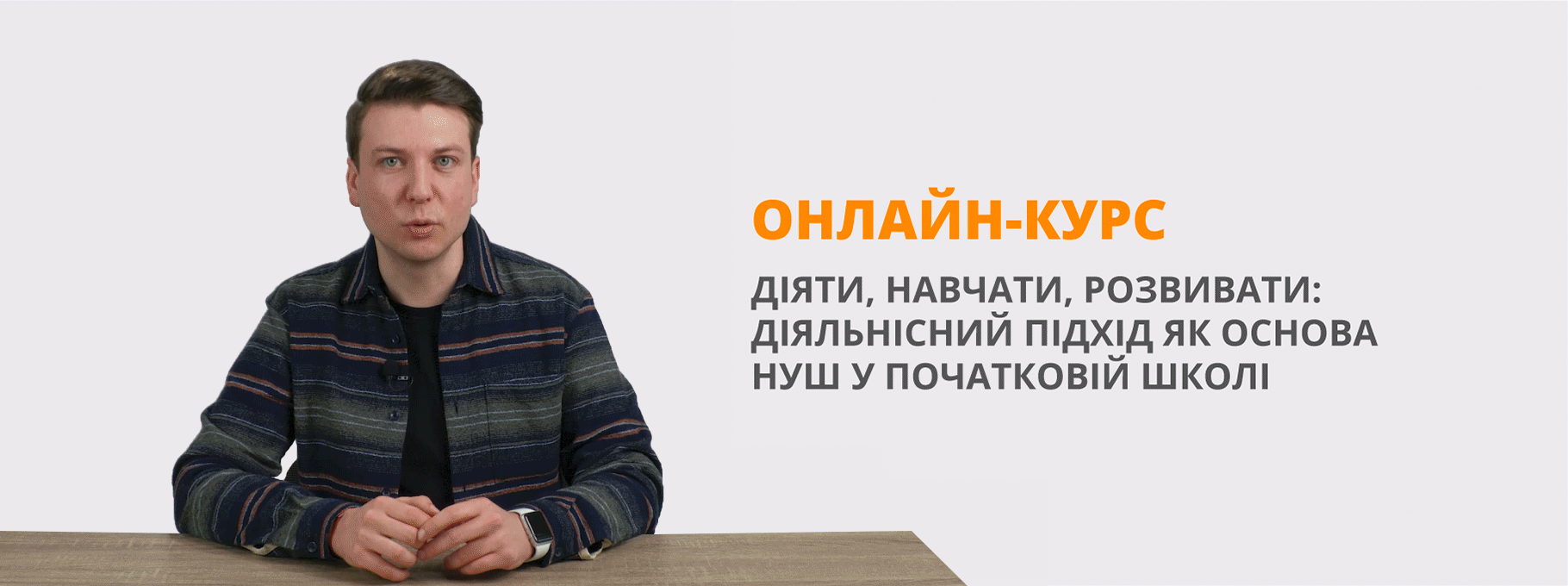Розробка уроку з теми "Computing"
ТЕМА УРОКУ: Комп’ютери та комп’ютеризація.
МЕТА:
Навчальна:
- активізувати мовний запас з теми;
- вдосконалювати навички аудіювання та говоріння;
- навчити учнів приймати самостійні рішення щодо розв’язування ситуативних проблем, пов’язаних з фаховою компетенцією.
Розвиваюча:
- розвивати творчі здібності, пам'ять, увагу, вміння логічно і послідовно викладати думки;
- розвивати вміння учнів аналізувати та систематизувати отриману інформацію.
Виховна:
- виховувати усвідомлення фахових знань в житті людини;
- виховувати в учнів вміння працювати в колективі та висловлювати свою думку, підтримуючи культурний діалог.
Тип уроку: формування вмінь і навичок
Метод проведення: бесіда, демонстраційний, проблемно-пошуковий, груповий.
Матеріально-технічне забезпечення:
- мультимедійний проектор та екран;
- мультимедійна презентація;
- аудіозапис.
Дидактичні матеріали: підручники Solutions/Intermediate, картинки, картки із завданнями.
Міжпредметні зв’язки: інформатика, основи дизайну.
The Procedure of the lesson
I. Introduction. Підготовка до сприйняття іншомовного мовлення.
1. Organizing moment. Greeting. Організаційний момент. Привітання.
T.: Good morning, everybody! I hope you are feeling well today. Take your places and get ready for the lesson. Is everybody present? Who is absent today?
2. Checking on homework. Перевірка домашнього завдання.
T.: Let’s check your homework.
3. Announcement of the aim and theme of the lesson. Повідомлення мети і теми уроку.
T.: Today we are going to speaking about actual and interesting things for you, because they are connected with your occupation. So, the aims and tasks of the lesson are the following: developing speaking and listening skills, revising lexical materials on the topic. We will speak about computer using-habits and invent an app for a smartphone. Write down today’s date into your copy-books.
4. Warming up. Уведення в іншомовну атмосферу.
T.: So, have a look at the board. Here you can see COMPUTER. You have 2 minutes to think a word related to computers beginning of the letters in computer. Work in pairs.
C –
O –
M –
P –
U –
T -
E –
R –
II. Main part. Основна частина уроку.
Discussion. Бесіда з учнями.
T: Answer the question.
- Can you imagine your life without computers?
- Have they changed the world?
- Why do you use computer?
- How often do you use it?
- Do computers make our life easier?
- Are you a computer geek?
Do you know the meaning of the word? A computer geek is somebody who likes computers very much and is crazy about them.
Vocabulary practice. Активізація ЛО теми.
T: So, let’s see if you are a computer geek. Look at ex.2 your task is to complete the questionnaire using the words below. But before doing it let’s recollect their meaning. Translate them into Ukrainian.
|
app, autocomplete, blog, browsers, channel, data, desktop, links, network, podcast, social-networking, USB, username, web page, webcam, Wi-Fi |
ARE YOU A COMPUTER GEEK?
1 Have you ever …
- downloaded and listened to a podcast …
- uploaded photos to a … site?
- located a … hotspot?
- installed an … on your phone?
- joined a file-sharing …?
- published a …?
- subscribed to a You Tube …?
- used a … to video chat?
- used … to fill in forms on web pages?
2 Explain these sentences in your own words.
- Please contact the webmaster if any of the … on this page are broken.
- Your username and password are case sensitive.
- Click on the red button to bookmark this … .
3 Can you name three different …
- companies that make … computers?
- things you could connect to the … port of a computer?
- means of … storage?
- Internet …
T.: Let’s check your answers. Be careful.
Speaking. Розвиток умінь мовлення.
T.: The next task is to answer the questionnaire on your own. Have you done your task yet?
Listening. Практикування в аудіюванні.
1) Pre-listening Activity. Етап підготовки до слухання.
T.: You are going to listen to the dialogue.
What is more comfortable a desktop or laptop? Why?
What is the main in computers?
2) While-listening Activity. Етап слухання та виконання вправи під час слухання.
T.: Look through the task you are given. You have to choose the right answer while you are listening to the dialogue between the customer and shop-assistant.
|
Task I. Choose the correct word.
|
T.: Let’s check your task.
3) Post-Listening Activity. Перевірка розуміння прослуханого діалогу та виконання вправи після прослуховування.
T.: Good for you. Look at the next task. Here you have to put phrases in the correct order to make the dialogue, and then act out it.
|
Dialogue 1 Task II. Put the phrases in the correct order to make up the dialogue.
|
Language work. Повторення граматичних структур.
T.: Do we need to use laptops and computers?
What do we need to install on our phones to replace computers?
So, look at ex.6 match the first part of the sentences about smartphone apps with the endings,
Answers: 1-e; 2-a; 3-f; 4- d ; 5-c; 6-b;
Which app sounds the most useful?
Speaking and making project. Виконання проектної роботи.
T.: The next our step is to invent an app for a smartphone. I’ll give some pieces of paper and you’ll think about:
- The type of activity (games, work, music, photos, etc)
- A name for your app and what it can do/how you can use it.
Presenting projects. Презентація проектів.
T.: Well, your time is up. Now, describe your smartphone app to the class.
Well done. Let’s vote for the most useful, the most imaginative, app with the best name.
III. Conclusion. Заключна частина уроку.
1. Homework. Домашнє завдання.
T.: I’m afraid it’s time to stop. I want you to write down your homework. You have to do Ex. 1,2 on page 40.
T.: Judging from your hard and active work I am sure you will cope with your homework. So, make sure that you’ve put down your homework correctly.
2. Summing up. Підведення підсумків уроку.
T.: I’m greatly pleased with your work. What have you learned today? What can you do now? Say one word denoting computing.
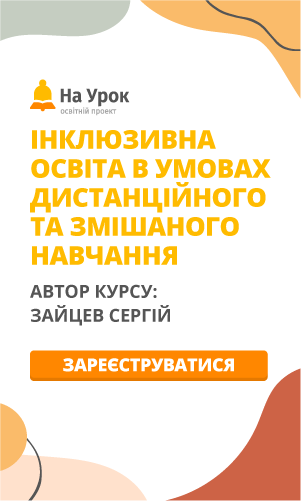

про публікацію авторської розробки
Додати розробку