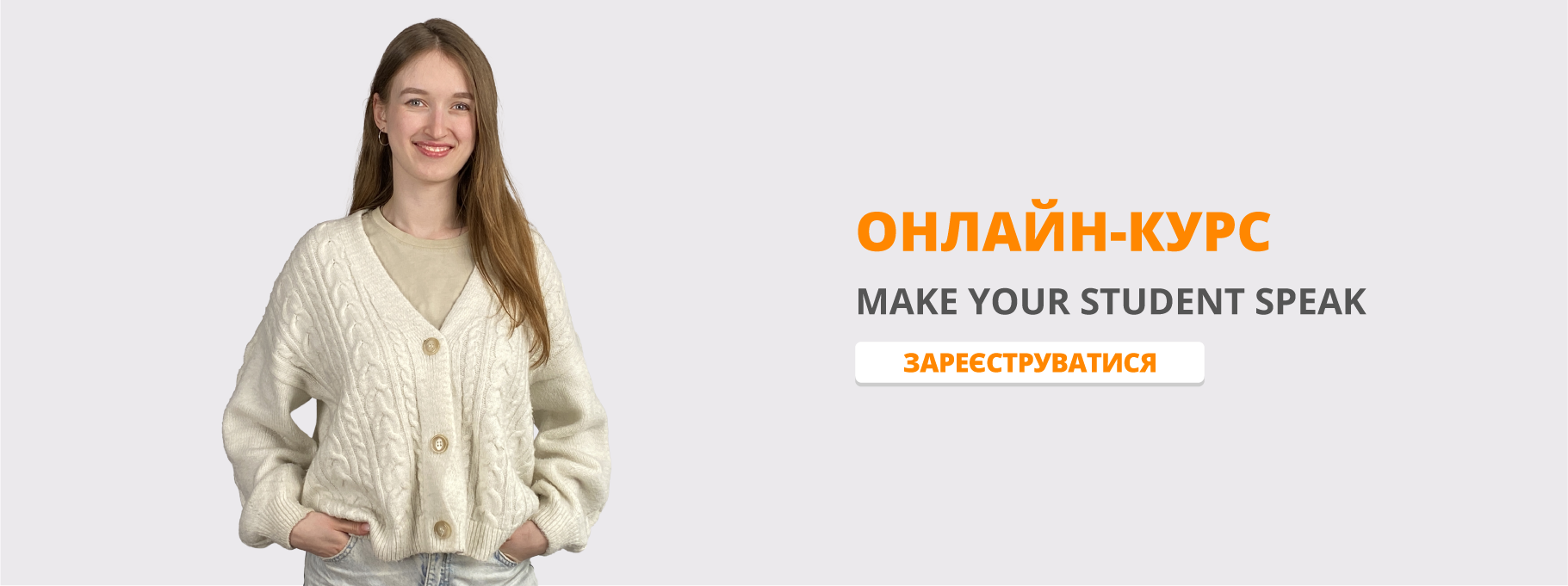Урок "Комп'ютери в нашому житті"
Добірка вправ для проведення серії уроків за темою "Комп'ютер в нашому житті" . Матеріали включають тексти, діалоги, вправи на фразові дієслова з теми та зразки написання емейлів.
Computers in our life
I. Match the words with their definitions:
1) The Internet
2) Surf the net
3) E-mail
4) Download
5) The WWW
6) Blog
7) Chatroom
8) Hyperlink
a) A computer system that allows
millions of computers users around the world to exchange information, a network of computers
b) Electronic messages which you send
to someone on the net
c) To move from one web site to another in order to find information
d) A place on the Internet where you
can have a conversation while you are on line
e) To copy the information from a web
site to your own computer
f) A webpage about a particular
subject, in which the newest information is always at the top of the page
g) A system on the net linking millions
of documents stored on the computers around the world
h) A word or picture in a website that
will take you to another page or document if you click on it
II. Read the text and find the answers to the questions:
a) When was the Internet started?
b) What is the difference between the Internet and World Wide Web?
c) How can you surf the net?
d) What is the Internet used for?
e) Is it possible to live in the modern world without computer knowledge?
One of the most important inventions of the 20-th century is the Internet. It was started in 1968 by the US government and has changed the world greatly since then. The creation of the World Wide Web in 1990 speeded the process.
The Internet connects millions computers around the world with the help of phone lines, satellite or cable, forming a network in which any computer can exchange information with any other one. The Web is the system on the Internet that allows you to find information. Web documents called webpages can contain graphics, texts, sounds and video. They are linked to each other through hyperlinks. Any website has its address, you enter the address and can download what you need.
When you visit a website, some words on the page can be underlined. That means there is some more information on the subject. If you click on one of these words, the Web automatically connects your computer to a new website or document. And it doesn’t matter how far it is stored. Thus you will be surfing the net.
Computers are widely used nowadays. They calculate the orbits of spaceships, control machines in factories, predict tomorrow’s weather, reserve seats on a train or plane, book a holiday, design new products, arrange business appointments, make a translation from one language to another, play chess, write poetry or compose music. You can access goods and services or do banking online and keep in touch with relatives and friends, sending them emails or photos. The Internet is also an important educational tool that can provide distance learning through different webinars, videoconferences and chatrooms.
The world around us is changing very fast and your future career choices will be impossible without computer skills. So are you ready for the future?
III. Fill in the words from the text to make word combinations, then make your own sentences with these phrases:
Important, network, process, exchange, graphics, address, click, used, holiday, appointment, access, distance, banking, educational
1. …………. invention;
2. form a ……..….;
3. speed the ……..….;
4. …….…. Information;
5. contain …………...; 6.enter the ………..…;
7. …………. on the word;
8. widely ……….…;
9. business ……….…; 12. online …………; 10. ……………. goods; 13.………….… tools.
11. ………..… learning;
IV. Work in pairs asking and answering the questions:
• How much time do you spend at your computer?
• How often do you surf the Internet?
• Do you have your own website?
• Does your school have its own website? What information does it contain?
• How often do you write e-mails?
• Are you a member of any chat group? What do you usually chat about?
• What do you know about hackers and viruses?
• Do you buy anything on the Internet?
• For what purposes do young people use the Internet? Can you imagine our life without the Internet?
Parts of a computer. Phrasal verbs.
I. Look at the photos of a computer parts and say their names:


II. Match the words to their definitions:
1) A computer
2) A keyboard
3) A processor
4) A printer
5) A scanner
6) A monitor
a) A peripheral which produces a hard copy of documents stored in electronic form
b) A machine that manipulates
data according to a set of instructions
c) A device that optically scans images, printed texts, handwriting or something else and converts it to a digital image
d) A device that accepts text and graphics output from a computer and transfers the information to paper
e) A device that displays video and graphics information generated by the computer through the video card
f) A system that translates or converts different data formats
III. Read the dialogue and try act it out:
-Hi, Nick. How are you?
-Hello, Mike. Fine, thanks. And you?
- I’m OK. But look, I need your advice.
- What’s the problem?
- What do I need to get connected to the Internet?
- Well, you need some equipment first ‘‘a computer, a modem, software and a service provider. Find a service near you. Also, you may use the Internet from your mobile phone, especially if you have unlimited tariffs. Or you may use WI-FI zones if you are not at home.
- I know that e-mailing is a very quick and convenient way of communication. How can I do that?
- You have to sign up to one of e-mail services and choose your login and password. In your account you will have different folders. One of them Inbox keeps all the messages that you receive. Unfinished messages are saved in Drafts. When you click on the message it will open for you to read it.
- Oh, thanks a lot, Nick. Keep in touch!
- Bye!
IV.
a) Read these sentences and try to guess the meaning of the phrasal verbs in bold:
1. Someone hacked into the computers in the office and destroyed the important data.
2. He can log in/out using my password.
3. I always forget to log off /out when I finish working on the computer.
4. Try to scroll up to the top of the page.
5. Do you pick up your e-mails every day?
6. If you can’t see the details zoom in by clicking on this icon.
7. You should back your work up so that you don’t lose it.
b) Find the definitions to these verbs:
• access e- mails
• move a web-page on computer screen
• show a detailed picture of something
• put your name into the computer to start using it
• make a copy of computer information
• finish using a computer system
• get into someone else’s computer system without permission
V. Complete the sentences with the phrasal verbs in the box:
Log out, backup, plugged in, zoom in, scroll down, pick up, charge up, hacked into, logged in, printed out, keying in
1. Always ……….. when you leave your computer unattended.
2. Her secretary is very quick at ……….. data.
3. He went to the nearest WI-FI zone to ……….. his e-mails.
4. On this flash drive you will find a ..…….. of all the data you want.
5. The ability to ……… is especially useful when you are working on detailed diagrams.
6. Please, …….….. to the bottom of the page.
7. Dan realized that someone had …….….. his computer.
8. I …….….. to this new website last night.
9. At last she ………... the report for her boss.
10. My mobile isn’t working – I need to …………
11. The computer isn’t working because you haven’t ….…….. it ………..
Writing an e-mail
I. E-mails vary according to the degree of formality. More formal e-mails are similar to letters, less formal ones are similar to speech. Try to keep to these rules:
• Make your message short
• Do not use abbreviations unless you are sure people will understand them correctly
• Use capital letters only for special emphasis
• Do not underline
• Check the attachments
• Make sure your spelling and grammar are correct
II. Read different kinds of e-mails and say if they are formal or informal ones. Pay attention to . the greetings, endings, structure and choice of lexical and grammatical forms.
To: jafferson@gmail.com From:
Subject: Annual conference
Dear Ms Jafferson,
I am writing on behalf of the Newport Business Association to ask you whether you would be interested in participating in our annual conference that will take place in March.
The theme of the conference is ‘‘Business and Technology’’. It will be held on 28th March at the City Hall. we would be delighted if you would be able to take part as a plenary speaker.
I look forward to hearing from you.
Daniel Morris
To: Karin
From: Tom
Subject: My visit
Hi, Karin!
Hope you are well. I’m emailing because I’m coming to your town next week! I’m so excited!
It’s a part of a big school trip. We’re staying in your town for a week. Can you tell me what clothes to bring? Also my mum wants me to buy something special. Do you think I should buy her something like jewelry or would it be some souvenir?
Hope we’ll meet and have a nice chat in a café or at your home. See you soon. Take care,
Tom
To: Bob
From: Jill
Subject: Ice cream?
Hi, Bob
What’s up? Fancy an ice cream? Let’s meet at the usual place at 5. Is that OK?
XOXO,
Jill
III. Are you a computer fan or do you suffer from computer addiction? How much do you depend on the computer? Do a quiz and find out the results?
Fill in the words always, often, sometimes, rarely, never.
_______ I chat with my friends.
_______ I click and double click with a mouse.
_______ I do my homework.
_______ I calculate with a spreadsheet.
_______ I download music.
_______ I get up early stay up late to use my PC.
_______ I go out much and socialize with people.
_______ I have a sense of euphoria when I use a computer.
_______ I have problems with my eyes and my back.
_______ I send and receive my e-mails.
_______ I log on to check my e-mails.
_______ I look for information with a search engine.
_______ I neglect my family and friends.
_______ I play video games.
_______ I scan pictures and print them out.
_______ I shop online.
_______ I spend time on my personal website.
_______ I use a webcam to see friends.
_______ I watch movies.
_______ I write my own programmes.
_______ I speak to my computer.
If you have more R’s and S’s you are OK, if you have more N’s maybe you are computer illiterate, if you have more O’s and A’s – you are a computer addict.
IV. When you meet someone for the first time, do you always ask their ASL? Or LOL if they post something funny? Or say “CU L8er” when you stop the conversation? If yes, then you are already a user of Instant Messaging, or IM. The idea is to use shortened words and phrases to save the time and space. The creation of Weblish is another step in developing English.
a) Can you read the abbreviations? Match them to the full forms:
4eva OMG I h8 it sup 10Q PLS TTYL HIG BTW BRO D8 ASAP RUOK XOXO Are you okey?
Please
Brother
I hate it
Date
By the way
Hugs and kisses
Talk to you later
Thanks
Oh, my God! As soon as possible How’s it going?
What’s up?
b) Read the dialogue and make your own one:
- Hru?
- I’m fine. How is ur sis?
- She’s ok. She’s on a d8 2day.
- Ic. That’s gr8. Wot r ur plans 4 the holidays? - Hope to cu l8r.
V.
a) Read the rubric, underline the key words and answer the questions.
Your English pen friend has written you a letter asking for advice how to improve his/her eating habits and get fit. Write a letter offering advice.
• What is the reason for writing? Who is going to read your letter?
• How many paragraphs should you include in the main body/?
• What opening and closing remarks should you write?
b) Read the rubric again and write your letter (120-150 words)
11
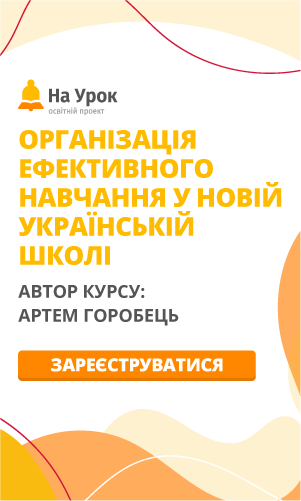

про публікацію авторської розробки
Додати розробку