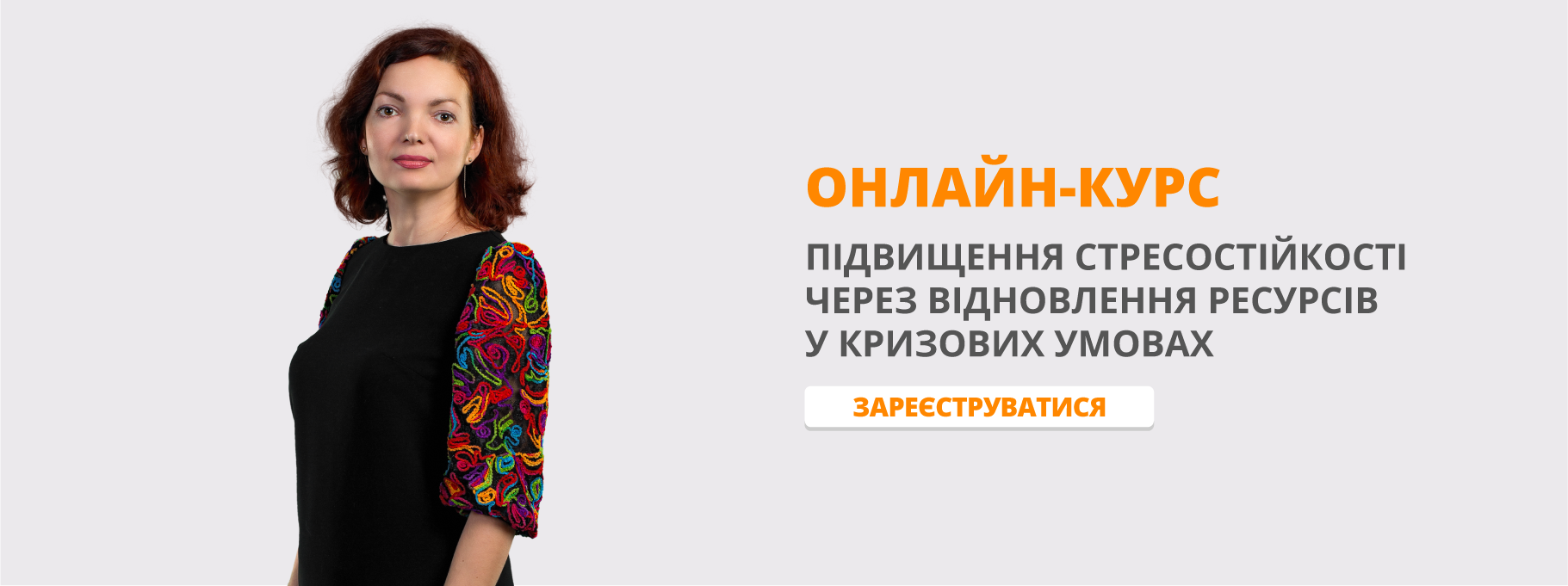Урок на тему "Computer world around us"
УПРАВЛІННЯ ОСВІТИ ЧЕРНІГІВСЬКОЇ МІСЬКОЇ РАДИ
НАУКОВО-МЕТОДИЧНИЙ ЦЕНТР
ПОКАЗОВИЙ УРОК З ТЕМИ
“Computer World around us”
(8 КЛАС)
ПІДГОТУВАЛА:
ВЧИТЕЛЬ-МЕТОДИСТ ВИЩОЇ КАТЕГОРІЇ
ЧЕРНІГІВСЬКОГО ЛІЦЕЮ № 22
ГОРБАЧ ОЛЬГА ВОЛОДИМИРІВНА
ЧЕРНІГІВ
2018
Джерела: підручник Opportunities (elementary), Longman, Mini-dictionary до підручника, Enterprise (elementary), Express Publishing, Інтернет ресурс.
Обладнання: ноутбук, проектор, підручник, роздатковий матеріал (картки)
Автор: Горбач Ольга Володимирівна
Місце роботи: Чернігівський ліцей № 22
Посада, звання: вчитель англійської мови вищої категорії, “учитель методист”
Тип уроку: урок практичного застосування знань, навичок і вмінь з теми “Засоби масової інформації. Інтернет.” у 8 класі.
Тема: Computer world around us.
Мета: вчити учнів розповідати про позитивні та негативні аспекти користування сучасними електронними гаджетами.
Задачі:
практична: активізувати лексичний матеріал необхідний для роботи з даною темою, продовжити вчити учнів здогадуватись про значення слів за їх визначенням, вчити ідентифікувати нові ЛО в тексті та складати з ними речення, практикувати усне монологічне та діалогічне мовлення з теми (вчити учнів ставити та відповідати на запитання, висловлюватись з заданої теми), вчити сприймати іншомовний текст на слух та вилучати з нього необхідну інформацію, вчити будувати власне висловлювання спираючись на план;
розвиваюча: розвивати пам’ять, увагу, швидкість реакції, вчити працювати в парах та групах;
виховна: викликати інтерес до даної теми, та прищеплювати навички здорового способу життя.
Procedure:
- Організаційний момент.
Hello, students. Glad to see you. Sit down.
- Phonetic drill.
“Robert Rowley..”
Robert Rowley rolled a round roll ’round;
A round roll Robert Rowley rolled ’round;
If Robert Rowley rolled a round roll ’round;
Where’s the round roll Robert Rowley rolled ’round?
(by Mother Goose)
“Jack and Jill…”
Jack and Jill went up the hill
To fetch a pail of water;
Jack fell down and broke his crown,
And Jill came tumbling after.
“A weaver in Vienna…”
A weaver in Vienna weaves wonderful velvet,
but he never wears it since winters are warm.
- Lead-in.
Look at the screen. Here is a hidden picture of an electronic machine that can store and arrange a lot of information. What do you think it is?
(слайд 1)
(Answer: a computer)
Let’s play ‘a guessing game’ and revise the words related to computer world. I’m giving you the definition of a word and you are trying to guess which word I mean.
- a round flat piece of plastic for storing information from a computer
(CD)
- the smallest part of a computer that stores information (chip)
- the small arrow you move with a mouse on your computer screen (cursor)
- the pictures, icons and words on your computer screen (desktop)
- a sign on a computer screen that you click on to make it do smth (icon)
- electronic equipment for storing and playing music (I pod)
- a set of keys that you press on to work (keyboard)
- a computer that you can carry with you (laptop)
- equipment for sending information from one computer to another (modem)
- you control your computer with it (mouse)
- the machine that put words and pictures from your computer on paper (printer)
- it shows images or writing (screen)
- a small computer that you use by touching the screen (tablet)
- a small electronic device that you use to store info and put it into a computer, mobile phone, tablet… (memory stick)
(слайд 2)
So, at today’s lesson we are going to talk about computers and thing related to computers, like the Internet, computer programs, online shopping, the way computers can help disabled people and so on. And by the end of the lesson we’ll sum up the pros and cons of computers.
The theme of today’s lesson is
“Computer World around us”
(слайд 3)
- Робота з текстом “The Internet: FAQs”. Reading.
(Enterprise – elementary, Express Publishing, p. 105)
“The Internet: FAQs”
The Internet is without doubt one of the most important inventions in history. It was started in 1968 by the US government, but at first it was used mainly by scientists. Since 1990, when the World Wide Web was created, it has changed the world, and its uses are growing every day.
- What exactly is the Internet?
That is a network (several networks, in fact) of millions of computers around the world, connected by phone lines, satellite or cable, so that all the computers on the net can exchange information with each other.
- That’s the same thing as the Web?
Not quite. The Internet links computers, and the World Wide Web is a system that links the information stored inside these computers.
- What is a website and how do I visit one?
A company or an organization stores its information in electronic documents on one of the Internet computers, somewhere in the world. This computer space – the company’s website – has an address, in the same way as every telephone has a number. To visit a website, you simply enter the address. Your computer is connected to the website, a document is downloaded, and a page appears on your computer screen.
- How do I “surf the net”?
When you visit a website looking for information, some words on the page may be underlined, showing that there is more information about the subject in another document. If you click on one of these words, the Web automatically connects your computer to a new document or website, even if this is stored thousands of kilometers away. You are surfing the Net!
- What can I use the Internet for?
The main use of the Internet is to find information – for your school work or job, or just to find out more about your hobbies, sports or current events. You can also use the internet to read newspapers or magazines, play games, plan your holiday or buy things from your favourite shop. E-mail makes it possible to send electronic messages anywhere in the world in seconds and you can use the Internet to ‘chat’ with people and make new friends.
- What do I need in order to use the Internet?
If you don’t already use the Internet, all you need to get started is a computer, a modem and a phone line. Using the internet is getting cheaper and easier all the time.
Are you ready to surf the Net? There’s a whole exciting Internet world out there waiting for you!
- Pre-reading tasks
Right now you are going to read the text about one of the most important inventions in modern history – the Internet. Let’s practice some vocabulary you’ll need to read and talk about it.
(handouts)
Fill in the gaps with the words from the list, and then make up sentences using the completed phrases.
Web, surf, exchange, computer, change, get, electronic, enter, current, phone, important
- …………….. inventions 7. to……………the address
- to…………….the world 8. a ……………..screen
- ………………lines 9. to …………..the net
- to ……………..information 10. ……………….events
- ………………documents 11. to ……………started
- a…………..site
(слайд 4)
- while – reading tasks
Read the text and find the answers to the FAQs about the Internet.
- When was the Internet started?
- When was the World Wide Web created?
- What exactly is the Internet?
- That’s the same thing as the Web, isn’t it?
- What’s a website and how can I visit one?
- How do I ‘surf’ the Net?
- What can I use the Internet for?
-
post-reading tasks
- Role-play.
Who feels that they can be experts in this field? (choosing three students)
Let’s ask our experts all the FAQs.
(the class asking the questions – the ‘experts’ answering them)
- Dialogues.
At home you had to think about how you use your computers and the Internet. Work in pairs and tell each other about that.
(presentations of two or three dialogues)
- Робота з текстом «Computer Magic». Speaking.
- pre-speaking tasks
Today we are going to talk about one more aspect of our life computers can help in. Answer my questions:
Which parts of the body do we use to
- hear sounds? (ears)
- see colours and shapes? (eyes)
- say words? (mouth)
- touch objects/ move objects? (hands)
There are people who can’t see, hear or move their arms and legs. What do we call people who
- can’t see? (blind)
- сan’t hear? (deaf)
- сan’t talk? (numb)
At the previous lesson we read the text “Computer Magic” about computer programs that can help disabled people. What are these magic computer programs?
(Answer – vOICE, MouseCAT, Mindmouse, CharM, Handy 1, DO-IT)
Computer Magic
(Opportunities (elementary), Longman, p. 114-115)
Can you hear or feel pictures? Can you move something without touching it? Dan Jellinek went to Los Angeles and found out that you can do all these things … and more.
Computers have started to change the lives of some disabled people. They can help them to communicate and to live more independently. The 14th international conference on computers and disabled people showed some exciting examples.
What does a Picasso painting sound like?
vOICE is a program that changes pictures into sounds. Different colours and shapes have different sounds. With practice, blind people can listen to the sounds and ‘see’ them by using their ears.
How can a blind person see a computer screen?
The program MouseCAT changes pictures into vibrations on the screen. Blind people can touch the screen and ‘feel’ the images. They can also use this program to speak – they write words and the computer says them.
How can you use a computer with your mind?
Mindmouse can identify brain activity. It is like a hat. You put it around your head and operate your computer by thinking.
How can you communicate with no words?
CharM is a computer program that can identify people’s emotions. In this way, people who can’t speak can communicate how they feel to other people.
How can disabled people become more independent?
Handy 1 is a robot arm with five different kinds of movement. It can help very disabled people do activities like eating and drinking.
How can disabled and very ill children make friends?
It is often difficult for them to meet other children. DO-IT is an Internet program that helps them get help and support from other children who suffer the same problems.
- while-speaking tasks
Work in pairs. Each pair will get a piece of paper with the name of a program on it. Tell each other about this particular program and be ready to present the program to the class.
(vOICE, MouseCAT, Mindmouse, CharM, Handy 1, DO-IT)
- post-speaking tasks
Role-play.
(the student is interviewing the ‘participants of the conference’)
Let me introduce Nastay to you. She is a reporter from New York who is at the 14th international conference on computers and disabled people now and she is gathering info about the magic computer programs.
Nastya: Can you hear or feel pictures? Can you move something without touching it? Oh, yes, you can.
Computers have started to change the life of some disabled people. They can help them to communicate and to live independently. The 14th international conference on computers and disabled people showed some very exciting examples.
There are computer programs and systems that can help disabled people.
They are: vOICE program, the program MouseCat, the Mindmouse system and so on. Let’s find out more about them.
- What is vOICE program? (students’ answer)
So, does it mean that a Picasso sound like music?
- There’s another program that can help disabled people and this is MouseCat. Tell me about MouseCat.
- What’s a Mindmouse? (students’ answer) Do you mean we can use a computer with our mind?
- Is there a program that can help people communicate with no words? The program that can help deaf and numb people? (students’ answer)
- How can disabled people become more independent?
- And my final question. How can very ill children make friends?
Thank for your answers.
- Filling in the table.
So, now work in groups of four and fill in the table
|
pros of using electronic devices |
cons of using electronic devices |
|
1 |
1 |
|
2 |
2 |
|
3 |
3 |
|
|
|
So, at today’s lesson we have found out that computers are really important in the modern world – we use them for work and study, for communication and entertainment, they can even help disabled people. But we should be careful not to spend too much time in front of the computer screens because it can do harm to our eyes, backs and even minds. Try to use the Net wisely and spend more time outdoors.
- Home assignment: make up a dialogue about advantages and disadvantages of using computers and the Net.


про публікацію авторської розробки
Додати розробку