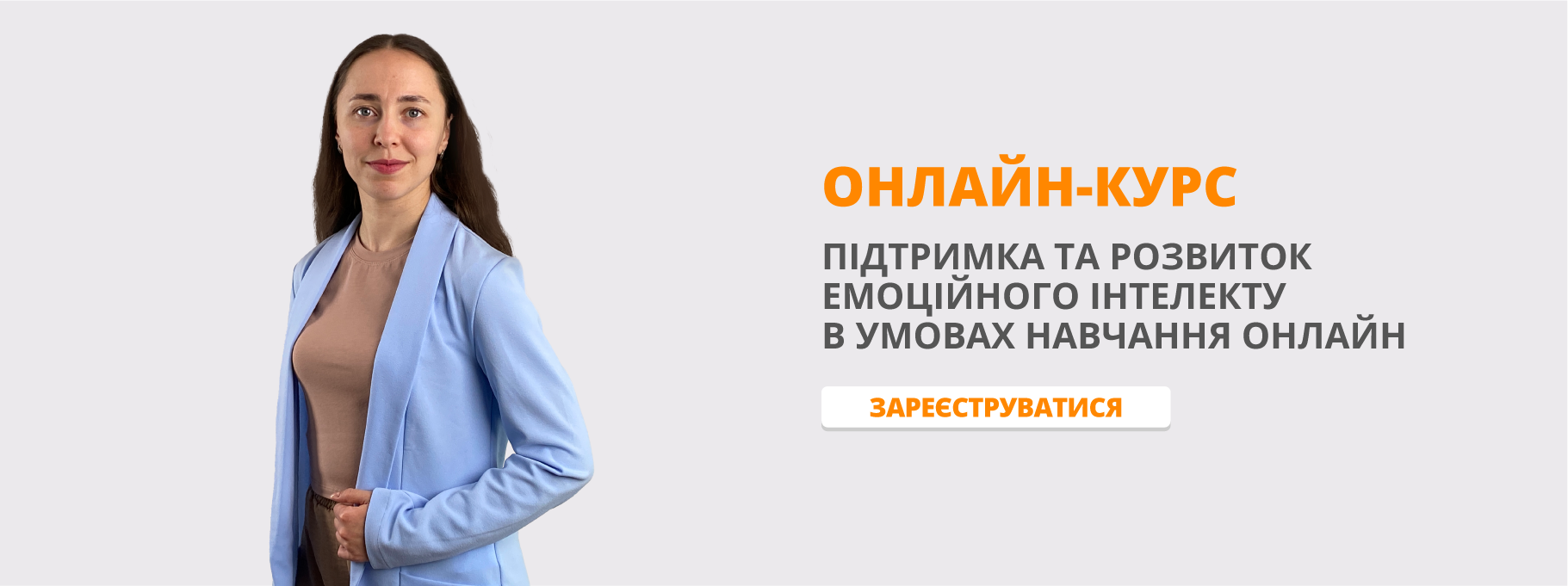Cloud Services in Teaching English
Internet-services are new capabilities for teachers to organize the distance and mixed (blended) learning to improve the quality of the educational process. The rapid development of technologies, methods of most appropriate use and implementation of cloud tools and services in teaching and learning English.
I’m going to share frequently used applications in our lessons, discuss what applications and services are commonly used in our country now, how cloud services can enhance accessibility, collaboration, and engagement in the English language classroom.
"Cloud services are the literary wings in the journey of teaching English, lifting words off the page and into a digital realm where collaboration, creativity, and comprehension soar."
Cloud services in teaching English refer to the utilization of online platforms, applications, and resources hosted on remote servers accessible via the internet. These services provide educators and students with a virtual space for collaboration, content creation, storage, and communication, thereby enhancing the teaching and learning experience in the English classroom.
Cloud services are not just platforms; they are portals to a dynamic, interconnected world of language learning. Integrating them into teaching English opens doors to collaboration, relevance, and technological literacy, enriching the educational journey with the limitless possibilities of the digital age.
Advantages of Using Cloud Services in English Lessons:
- Accessibility: Cloud services provide easy access to teaching materials, resources, and assignments from anywhere with an internet connection, fostering flexibility in learning.
- Collaboration: Cloud platforms enable real-time collaboration among students and teachers, facilitating group projects, peer editing, and interactive learning experiences.
- Resource Diversity: Teachers can access a wide range of educational resources, from e-books to interactive multimedia content, enhancing the diversity of teaching materials available for English lessons.
- Efficient Assessment: Cloud-based tools streamline the assessment process, allowing teachers to provide timely feedback on assignments, quizzes, and projects, promoting efficient and effective evaluation.
- Adaptability: Cloud services offer scalability, allowing teachers to adapt their resources and storage needs based on the evolving requirements of their English classes.
- Digital Literacy: Integrating cloud services promotes digital literacy, essential for students navigating the modern world. Students learn to use online tools, collaborate digitally, and manage information effectively.
- Enhanced Communication: Cloud-based platforms facilitate communication between teachers and students, creating channels for announcements, discussions, and clarifications outside of regular class hours.
- Interactive Learning: Cloud services support interactive learning through features like online quizzes, collaborative writing tools, and multimedia integration, making English lessons more engaging and dynamic.
- Environmental Impact: Utilizing cloud services reduces the need for paper, contributing to a more environmentally friendly approach to education.
Disadvantages of Using Cloud Services in English Lessons:
- Dependency on Internet Access: Cloud services require a stable internet connection, and disruptions may hinder the smooth flow of lessons, especially in areas with unreliable internet connectivity.
- Security Concerns: Storing sensitive data on cloud servers raises concerns about security and privacy. Teachers must ensure that they are using reputable and secure platforms to protect student information.
- Learning Curve: Both teachers and students may need time to adapt to new cloud-based tools and platforms, potentially leading to a learning curve that affects the efficiency of the lessons initially.
- Costs: While many cloud services offer free versions, some advanced features or larger storage capacities may come with subscription costs. Budget constraints could limit the adoption of certain cloud-based tools.
- Digital Divide: Socioeconomic factors may contribute to a digital divide, where some students may not have access to the necessary devices or internet connectivity, limiting their participation in cloud-based learning activities.
- Data Transfer Concerns: Uploading and downloading large files to and from the cloud may consume significant bandwidth and time, impacting the efficiency of certain activities, especially in areas with slow internet speeds.
- Service Reliability: The reliability of cloud services is contingent on the service provider. Downtime or technical issues with the cloud platform can disrupt lessons and impact the overall teaching and learning experience.
- Privacy and Compliance: Teachers must be mindful of data protection laws and ensure compliance when using cloud services to store or process student information. This requires understanding the platform's privacy policies and terms of service.
- Lack of Customization: Some cloud platforms may have limitations in terms of customization, restricting teachers from tailoring the learning environment to suit specific teaching methodologies or preferences.
- Dependence on Third-Party Providers: Relying on external cloud service providers means that teachers have less control over the infrastructure and technical support, making them dependent on the policies and practices of the service provider.
In conclusion, while the advantages of using cloud services in English lessons are substantial, it is essential for educators to carefully consider and address the potential disadvantages.
To create lessons more interactive, engaging and effective we use different applications. Each of them transform the classroom into a dynamic space, where learning a language becomes an interactive adventure.
One of them is Learning Apps.
LearningApps.org is a versatile tool for learners, teachers and teacher trainers who want to use or create a variety of different activities to practice the full range of language systems (grammar, vocabulary and pronunciation) and language skills (reading, listening, speaking and writing).
There are different games and quizzes such as matching, identifying, categorizing, gap-filling, crosswords, filling in answers, ordering, putting things on a line and multiple-choice tasks. You can also upload self-made or authentic texts, pictures, audio or video when creating or adapting activities. There’s a feature for typing in text to create audio content – helpful if you want to provide learners with models for pronunciation. Feedback and hints can be added to help learners to get the right answers and to understand why their answer is right or wrong
There are short videos on a variety of topics. Learners watch and complete pre, while and post watching tasks which check their understanding.
EarningApps.org is an online learning platform and its activities you can use at any stage of a lesson e.g. warmer, controlled practice and freer practice.
- Learners can complete tasks on their own or in groups.
- There’s a chat function on some tasks.
- Can be used with all ages and all levels of learner.
- Teachers and learners can create an account to store the tasks they have created or adapted.
- Practice tasks can be made in minutes and you can use them again by saving them in your account - creating an account is free!
Cons
- There is no mechanism for tracking progress or providing data.
- Ready-made activities are made by other teachers so need to be checked for accuracy.
Teaching English with Wordwall is like painting with words – each activity a stroke of creativity, each interaction a splash of engagement, crafting a masterpiece of language proficiency.
Wordwall is a free online tool for creating learning activities. Teachers can enter the topic that they would like to cover in class into the Wordwall and receive a variety of ready-made, fully customisable activities such as quizzes, true or false, grouping activities, categorize activities, word games, maze chases, and much more.
Word walls provide example words, which highlight difficult concepts. Many teachers create word walls that support students' learning of high frequency words. Students are able to include words that are important to them. And finally, word walls provide a space for students to sort and categorize words and phrases.
What is the importance of wordwall app?
Word walls support a language-rich learning environment. They foster word-consciousness and provide access to essential vocabulary, concepts and skills.
Wordwall is a versatile online tool that can add an interactive and engaging element to your English lessons. Here are various ways you can use Wordwall in teaching English:
1. Vocabulary Building
2. Spelling Practice
3. Grammar Review
4. Reading Comprehension
5. Sentence Structure Practice
6. Synonym and Antonym Exploration
7. Idiom and Expression Learning
8. Phonics Practice
Integrating Wordwall into your English lessons not only adds an element of interactivity but also provides valuable insights into students' understanding and progress in various language skills. What I also like about wordwall ways that you can use it both in an online teaching context or with your students in a face-to-face class. If you're looking for quick fun activities that get the students to check their understanding, to see that they followed what you've been teaching them, then wordwall is an ideal tool. Disadvantage: the free version of Wordwall allows you to create up to 5 different activity types for free. The great thing about these activity types is that you can edit and then use them again.
Wordwall makes learning more enjoyable, allows teachers to create diverse activities to different topics, provides instant feedback to students, allowing them to learn from their mistakes immediately and reinforcing correct information and can be used for various language skills, including vocabulary building, spelling, grammar and reading comprehension.
Kahoot! is an interactive game-based learning platform that can be effectively used in secondary and high school English classrooms to enhance engagement, assess understanding, and reinforce language skills. Here's how Kahoot! can be utilized in teaching English at these levels:
1. Vocabulary and Spelling Quizzes.
2. Grammar Challenges
3. Literature Review Games
4. Interactive Reading Comprehension
5. Poetry Analysis Challenges
6. Language Games and Puzzles
7. Debates and Discussions
8. Creative Writing Prompts
9. Review for Exams
10. Foreign Language Integration
Advantages of Using Kahoot! in Secondary and High School English Classes:
- Engagement: Kahoot! captivates students' attention through its game-based format, fostering a high level of engagement in English lessons.
- Formative Assessment: It serves as a valuable formative assessment tool, allowing teachers to gauge student understanding and adjust instruction accordingly.
- Collaboration: Kahoot! encourages collaboration and teamwork, promoting a positive learning environment.
- Adaptability: Kahoot! can be adapted to various English language topics and skill levels, accommodating a wide range of learning objectives.
- Instant Feedback: Students receive immediate feedback, reinforcing correct information and providing clarity on areas that require improvement.
- Technology Integration: It aligns with the technological preferences of modern students, integrating seamlessly into the digital learning landscape.
- Competitive Element: The competitive nature of Kahoot! adds an element of excitement, making learning more enjoyable and memorable.
Incorporating Kahoot! into secondary and high school English lessons not only enhances the learning experience but also aligns with the evolving needs and preferences of 21st-century learners.
“Kahoot! is the spark that ignites the flame of enthusiasm in English education, turning traditional lessons into an interactive, competitive, and unforgettable learning experience."
"Kahoot! is the friendly competition that transforms learning into a game, where every English lesson becomes an exciting journey of exploration, collaboration, and triumph.
Quizlet is a fantastic tool for all courses but is especially useful if you have a course that is heavy with terms and definitions and/or a course with no textbook. Textbooks often include an online site where students can access practice quizzes and flashcards among other tools to help self-assess their knowledge and to study for upcoming tests/exams. Quizlet provides these same practice-type tools and can be customized by the course instructor. As an added feature, Quizlet can also be used “live” in a classroom setting for active engagement with course material and for reviewing concepts.
Benefits of Using Quizlet
- You can create multiple, custom question sets
- Question sets will help students prepare for tests and exams
- Students can have fun with studying by using the game formats that Quizlet has to offer
- Great for online and hybrid courses to make the material more engaging
- For face-to-face classes, the live version allows students to collaborate and compete
- Students can download the Quizlet app to study on the go
We can use Quizlet for different purposes.
1. To introduce key vocabulary or review previous lesson content.
2.To expanding students' vocabulary and reinforce word meanings.
3.To foster active participation and engagement in the lesson.
4.To reinforce grammatical concepts through practice.
5.To enhance listening skills and pronunciation.
6.To improve reading comprehension and understanding of written texts.
7.To review lesson content and assess students' knowledge.
Quizlet is an online learning platform that allows educators and students to create, share, and study digital flashcards. It provides a variety of interactive activities, including flashcards, quizzes, games, and more, making it a versatile tool for language learning and content reinforcement.
“With tools for creativity and curation like Jamboard, all students have the ability to find the answers and present them just as a teacher would. It gives every student a voice regardless of their level.”
Jamboard is a collaborative whiteboard space with options to draw, add pictures, shapes, sticky notes, and text boxes. Now you have the option to add Jamboards as assignments in Google Classroom.
Jamboard makes learning visible and accessible to all collaborators on the jam session. Plus, It’s easy to present your jams in real time through Meet, allowing for easy sharing or making real-world connections.
Variety of Tasks for Developing English Language Skills:
Reading Comprehension:
- Use Jamboard to create visual storyboards, where students arrange images to represent the sequence of events in a story.
- Create collaborative reading comprehension exercises with annotations and discussions on key plot points.
Writing Skills:
- Conduct brainstorming sessions on Jamboard for essay topics, allowing students to contribute ideas.
- Use the drawing tools for collaborative story writing, where each student contributes a section of a collective narrative.
Speaking Skills:
- Engage students in virtual debates or discussions using Jamboard to organize key points and arguments.
- Conduct interactive pronunciation exercises by incorporating audio elements and phonetic annotations.
Listening Comprehension:
- Integrate videos or audio clips into Jamboard for listening comprehension exercises, followed by discussions.
- Create collaborative playlists where students share and discuss songs or podcasts to enhance listening skills.
Incorporating Jamboard into English lessons provides a dynamic and interactive environment, fostering collaboration and creativity while targeting various language skills
Lyricstraining
Principal function(s): Autonomous learning
An easy-to-use tool for testing language knowledge and memory. Learners can choose a genre, pick a song and fill in the gaps in the lyrics. It comes with adjustable levels of difficulty that are useful for different age groups. It is also available as an app, called Lingoclip. Evaluation: A practical tool to practise a target language by listening to music and guessing the lyrics. It has a gamified interface and system that can appeal to learners for practising the target language. Teachers also have the ability to customise songs and choose the lyrics to be filled in by their students. Lyricstraining also keeps track of users’ scores and allows students to compete against one another.
How it works
It's very easy and fun, just play a song and enjoy testing your listening comprehension by filling in the gaps in the song lyrics as fast as you can. Let your brain do the rest.
Enhance your listening
Train your brain to recognize the words and sounds of foreign languages. Listening to different accents and pronunciations gives your brain more flexibility.
Expand your vocabulary
Learning new words and expressions in the context of song lyrics can be more effective than memorizing endless lists of isolated words or phrases.
Boost your grammar
According to experts, true language acquisition does not require the conscious use of grammatical rules. Gradually digest them with daily practice.
Get better pronunciation
Your favorite songs get stuck in your head, just try singing them in karaoke mode and you will see that your pronunciation improves quickly.
Music and learning Multiple studies have shown that music stimulates learning and promotes memorization in a natural way, just like when we were kids. Music has the power to shape your brain to make learning other languages easier and smoother.Time to play! Different game modesSelect the correct option, type the missing words or just enjoy the karaoke mode.
Translate any word or expression If you can't guess the meaning of a word or expression, use our built-in translator. Compete with others
Get the best score by competing against users from all over the world or challenge your friends.
Level up and check your progressPractice daily, build a routine and improve like never before to reach your goals.

про публікацію авторської розробки
Додати розробку