Розробка уроку за професійним спрямуванням.Output Devices, Printers.Reading
ПЛАН-КОНСПЕКТ ВІДКРИТОГО ЗАНЯТТЯ
Тема: Output Units. Reading
Мета заняття: формування ключових компетентностей (спілкування іноземною мовою, соціальної і громадської, інформаційно-цифрової, загальнокультурної)
Методична мета: активізація пізнавальної діяльності на заняттях з іноземної мови шляхом застосування концепції персоналізації.
Практична мета:
- увдосконалювати комунікативні навички, актуалізувати вивчений матеріал та навчити студентів оперувати ним, вживаючи в міні-мовленні (mini talks).
- розвивати вміння читання тексту та ведення обговорення прочитаного.
Навчальна мета:
- розширити знання про типи принтерів, виявити основні властивості, переваги та недоліки під час вибору принтера.
Розвивальна мета:
- розвивати навички читання, вміння вести обговорення прочитаного.
Виховна мета:
- виховувати позитивне ставлення до життя, підвищувати рівень мотивації, шляхом персоналізації навчального матеріалу.
Тип заняття: практичне
Оснащення заняття: тексти, тематичні малюнки, презентація, цитата, музичний супровід, мозкові картки (mind-maps).
Хід заняття
- Привітання. Організаційний момент.
- Greeting
T. Hello, everybody I hope you are all fine and are ready to work hard at your English lesson. Today we go on talking about Output Devices. And before writing down our topic, let’s have a look on the quotation on the screen and try to comment.
“Think before you speak. Read before you think.” ― Fran Lebowitz
T: Reading is a good way of improving vocabulary. And our today’s topic is Output Devices. Reading and translating of the text
Warm-up.
T: Work in pairs. Look at the words-cloud. One of you should start talking using a word from the cloud. Another person will interrupt you by saying one more word from the cloud. And you will use a new word in your talking.
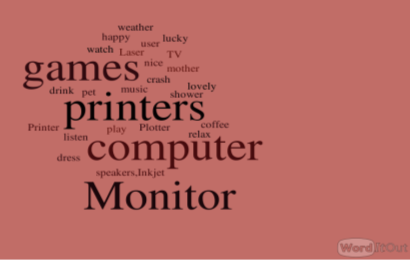
II . The main part.
- Pre-reading
- Discussion.
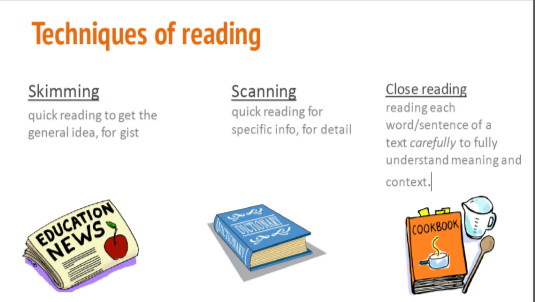
- Topic related noises
Listen to the noises and guess, what will our text be about?
- Prediction
Write down what do you expect to learn from the text? Try to predict the content of the text.
Blocking vocabulary
- Resolution noun /ˌrezəˈluːʃn/ the power of a computer screen, printer, etc. to give a clear image, depending on the size of the dots that make up the imagehigh-resolution graphics
- Toner noun/ˈtəʊnə(r)/ a type of ink used in machines that print or photocopy
- Printout noun/ˈprɪntaʊt/a page or set of pages containing information in printed form from a computer
- Font /fɒnt/ noun the particular size and style of a set of letters that are used in printing, etc
- A scalable font is a type font that can be resized (enlarged or reduced)without introducing distortion.
- Film noun /fɪlm/thin plastic that is sensitive to light, used for taking photographs and making films/movies; a roll of this plastic, used in cameras
- A thermal transfer printer is a non-impact printer that uses heat to register an impression on paper.
- Platesetter A machine that generates plates for a printing press. A platesetter is similar in function to an imagesetter, except that instead of producing film from which the plates are made, the plates themselves are made.
- Printing ink has used wax(a solid substance that is made from beeswax or from various fats and oils) to provide rub resistance since the first bible was printed.
- While-reading
- Skim the text to find out a correct title
- Output environment.
- Which type of printer should I buy?
- Technical details of printers.
-
Scan the teхt
a) highlight the key information in the
text with a coloured pen.
b) fill the table with the proper printers’ specifications
|
Type of printer |
Way of printing |
Speed |
Resolution |
Output quality |
|
|
|
|
|
|
|
|
|
|
|
|
|
|
|
|
|
|
|
|
|
|
|
|
|
|
|
|
|
|
c) Take mind map and talk on the proper printers’ specifications.
- Post Reading activity
- In pairs, choose the most suitable printer for each of these situations. Give reasons for your choices:
1. You want to print documents, web pages and occasional photographs at home.
2. A small company needs a printer which will be shared by various users on a local area network (LAN).
3. A professional team of architects and engineers need to create accurate representations of objects in technical drawings and CAD.
4. A graphic arts business needs a printer to produce catalogues, brochures and other publications.
2. Feedback and error correction
IV. Home work. Describe the characteristic of the printer that you have or would like to have at home. Give details about: type of printer, speed, resolution, price and customer support.
Output Units. Reading
Printing is the final stage in creating a document. Since the results you сan obtain with different types of printer will vary substantially, here is a guide to help you decide which one is most suitable for your needs.
To begin with, you should take into account that printers vary in cost, speed, print quality, and other factors such as noise or printing method. Technology is evolving so quickly that there is always a printer for every application or need.
Dot-matrix printers use pins to print the dots required to shape a character. They can print text and graphics; however, they produce relatively low resolution output- 72 to 180 dots per inch (dpi).They are used to print multi-part forms, self-copying paper and continuous-form labels. They are slower than laser printers (see below) but much cheaper.
Inkjet printers operate by projecting small ink droplets onto paper to form the required image. Colour and shades are created by the precise mixing of cyan, magenta, yellow and black inks. Inkjets are fairly fast, quiet, and not as expensive as laser printers.
Nevertheless, you can still expect high quality results because there are some inkjet printers on the market with a resolution of 2,400 dpi.
Laser printers produce output at great speed and with a very high resolution of 1,200-2,400 dpi. They scan the image with a laser beam and transfer it to paper with a special ink powder called toner. They are constantly being improved. In terms of speed and image quality, laser printers are preferred by experts for various reasons; for instance, they have a wider range of scalable fonts than inkjets, can emulate different language systems, and can produce high- quality graphics; however, they are still expensive for home users.
Thermal transfer printers are used to produce colour images by transferring a wax-based ink onto the paper. They are popular for printing bar codes, labels and medium-resolution graphics.
Imagesetters produce very high-resolution output (up to 3,540 dpi) on paper or on the actual film for making the printing plates. In addition, they are extremely fast. Imagesetters are most often used in desktop publishing (DTP). Although they produce the highest quality output, they have one important disadvantage: they are too expensive for homes or small offices.
In modern lithographic printing, images are created on a DTP computer and then output directly to the printing plates, without requiring film as an intermediate step. This technology is called computer to plate, or CTP, and the machine used is called a platesetter.
Finally, we have plotters. Plotters use ink and fine pens held in a carriage to draw very detailed designs on paper. They are used for construction plans, engineering drawings and other technical illustrations. Nowadays, traditional plotters are being replaced with wide-format inkjets.

про публікацію авторської розробки
Додати розробку
