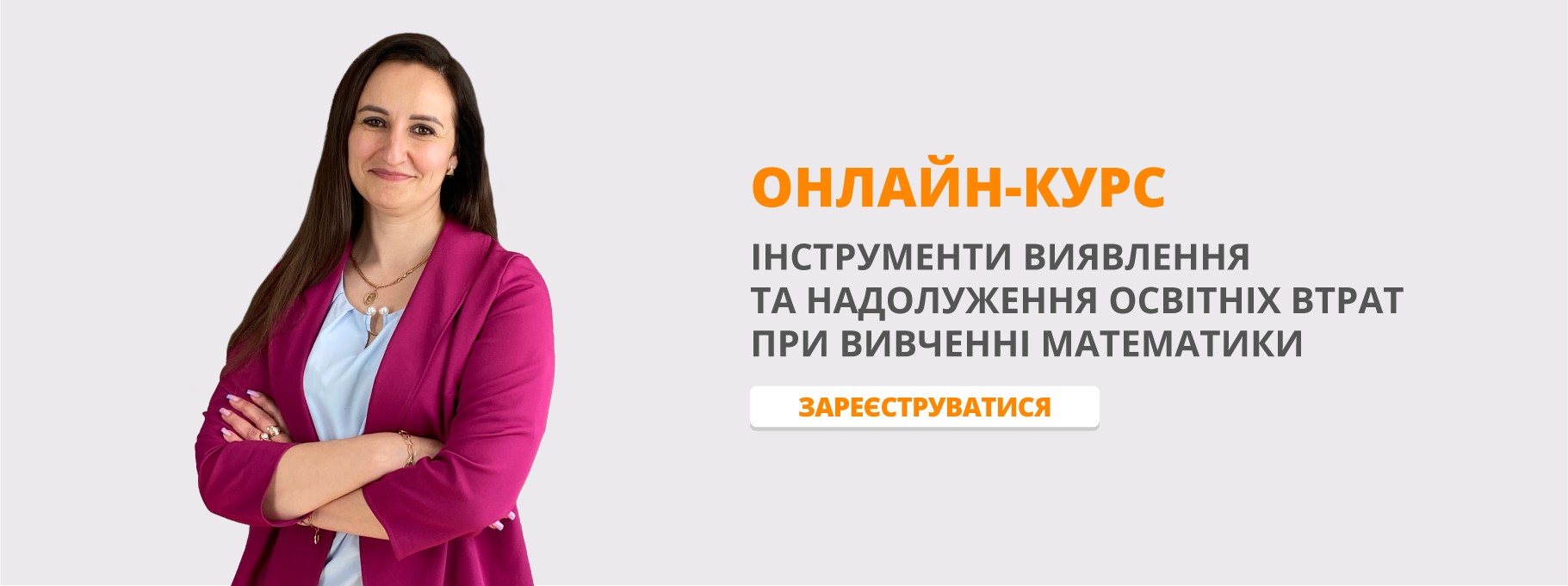Урок "Конспект уроку з англійської мови для 8 класу на тему "Computers and electronic devices"
Конспект уроку з англійської мови у 8 класі "Computers and electronic devices" за підручником "Solutions Pre-intermediate" видавництва "Oxford University Press". У конспекті використовуються матеріали з автентичних джерел, як можна використовувати для роботи на уроках для розвитку мовленєвих навиків учнів.
Бліщ Наталія Григорівна, Золочівська ЗОШ І-ІІІ ступенів №4 Львівської області
8th grade
The theme: Computers and electronic devices in our everyday life.
Objectives: to activate speech habits of students;
to familiarize with specific vocabulary;
to broaden students outlook;
to develop creative thinking;
to develop students skills in reading and writing.
Equipment: laptop, screen, video projector, pictures, worksheets, handout, CD-player, CDs.
Procedure
Introduction:
Teacher: Today we are going to speak about things which are very familiar and interesting for you. The theme of our lesson today is “Computers and Information Technologies in our everyday lives”. By the end of the lesson you will be able to know the basic terminology of Information Technology, you will be able to use SMS language while sending messages. The rapid development of technologies has changed our life. The world is becoming a wireless, digital, computer orient society.
I. Warming-up. Matching game.
a) Match the names of electronic devices with the pictures.
camcorder, digital photo frame, digital radio, e-book reader, game console, HD TV, MP3 player, notebook, satnav, satellite TV, smartphone, tablet PC
b) Complete the sentences with electronic devices from exercise a.
1. You can download a book onto a __________ .
2. You can use a __________ to find the way.
3. You can pause a TV programme on a __________ .
4. You can use a __________ to play games on your TV.
5. You can listen to radio programmes on a __________ .
6. You can listen to music on an __________ or a __________ while you are walking to school.
c) Listening. Listen to three teenagers talking about electronic devices, Which are their favourites?
Transcription
Tasmin. My favorite device was always my MP3 player. I took it everywhere with me so that I could listen to music. I had a mobile too, so I could make calls and send and receive texts. But when my mobile contract ran out, I upgraded to a smartphone, and it’s the best gadget I’ve ever had. I don’t need and MP3 player any more as I can surf the Net, pick up my emails, and it’s got a video camera.
Henry. I’m crazy about sci-fi stories. I’ve probably got about 50 on the shelf in my bedroom. The problem is they take up a lot of space, so I asked Mum and Dad to get me an ebookreader for Christmas. It’s really amazing. You just go to a website that sells ebooks and download them. It only takes about a minute to download a book. And they’re a bit cheaper than real books. My ebookreader can store about 1,500 books – but it’s the same size as single book. If you’re into reading, you should get one.
Rebecca. I’m not big fan of gedgets – I’ve got a mobile, and my dad’s old PC in my bedroom. But I really like the hard disc recorder that we’ve got at home. You can watch one programme while you’re recording another, and it’s got a huge memory so you can record lots of programmes. The other great thing is that you can pause a TV programme, if you have to answer the phone or something, and you can also rewind a programme and watch a bit of it again. It’s really cool.
1. Tamsin __________
2. Henry __________
3. Rebecca __________
d) Read these sentences from the listening in exercise 3. Then listen again and complete them with verbs.
Tamsin
1. I had a mobile too, so I could __________ calls and __________ receive texts.
2. I can __________ the Net, __________ my emails, and it’s got a video camera.
Henry
3. You just go to a website that __________ e-books and __________ them.
4. My e-book reader can __________ about 1,500 books.
Rebecca
5. It’s got a huge memory so you can __________ loads of programmes.
6. You can also __________ a programme and watch a bit of it again.
II. Vocabulary representation
Teacher: According to the Macmillan dictionary: “Information Technology” is the study of use of computers and electronic system for storing and using information”. For understanding IT term we’ll divide all vocabularies into three parts:
1. All things which we can touch we call hardware.
2. All things that are connected with the program we call software.
3. All things that we can’t refer with the first and the second we call conception of IT (information, communication, Internet etc).
Students work in groups of four and they have to match the words with their definitions and to say if they are hardware, software or IT.
Vocabulary representation
• Laptop – a personal computer that is small and light to be operated on the use’s lap.
• Hardware – computer equipment.
• Software – computer programs used by computers for doing particular jobs.
• Device – 1) a machine or tools used for specific tasks. 2) computer hardware that is designed for specific function.
• Gadget – a device that has a useful specific purpose and function.
• IT – (abbreviation) Information Technology.
• Game console – an electronic device that is used in playing computer games.
• Website – a place on the Internet where information is available particular subject, organization.
• To surf – move freely from website to website
• To download – to take information from the Internet and copy it to computer or to device.
• GPS – Global Positioning System.
• Smartphone – a mobile phone offering advanced capabilities often with PC.
• Content – something that is contained.
• Utility – a piece of computer software designed for a routine task, such as examining or copying files.
• Skype – a software application that allows users to make voice calls over the Internet and for the message exchange.
• Digital television – a system of television broadcasting in which an electronic signal is sent as numbers to a television set that is designed to change the numbers into pictures.
• Spam – emails that are sent to large numbers of people on the Internet especially when these are not wanted.
III. Reading.
1. Re-reading activity. Complete the text with the words in the box:
![]()
Suzi is very techie. First thing in the morning she checks her text messages and Facebook on her __________ . then, she switches on the __________ to listen to the news as she makes her breakfast and at the same time switches on her __________ computer so that she can check her emails. On the bus on the way to school she listens to her __________ – she has 1,000 songs on it! While she is listening to music she reads her ________ – she only has 25 novels on this. When she gets home she plays on her __________ .
Does Suzi have too many gadgets?
2. Read the text and complete the sentences.
According to a recent report, people in Britain spend more time texting then those in most other European countries. There are 60 million in Britain, but over 70 million mobile phones in use. And these phones send 11 million texts an hour!
Most people now understand the language of texting – or SMS language – with its numbers and missing letters. It is easier than writing whole words, and it saves time. Many people think this will be bad for the English language, but research shows that young people can still spell properly when they need to.
27-year-old Melissa Thompson from Manchester in Britain said she was feeling ‘gr8’ when she became the world’s fastest texter. The new champion beat the previous record by almost 10 seconds. She had to write, ‘The razor-toothed piranhas of the genera Serrasaimus and Pysgocentrus at the most ferocious freshwater fish in the world. In reality they seldom attack a human.’ It only took her 25,94 seconds. And as you can see, there is no SMS language in those two sentences. Try it yourself and see how quickly you can do it!
3. After-reading activity. Read the text and say if the following sentences are true or false.
1. There are more mobile phones in Britain than people.
2. People use SMS language to save time.
3. Some adults worry that SMS language isn’t good for spelling.
4. Melissa Thompson was 10 seconds slower than the previous champion.
5. She used SMS language during the competition.
IV. Writing.
1. Teacher: The senders of text messages have invented a unique language of abbreviations in order to shorten writing. Here are some of the most common
CU – see you
GR8 – great
L8R – later
MSG – message
NE – any
R – are
THX – thanks
TXT ME BAC – text me back
U – you
RU – your / you’re
WAN2 – Do you want to … ?
Y – why … ?
2Day – today
2Moro – today
I LUV U – I love you
R U @ home? – Are you at home?
2. Listening. Write these words and phrases from text messages in normal English. Then listen and check.
1. call me b4 2moro ____________________
2. i luv u ____________________
3. cu l8r ____________________
4. thx 4 ur msg ____________________
5. ru @ home? ____________________
3. Challenge! Writing.
Respond to a text message from a friend. 1. Thank your friend for the message and 2. ask where he or she is, 3. invite your friend in your house and 4. tell your friend to call you tomorrow. Write the message in “text language”.
V. Game move around the classroom ask the questions and fill in the chart
|
Name |
What social networking sites do you visit? |
What for do you use your account? |
How long do you usually stay on them? |
|
1. Vicka |
vkontakte, facebook |
For keeping in touch with all my friends |
For 1 hour a day. |
|
2. |
|
|
|
|
3. |
|
|
|
|
4. |
|
|
|
|
5. |
|
|
|
|
6. |
|
|
|
|
7. |
|
|
|
|
8. |
|
|
|
|
9. |
|
|
|
|
10. |
|
|
|
VI. Home task. At the next lesson we’ll talk about social networks; your home task is to fill in the chart and tell what social networking sites do your classmates usually visit, what for do use social nets and how much time do they usually spend on them.
VII. Summarizing.
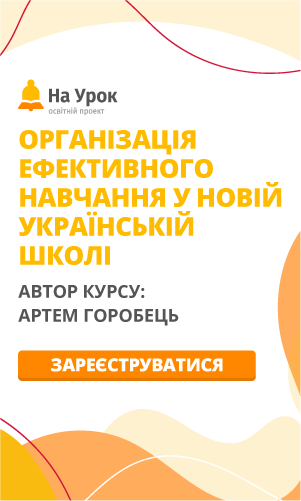

про публікацію авторської розробки
Додати розробку