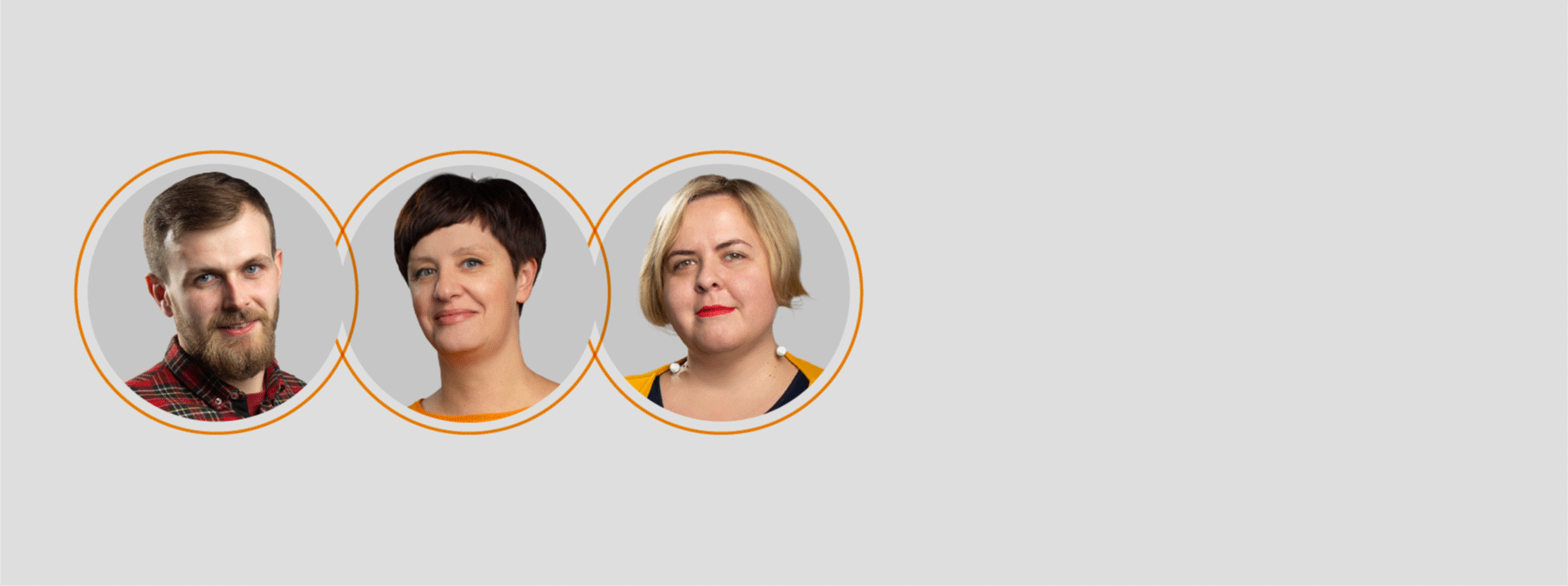Використання QR кода на уроці англійської мови
Use QR code at the lesson of English
Are you a teacher who is looking for ways to make learning even more fun for your students? Then try using QR Codes in the classroom!
QR Codes have become increasingly popular among educational institutions across the globe, especially with teachers who focus on different age levels. With the push towards technology in our daily lives, teachers are realizing that instead of fighting it, they can use technology to their advantage.
QR Codes are a perfect example of how teachers can positively integrate technology in their classrooms because they’re so easy and flexible to use. Many children already have smartphones, so they can use their smartphones (and also tablets or computers in their classrooms) and scan the QR Codes to do things like save homework, find quiz answers, and access links easier. Plus, it also saves on loads of paperwork – something highly beneficial for both teachers and parents.
One of a reason of using QR code, because it combines a bit of everything and you can find them everywhere– on the goods in some supermarkets, on the adverts, on the books or magazines, at the theatres or museums and soon. So, the students in 21st-century classes can understand what it is and how they can use them in their ordinary life. So, how can we, as a teacher, use QR code at our lessons? (slide 2)
This question deals with other questions, we have to answer and understand
- What is QR code?
- What ‘s the specific of using QR code at the lesson of English?
- What objects are the teacher going to focus?
- Why do we use a QR code?
- What results of the lesson will the teacher and the students have?
- What is a QR code?
Firstly, a QR Code is very similar to a bar code. QR stands for quick response. (slide 3) The image consists of square dots in a unique configuration that provides information for the user. QR Codes can contain text, links (to web sites, videos, files), and much more. QR Codes are safe to use in the classroom, so there’s no worry about leading your students astray. Students only access what you tell them to via the QR Code.
Why do we use a QR code at the lesson of English? (slide 4,5)
- There are lots of reasons to use QR Codes, but for me, the main reason is that it’s easy to give students web addresses and allows them to be more independent. I’m all about automating and releasing responsibility to my students as much as possible. I want to be the facilitator of learning, but not the one who tells them all the answers.
- QR Codes reduce student frustration of typing in a web address. With a QR Code, I can save time (no typing) and students get it right the first time. There’s no chance that students will mistype the web address.
- Finally, it’s just fun
So, how can a QR help our students to develop their skills? (slide 6)
There are 2 types of a QR code: (slide 7,8)
-Static
- Dynamic
On one hand, the Static QR code can code lots of information. However, it is limited for the numbers of symbols. If the numbers of a QR code are more than 7098 symbols, you can’t scan it.
On the other hand, the dynamic QR codes are different. Using this type of QR code, you can change the content behind it to another information. If you update the content behind your dynamic QR code, you don’t need to print and generate another code again, which makes them advantageous and economical for long-term use.
- What tools do you need to read a QR code? (slide 9)
As a rule, it’s a QR Reader on a smart device (iPhone, iPad, etc.). There are a ton of QR readers available. My favorite for the classroom is Scan. It is easy for students to use and doesn’t include ads, which is perfect for the classroom.
4)What tools do we need to make a QR code? (slide 10)
If you want to make your QR code, you need special tools or sites – generators.
Making a QR code isn’t difficult. You need to use generator for making it. There are lots of generators and every of them has their function. I’d like to share some of these generators.
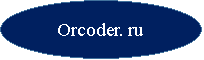
- Can code in black colour different texts, links on the
sites, so on.
Look at the screen and scan the QR code and you can know my hobby. You can write your reply in our chart. (slide 10)
The next one is a

It can code the text, the phone number, links on the sites,
the messages in Twitter, Facebook and soon.
This generator can change size, make the links in colour,
add the logo and so on.
Look at the screen and scan the QR code and you can read the sentence. What sentence is it? Write me please in your chart. (slide 11)

- It can code the text, telephone number, e -mail address, messages in Twitter, Google maps and so on. It can change the colour.
Now let’s try. You need to scan the code and you can show the link. After that click
on the link and you show the song which is my favourite. Let me know and write in the chat your reaction. Did you like it? (slide 12)
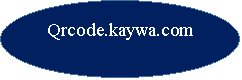
-It can code static and dynamic pictures. It can
code: URL, Facebook, Coupon, You tube
If you want, you can try again-scan the code and can show the link. There is a video, which you can use on your lessons. (slide 13)
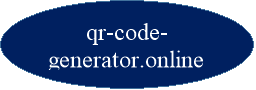
- It’s a typical generator of QR codes, you can code the texts and exercises for your students as me. (slide 14)
 This is a generator for links, materials in JPG,
This is a generator for links, materials in JPG,
PNG, PDF formats and for emails (15,16)
Next our question is
- How can you make your own QR code? (slide 17)
First of all, you have to select what website you will use. As an example, I’ll take the site qrstuff.com
Step 1- you’ll select a date type.
Step 2- if you have any links, you’ll need to select the option for content.
Step 3- You have to select color, size, dots and corners.
Step 4- download your QR code
Ideas for using QR Codes in the classroom
So, it’s time to think how can we use the QR code at our lessons.
I’d like to present and share with you some inspiration for how to creatively use QR Codes in the classroom to enhance learning.
There are lots of activities where you can use the QR code. The possibilities of using the QR code is unlimited. There are some of them.
Activity 1 The easiest way to use the QR code for flashcards, posters for finding information. For example, your students can use their mobile phones for learning new words, collocations, phrasal verbs and so on. (slide 22)
Activity 2 You can use the activities with a QR code when your students study phonics. For example, I can share with you one of activities.
Students need to use the QR code Reader apps to scan each of the codes. For each code, write the words underline. Finally, cross off the word in each row that does not belong. The last task is that the students have to see on all words and answer what phonics are in all words.
Activity 3 Fun Activities to Do with Riddles
Step 1 Before class, prepare a list of riddles. Depending on the level of your class, decide whether you want to use riddles using simple or advanced English. You can even start with simple riddles, then add more challenging ones later in the activity if you really want to get your students thinking.
Step2 Begin the activity by dividing the class into small groups, then give each group a worksheet with the QR codes. The groups must scan the QR codes, read the riddles and try to guess them in their teams.
Activity 4 Create a shop with QR code Tags
If you start talking about shop/shopping or money with your students, you ‘ll use this activity. Set up a “shop” where students scan the QR code to reveal an item’s price. Each code’s corresponding price is on the back of each tag for ease of reference. There are also blank templates for you to create your own QR code price tags with amounts that suit your needs.
- Print and cut the price tags
Activity 5 Create a s QR code Cube reader
You can use it for the different aims:
- Make your own stories;
- Retell the stories
- Read different stories and answer the questions and soon.
For this activity, you divide your class on a team and every team has their own cube with task or a pictures , which can help their own story (slide 29/30).
![]() Activity 6
Activity 6
- Now, this activity will take a little time to create – but it can be used for many activities during the first couple of weeks. All you will need is a video and photo of each of your students! Your students introduce themselves in a video or in their letters. You may like to send them a few questions they have to answer to make it easier. Students email you the video so that you can create the QR code for each student. The last task is save each QR code you create as the child’s name.
Activity 7 How to make an Indian tea
This activity develops listening and writing skills of your students. Students can scan the code to watch a video about making a cup of tea and write down the recipe of a cup of tea. After that, you can give them a topic of a project. For example, make your own video how you can make a cup of tea, using this recipe.
Activity 8 Virtual trip
You can use QR code not only for developing different skills, but for studying about English speaking countries, such as about Great Britain. You can divide your group on 4 teams. Every team has their part of a country. Their aim is to scan the QR code of their part and watch the video. After that they need to find out concrete information about their country and tell it for other team.
From the first moment I saw QR codes used as a learning tool, I was very stimulated, not only to create different activities from the ones that students are used to doing, but also to make reading a fun moment in class.
In my opinion, the described activity combines quite meaningful elements to make teaching and learning something really significant: reading, speaking, fun, technology, diversity, interaction, learning, practicing. Students get really involved and motivated during the activity, especially when they are competitive. During the game, students are expected to use their reading strategies to comprehend the hints, negotiate meaning, and improve all skills.
So, activity using QR code can be effectively used to reduce the gap in English education, which is a serious problem today, since English learning using QR codes is ubiquitous so that everyone can have a fair opportunity to access learning.
Introducing QR codes in the classroom can motivate students in learning and the activity of finding information about tasks and activities via QR codes can stimulate students’ curiosity and inquiring minds. Also, the class can be more interesting and motivating if photos encoded in QR code are of familiar people such as friends and teachers. Various activities using QR codes seem to make students have a good feeling towards the instructor, which leads them to pay attention to the class

про публікацію авторської розробки
Додати розробку