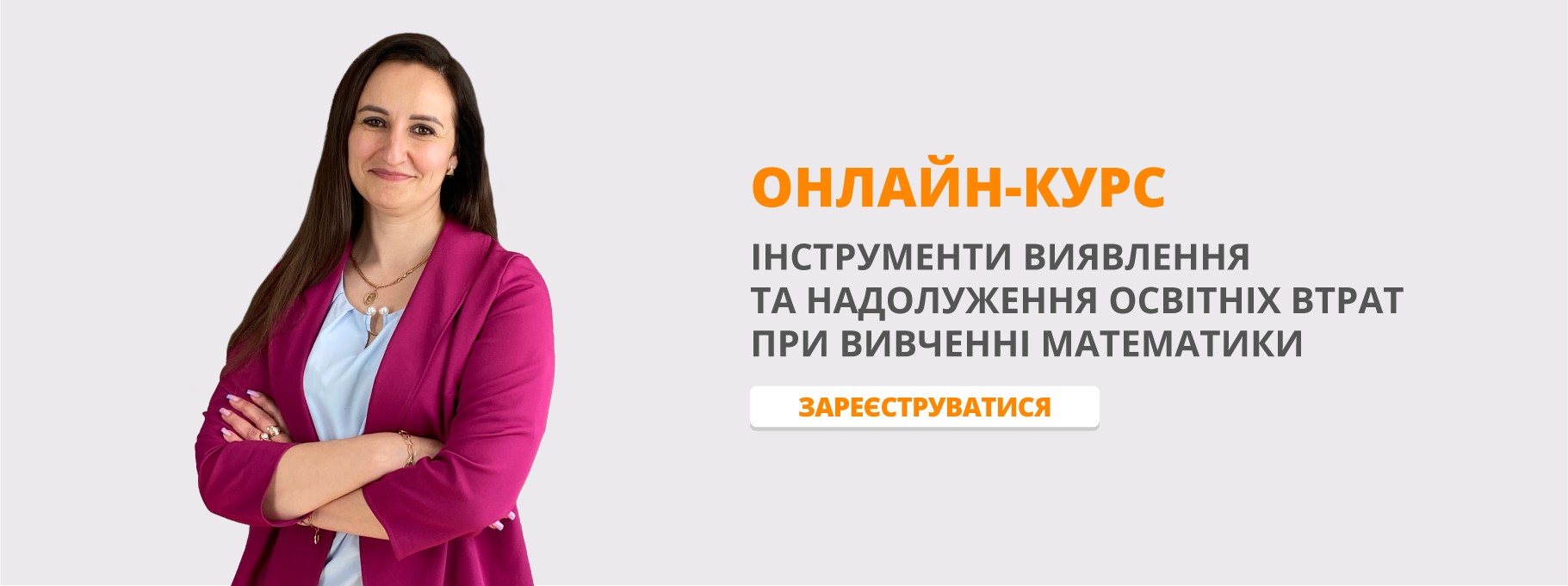It’s not that difficult!
It’s not that difficult!
LEARNING OUTCOME learn how to describe a technology problem and ask for help
1 What items of technology do you own?
e.g. a smartphone, laptop, digital camera, etc. Ask if they
Can you remember the last time you had a problem with an item of technology?
What was the problem and were you able to fix it?
Look at the photo and answer the questions.
Where are the people and what are they doing?
What do you think the problem is?

The key:
The people are looking at a computer screen. They look frustrated. Maybe it isn’t working or it has broken.
2 Choose an item from A section. Then find words in B section which can explain how the item works. Some words can be used more than once.
A digital camera • printer • smartphone • tablet • TV
B cable • channel • click • connect • plug in • power button • remote control • signal • WiFi • wireless router
The key:
digital camera: cable, click, connect, power button
printer: cable, click, connect, plug in, power button, WiFi
smartphone: click, connect, plug in, power button, signal, WiFi
tablet: click, power button, signal, WiFi, wireless router
TV: cable, channel, click, connect, plug in, power button, remote control
3 Add any other items you know to A and B in exercise 2.
4 What information does Elena need to get online?
(Elena needs the network name and the password.)
Elena is visiting the UK. She wants to use her tablet to check her emails, but there’s a problem.
Elena: Oh, Gus. (1) ……
Gus: What’s up?
Elena: I want to check my emails. (2) …….
Gus: Sure. OK. So, first, you need to select your network. Open ‘Settings’ and then click on ‘WiFi’. Like this – it’s not that difficult.
Elena: Oh, nothing’s coming up.
Gus: What?
Elena: It isn’t showing any networks.
Gus: Oh, let me see. Hmm. (3) ……. Can you check it, Elena? It’s that grey box over there. Are the lights on?
Elena: No, they’re not. (4) ……… I don’t think it’s connected.
Gus: Let me see. Oh, yes. (5) ……. I’ll plug it back in. There! Press the power button and wait for a moment. OK. It’s working now.
Elena: Shall I try again? I’m in ‘Settings’.
Gus: Yes, now, select the network name. It’s ‘homenetwork6’.
Elena: OK. There it is. Oh, (6) ……… It’s asking me for a password.
Gus: It’s ‘yellow99’.
Elena: Yellow99. There! Oh, I’ve got lots of emails! Thank you, Gus.
Gus: No problem.
5 Read and complete the dialogue with the phrases (a–f). Then listen again and check.
a Let’s check the WiFi router. d Can you help me with something?
b The cable’s come out. e I still can’t get online.
c Can you show me how to get online? f It isn’t working.
The key:
1 d 2 c 3 a 4 f 5 b 6 e
6. Look at the expressions from the dialogue. Who says each expression, Elena or Gus? Which expressions are asking for help and which are describing a problem?
Can you help me with something? It isn’t working.
Can you show me how to (get online)? I don’t think it’s (connected).
Nothing’s coming up. The (cable’s) come out.
It isn’t (showing any networks). I still can’t (get online).
The key:
Can you help me with something? (Elena) = asking for help
Can you show me how to (get online)? (Elena) = asking for help
Nothing’s coming up. (Elena) = describing a problem
It isn’t (showing any networks). (Elena) = describing a problem
It isn’t working. (Elena) = describing a problem
I don’t think it’s (connected). (Elena) = describing a problem
The (cable’s) come out. (Gus) = describing a problem
I still can’t (get online). (Elena) = describing a problem
7 Work in pairs. One of you is having problems with technology and the other is trying to help. Follow the steps below and role-play a conversation. Then change roles. Use the expressions in the Everyday
Student A: Look at Box A in 2 and choose an item. Describe a problem with the item and ask Student B for help.
Student B: Listen to Student A’s problem and try to help.

про публікацію авторської розробки
Додати розробку